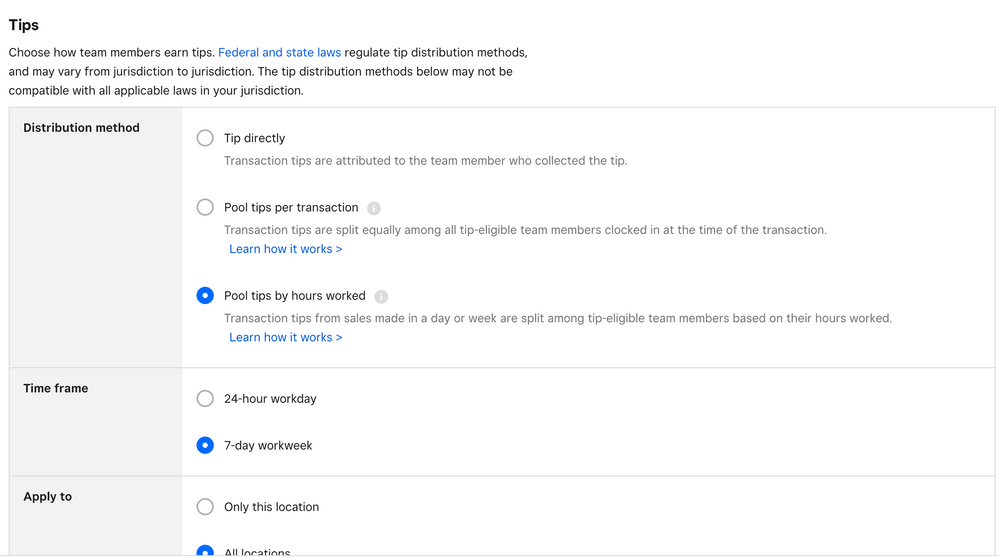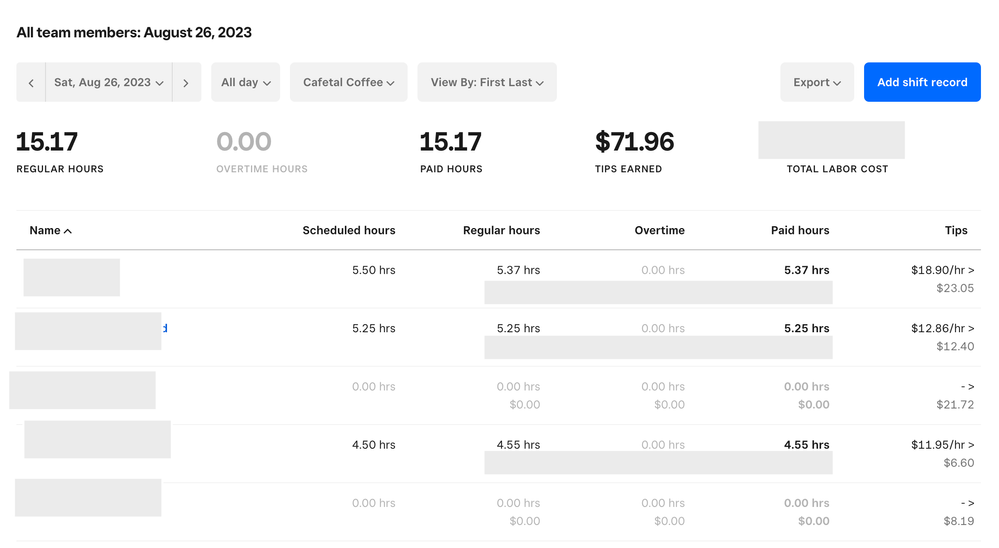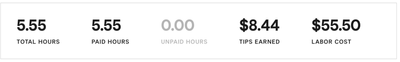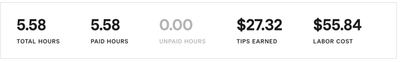- Subscribe to RSS Feed
- Mark Thread as New
- Mark Thread as Read
- Float this Thread for Current User
- Bookmark
- Subscribe
- Printer Friendly Page
Hi team,
I just got an employee raising a bug to me on how tips are showing up for him.
I got my payroll setup to tip pooling for all team members 7 days a week.
Today, there were 71.96 in tips and 15.17 paid hours. This is about 4.50 per hour per employee (71.96/15.17).
In today's report, it shows that he has only made 6.60 total and he was texting me with concern that he is not getting paid fairly.
Could someone check why the reports are showing those number? Attaching the screenshots of my payroll setup and the workday tips
- Labels:
-
Feedback
-
Troubleshooting
Hi @cupzcoffeeaz - I'm sorry to hear that this issue with your tip pooling has brought you to the Seller Community.
This does sound off, but it's difficult to pinpoint what may be happening without looking at your account with you, which we aren't able to do via the Seller Community. For this type of issue, I suggest that you get in touch with our Support Team. They will be able to look over your reports with you and can also file a ticket for our engineers to investigate this if needed. If you haven't already, please reach out to Support directly by logging into your Square account and heading here.
Thank you for understanding!
Community Moderator, Square
Sign in and click Mark as Best Answer if my reply answers your question.
- Mark as New
- Bookmark
- Subscribe
- Subscribe to RSS Feed
- Permalink
- Report
I'm having a similar issue in the Workday view when clicking on an employee. Tip sharing is setup as all tip pool employees over a 7 day period. These are what the Workday view shows for two separate employees on the same day in the roughly same timeframe. In theory, these should be almost identical.
Hi @vinesandrushes - thanks for the info. Are you looking at data during a current workweek? If so, the way this pooling method works is that it's based on total hours of the full workweek, but if you view during a workweek you will see values based upon what's been worked so far.
In your case, I would think that the second team member has more hours in total for the current workweek, hence the higher pay. Is that the case?