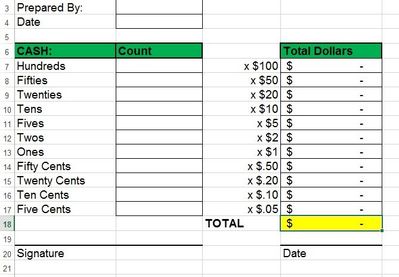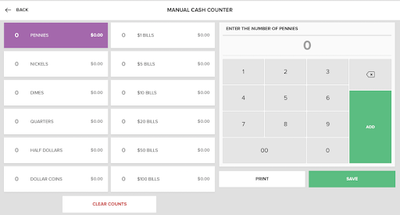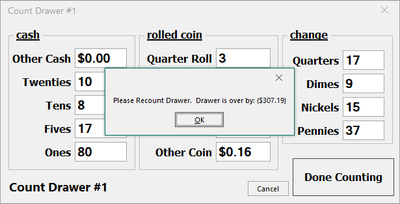- Subscribe to RSS Feed
- Mark Thread as New
- Mark Thread as Read
- Float this Thread for Current User
- Bookmark
- Subscribe
- Printer Friendly Page
As a feature to future iterations of the Appointments and Sales apps - entry of actual counted cash would be amazing! I currently use a customized spreadsheet for this activity - beats pen and paper - based on each cash denomination. (Ex: 20s/16= $160, Qs/41= $10.25... etc.) A simple counting feature to the existing cash drawer portion would eliminate this extra step. As both an owner and operator of my very busy company, this eliminates counting errors and increases accountability of employees, as well as immediate feedback of shortage/overage. Thank you!
- Labels:
-
Accounting and Finance
I second this request. My attendants count each denomination and total it; it would be a great convenience to do away with the paper and calculator.
- Mark as New
- Bookmark
- Subscribe
- Subscribe to RSS Feed
- Permalink
- Report
Please do this
CHANGE COUNT BILLS COUNT Today’s Date
Dollar Coins _______ 100s _______ 00 00 0000
Half Dollars _______ 50s _______
Quarters _______ 20s _______ Grand Total _______
Dimes _______ 5s _______ Expected _______
Pennies _______ 2s _______ Over (Under) _______
1s _______ Starting Cash _______
Totals _______ _______ Deposit _______
And, where is the option to print the receipt on the new equipment version? We need that for the Accountant.
Thank you from Small Business got enough Headaches in America right now.
- Mark as New
- Bookmark
- Subscribe
- Subscribe to RSS Feed
- Permalink
- Report
Would like this feature as well
- Mark as New
- Bookmark
- Subscribe
- Subscribe to RSS Feed
- Permalink
- Report
Thanks for reaching out and adding your voice in support of this Feature Request, @Thepuffexpress. If any changes come to drawer counting in the future, we will bounce back here and let you know.
Cheers!
Community Moderator, Square
Sign in and click Mark as Best Answer if my reply answers your question.
- Mark as New
- Bookmark
- Subscribe
- Subscribe to RSS Feed
- Permalink
- Report
I created a JotForm to count my drawer. I’d be willing to upload it to the JotForm marketplace if anyone is interested & if anyone else uses that app? Saves me a ton of time and reduces errors. Looking forward to it being embedded in Square tho... 😊
- Mark as New
- Bookmark
- Subscribe
- Subscribe to RSS Feed
- Permalink
- Report
Thanks for jumping in here and sharing your workaround, @kuttersedge! Definitely helpful for others to see what has worked for certain Sellers.
Community Moderator, Square
Sign in and click Mark as Best Answer if my reply answers your question.
- Mark as New
- Bookmark
- Subscribe
- Subscribe to RSS Feed
- Permalink
- Report
One thing we would love to have is a count down of the drawer similar to these. The employee enters the quantities of each and it automatically calculates the total in the drawer, then subtract out the $500 starting cash we keep in the drawer, and each day should be opened at $500.
we currently are having to use an excel spreadsheet to do this now since moving to square register. We would love the end of day/drawer close report, show the opening cash, cash transactions, expected in drawer, deposit amount (total minus opening cash) the control deposit bag number, etc on the drawer close report, then when the last drawer count is completed it would ask would you like to make an end of day deposit? You’d say yes if this was at closing, then it would pop up with a section to enter the deposit bag numbers and their amounts then it would total the entire cash deposit and print a ticket showing each bag number and amount to include in the deposit for the bank to be able to verify each bag is correct. And it would save a deposit record for us to be able to pull and see the amounts deposited and then can be verified by the deposit receipts from the bank.
Hey @Adamscottsmith -- this too has been an ongoing feature request. I'm moving your post over to the Seller Community's thread to ensure you're notified of any new updates to this much needed feature!
- Mark as New
- Bookmark
- Subscribe
- Subscribe to RSS Feed
- Permalink
- Report
Where do I sign the petition for this add?!
@AGoodCookie Commenting on this feature request is all you need to do. Also, welcome to the Seller Community!!
Community Moderator, Square
Sign in and click Mark as Best Answer if my reply answers your question.
- Mark as New
- Bookmark
- Subscribe
- Subscribe to RSS Feed
- Permalink
- Report
Did this ever happen? We own a restaurant and we are struggling with our employees counting correctly at the end of the day. Our old system, Cake, had a denomination counter and it allowed them to be accurate with out trying. We really need this feature!
I have the same problem with my wife counting the deposits to the bank. She is usually off. It got so bad that after she would count it, I would count it. Say I got something else you count it again. Now here new number would not match either of the 2 previous counts. Then she would say you count it again, ok.... comes to my original number. She counts it again and has a completely new number and says I am making her nervous.
I said you are counting the entire deposit which is wrong. Count the 1's then count the 5's then count the 10's etc
Write those numbers down then multiple. If you count it a second time you can figure out where the problem is, if you are off by say $20, you know you miss counted the 20's.
She then gets mad and says this is how I did it 30 yrs ago in fast food..... I say back and were you always wrong then too..... that's how the fight started ... LOL
So I agree Square should ask how many pennies, nickels, dimes, 1's, 5's, 10's etc are in the drawer. But what is a good stopping point? I do not want to always be answering 0 for $500 or $1000 bills etc., but I understand some businesses may need that to count a drawer.
Owner
Pocono Candle
Mark as Best Answer if this Helped you solve an issue or give it a thumbs up if you like the answer.
Square Support Number 855-700-6000.
Make Sure App and OS is up to date on your Device.
- Mark as New
- Bookmark
- Subscribe
- Subscribe to RSS Feed
- Permalink
- Report
Hey there @THEPODGRETNA I am sorry you are running into this issue as well. We are making some changes to our feature request process so I will ask if you can actually post on our Ideate Board, which is where we will track the requests. When submitting please keep in mind we do have specific criteria the request must meet in order to be accepted. Please provide as much detail as possible on your business need for this feature. We will monitor and provide updates on the request through there. Thanks again @Candlestore for your input on this, that makes a lot of sense as well. I appreciate you guys taking the time to reach out!
- Mark as New
- Bookmark
- Subscribe
- Subscribe to RSS Feed
- Permalink
- Report