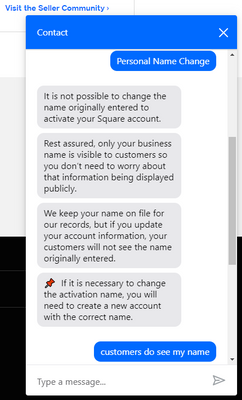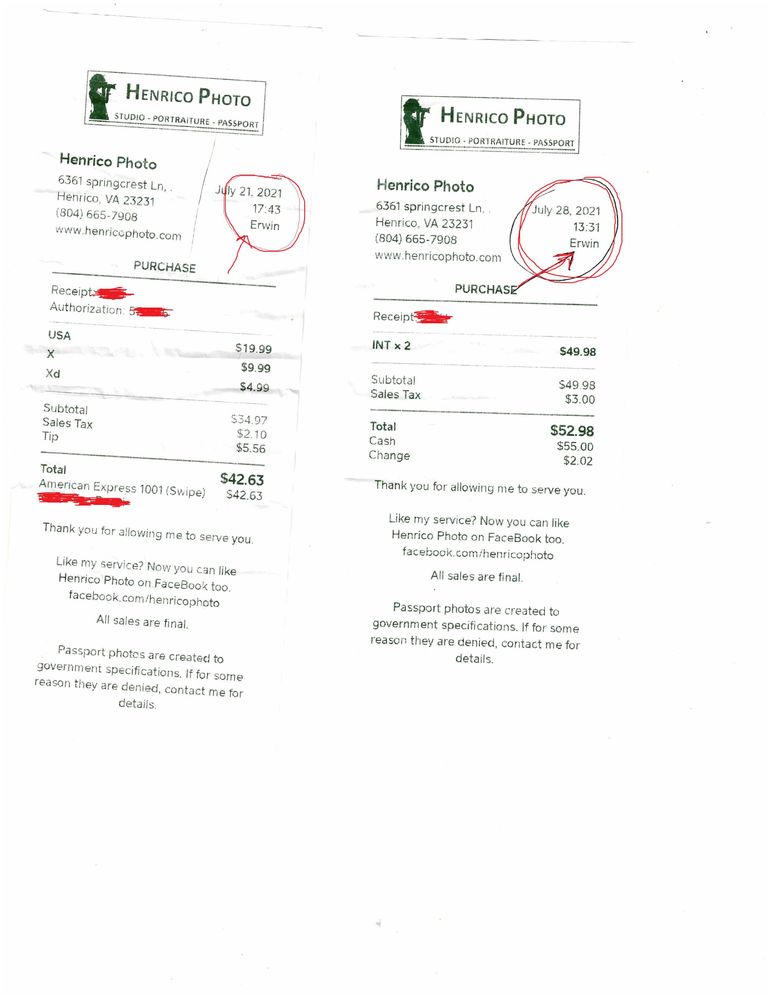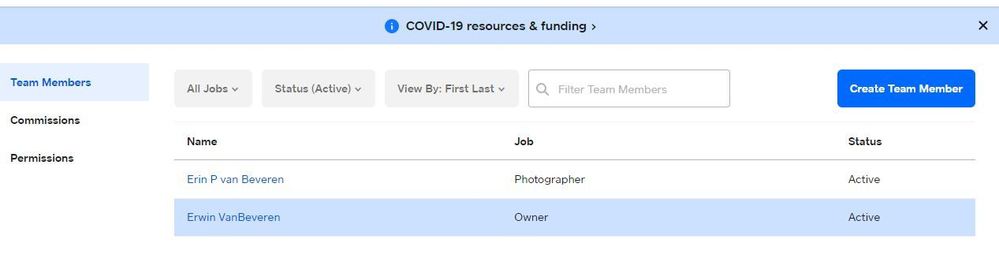- Subscribe to RSS Feed
- Mark Thread as New
- Mark Thread as Read
- Float this Thread for Current User
- Bookmark
- Subscribe
- Printer Friendly Page
for what i understadn i can not change the name of when i open the account ? but what if the person that open the square account does not have anything to do with the business. ? does that affect ? im confused>>
Hi @toñita - Currently, Square accounts are permanently tied to the person whose information was used to open them. We recommend that it be opened under whoever owns or is permanently involved with the business. If you have someone opening the Square account on your behalf, you would just need to ask them to enter your personal information during signup.
Seller Community UX Designer
- Mark as New
- Bookmark
- Subscribe
- Subscribe to RSS Feed
- Permalink
- Report
Yes we can now transfer the account name online in dashboard-account.
Did it yesterday, worked in about 10 minutes.
- Mark as New
- Bookmark
- Subscribe
- Subscribe to RSS Feed
- Permalink
- Report
Hey @alexandriak 👋
Thanks for sharing a bit about how this limitation has impacted your own situation. I know that this is a huge pain point for sellers, and a feature request that all Square employees are eager for an update on.
When I've investigated this in the past, I was told the reasoning is behind our sign up process and the account owner's association with the social security number. I wish I had more answers. Just know that this is a top priority and we're working on it.
We will update this thread when we hear something. Thank you for your patience ✨
- Mark as New
- Bookmark
- Subscribe
- Subscribe to RSS Feed
- Permalink
- Report
I just don't understand the reasoning. PayPal is associated to my EIN for my business and my social. I had no issues changing names there. My personal and business bank accounts are associated with my social and again no issues changing.
Hell Discover card didn't even require proof of my name change, they just did it via a phone call (I'm not sure whether to appreciate the ease or be worried about it but nonetheless).
My point is that this is something that can be done. I just feel like this is one issue that Square doesn't feel like figuring out.
Preston & jayne est. 2023
Downtown York Pa
Square user since 2012
Hey @alexandriak-
I hear your frustration on this. I've been at Square for almost 3 years and this has definitely been the #1 feature request and pain point that I've heard from our sellers.
Our Product Teams are aware that a large portion of our sellers are very disappointed and frustrated by the fact that you cannot edit your name. Although it may not seem like it, it is something that is in the works. As mentioned, while I cannot confirm this, I believe the delay has something to do with our IDV system (identity verification) system linking SSNs for sign up.
I can try to get more background as to why this specific feature request is so hard to develop on our end if that would be helpful. Thank you for your patience.
Yes that would be great! I'm in your beta program too so I'm happy to submit my info to test the feature when it gets to that point and share feedback on the process. I'm really glad to hear it's something Square is working on.
Preston & jayne est. 2023
Downtown York Pa
Square user since 2012
- Mark as New
- Bookmark
- Subscribe
- Subscribe to RSS Feed
- Permalink
- Report
Hi Isabelle_
I would also like to be kept up to date on any changes to this frustrating limitation with Square. We have been waiting years to change the owner name on our account since the person who is listed has left years ago. This seems like way more of a security risk to not let people update the owner info since this information is now long in error of reality.
Also, we are a corporation. There is no individual owner. I would think that Square is big enough to step up and engage in professional, standard, business-to-business interactions and practices instead of treating every account as some small, individually-owned shop.
Thanks for listening and keeping us updated.
- Mark as New
- Bookmark
- Subscribe
- Subscribe to RSS Feed
- Permalink
- Report
I’d like to request a option to change/update the Owner Name. I got married last year and changed my last name, so now my maiden name is listed as the Owner and this really should be something we have the option to change, submitting a copy of a marriage license or other required documentation, etc. Starting a new account with my current legal name is not an option as I have historical information in my current account regarding past client appointments. Thanks!
Hey there, @Studio16 -
Appreciate you posting in the thread for the Appointments Product & Designers session.
I moved your post to the existing thread for this Feature Request.
It has been a big ask for our sellers, so I wanted to add your voice to the cause.
Thank you!
Community Moderator, Square
Sign in and click Mark as Best Answer if my reply answers your question.
So we can legally change our name on our SS card, but not our Square account. Come on y'all.....someone at the top needs to make this a priority. This is ridiculous. There are more important accounts like our social security, driver's license, all our banking, etc that makes the process simple.
Hi @Ashorr2019,
Thanks for reaching out to the Seller Community! I am happy to answer you question.
I know it has been some time, but the feature is finally here! You now have the ability to transfer Square Account Ownership. Please see below on how to get started below:
If you are the existing Square account owner:
- Log in to your online Square Dashboard and go to Account and Settings.
- Scroll to Account Owner and. click Start Account Transfer.
- Fill out the form to verify your identity, including your legal name, date of birth, and last four digits of your SSN.
- Enter the new account owner’s email address. Square will send an identity verification form to the new owner.
- Check the box for Transfer of Account Agreement, then click Agree & Continue.
- Read the Transfer of Account Agreement and click OK.
- Check your email inbox for the automated Transfer Account Confirmation email.
- Click Confirm Transfer. Note: You cannot undo an account ownership transfer. Once the transfer is complete, the only way to regain ownership of the account is to complete another transfer.
I hope this was helpful! Feel free to reach out if you have any more questions?
- Mark as New
- Bookmark
- Subscribe
- Subscribe to RSS Feed
- Permalink
- Report
Another issue with this, the Square Card will appear in my maiden name and is going to be verified with my bank and they will see that it's not the same name. So does this mean that I can't get a square card because I got married and changed my last name? I sure hope not. It's the one thing that has stopped me from applying for it. Finally I just applied in my Maiden name to see if it would be approved. This is absolutely ridiculous and a simple fix. I can't believe it's taken this many years to do NOTHING about it!
Please change this!
I have the same issue and we are a nonprofit and our board treasurer changes every 2 years. It is prohibitive of our board and limited staff time to have to make a NEW Square account each year, when literally ALL the tax info stays the same.
As a transgender woman I have changed my legal name as well as gender in 2016. For years now I've not bothered with this topic of changing my legal name, since its been like over 4 years now that it still can not be changed.
However I just noticed that my old "male" first name is printed on the receipts for my clients. This is a real issue now, since I am female and would very much have my correct legal female name printed, or no name at all.
Every other financial institution just needed to see ID's or some other way to verify my identity. Square, please help.
After using the automated chat feature the response was that I can rest assure that my name will not be displayed to the customer... Well this isn't true, see screenshot and printed receipts in reply.
Erin
As a "temporary fix" I have created a team member in my new name, which I will be using when working my POS terminal with clients. Hopefully that works on NOT seeing my old name on customers receipts. I also noticed I could not change my email address in my old name account setup. I will know Wednesday when I print a client receipt if it works.
But the issue still needs to get fixed with square. Other than this name change struggle, I love my Square POS system.
- Mark as New
- Bookmark
- Subscribe
- Subscribe to RSS Feed
- Permalink
- Report
Thank you square team for the fix. I have successfully transfered my account info, so my legal name is now my account, and my dead name is finally gone.
Thx. Erin.
- Mark as New
- Bookmark
- Subscribe
- Subscribe to RSS Feed
- Permalink
- Report
Yes we can now transfer the account name online in dashboard-account.
Did it yesterday, worked in about 10 minutes.
- Mark as New
- Bookmark
- Subscribe
- Subscribe to RSS Feed
- Permalink
- Report
So, can you then apply for a get a Square AMex credit card?
- Mark as New
- Bookmark
- Subscribe
- Subscribe to RSS Feed
- Permalink
- Report
Please explain how? I can see that you can change the name that appears on receipts but I see no way of changing the company registered to an account or to transfer the account to another owner.
Transfer of account to another owner is possible in the USA