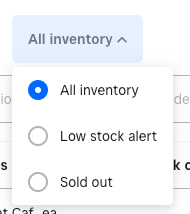- Subscribe to RSS Feed
- Mark Thread as New
- Mark Thread as Read
- Float this Thread for Current User
- Bookmark
- Subscribe
- Printer Friendly Page
Seller Community Checklist for Reopening
Hi Seller Community!
Coming back after an extended break can be hard. We want to offer support, and help in the ways we can to make the process easier for you.
We’ve put together a checklist to help you reopen your business:
✔️ Verify that there are no pending actions you need to take. As Square is a card processing company, occasionally we need to learn about businesses and the types of goods and services they are providing. This means you may see a notification on your online Square Dashboard requesting some additional information.
✔️ Check that your Square hardware is ready to use. It’s important to make sure that your device software and your Square Point of Sale app is fully up to date, as this can also cause issues when pairing with your hardware.
Check out our handy guides for setting up and troubleshooting your Square Reader, Square Stand, Square Terminal and Square Register:
- Troubleshooting steps for the Square Card Reader
- Setting up your Square Stand
- Setting up your Square Terminal
- Setting up your Square Register
🖨️ And if your printers are being temperamental, here are our guides for troubleshooting them:
✔️ Confirm that subscriptions to your Square services are still active. If you have paused your subscriptions to Square services before going on a break, now is a good time to check that you’ve restarted your subscription by going to your online Square Dashboard. Under Account & Settings > Business > Pricing & Subscriptions > Subscription Pricing, you’ll see all current subscriptions associated with your account. To unpause, click Resume subscription next to the appropriate subscription.
✔️ Check that your inventory has been restocked. After the holiday season rush, it’s important to review your inventory and make sure you have everything you need on hand, especially your staples or customers-favourites. If you have set up stock alerts, you can easily filter for items with low-stock/sold out on your Square Dashboard.
✔️ Let your customers know you are back. If you haven’t already, consider creating a marketing campaign to let your customers know you have reopened as well as any deals or promotions you have for the new year and changes to your business hours. There is a free 30-day trial of Square Marketing that you can take advantage of!
We would love to hear more from you — what else are you doing to prepare your business? Let us know below!
Community Engagement Program Manager, Square
Have a burning question to ask in our Question of the Week? Share it with us!
- Labels:
-
Seller Resources