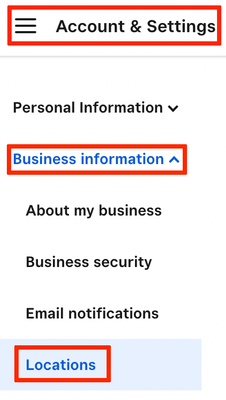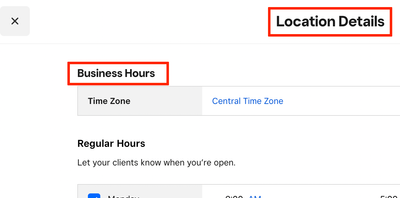- Subscribe to RSS Feed
- Mark Thread as New
- Mark Thread as Read
- Float this Thread for Current User
- Bookmark
- Subscribe
- Printer Friendly Page
I need help adjusting my regular business hours so everyday and week is set on the same schedule for every. I can only change it day by day and well I have no time for that. Please help no other thread gave me the correct answer I need help asap.
- Subscribe to RSS Feed
- Mark Thread as New
- Mark Thread as Read
- Float this Thread for Current User
- Bookmark
- Subscribe
- Printer Friendly Page
Hello @Mthurston and @rjh1!
I'm sorry that the both of you have been having trouble with adjusting your business hours. You can adjust this setting on your Square Dashboard. Once you login to your Dashboard head to Account & Settings > Business > Locations > Select the location you wish to adjust. On this new page if you scroll down you will see the option to edit your business hours.
You'll see Monday - Sunday and any time that you set will be your business hours going forward for that day.
You can also find the steps under Manage Multiple Locations with Square.
This post was edited in 2022.
- Subscribe to RSS Feed
- Mark Thread as New
- Mark Thread as Read
- Float this Thread for Current User
- Bookmark
- Subscribe
- Printer Friendly Page
Glad you got this one solved, @erucarose! Let us know if anything else comes up! We are here to help!
Community Moderator, Square
Sign in and click Mark as Best Answer if my reply answers your question.
- Subscribe to RSS Feed
- Mark Thread as New
- Mark Thread as Read
- Float this Thread for Current User
- Bookmark
- Subscribe
- Printer Friendly Page
I have changed my hours in Settings/Locations, but it does not reflect on the website correctly. At the bottom of our website we have Location and Hours and it reflects hours that are incorrect. Anyone know where to edit the hours that the website designer is drawing its data from?
- Subscribe to RSS Feed
- Mark Thread as New
- Mark Thread as Read
- Float this Thread for Current User
- Bookmark
- Subscribe
- Printer Friendly Page
Hey @adamgold!
Thanks for posting in the Seller Community and welcome ✨🎉
Please try editing your hours within the Square Dashboard > Overview:

Let me know if that still doesn't work! 👩🏼💻
- Subscribe to RSS Feed
- Mark Thread as New
- Mark Thread as Read
- Float this Thread for Current User
- Bookmark
- Subscribe
- Printer Friendly Page
Still doesn't work. Forwards you to the same "Locations" section to do the hours change. And even though i have Sundays closing at 4pm, it still shows up as 11:59pm for Sundays on our website. I had to take the hours down for now until its fixed...
- Subscribe to RSS Feed
- Mark Thread as New
- Mark Thread as Read
- Float this Thread for Current User
- Bookmark
- Subscribe
- Printer Friendly Page
Hmm. That sounds like a bug @adamgold. Would you mind giving us a call? I want to ensure we get this fixed right away.
- Subscribe to RSS Feed
- Mark Thread as New
- Mark Thread as Read
- Float this Thread for Current User
- Bookmark
- Subscribe
- Printer Friendly Page
I clicked the link and "Call Us" is currently "Unavailable"
- Subscribe to RSS Feed
- Mark Thread as New
- Mark Thread as Read
- Float this Thread for Current User
- Bookmark
- Subscribe
- Printer Friendly Page
I will send you a DM @adamgold.
- Subscribe to RSS Feed
- Mark Thread as New
- Mark Thread as Read
- Float this Thread for Current User
- Bookmark
- Subscribe
- Printer Friendly Page
How do I update/change my business hours?
- Subscribe to RSS Feed
- Mark Thread as New
- Mark Thread as Read
- Float this Thread for Current User
- Bookmark
- Subscribe
- Printer Friendly Page
HI, you can change the hours here:
Square Dashboard, scroll down to Settings, Account & Settings, Business Information, Locations, click your location, popup Location Details, scroll down to Business Hours
TERRI
- Subscribe to RSS Feed
- Mark Thread as New
- Mark Thread as Read
- Float this Thread for Current User
- Bookmark
- Subscribe
- Printer Friendly Page
This did not help me at all. My business hours are still open and when I’m trying to close times off. All times are still available for people to book whatever time they want
- Subscribe to RSS Feed
- Mark Thread as New
- Mark Thread as Read
- Float this Thread for Current User
- Bookmark
- Subscribe
- Printer Friendly Page
Thanks for reaching out @jennjenn98 and @Madisonaveneu1 😊
I'm sorry to hear you are having trouble updating your business hours. Please feel free to reach out to our support team if the troubleshooting steps provided are not working for you. You can reach the team with this link here.
- Subscribe to RSS Feed
- Mark Thread as New
- Mark Thread as Read
- Float this Thread for Current User
- Bookmark
- Subscribe
- Printer Friendly Page
I have struggled with this and could kick myself for how easy it was.
Get on a desktop to make sure you have full functionality.
For those who are asking...
To change business hours at a location: home > Account & Settings > Business > Locations and scroll down to edit hours.
For default hours for appointments: Home > Calendar > look to the top right. You will see a settings cog and a clock symbol. Click the clock symbol!
Edit Availability--- there are two options 'one time change' and 'recurring schedule'. Choose 'RECURRING SCHEDULE' and edit hours to make future changes permanent or for longer periods of time. there is a date from - date to at the top left corner so you can make changes for particular dates.
- « Previous
- Next »