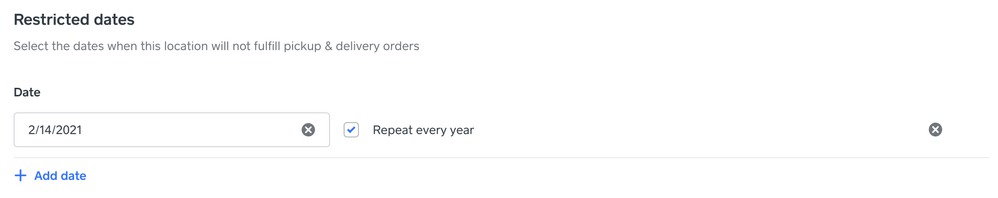- Subscribe to RSS Feed
- Mark Thread as New
- Mark Thread as Read
- Float this Thread for Current User
- Bookmark
- Subscribe
- Printer Friendly Page
We will be closed for Memorial Day on Monday and I want to allow orders to keep coming in but I would like to let our customers know that they won't be able to pick up on Monday. Is there a way to "block out" Monday from a pick up day? If I change the business hours, it could show us closed EVERY Monday not just Memorial day...any fix to this?
- Mark as New
- Bookmark
- Subscribe
- Subscribe to RSS Feed
- Permalink
- Report
- Subscribe to RSS Feed
- Mark Thread as New
- Mark Thread as Read
- Float this Thread for Current User
- Bookmark
- Subscribe
- Printer Friendly Page
Thank you for your patience as our teams worked hard to get this feature ready for use! ✨
You can now set restricted dates at the location level to manage days on which you do not want to accept pickup and delivery orders. Head to your Online Overview page, select Settings > Pickup & delivery > select a location. Once here, pick a location, and you'll see Restricted dates:
Click Restricted dates to edit your hours - then scroll down on this page to find the Restricted dates section, and click + Add date to start adding restricted dates. Feel free to check the box next to Repeat every year if your business is always closed on this specific date:
Community Moderator, Square
Sign in and click Mark as Best Answer if my reply answers your question.
- Subscribe to RSS Feed
- Mark Thread as New
- Mark Thread as Read
- Float this Thread for Current User
- Bookmark
- Subscribe
- Printer Friendly Page
When youre building the announcement pop up, there's a "style and content" tab and a "settings" tab. You go to the "settings" tab and go down to "schedule" and click "set duration." You can set the date it starts and ends after that! I hope that helps!!
- Subscribe to RSS Feed
- Mark Thread as New
- Mark Thread as Read
- Float this Thread for Current User
- Bookmark
- Subscribe
- Printer Friendly Page
Correct path is:
Online Overview/ Fulfilment/ Pickup & Delivery/ click on order timing/ restricted hours
- Mark as New
- Bookmark
- Subscribe
- Subscribe to RSS Feed
- Permalink
- Report
- Subscribe to RSS Feed
- Mark Thread as New
- Mark Thread as Read
- Float this Thread for Current User
- Bookmark
- Subscribe
- Printer Friendly Page
Thank you, I wish they would put your answer at the top of the page (Best answer).
- Mark as New
- Bookmark
- Subscribe
- Subscribe to RSS Feed
- Permalink
- Report
- Subscribe to RSS Feed
- Mark Thread as New
- Mark Thread as Read
- Float this Thread for Current User
- Bookmark
- Subscribe
- Printer Friendly Page
Hi Valentina,
This solution does not work for our site. Has there been a change to the software since you replied. When I go to online overview -> settings there is not pickup and delivery tab and therefore not access to hours or the possibility of altering them.
Can you direct me to the right place to get help. We are closed on Christmas day and New Years Day and would like to make sure no orders are placed for those days.
Thanks,
Monica
- Subscribe to RSS Feed
- Mark Thread as New
- Mark Thread as Read
- Float this Thread for Current User
- Bookmark
- Subscribe
- Printer Friendly Page
Hey there, @Grandaisy -
I am stepping in for Valentina on this one.
If the workaround wasn't successful for you, please reach out to our CS Team directly. 1-855-700-6000
Thank you!
Community Moderator, Square
Sign in and click Mark as Best Answer if my reply answers your question.
- Mark as New
- Bookmark
- Subscribe
- Subscribe to RSS Feed
- Permalink
- Report
- Subscribe to RSS Feed
- Mark Thread as New
- Mark Thread as Read
- Float this Thread for Current User
- Bookmark
- Subscribe
- Printer Friendly Page
On the Online Overview page under "settings" I do not have a "pickup and delivery" option. I do have a "pickup and delivery" option under "fulfillment" and I can see the location details, but it does not give the option of selecting "restricted dates."
Can you help me figure out how to add restricted dates for the upcoming holiday?
- Mark as New
- Bookmark
- Subscribe
- Subscribe to RSS Feed
- Permalink
- Report
- Subscribe to RSS Feed
- Mark Thread as New
- Mark Thread as Read
- Float this Thread for Current User
- Bookmark
- Subscribe
- Printer Friendly Page
Hey @LB5, I can help with this! When you are in Fulfilment > Pickup and Delivery, please click Edit next to your location.
Once there, go to Order timing. Under your Fulfilment Hours, you should see the option to add Restricted dates.
I hope this will help!
Community Engagement Program Manager, Square
Have a burning question to ask in our Question of the Week? Share it with us!
- Mark as New
- Bookmark
- Subscribe
- Subscribe to RSS Feed
- Permalink
- Report
- Subscribe to RSS Feed
- Mark Thread as New
- Mark Thread as Read
- Float this Thread for Current User
- Bookmark
- Subscribe
- Printer Friendly Page
thank you!
- Mark as New
- Bookmark
- Subscribe
- Subscribe to RSS Feed
- Permalink
- Report
- Subscribe to RSS Feed
- Mark Thread as New
- Mark Thread as Read
- Float this Thread for Current User
- Bookmark
- Subscribe
- Printer Friendly Page
I don't see Pickup & delivery under settings
- Mark as New
- Bookmark
- Subscribe
- Subscribe to RSS Feed
- Permalink
- Report
- Subscribe to RSS Feed
- Mark Thread as New
- Mark Thread as Read
- Float this Thread for Current User
- Bookmark
- Subscribe
- Printer Friendly Page
I didn't have the option either. It's some kind of bug. I had to message support about it and they sent me a link.
- Mark as New
- Bookmark
- Subscribe
- Subscribe to RSS Feed
- Permalink
- Report
- Subscribe to RSS Feed
- Mark Thread as New
- Mark Thread as Read
- Float this Thread for Current User
- Bookmark
- Subscribe
- Printer Friendly Page
This is actually now under the menu option "Fulfillment -> Pickup & Delivery". Works for an entire day selected but not an early closing on a day or different hours.
- Mark as New
- Bookmark
- Subscribe
- Subscribe to RSS Feed
- Permalink
- Report
- Subscribe to RSS Feed
- Mark Thread as New
- Mark Thread as Read
- Float this Thread for Current User
- Bookmark
- Subscribe
- Printer Friendly Page
Hi! This solution is no longer relevant to the current update of the square online overview page. There is no way to access the "Pick up & delivery" page and let alone create a "Restricted Date" option for our location. Therefore there's no option to create Holiday hours for our store.
- Mark as New
- Bookmark
- Subscribe
- Subscribe to RSS Feed
- Permalink
- Report
- Subscribe to RSS Feed
- Mark Thread as New
- Mark Thread as Read
- Float this Thread for Current User
- Bookmark
- Subscribe
- Printer Friendly Page
Just figured out that this is now under "Fulfillment".
- Mark as New
- Bookmark
- Subscribe
- Subscribe to RSS Feed
- Permalink
- Report
- Subscribe to RSS Feed
- Mark Thread as New
- Mark Thread as Read
- Float this Thread for Current User
- Bookmark
- Subscribe
- Printer Friendly Page
The new Square Restricted dates are looked under Fulfillment
From the Home Dashboard
>>Online
Bottom left >>Fulfillment >> Pickup & delivery
- Mark as New
- Bookmark
- Subscribe
- Subscribe to RSS Feed
- Permalink
- Report
- Subscribe to RSS Feed
- Mark Thread as New
- Mark Thread as Read
- Float this Thread for Current User
- Bookmark
- Subscribe
- Printer Friendly Page
The new Square Restricted dates are located under Fulfillment
From the Home Dashboard
>>Online
Bottom left >>Fulfillment >> Pickup & delivery
- Mark as New
- Bookmark
- Subscribe
- Subscribe to RSS Feed
- Permalink
- Report
- Subscribe to RSS Feed
- Mark Thread as New
- Mark Thread as Read
- Float this Thread for Current User
- Bookmark
- Subscribe
- Printer Friendly Page
Hi, are your teams working on a reverse to the restricted dates for closure but a restricted dates for opening? We are always closed on Mondays but with Valentine’s abs Mardi Gras’s being on a Tuesday, I’ve decided to open in the Monday before, just specifically for a date but every Monday. Can you build an option so that we can selected restricted dates we’re open? Currently I have to select that we’re open Monday and then make every Monday except for the 1 or 2 I want to be opening a restricted date which means I’m putting every other Monday for 2-3 months as a restricted date hoping no one orders that far out because I have customers that will do it.
- Mark as New
- Bookmark
- Subscribe
- Subscribe to RSS Feed
- Permalink
- Report
- Subscribe to RSS Feed
- Mark Thread as New
- Mark Thread as Read
- Float this Thread for Current User
- Bookmark
- Subscribe
- Printer Friendly Page
We also need the ability to select to be open on attic dates. We're closed Mondays but for Thanksgiving week, we're opening Monday to allow for pickups. Right now, no one can pre-order for that day because I can't afford to have all other Mondays open and get orders for. I'm guessing the only way to to do this as a work around is our all other Mondays as restricted days of closure.
- Mark as New
- Bookmark
- Subscribe
- Subscribe to RSS Feed
- Permalink
- Report
- Subscribe to RSS Feed
- Mark Thread as New
- Mark Thread as Read
- Float this Thread for Current User
- Bookmark
- Subscribe
- Printer Friendly Page
Thanks for posting, @tap1495
Yes, for your case the restricted dates option would be the best work around at this time. Another option is to set up a second location strictly for your Thanksgiving orders.
- Mark as New
- Bookmark
- Subscribe
- Subscribe to RSS Feed
- Permalink
- Report
- Subscribe to RSS Feed
- Mark Thread as New
- Mark Thread as Read
- Float this Thread for Current User
- Bookmark
- Subscribe
- Printer Friendly Page
How does that work? Does the customer see a difference on their end? Will my customer's then have to place orders for today on one location and Thanksgiving orders for the other?
- Mark as New
- Bookmark
- Subscribe
- Subscribe to RSS Feed
- Permalink
- Report
- Subscribe to RSS Feed
- Mark Thread as New
- Mark Thread as Read
- Float this Thread for Current User
- Bookmark
- Subscribe
- Printer Friendly Page
Hi there! Have you tried this yet? How does it work for you?
- Mark as New
- Bookmark
- Subscribe
- Subscribe to RSS Feed
- Permalink
- Report
- Subscribe to RSS Feed
- Mark Thread as New
- Mark Thread as Read
- Float this Thread for Current User
- Bookmark
- Subscribe
- Printer Friendly Page
For those of you setting up second locations to handle this - remember that it adds a location to your loyalty program, so adds cost for another site. Doing it once for one holiday is not a big deal, leaving it in place afterwards costs, like, $35/month
- Mark as New
- Bookmark
- Subscribe
- Subscribe to RSS Feed
- Permalink
- Report
- Subscribe to RSS Feed
- Mark Thread as New
- Mark Thread as Read
- Float this Thread for Current User
- Bookmark
- Subscribe
- Printer Friendly Page
We don't offer pickup, but we offer delivery.
With the restricted dates option for Square Online, we need the ability for our customers to 'place' orders on Square Online on those restricted dates, but fulfilment need to happen 'after' those restricted dates. Is this how this the restricted dates setting work? Or does the restricted dates feature block the customers from placing orders on those dates entirely?
- Mark as New
- Bookmark
- Subscribe
- Subscribe to RSS Feed
- Permalink
- Report