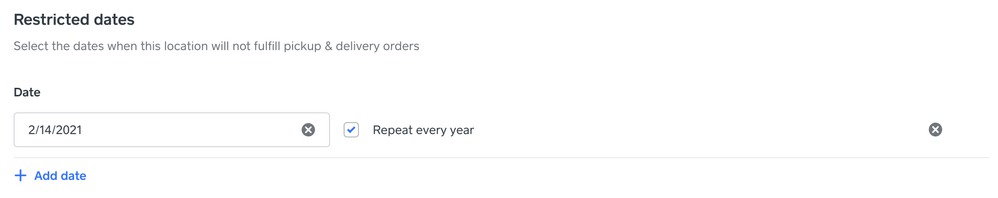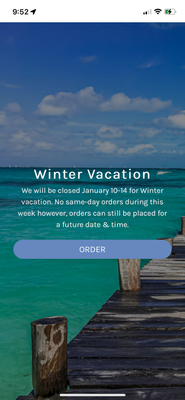- Subscribe to RSS Feed
- Mark Thread as New
- Mark Thread as Read
- Float this Thread for Current User
- Bookmark
- Subscribe
- Printer Friendly Page
We will be closed for Memorial Day on Monday and I want to allow orders to keep coming in but I would like to let our customers know that they won't be able to pick up on Monday. Is there a way to "block out" Monday from a pick up day? If I change the business hours, it could show us closed EVERY Monday not just Memorial day...any fix to this?
- Mark as New
- Bookmark
- Subscribe
- Subscribe to RSS Feed
- Permalink
- Report
- Subscribe to RSS Feed
- Mark Thread as New
- Mark Thread as Read
- Float this Thread for Current User
- Bookmark
- Subscribe
- Printer Friendly Page
Thank you for your patience as our teams worked hard to get this feature ready for use! ✨
You can now set restricted dates at the location level to manage days on which you do not want to accept pickup and delivery orders. Head to your Online Overview page, select Settings > Pickup & delivery > select a location. Once here, pick a location, and you'll see Restricted dates:
Click Restricted dates to edit your hours - then scroll down on this page to find the Restricted dates section, and click + Add date to start adding restricted dates. Feel free to check the box next to Repeat every year if your business is always closed on this specific date:
Community Moderator, Square
Sign in and click Mark as Best Answer if my reply answers your question.
- Subscribe to RSS Feed
- Mark Thread as New
- Mark Thread as Read
- Float this Thread for Current User
- Bookmark
- Subscribe
- Printer Friendly Page
When youre building the announcement pop up, there's a "style and content" tab and a "settings" tab. You go to the "settings" tab and go down to "schedule" and click "set duration." You can set the date it starts and ends after that! I hope that helps!!
- Subscribe to RSS Feed
- Mark Thread as New
- Mark Thread as Read
- Float this Thread for Current User
- Bookmark
- Subscribe
- Printer Friendly Page
Just curious, I know this feature had a particular flaw recently and I’m curious to know whether it’s been remedied.
Setting Restricted Dates works well for disabling orders for future pickup or delivery however, if a customer attempts to place an online order on the day of a restricted date, it simply allows the customer to order and pay and only mentions at the end that it’ll be available for pickup or delivery at a future date. This results in orders coming through on restricted dates and the need to cancel them and refund the customers, no bueno.
It would be extremely helpful if a restricted date would simply work the same as toggling it off or perhaps, make it very obvious to the customer that their order won’t be available for same-day pickup or delivery.
Perhaps this has been updated recently?
Square Online Store
- Mark as New
- Bookmark
- Subscribe
- Subscribe to RSS Feed
- Permalink
- Report
- Subscribe to RSS Feed
- Mark Thread as New
- Mark Thread as Read
- Float this Thread for Current User
- Bookmark
- Subscribe
- Printer Friendly Page
Hi there @MAXSDELI,
That is a very valid callout on that feature! We will pass that feedback on to our engineers, as we can see how that can be frustrating to a customer placing an order.
Community Moderator, Square
Sign in and click Mark as Best Answer if my reply answers your question.
- Subscribe to RSS Feed
- Mark Thread as New
- Mark Thread as Read
- Float this Thread for Current User
- Bookmark
- Subscribe
- Printer Friendly Page
Thanks Ellie. I fully appreciate the ability to restrict dates for Holidays, Vacations etc. however, my previous experience with it was actually more frustrating than simply toggling the Online Ordering off entirely.
We will be closed for winter vacation January 10-14th and while I have those dates restricted, which prevents customers from placing FUTURE orders on those dates, it doesn’t actually restrict them from placing SAME-DAY orders on those restricted dates. It will mention that their order will be available for pickup a week later at the end of the flow however, most customers don’t actually notice it and fully expect it to be available that day.
This scenario actually creates more hassle for the merchant than simply toggling the store off. I’m fairly certain Square’s intent is for it to work this way but it doesn’t quite hit the mark yet.
I assume this affects mostly food establishments.
Square Online Store
- Mark as New
- Bookmark
- Subscribe
- Subscribe to RSS Feed
- Permalink
- Report
- Subscribe to RSS Feed
- Mark Thread as New
- Mark Thread as Read
- Float this Thread for Current User
- Bookmark
- Subscribe
- Printer Friendly Page
One thing I have been doing for the past year or two is creating a pop-up that lets the customer know upon visiting your site that you are closed. You can even include a link to your social media account so they can look for updates about when you reopen. You can set these pop ups to only show for certain days, so I always make the pop up in advance and set it to show on the days we will be closed. Not a full solution for restricted dates, but definitely a really good work around!
- Subscribe to RSS Feed
- Mark Thread as New
- Mark Thread as Read
- Float this Thread for Current User
- Bookmark
- Subscribe
- Printer Friendly Page
I didn’t realize you could set a pop up for certain dates! That seems like a decent workaround for now, thank you for sharing!
Square Online Store
- Mark as New
- Bookmark
- Subscribe
- Subscribe to RSS Feed
- Permalink
- Report
- Subscribe to RSS Feed
- Mark Thread as New
- Mark Thread as Read
- Float this Thread for Current User
- Bookmark
- Subscribe
- Printer Friendly Page
Btw, how do you set it to pop up on certain dates?
Square Online Store
- Mark as New
- Bookmark
- Subscribe
- Subscribe to RSS Feed
- Permalink
- Report
- Subscribe to RSS Feed
- Mark Thread as New
- Mark Thread as Read
- Float this Thread for Current User
- Bookmark
- Subscribe
- Printer Friendly Page
When youre building the announcement pop up, there's a "style and content" tab and a "settings" tab. You go to the "settings" tab and go down to "schedule" and click "set duration." You can set the date it starts and ends after that! I hope that helps!!
- Subscribe to RSS Feed
- Mark Thread as New
- Mark Thread as Read
- Float this Thread for Current User
- Bookmark
- Subscribe
- Printer Friendly Page
Thank you so much for the help on this. The last time I set a pop up I don’t recall the ability to set start/stop dates for them and while it can’t prevent someone from actually placing a same-day order, it will help to inform customers and hopefully deter them from such an action. Super pleased with the advice!
PLEASE NOTE: While I’ve marked this post as a Best Answer (for the workaround provided by @LB5) it doesn’t actually fix the issue of customers being able to place a same-day order on the day of a restricted date.
Square Online Store
- Mark as New
- Bookmark
- Subscribe
- Subscribe to RSS Feed
- Permalink
- Report
- Subscribe to RSS Feed
- Mark Thread as New
- Mark Thread as Read
- Float this Thread for Current User
- Bookmark
- Subscribe
- Printer Friendly Page
Hello, Thanksgiving day 2022. As far as I can tell there is still no fix for this major issue. The best I could do, after discovering that somebody placed an order today. I am two states away from my shop and all I could do is message that person and apologize that she could not pick her products up tomorrow!
I then put a pop-up message on my online store that they cannot do a pick up until Monday. Then according to this thread I did go and put holiday hours that I will be close this weekend for pick up.
- Mark as New
- Bookmark
- Subscribe
- Subscribe to RSS Feed
- Permalink
- Report
- Subscribe to RSS Feed
- Mark Thread as New
- Mark Thread as Read
- Float this Thread for Current User
- Bookmark
- Subscribe
- Printer Friendly Page
I would also LOVE to see thsi feature. Just like Yelp & Google Business, I'd love to be able to set "special hours"... For example, we close early on Christmas Eve & New Years Eve. As it stands today, I have to wait until next week to change our calendar, then after holidays, I have to remember to change it back to normal. Oh, and I also have to hope and pray no-one orders in advance for one of the days this week, otherwise, I'll have to call them and explain that we are closing early and the system wouldn't let me update the hours ;/
Please add this feature!
- Mark as New
- Bookmark
- Subscribe
- Subscribe to RSS Feed
- Permalink
- Report
- Subscribe to RSS Feed
- Mark Thread as New
- Mark Thread as Read
- Float this Thread for Current User
- Bookmark
- Subscribe
- Printer Friendly Page
Thank you for taking the time to share your interest in this feature @8050rale
I recommend you submit a Feature Request here. This will help our product team get visibility and track other Sellers with similar interest in your request.
Important: When submitting a request, make sure to include the desired feature, and provide the details of how this feature will help your business succeed (how would you use it and what you expect from it).
- Mark as New
- Bookmark
- Subscribe
- Subscribe to RSS Feed
- Permalink
- Report
- Subscribe to RSS Feed
- Mark Thread as New
- Mark Thread as Read
- Float this Thread for Current User
- Bookmark
- Subscribe
- Printer Friendly Page
Just an update for anyone coming to this thread years after it posted: the NEW location for this is ONLINE > FULFILLMENT > PICKUP & DELIVERY
- Mark as New
- Bookmark
- Subscribe
- Subscribe to RSS Feed
- Permalink
- Report
- « Previous
- Next »