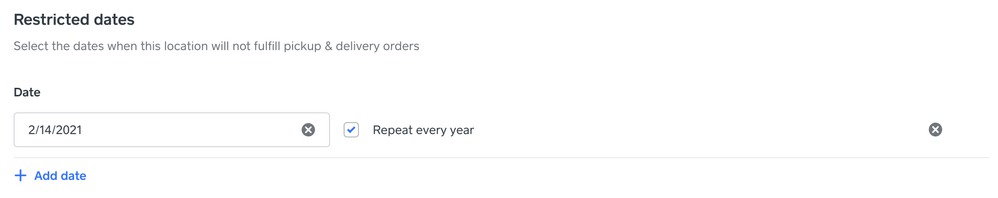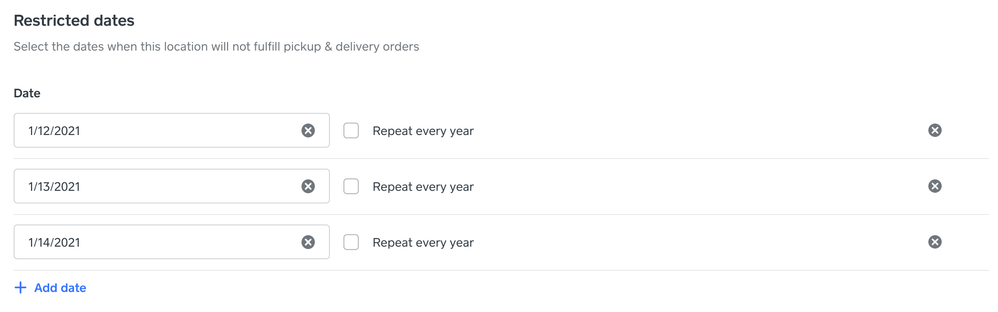- Subscribe to RSS Feed
- Mark Thread as New
- Mark Thread as Read
- Float this Thread for Current User
- Bookmark
- Subscribe
- Printer Friendly Page
We will be closed for Memorial Day on Monday and I want to allow orders to keep coming in but I would like to let our customers know that they won't be able to pick up on Monday. Is there a way to "block out" Monday from a pick up day? If I change the business hours, it could show us closed EVERY Monday not just Memorial day...any fix to this?
- Mark as New
- Bookmark
- Subscribe
- Subscribe to RSS Feed
- Permalink
- Report
- Subscribe to RSS Feed
- Mark Thread as New
- Mark Thread as Read
- Float this Thread for Current User
- Bookmark
- Subscribe
- Printer Friendly Page
Thank you for your patience as our teams worked hard to get this feature ready for use! ✨
You can now set restricted dates at the location level to manage days on which you do not want to accept pickup and delivery orders. Head to your Online Overview page, select Settings > Pickup & delivery > select a location. Once here, pick a location, and you'll see Restricted dates:
Click Restricted dates to edit your hours - then scroll down on this page to find the Restricted dates section, and click + Add date to start adding restricted dates. Feel free to check the box next to Repeat every year if your business is always closed on this specific date:
Community Moderator, Square
Sign in and click Mark as Best Answer if my reply answers your question.
- Subscribe to RSS Feed
- Mark Thread as New
- Mark Thread as Read
- Float this Thread for Current User
- Bookmark
- Subscribe
- Printer Friendly Page
When youre building the announcement pop up, there's a "style and content" tab and a "settings" tab. You go to the "settings" tab and go down to "schedule" and click "set duration." You can set the date it starts and ends after that! I hope that helps!!
- Subscribe to RSS Feed
- Mark Thread as New
- Mark Thread as Read
- Float this Thread for Current User
- Bookmark
- Subscribe
- Printer Friendly Page
Hi @Valentina is there a way to add a date range using restricted dates?
- Mark as New
- Bookmark
- Subscribe
- Subscribe to RSS Feed
- Permalink
- Report
- Subscribe to RSS Feed
- Mark Thread as New
- Mark Thread as Read
- Float this Thread for Current User
- Bookmark
- Subscribe
- Printer Friendly Page
At this time, it is not possible to add restricted dates as a range of dates, @Gary55.
You would need to add each specific date individually, but you can add as many dates as needed:
Community Moderator, Square
Sign in and click Mark as Best Answer if my reply answers your question.
- Subscribe to RSS Feed
- Mark Thread as New
- Mark Thread as Read
- Float this Thread for Current User
- Bookmark
- Subscribe
- Printer Friendly Page
Thank you SO much for getting this done. The Restricted Dates feature is exactly what was needed! Now at least we have the basic feature that can be improved upon along the way.
- Mark as New
- Bookmark
- Subscribe
- Subscribe to RSS Feed
- Permalink
- Report
- Subscribe to RSS Feed
- Mark Thread as New
- Mark Thread as Read
- Float this Thread for Current User
- Bookmark
- Subscribe
- Printer Friendly Page
I love that you added this feature but is it possible to add times to the restricted hours. Example, we aren't closed on July 4th, just closing early. I'd love to be able to add that as a constraint for any given holiday so that i don't have to remember to turn on and off my regular hours.
Other sites like Uber Eats or GrubHub allow for this distinction - selecting special hours on a given day, not closed completely.
Thanks!
- Subscribe to RSS Feed
- Mark Thread as New
- Mark Thread as Read
- Float this Thread for Current User
- Bookmark
- Subscribe
- Printer Friendly Page
Your directions are NOT accurate.
Correct path using PC:
Open square online:
Online Overview/ Fulfilment/ Pickup & Delivery/ click on order timing/ restricted hours at bottom.
- Subscribe to RSS Feed
- Mark Thread as New
- Mark Thread as Read
- Float this Thread for Current User
- Bookmark
- Subscribe
- Printer Friendly Page
Thanks for the feedback @ritzput!
It looks like the way to access these settings has changed slightly since the original post.
I've updated the steps accordingly 👍
Square, Australia
Sign in and click Mark as Best Answer if my reply answers your question.
- Mark as New
- Bookmark
- Subscribe
- Subscribe to RSS Feed
- Permalink
- Report
- Subscribe to RSS Feed
- Mark Thread as New
- Mark Thread as Read
- Float this Thread for Current User
- Bookmark
- Subscribe
- Printer Friendly Page
This feature doesn't appear on our page. Please advise.
- Mark as New
- Bookmark
- Subscribe
- Subscribe to RSS Feed
- Permalink
- Report
- Subscribe to RSS Feed
- Mark Thread as New
- Mark Thread as Read
- Float this Thread for Current User
- Bookmark
- Subscribe
- Printer Friendly Page
You cannot edit the hours for restricted dates. The post from Valentina has conflated the standard pickup and delivery hours setting with the section below that concerning restricted dates. It sometimes helps to set up a separate holiday page with the menu and a huge banner stating your hours. I still wonder if it is worthwhile to put in your holiday items variation field the restricted hours. That way it will print in their emailed receipt. Not an elegant solution, but it does show the hours and would be a reminder.
- Mark as New
- Bookmark
- Subscribe
- Subscribe to RSS Feed
- Permalink
- Report
- Subscribe to RSS Feed
- Mark Thread as New
- Mark Thread as Read
- Float this Thread for Current User
- Bookmark
- Subscribe
- Printer Friendly Page
You'll now find Restricted Dates feature by heading to your Online Overview page @MaricaOakland.
Once here, select Fulfillment > Pickup & Delivery > select a location to edit.
From the edit page, you'll select Order timing, then scroll down until you see Restricted Dates:

Community Moderator, Square
Sign in and click Mark as Best Answer if my reply answers your question.
- Subscribe to RSS Feed
- Mark Thread as New
- Mark Thread as Read
- Float this Thread for Current User
- Bookmark
- Subscribe
- Printer Friendly Page
Is there a way to restrict the time on a specific day?
For example Christmas and New Year's Eve we are open until noon. We are not closed the whole day.
- Mark as New
- Bookmark
- Subscribe
- Subscribe to RSS Feed
- Permalink
- Report
- Subscribe to RSS Feed
- Mark Thread as New
- Mark Thread as Read
- Float this Thread for Current User
- Bookmark
- Subscribe
- Printer Friendly Page
Hi @BVCTBAY Thanks for reaching out.
It is not possible to edit the hours on a restricted date, unfortunately. I appreciate the inquiry, and we will pass the feedback along to the teams.
- Mark as New
- Bookmark
- Subscribe
- Subscribe to RSS Feed
- Permalink
- Report
- Subscribe to RSS Feed
- Mark Thread as New
- Mark Thread as Read
- Float this Thread for Current User
- Bookmark
- Subscribe
- Printer Friendly Page
Hello
Can we add one more modification to the "restricted dates"
For some holidays we will be still open but limited hours of operation.
Currently the only way is to adjust that day of the week hours up to 6 days prior to the holiday.
- Mark as New
- Bookmark
- Subscribe
- Subscribe to RSS Feed
- Permalink
- Report
- Subscribe to RSS Feed
- Mark Thread as New
- Mark Thread as Read
- Float this Thread for Current User
- Bookmark
- Subscribe
- Printer Friendly Page
There is no Pickup & delivery button showing up under Online Overview > Settings on my interface. Please help!
- Mark as New
- Bookmark
- Subscribe
- Subscribe to RSS Feed
- Permalink
- Report
- Subscribe to RSS Feed
- Mark Thread as New
- Mark Thread as Read
- Float this Thread for Current User
- Bookmark
- Subscribe
- Printer Friendly Page
Hi @noshtucson - Welcome to The Seller Community, it's always nice to see a new face 😊
Happy to help you locate the function to restrict dates.
That function can be found on you Square Online Dashboard.
Click on Fulfillment.
Then select Pick Up & Delivery.
Select the location that you want to edit.
Under Order Timing at the bottom there you will find "Restricted Dates".
I hope this helps.
As always, feel free to stop by The Community with question, concerns and even feature requests. We are more than happy to assist. ✨
Community Moderator, Square
Sign in and click Mark as Best Answer if my reply answers your question.
- Mark as New
- Bookmark
- Subscribe
- Subscribe to RSS Feed
- Permalink
- Report
- Subscribe to RSS Feed
- Mark Thread as New
- Mark Thread as Read
- Float this Thread for Current User
- Bookmark
- Subscribe
- Printer Friendly Page
Correct path using PC:
Open square online:
Online Overview/ Fulfilment/ Pickup & Delivery/ click on order timing/ restricted hours at bottom.
- Subscribe to RSS Feed
- Mark Thread as New
- Mark Thread as Read
- Float this Thread for Current User
- Bookmark
- Subscribe
- Printer Friendly Page
Correct path using PC:
Open square online:
Online Overview/ Fulfilment/ Pickup & Delivery/ click on order timing/ restricted hours at bottom.
I work out of my home, so i do NOT want my address showing for security reasons. So i type in "call for custom orders". There should be a way to access "restricted hours" without having an address!!
- Subscribe to RSS Feed
- Mark Thread as New
- Mark Thread as Read
- Float this Thread for Current User
- Bookmark
- Subscribe
- Printer Friendly Page
Hello,
I can't find this feature anymore. I do not see options for pick-up and delivery to put in restricted dates.
- Mark as New
- Bookmark
- Subscribe
- Subscribe to RSS Feed
- Permalink
- Report
- Subscribe to RSS Feed
- Mark Thread as New
- Mark Thread as Read
- Float this Thread for Current User
- Bookmark
- Subscribe
- Printer Friendly Page
It looks like these instructions are no longer up to date. On the Online Overview page under Settings, there's no longer a Pickup & delivery button. How do we get there now?
Thanks
- Mark as New
- Bookmark
- Subscribe
- Subscribe to RSS Feed
- Permalink
- Report
- Subscribe to RSS Feed
- Mark Thread as New
- Mark Thread as Read
- Float this Thread for Current User
- Bookmark
- Subscribe
- Printer Friendly Page
Settings>Fulfillment>{pickup & Delivery>Setup Location>enable pickup>continue>scroll down to restricted dates
- Mark as New
- Bookmark
- Subscribe
- Subscribe to RSS Feed
- Permalink
- Report
- Subscribe to RSS Feed
- Mark Thread as New
- Mark Thread as Read
- Float this Thread for Current User
- Bookmark
- Subscribe
- Printer Friendly Page
Correct path using PC:
Open square online:
Online Overview/ Fulfilment/ Pickup & Delivery/ click on order timing/ restricted hours at bottom.
- Subscribe to RSS Feed
- Mark Thread as New
- Mark Thread as Read
- Float this Thread for Current User
- Bookmark
- Subscribe
- Printer Friendly Page
Hmmm, I am on a windows PC and that is the path I have. I don't have an Order Timing button. But I am in regular POS. Are you using Square for restaurants?
- Mark as New
- Bookmark
- Subscribe
- Subscribe to RSS Feed
- Permalink
- Report