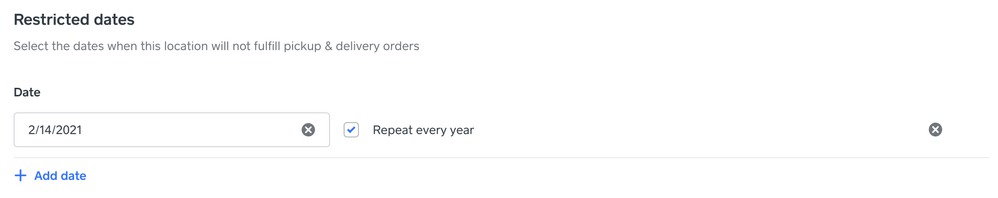- Subscribe to RSS Feed
- Mark Thread as New
- Mark Thread as Read
- Float this Thread for Current User
- Bookmark
- Subscribe
- Printer Friendly Page
We will be closed for Memorial Day on Monday and I want to allow orders to keep coming in but I would like to let our customers know that they won't be able to pick up on Monday. Is there a way to "block out" Monday from a pick up day? If I change the business hours, it could show us closed EVERY Monday not just Memorial day...any fix to this?
- Mark as New
- Bookmark
- Subscribe
- Subscribe to RSS Feed
- Permalink
- Report
- Subscribe to RSS Feed
- Mark Thread as New
- Mark Thread as Read
- Float this Thread for Current User
- Bookmark
- Subscribe
- Printer Friendly Page
Thank you for your patience as our teams worked hard to get this feature ready for use! ✨
You can now set restricted dates at the location level to manage days on which you do not want to accept pickup and delivery orders. Head to your Online Overview page, select Settings > Pickup & delivery > select a location. Once here, pick a location, and you'll see Restricted dates:
Click Restricted dates to edit your hours - then scroll down on this page to find the Restricted dates section, and click + Add date to start adding restricted dates. Feel free to check the box next to Repeat every year if your business is always closed on this specific date:
Community Moderator, Square
Sign in and click Mark as Best Answer if my reply answers your question.
- Subscribe to RSS Feed
- Mark Thread as New
- Mark Thread as Read
- Float this Thread for Current User
- Bookmark
- Subscribe
- Printer Friendly Page
When youre building the announcement pop up, there's a "style and content" tab and a "settings" tab. You go to the "settings" tab and go down to "schedule" and click "set duration." You can set the date it starts and ends after that! I hope that helps!!
- Subscribe to RSS Feed
- Mark Thread as New
- Mark Thread as Read
- Float this Thread for Current User
- Bookmark
- Subscribe
- Printer Friendly Page
hi there. how do we change our holiday hours? we are closed Christmas eve and Christmas day and want to make sure no one can preorder for those days, which we are normally open.
thanks!
- Mark as New
- Bookmark
- Subscribe
- Subscribe to RSS Feed
- Permalink
- Report
- Subscribe to RSS Feed
- Mark Thread as New
- Mark Thread as Read
- Float this Thread for Current User
- Bookmark
- Subscribe
- Printer Friendly Page
Hey @Chef_Andy,
I moved your post to an existing feature request thread for this where it's being tracked.
I don't have a timeline on when this will be available but I would encourage you to check out our Beta Community to join and potentially get access to new features first when we test them out.
Community Moderator, Square
Sign in and click Mark as Best Answer if my reply answers your question.
- Mark as New
- Bookmark
- Subscribe
- Subscribe to RSS Feed
- Permalink
- Report
- Subscribe to RSS Feed
- Mark Thread as New
- Mark Thread as Read
- Float this Thread for Current User
- Bookmark
- Subscribe
- Printer Friendly Page
Is there a way to set holiday hours and closures?
- Mark as New
- Bookmark
- Subscribe
- Subscribe to RSS Feed
- Permalink
- Report
- Subscribe to RSS Feed
- Mark Thread as New
- Mark Thread as Read
- Float this Thread for Current User
- Bookmark
- Subscribe
- Printer Friendly Page
Hi @Michellec,
I moved your post to an existing thread for this question.
This is currently a feature request we're tracking here and not something the Online Store offers at this time.
Community Moderator, Square
Sign in and click Mark as Best Answer if my reply answers your question.
- Mark as New
- Bookmark
- Subscribe
- Subscribe to RSS Feed
- Permalink
- Report
- Subscribe to RSS Feed
- Mark Thread as New
- Mark Thread as Read
- Float this Thread for Current User
- Bookmark
- Subscribe
- Printer Friendly Page
We have the site set up for our menu and people can place orders for pick up days or weeks in advance, which is awesome! However, I don't see a way to set up special holiday or vacation days as closed so that customers know that they cannot pick up orders on that day. I understand that you can go in and turn off pick up orders, however, this can only be done at the exact time and does not allow for preventing any pre-orders that may be placed. This presents as a big problem for me and I would really like to see a resolution provided. Also, I would like to know what happens in the event that a pre-order is placed and then the site is disabled for that particular day...
- Mark as New
- Bookmark
- Subscribe
- Subscribe to RSS Feed
- Permalink
- Report
- Subscribe to RSS Feed
- Mark Thread as New
- Mark Thread as Read
- Float this Thread for Current User
- Bookmark
- Subscribe
- Printer Friendly Page
Hi there @MegaMunch - thanks for the feedback! This is currently a feature request, but we'll be sure to update this thread as soon as we have information about any changes. I've merged your post into the existing thread so that you will be notified when we post an update here.
Community Moderator, Square
Sign in and click Mark as Best Answer if my reply answers your question.
- Mark as New
- Bookmark
- Subscribe
- Subscribe to RSS Feed
- Permalink
- Report
- Subscribe to RSS Feed
- Mark Thread as New
- Mark Thread as Read
- Float this Thread for Current User
- Bookmark
- Subscribe
- Printer Friendly Page
Thank you
- Mark as New
- Bookmark
- Subscribe
- Subscribe to RSS Feed
- Permalink
- Report
- Subscribe to RSS Feed
- Mark Thread as New
- Mark Thread as Read
- Float this Thread for Current User
- Bookmark
- Subscribe
- Printer Friendly Page
Is there a way I can disable online orders for holidays? We are closed on Christmas Day and New years day.
I noticed that they fall on the same day so I just disabled online orders for Friday and I will update the store hours on New Years day but I feel like there is a easier way to do this and I just don't know it.
- Mark as New
- Bookmark
- Subscribe
- Subscribe to RSS Feed
- Permalink
- Report
- Subscribe to RSS Feed
- Mark Thread as New
- Mark Thread as Read
- Float this Thread for Current User
- Bookmark
- Subscribe
- Printer Friendly Page
Hi @Koahawaii - Currently there isn't a way to set up holiday hours without adjusting your normal biz hours. Typically, other Sellers turn off Accepting Orders from the Overview tab in the top right corner.
Community Moderator, Square
Sign in and click Mark as Best Answer if my reply answers your question.
- Mark as New
- Bookmark
- Subscribe
- Subscribe to RSS Feed
- Permalink
- Report
- Subscribe to RSS Feed
- Mark Thread as New
- Mark Thread as Read
- Float this Thread for Current User
- Bookmark
- Subscribe
- Printer Friendly Page
Please Square make this easier. Why can't you allow us to post special holiday hours. We are busy during the holidays and prepare weeks in advance. I know what my hours will be but you don't allow me to to that early. For example I knew we would be closed for Thanksgiving yet you expected me to remember on that day to go and disable on line ordering and then remember to turn it back on the next day- really on our one day off? Same for Christmas. So I had to issue refunds for people that placed orders-. I'm not a fan of door dash but they and Google email you a reminder days before the holiday asking if you have special hours- it's a great feature to assist businesses. Now here I am again preparing for New years hours and your system is difficult and NOT user friendly for the business owner. This can't be difficult to you to do- you are supposed to make our lives easier. please do
- Mark as New
- Bookmark
- Subscribe
- Subscribe to RSS Feed
- Permalink
- Report
- Subscribe to RSS Feed
- Mark Thread as New
- Mark Thread as Read
- Float this Thread for Current User
- Bookmark
- Subscribe
- Printer Friendly Page
Hey @bluiis, I can appreciate how frustrating this is. I've moved your post to an existing feature request thread where it's being tracked.
While we don't have this feature at the moment, there are some workarounds other sellers have try like turning off Accepting Orders from the Overview tab or changing your Pickup & Delivery Hours to be closed for that day or period time. You can read more about these workarounds from the Best Answers in this thread.
I don't have a timeline on when this will be available but I would encourage you to check out our Beta Community to join and potentially get access to new features first when we test them out.
Community Engagement Program Manager, Square
Have a burning question to ask in our Question of the Week? Share it with us!
- Mark as New
- Bookmark
- Subscribe
- Subscribe to RSS Feed
- Permalink
- Report
- Subscribe to RSS Feed
- Mark Thread as New
- Mark Thread as Read
- Float this Thread for Current User
- Bookmark
- Subscribe
- Printer Friendly Page
Thank you for your patience as our teams worked hard to get this feature ready for use! ✨
You can now set restricted dates at the location level to manage days on which you do not want to accept pickup and delivery orders. Head to your Online Overview page, select Settings > Pickup & delivery > select a location. Once here, pick a location, and you'll see Restricted dates:
Click Restricted dates to edit your hours - then scroll down on this page to find the Restricted dates section, and click + Add date to start adding restricted dates. Feel free to check the box next to Repeat every year if your business is always closed on this specific date:
Community Moderator, Square
Sign in and click Mark as Best Answer if my reply answers your question.
- Subscribe to RSS Feed
- Mark Thread as New
- Mark Thread as Read
- Float this Thread for Current User
- Bookmark
- Subscribe
- Printer Friendly Page
FINALLY.
- Subscribe to RSS Feed
- Mark Thread as New
- Mark Thread as Read
- Float this Thread for Current User
- Bookmark
- Subscribe
- Printer Friendly Page
This is great that this feature is FINALLY available but why oh why did you wait until Jan 8th to roll it out. There was no way that it could have been rolled out oh lets say BEFORE THE HOLIDAYS!??! Honestly rolling this out so close after the holidays where we all struggled to work around this feature roll out at this point in time is like pouring in the wound. Myself along with thousands of others spent countless hours, lost sales and just a complete cluster&*#!$ trying to work around this issue. This was asked for around Memorial Day when it appeared that out business models are changing for the long term. So it took 8 months when this should have been at the top of the list.
- Subscribe to RSS Feed
- Mark Thread as New
- Mark Thread as Read
- Float this Thread for Current User
- Bookmark
- Subscribe
- Printer Friendly Page
this is great but the timing is just awful! lol
- Subscribe to RSS Feed
- Mark Thread as New
- Mark Thread as Read
- Float this Thread for Current User
- Bookmark
- Subscribe
- Printer Friendly Page
THANK YOU!!
- Mark as New
- Bookmark
- Subscribe
- Subscribe to RSS Feed
- Permalink
- Report
- Subscribe to RSS Feed
- Mark Thread as New
- Mark Thread as Read
- Float this Thread for Current User
- Bookmark
- Subscribe
- Printer Friendly Page
Hi, I actually added a restricted date for pickup and delivery (1/9/21), but when you go to my site, it's showing that my next available pickup is 1/9/21. See attached. When I actually go in to place an order, the system changes and shows my next available date of 1/12. I think it's just confusing that you see an incorrect next available date when you first enter the site. Can this get corrected? 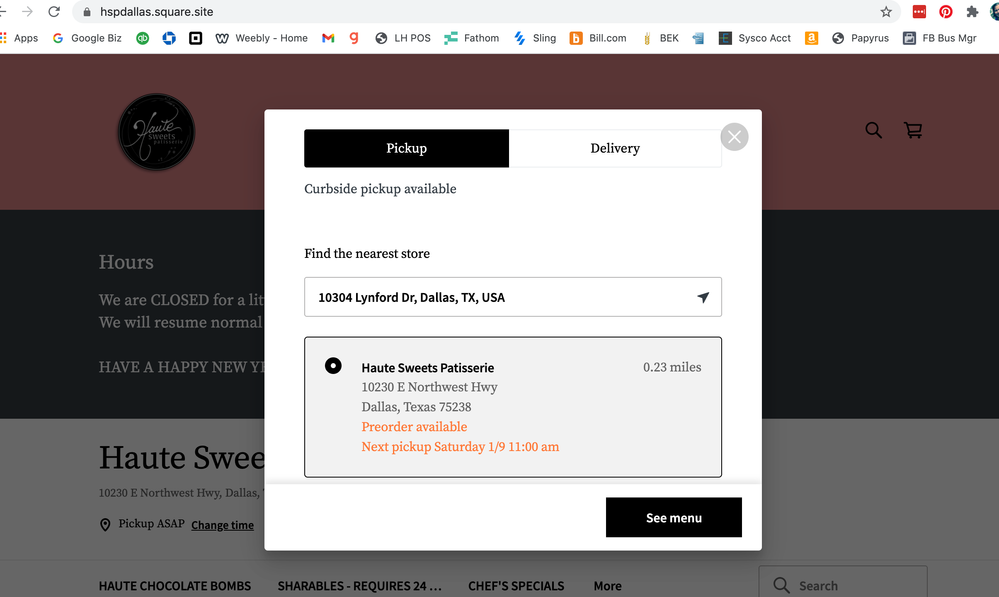
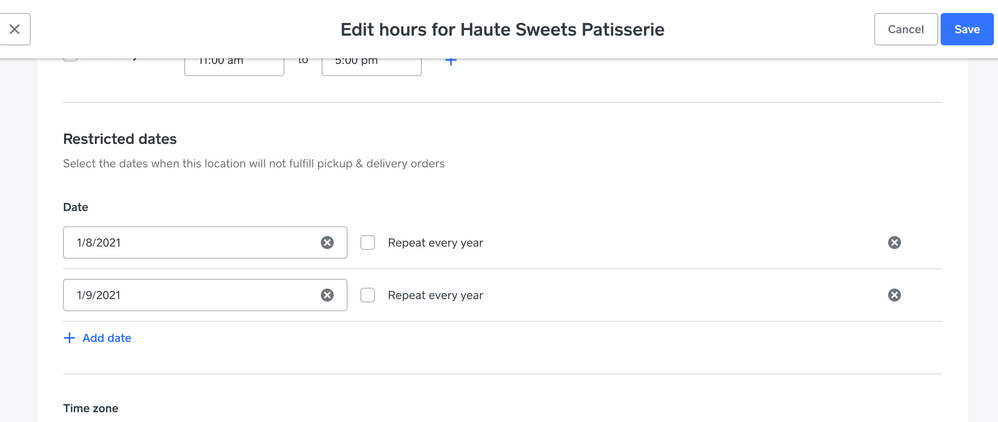
- Subscribe to RSS Feed
- Mark Thread as New
- Mark Thread as Read
- Float this Thread for Current User
- Bookmark
- Subscribe
- Printer Friendly Page
Ditto. Has this been addressed?
- Mark as New
- Bookmark
- Subscribe
- Subscribe to RSS Feed
- Permalink
- Report
- Subscribe to RSS Feed
- Mark Thread as New
- Mark Thread as Read
- Float this Thread for Current User
- Bookmark
- Subscribe
- Printer Friendly Page
Thank you! Now can we please add the ability to create custom house accounts! That has been requested since 2016 at least. This is the first time I see Square implement an important, and otherwise expected POS, feature request and it gives me hope!
- Mark as New
- Bookmark
- Subscribe
- Subscribe to RSS Feed
- Permalink
- Report
- Subscribe to RSS Feed
- Mark Thread as New
- Mark Thread as Read
- Float this Thread for Current User
- Bookmark
- Subscribe
- Printer Friendly Page
Hello @manousheh403 - We appreciate your feedback. Square considers every feature request, and our Product Team continues to work hard on rolling out new and needed features.
If we have an update for this, we will make sure to post it here in our Seller Community.
Have a great day!
Community Moderator, Square // Moderadora de la Comunidad, Square
Sign in and click Mark as Best Answer if my reply answers your question.
Inicie seción y haga clic en Marcar como "Mejor Respuesta" si mi respuesta contesta su pregunta.
- Mark as New
- Bookmark
- Subscribe
- Subscribe to RSS Feed
- Permalink
- Report
- Subscribe to RSS Feed
- Mark Thread as New
- Mark Thread as Read
- Float this Thread for Current User
- Bookmark
- Subscribe
- Printer Friendly Page
Thank you for finally doing this.
The UI needs a bit of care. Entering the dates via browser (at least chrome on mac) is torture. Every keystroke appears to be interpreted and exits focus, forcing you to scroll through the months and do it via the calendar.