- Subscribe to RSS Feed
- Mark Thread as New
- Mark Thread as Read
- Float this Thread for Current User
- Bookmark
- Subscribe
- Printer Friendly Page
The title of this post has been edited from the original: Re: Slideshow item viewing
Hello,
Do you know what the image size should be for slideshows on the online stores?
I made the image a 720x720 but the image is still being cropped and zoomed into.
- Mark as New
- Bookmark
- Subscribe
- Subscribe to RSS Feed
- Permalink
- Report
Posted 08-28-2020
When you first posted here, I was able to see the photos (🐶) you had included in your slideshow gallery and noticed they were in portrait format - taller than they are wide. The slideshow gallery's default image format is landscape - images wider than they are tall. Photos in landscape format will fit best in the slideshow photo gallery.
If you want to try to display the full length of these photos, you would need to first edit the images in photo software to include a white or transparent background to create a landscape sized image. Alternatively, you could find a third party slideshow option and use the Embed Code option, @kenzie6488.
I hope this helps!
- Subscribe to RSS Feed
- Mark Thread as New
- Mark Thread as Read
- Float this Thread for Current User
- Bookmark
- Subscribe
- Printer Friendly Page
When you first posted here, I was able to see the photos (🐶) you had included in your slideshow gallery and noticed they were in portrait format - taller than they are wide. The slideshow gallery's default image format is landscape - images wider than they are tall. Photos in landscape format will fit best in the slideshow photo gallery.
If you want to try to display the full length of these photos, you would need to first edit the images in photo software to include a white or transparent background to create a landscape sized image. Alternatively, you could find a third party slideshow option and use the Embed Code option, @kenzie6488.
I hope this helps!
Community Moderator, Square
Sign in and click Mark as Best Answer if my reply answers your question.
- Subscribe to RSS Feed
- Mark Thread as New
- Mark Thread as Read
- Float this Thread for Current User
- Bookmark
- Subscribe
- Printer Friendly Page
Are you asking about the images included within your Instagram feed on your website, @kenzie6488? I can dig in a bit more once I know where these images are - thanks!
Community Moderator, Square
Sign in and click Mark as Best Answer if my reply answers your question.
- Mark as New
- Bookmark
- Subscribe
- Subscribe to RSS Feed
- Permalink
- Report
- Subscribe to RSS Feed
- Mark Thread as New
- Mark Thread as Read
- Float this Thread for Current User
- Bookmark
- Subscribe
- Printer Friendly Page
Hi Valentina,
No, not from the Instagram feed, although I do have that feature on my homepage and it’s awesome!
I’m trying to add a slideshow of photos on my homepage and when I add images to it, they are not sized correctly. They all look really zoomed into and the zoom slider button won’t let me zoom out anymore.
- Mark as New
- Bookmark
- Subscribe
- Subscribe to RSS Feed
- Permalink
- Report
- Subscribe to RSS Feed
- Mark Thread as New
- Mark Thread as Read
- Float this Thread for Current User
- Bookmark
- Subscribe
- Printer Friendly Page
Thanks for clarifying, @kenzie6488 😊
There are three different cropping options for the photo gallery that you can use. To see which works best, you should be able to click on the section, then Image Gallery. Once here, click on the crop tile to see which looks best - let me know if you aren't seeing these options, or if something doesn't seem to be working properly!
Community Moderator, Square
Sign in and click Mark as Best Answer if my reply answers your question.
- Mark as New
- Bookmark
- Subscribe
- Subscribe to RSS Feed
- Permalink
- Report
- Subscribe to RSS Feed
- Mark Thread as New
- Mark Thread as Read
- Float this Thread for Current User
- Bookmark
- Subscribe
- Printer Friendly Page
Hi Valentina,
When I get into Image Gallery, the three options are Stack (which doesn't have cropping options), Grid (which does have cropping options), and Slideshow (which doesn't have cropping options). I'm just wondering what size the image needs to be so my photos don't look so zoomed into. The photo area looks to be kinda rectangular.
- Mark as New
- Bookmark
- Subscribe
- Subscribe to RSS Feed
- Permalink
- Report
- Subscribe to RSS Feed
- Mark Thread as New
- Mark Thread as Read
- Float this Thread for Current User
- Bookmark
- Subscribe
- Printer Friendly Page
When you first posted here, I was able to see the photos (🐶) you had included in your slideshow gallery and noticed they were in portrait format - taller than they are wide. The slideshow gallery's default image format is landscape - images wider than they are tall. Photos in landscape format will fit best in the slideshow photo gallery.
If you want to try to display the full length of these photos, you would need to first edit the images in photo software to include a white or transparent background to create a landscape sized image. Alternatively, you could find a third party slideshow option and use the Embed Code option, @kenzie6488.
I hope this helps!
Community Moderator, Square
Sign in and click Mark as Best Answer if my reply answers your question.
- Subscribe to RSS Feed
- Mark Thread as New
- Mark Thread as Read
- Float this Thread for Current User
- Bookmark
- Subscribe
- Printer Friendly Page
Great ideas, thank you, I’ll give them a try.
- Subscribe to RSS Feed
- Mark Thread as New
- Mark Thread as Read
- Float this Thread for Current User
- Bookmark
- Subscribe
- Printer Friendly Page
I'm having the same issue as @kenzie6488. I do my own designs which are 1080X1080. In order to resize to landscape, I need to know what image size should be loaded into the slideshow.
- Subscribe to RSS Feed
- Mark Thread as New
- Mark Thread as Read
- Float this Thread for Current User
- Bookmark
- Subscribe
- Printer Friendly Page
@RPG Ive come to learn if you take the photo in landscape with your phone and upload it to your slideshow, it’s not perfect but it’s better than nothing. That’s what I’ve been doing for the time being.
- Subscribe to RSS Feed
- Mark Thread as New
- Mark Thread as Read
- Float this Thread for Current User
- Bookmark
- Subscribe
- Printer Friendly Page
Good to hear from you! Because I do my own designs, what I'm doing is scaling down, test it in the carousel, then edit again until I get it right. I chatted with customer service and from what I was told, there are no standard image sizes only guides. It sounds like you found a workaround too which I'll use if I'm uploading images and not graphic designs so thank you for that! I also confirmed with cs that there is no way to delete the images stored in "my images". Have an amazing day!
- Subscribe to RSS Feed
- Mark Thread as New
- Mark Thread as Read
- Float this Thread for Current User
- Bookmark
- Subscribe
- Printer Friendly Page
Hello, I accidentally uploaded some images to the image library. How do I remove them? I have tried looking for the answer in the forum to no avail. Thanks!
- Subscribe to RSS Feed
- Mark Thread as New
- Mark Thread as Read
- Float this Thread for Current User
- Bookmark
- Subscribe
- Printer Friendly Page
Hello @LVF,
Thank you for posting in the Seller Community. Welcome.
Happy to look into this for you. Are you looking to remove an item from your item library within your dashboard inventory, or is this for an item you uploaded onto your online store?
Please let me know by replying in this thread. I'll keep an eye out for your response.
Community Moderator, Square // Moderador de la Comunidad, Square
Sign in and click Mark as Best Answer if my reply answers your question.
Inicie seción y haga clic en Marcar como "Mejor Respuesta" si mi respuesta contesta su pregunta.
- Mark as New
- Bookmark
- Subscribe
- Subscribe to RSS Feed
- Permalink
- Report
- Subscribe to RSS Feed
- Mark Thread as New
- Mark Thread as Read
- Float this Thread for Current User
- Bookmark
- Subscribe
- Printer Friendly Page
Hi Alex,
I’m referring to Images for the ‘pages’ in the Weebly editor.
When you add Image Gallery to your page, it asks you to upload your images from your photos, use one of theirs, or select from Instagram. Well, I have uploaded photos that I now want removed. I hope I was clear in describing the area I need help with! Thanks for reaching out
- Mark as New
- Bookmark
- Subscribe
- Subscribe to RSS Feed
- Permalink
- Report
- Subscribe to RSS Feed
- Mark Thread as New
- Mark Thread as Read
- Float this Thread for Current User
- Bookmark
- Subscribe
- Printer Friendly Page
Understood @LVF,
When you click on the gallery and select an image, over on the left next to the file name, click the three dots and there’s an option to delete the image.
Hope this helps!
Community Moderator, Square // Moderador de la Comunidad, Square
Sign in and click Mark as Best Answer if my reply answers your question.
Inicie seción y haga clic en Marcar como "Mejor Respuesta" si mi respuesta contesta su pregunta.
- Mark as New
- Bookmark
- Subscribe
- Subscribe to RSS Feed
- Permalink
- Report
- Subscribe to RSS Feed
- Mark Thread as New
- Mark Thread as Read
- Float this Thread for Current User
- Bookmark
- Subscribe
- Printer Friendly Page
I am looking to use the slide show section of Square Online; I have created the images in CANVA; When I finally get them into the slideshow, it is clear that I have the wrong image size as there are tops cut off, sides cut off...
Searching the help information does present any recommendations in regard to pixel height x width; I know the product images are best when square 720x720 but the slide show presentation seems that the some landscape format would be best...
Suggestions?
- Mark as New
- Bookmark
- Subscribe
- Subscribe to RSS Feed
- Permalink
- Report
- Subscribe to RSS Feed
- Mark Thread as New
- Mark Thread as Read
- Float this Thread for Current User
- Bookmark
- Subscribe
- Printer Friendly Page
I've moved your post into this thread where someone else asked the same question. This Best Answer should provide some clarity about uploading images for a slideshow - I hope this helps, @EnchantedFibers!
Community Moderator, Square
Sign in and click Mark as Best Answer if my reply answers your question.
- Mark as New
- Bookmark
- Subscribe
- Subscribe to RSS Feed
- Permalink
- Report
- Subscribe to RSS Feed
- Mark Thread as New
- Mark Thread as Read
- Float this Thread for Current User
- Bookmark
- Subscribe
- Printer Friendly Page
Thanks..... still not getting the photo gallery section to work as desired... nor am i able to delete any of the images that have been uploaded into the gallery that the section is able to select from...
- Subscribe to RSS Feed
- Mark Thread as New
- Mark Thread as Read
- Float this Thread for Current User
- Bookmark
- Subscribe
- Printer Friendly Page
I’m having the same problem....still not solved after months...no idea what to do and I’ve given up because it’s not worth the stress.
- Mark as New
- Bookmark
- Subscribe
- Subscribe to RSS Feed
- Permalink
- Report
- Subscribe to RSS Feed
- Mark Thread as New
- Mark Thread as Read
- Float this Thread for Current User
- Bookmark
- Subscribe
- Printer Friendly Page
I have an image that is 416 pixels by 700 pixels. It is portrait orientation. It is a drawing so I can't change the original. How do I change it so all of it will fit on a new page I created from my assembly instructions?
- Mark as New
- Bookmark
- Subscribe
- Subscribe to RSS Feed
- Permalink
- Report
- Subscribe to RSS Feed
- Mark Thread as New
- Mark Thread as Read
- Float this Thread for Current User
- Bookmark
- Subscribe
- Printer Friendly Page
Same question as you: All mine are cut off in the preview and even the item's page.
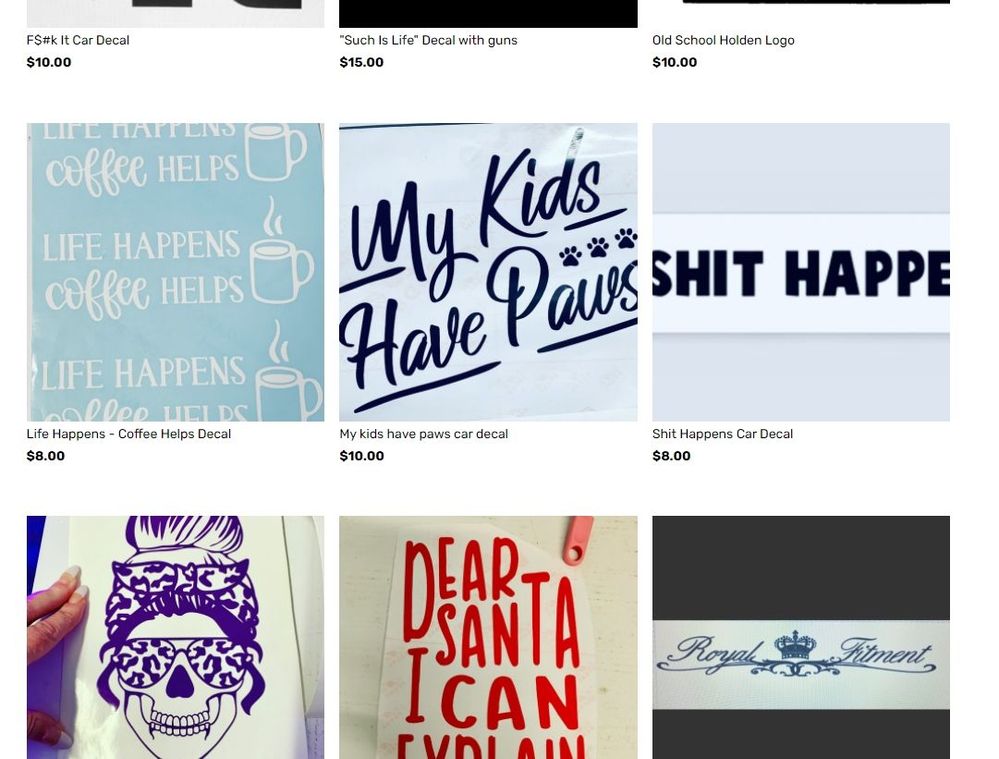
- Subscribe to RSS Feed
- Mark Thread as New
- Mark Thread as Read
- Float this Thread for Current User
- Bookmark
- Subscribe
- Printer Friendly Page
I'm trying to upload images to use in my gallery. They don't upload and then I'm getting a prompt telling me to try again. Any Ideas what I should do?
- Mark as New
- Bookmark
- Subscribe
- Subscribe to RSS Feed
- Permalink
- Report
