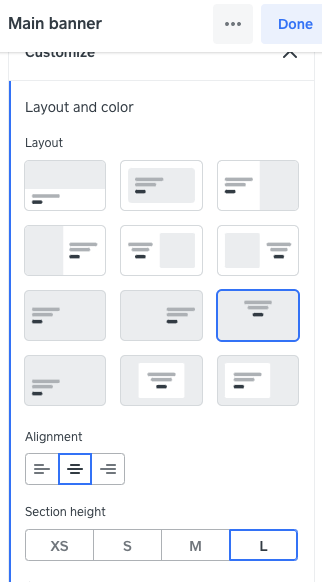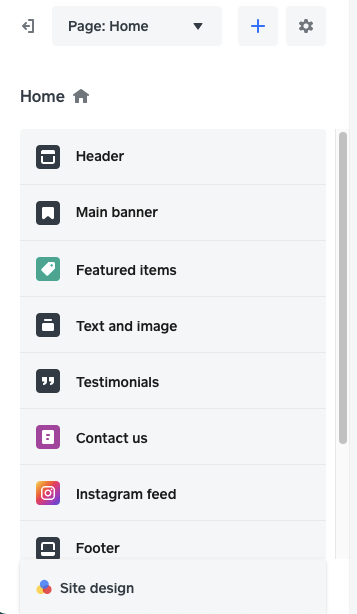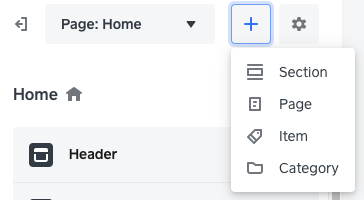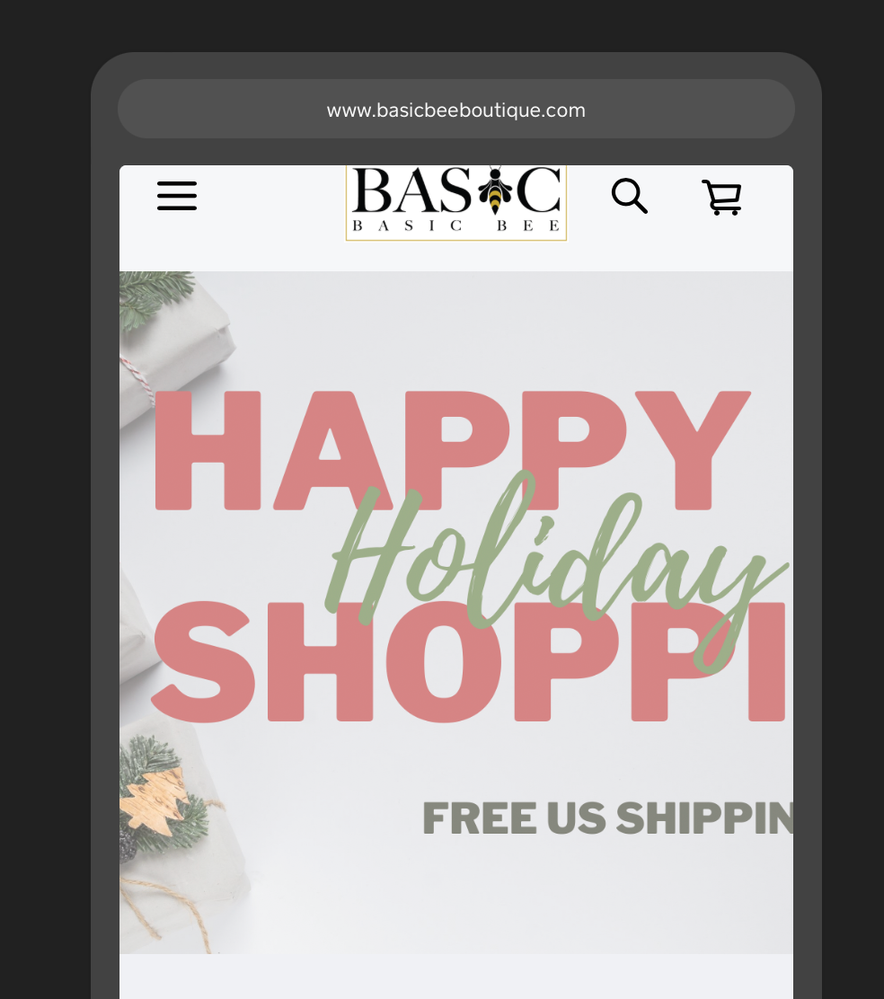- Subscribe to RSS Feed
- Mark Thread as New
- Mark Thread as Read
- Float this Thread for Current User
- Bookmark
- Subscribe
- Printer Friendly Page
Has anyone figured out better ways to customize their site? I'd like to resize some of the sections but frankly square online doesn't really allow for a lot of customizable options. Some things do not translate well from computer to mobile and I've had to figure out a lot of work arounds where possible.
- Labels:
-
Square Online
- Subscribe to RSS Feed
- Mark Thread as New
- Mark Thread as Read
- Float this Thread for Current User
- Bookmark
- Subscribe
- Printer Friendly Page
HI, thank you for the screenshot and the link.
The main banner can include layout, alignment and section height.
Here are the breadcrumbs and a screenshot.
Online Dashboard, Website, Edit Site, scroll down to Main Banner, scroll down to Customize, select Layout and Color which gives 12 layout options Alignment and Section Height.
TERRI
- Subscribe to RSS Feed
- Mark Thread as New
- Mark Thread as Read
- Float this Thread for Current User
- Bookmark
- Subscribe
- Printer Friendly Page
HI, the Square Editor has broken down the features into little bits for easier navigation.
Example my home page includes all the sections shown below. Once you click each, for example-Header, you can include your logo, navigation, shop button, cart, stories etc. Each expands for additional features and/or options.
By clicking the + you can add different Section, Page, Item or Category.
Best advice, add pages, add sections, add stories, add galleries and click on every down arrow and 3 little dots you can find.
All the features are easily found within drop down options.
TERRI
- Subscribe to RSS Feed
- Mark Thread as New
- Mark Thread as Read
- Float this Thread for Current User
- Bookmark
- Subscribe
- Printer Friendly Page
On my category page, there is no option to add a text section. The "+" pull-down has the section greyed out.
- Mark as New
- Bookmark
- Subscribe
- Subscribe to RSS Feed
- Permalink
- Report
- Subscribe to RSS Feed
- Mark Thread as New
- Mark Thread as Read
- Float this Thread for Current User
- Bookmark
- Subscribe
- Printer Friendly Page
HI, can you please share a screenshot or link?
TERRI
- Subscribe to RSS Feed
- Mark Thread as New
- Mark Thread as Read
- Float this Thread for Current User
- Bookmark
- Subscribe
- Printer Friendly Page
Hi @renmishele. Could you share a link to your site and provide some examples of areas that you don't think translate well on mobile devices? Sections are carefully designed to translate well onto mobile devices, but sometimes folks will want a different look for mobile devices beyond what a section normally does.
Seller Community, Platform
- Mark as New
- Bookmark
- Subscribe
- Subscribe to RSS Feed
- Permalink
- Report
- Subscribe to RSS Feed
- Mark Thread as New
- Mark Thread as Read
- Float this Thread for Current User
- Bookmark
- Subscribe
- Printer Friendly Page
my site is www.basicbeeboutique.com
The best example I can give is the Main Banner. I've stopped using it because it does not resize the image on a mobile device, it just cuts it off. I use the "text and image" block instead. Some other things that I think would be nice would be the ability to add additional banners/text and images to category pages and adjust the spacing between sections. Basically more of a drag and drop to allow for more customization or at least more options like Shopify has.
- Mark as New
- Bookmark
- Subscribe
- Subscribe to RSS Feed
- Permalink
- Report
- Subscribe to RSS Feed
- Mark Thread as New
- Mark Thread as Read
- Float this Thread for Current User
- Bookmark
- Subscribe
- Printer Friendly Page
HI, thank you for the screenshot and the link.
The main banner can include layout, alignment and section height.
Here are the breadcrumbs and a screenshot.
Online Dashboard, Website, Edit Site, scroll down to Main Banner, scroll down to Customize, select Layout and Color which gives 12 layout options Alignment and Section Height.
TERRI
- Subscribe to RSS Feed
- Mark Thread as New
- Mark Thread as Read
- Float this Thread for Current User
- Bookmark
- Subscribe
- Printer Friendly Page
Hi Terri, have you viewed all of these settings on desktop and mobile mode? Because its still the same problem of not resizing
- Mark as New
- Bookmark
- Subscribe
- Subscribe to RSS Feed
- Permalink
- Report
- Subscribe to RSS Feed
- Mark Thread as New
- Mark Thread as Read
- Float this Thread for Current User
- Bookmark
- Subscribe
- Printer Friendly Page
Do you have a version of that image that doesn't have the text on it? You might have better results using a version of the image without text, then using text within the website editor and the layout option shown in @Goldneye's screenshot.
Seller Community, Platform
- Mark as New
- Bookmark
- Subscribe
- Subscribe to RSS Feed
- Permalink
- Report
- Subscribe to RSS Feed
- Mark Thread as New
- Mark Thread as Read
- Float this Thread for Current User
- Bookmark
- Subscribe
- Printer Friendly Page
This issue is still that the photo doesn't auto resize..but cuts the photo off. With or without text I want the photo to appear in its entirety the way its designed.
- Mark as New
- Bookmark
- Subscribe
- Subscribe to RSS Feed
- Permalink
- Report
- Subscribe to RSS Feed
- Mark Thread as New
- Mark Thread as Read
- Float this Thread for Current User
- Bookmark
- Subscribe
- Printer Friendly Page
how can i add more than one banner? why dont i have access to change a theme? I've tried on my persona square site and for a client.
- Mark as New
- Bookmark
- Subscribe
- Subscribe to RSS Feed
- Permalink
- Report
- Subscribe to RSS Feed
- Mark Thread as New
- Mark Thread as Read
- Float this Thread for Current User
- Bookmark
- Subscribe
- Printer Friendly Page
HI, Square's platform does not have the Front Page Carousel option. Pre-Made designer themes are not offered. You can change from Retail Format template to Menu Format template.
TERRI
- Subscribe to RSS Feed
- Mark Thread as New
- Mark Thread as Read
- Float this Thread for Current User
- Bookmark
- Subscribe
- Printer Friendly Page
Will this be changed in the future? Having a front page carousel and designer themes would make us more competitive with shopify stores.
- Mark as New
- Bookmark
- Subscribe
- Subscribe to RSS Feed
- Permalink
- Report
- Subscribe to RSS Feed
- Mark Thread as New
- Mark Thread as Read
- Float this Thread for Current User
- Bookmark
- Subscribe
- Printer Friendly Page
Thank you for taking the time to share your interest in this feature @renmishele I recommend you submit a Feature Request here. This will help our product team get visibility and track other Sellers' interest in your request.
Important: When submitting a request, make sure to include the desired feature, and provide the details of how this feature will help your business succeed (how would you use it and what you expect from it).
Community Moderator, Square
Sign in and click Mark as Best Answer if my reply answers your question.
- Mark as New
- Bookmark
- Subscribe
- Subscribe to RSS Feed
- Permalink
- Report