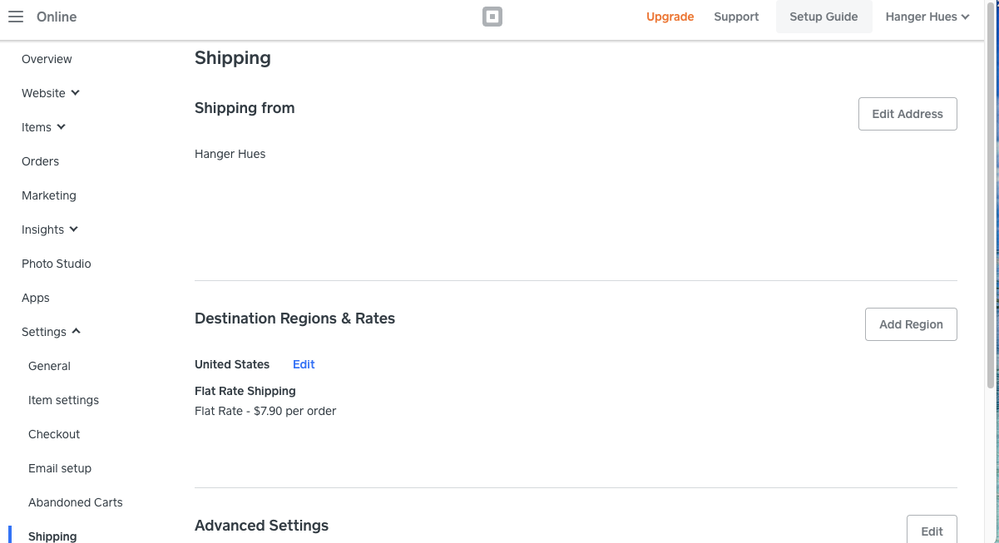- Subscribe to RSS Feed
- Mark Thread as New
- Mark Thread as Read
- Float this Thread for Current User
- Bookmark
- Subscribe
- Printer Friendly Page
Taxes not calculating in online check out
Taxes not calculating in online check out,
I went in, and verified that my tax rate is set up for my state, I also went in and checked that all items have the tax toggle selected.( the excempt toggle is NOT selected )
However, the taxes do not calculate at time of check out in the online store....
‘I can select and they do show up if I do an invoice or manual in person sale.
thanks in advance for your help,
Ted
- Mark as New
- Bookmark
- Subscribe
- Subscribe to RSS Feed
- Permalink
- Report
- Subscribe to RSS Feed
- Mark Thread as New
- Mark Thread as Read
- Float this Thread for Current User
- Bookmark
- Subscribe
- Printer Friendly Page
I am having the same problem, but my shipping charge does not show up at check out. Stumped. Please help!
- Mark as New
- Bookmark
- Subscribe
- Subscribe to RSS Feed
- Permalink
- Report
- Subscribe to RSS Feed
- Mark Thread as New
- Mark Thread as Read
- Float this Thread for Current User
- Bookmark
- Subscribe
- Printer Friendly Page
HI, how do you have your shipping setup in Destination Regions & Rates?
For reference, here is how I have mine.
TERRI
- Subscribe to RSS Feed
- Mark Thread as New
- Mark Thread as Read
- Float this Thread for Current User
- Bookmark
- Subscribe
- Printer Friendly Page
I think that might have solved Susan’s question.
how about my question on why the taxes will not show up/ calculate for online orders
Thanks for your help
Ted
- Mark as New
- Bookmark
- Subscribe
- Subscribe to RSS Feed
- Permalink
- Report
- Subscribe to RSS Feed
- Mark Thread as New
- Mark Thread as Read
- Float this Thread for Current User
- Bookmark
- Subscribe
- Printer Friendly Page
Ted, didn't mean to hijack your discussion. My shipping problem is still there. I also cannot get taxes to show up at checkout.
- Mark as New
- Bookmark
- Subscribe
- Subscribe to RSS Feed
- Permalink
- Report
- Subscribe to RSS Feed
- Mark Thread as New
- Mark Thread as Read
- Float this Thread for Current User
- Bookmark
- Subscribe
- Printer Friendly Page
HI, @susanmalcikATX can you please share a screenshot of how you have your shipping setup and your taxes?
TERRI
- Mark as New
- Bookmark
- Subscribe
- Subscribe to RSS Feed
- Permalink
- Report
- Subscribe to RSS Feed
- Mark Thread as New
- Mark Thread as Read
- Float this Thread for Current User
- Bookmark
- Subscribe
- Printer Friendly Page
My taxes are set up like this:
- Mark as New
- Bookmark
- Subscribe
- Subscribe to RSS Feed
- Permalink
- Report
- Subscribe to RSS Feed
- Mark Thread as New
- Mark Thread as Read
- Float this Thread for Current User
- Bookmark
- Subscribe
- Printer Friendly Page
HI, @susanmalcikATX thank you for the screenshot.
For reference, this is how I have mine set up.
TERRI
- Mark as New
- Bookmark
- Subscribe
- Subscribe to RSS Feed
- Permalink
- Report
- Subscribe to RSS Feed
- Mark Thread as New
- Mark Thread as Read
- Float this Thread for Current User
- Bookmark
- Subscribe
- Printer Friendly Page
HI, @TedKleplife can you please share a screenshot of how you have your taxes setup?
TERRI
- Mark as New
- Bookmark
- Subscribe
- Subscribe to RSS Feed
- Permalink
- Report
- Subscribe to RSS Feed
- Mark Thread as New
- Mark Thread as Read
- Float this Thread for Current User
- Bookmark
- Subscribe
- Printer Friendly Page
Here ya go,
Thanks
- Mark as New
- Bookmark
- Subscribe
- Subscribe to RSS Feed
- Permalink
- Report
- Subscribe to RSS Feed
- Mark Thread as New
- Mark Thread as Read
- Float this Thread for Current User
- Bookmark
- Subscribe
- Printer Friendly Page
HI, @TedKleplife thank you for the screenshots. The first screenshot, the Online Store taxes are correct. I am not familiar with the additional screenshots. From what I can determine, Automatically Calculate AND having IL taxes may be the issue. Either you automatically calculate all taxes or you enter each state individually. Have you done a test purchase to see if the taxes apply correctly? Or have you added an item in the cart and its not displaying for you?
TERRI
- Mark as New
- Bookmark
- Subscribe
- Subscribe to RSS Feed
- Permalink
- Report
- Subscribe to RSS Feed
- Mark Thread as New
- Mark Thread as Read
- Float this Thread for Current User
- Bookmark
- Subscribe
- Printer Friendly Page
Thanks for looking
i have had some friend order through the online so I can test and discovered the taxes are not showing up or calculating. So what should I toggle off or on ?
thanks
ted
- Mark as New
- Bookmark
- Subscribe
- Subscribe to RSS Feed
- Permalink
- Report
- Subscribe to RSS Feed
- Mark Thread as New
- Mark Thread as Read
- Float this Thread for Current User
- Bookmark
- Subscribe
- Printer Friendly Page
HI, I found the screenshot information that you supplied earlier. You are adding tax on the Square Dashboard. I use and give examples from the Online Dashboard.
When you apply the Taxes for the Online Dashboard it applies the taxes for all items in your Item Library unless you toggle taxes off within the individual item.
In the screenshot, I do not have a tax added but the tax is setup within the Online Dashboard and will apply to all items. Basically, when done within the Online Store it is already done for you.
For reference, this is how I have my Square Dashboard Sales Taxes.
TERRI
- Mark as New
- Bookmark
- Subscribe
- Subscribe to RSS Feed
- Permalink
- Report
- Subscribe to RSS Feed
- Mark Thread as New
- Mark Thread as Read
- Float this Thread for Current User
- Bookmark
- Subscribe
- Printer Friendly Page
You are a Godsend !
Thanks so much for all of your help, I think I have what I need to make things work, ( Tax deal seems easy enought ) still a little stumped on variations. but will try a few things and hopefully will smooth itself out. THANKS AGAIN.
Ted
- Subscribe to RSS Feed
- Mark Thread as New
- Mark Thread as Read
- Float this Thread for Current User
- Bookmark
- Subscribe
- Printer Friendly Page
HI, you are welcome. Let me know if you have trouble with the variations. I am glad to assist.
TERRI
- Mark as New
- Bookmark
- Subscribe
- Subscribe to RSS Feed
- Permalink
- Report
- Subscribe to RSS Feed
- Mark Thread as New
- Mark Thread as Read
- Float this Thread for Current User
- Bookmark
- Subscribe
- Printer Friendly Page
I do have one other question, I have the shipping set up for 5.00 each Item, I would like it to be 5.00 for the 1st and then 2.50 for each additional ? Is it possible to set up that way, I did not see how I might be able to accomplish.
Thanks
Ted
- Mark as New
- Bookmark
- Subscribe
- Subscribe to RSS Feed
- Permalink
- Report
- Subscribe to RSS Feed
- Mark Thread as New
- Mark Thread as Read
- Float this Thread for Current User
- Bookmark
- Subscribe
- Printer Friendly Page
HI, within the Destination Regions & Rates, the system only gives the following options (screenshot below). Best advice would be to charge a Flat Rate, $5.95 or $6.95. To compensate price difference, maybe increase the price on an item that can bear a small price increase or increase price across all items.
TERRI
- Mark as New
- Bookmark
- Subscribe
- Subscribe to RSS Feed
- Permalink
- Report
- Subscribe to RSS Feed
- Mark Thread as New
- Mark Thread as Read
- Float this Thread for Current User
- Bookmark
- Subscribe
- Printer Friendly Page
Gotcha, Thanks again for all your help !
- Subscribe to RSS Feed
- Mark Thread as New
- Mark Thread as Read
- Float this Thread for Current User
- Bookmark
- Subscribe
- Printer Friendly Page
Hello,
I went into the Online tax set up and it shows auto calculate, I have not changed anything at any point since we started our discussion.... I did have two orders that came in with No Taxes, I then had one come in after that did have the taxes, I just went in to do a test and it is adding the taxes, is there any reason you can think of that it would not do what it should ?.... again I have not changed anything and find this odd that the taxes were not calculated on a few of the orders. Thanks Ted
- Mark as New
- Bookmark
- Subscribe
- Subscribe to RSS Feed
- Permalink
- Report
- Subscribe to RSS Feed
- Mark Thread as New
- Mark Thread as Read
- Float this Thread for Current User
- Bookmark
- Subscribe
- Printer Friendly Page
HI, nothing I can think of. Taxes are applying correctly now? Maybe a sync lag??
TERRI
- Subscribe to RSS Feed
- Mark Thread as New
- Mark Thread as Read
- Float this Thread for Current User
- Bookmark
- Subscribe
- Printer Friendly Page
Some how I have two Tax items in here for IL and Ilinois, I have located the IL one, and can not find the Illinois one, as I feel this is conflicting in the system as it is not sure wich to use ? see below in my reports view, shows two .
Thoughts ?
Thanks,
Ted
- Mark as New
- Bookmark
- Subscribe
- Subscribe to RSS Feed
- Permalink
- Report