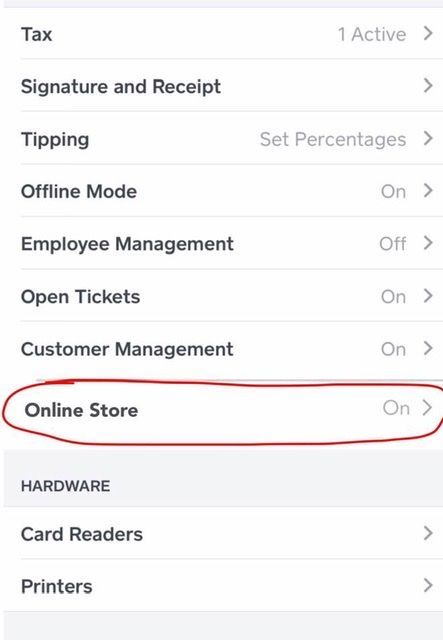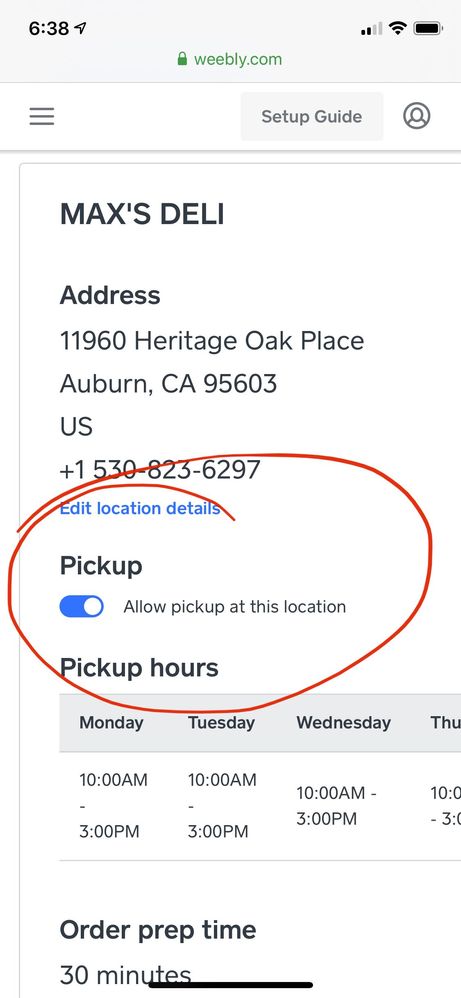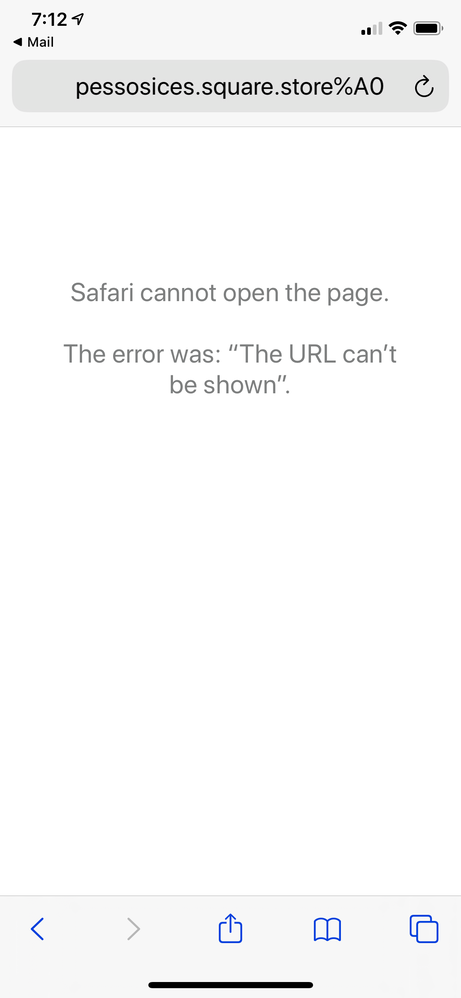- Subscribe to RSS Feed
- Mark Thread as New
- Mark Thread as Read
- Float this Thread for Current User
- Bookmark
- Subscribe
- Printer Friendly Page
Hey Fellow Sellers!
With the launch of the New Square Online Store, the amazing @AdamB from the Weebly Team has kindly offered to answer some of my ridiculously detailed & in the weeds questions, on a thread on this wonderful Seller Community.
So here are my questions, and I'm sure he'd be happy to answer yours too in the comments below!
It might take him some time, since it's all new, so let's be super nice & grateful & patient & excited with the new knowledge of the new product!
1. Customers
1.A. Are customers able to set up Profiles that they can log into & save their information?
1.B. Are customers able to save their credit card information for future purchases?
1.C. Is Apple Pay an option for easy Credit Card information input?
1.D. Is customer information from purchases synced into the Square Customer Directory like the old Online Store?
2. Modifiers
2.A. How do Modifiers sync & import?
2.B. Are there advanced Modifier settings (such as select only up to 2 options)?
3. Loyalty & Marketing Rewards
3.A. Is Loyalty Integrated so that Customers earn points?
3.B. Are Loyalty Rewards integrated so that a customer can use their Rewards?
3.C. Are Marketing Campaign Coupons/Rewards integrated so a Customer can use their 6 digit Birthday or 6 Digit Coupon Code?
4. Items & Reporting
4.A. I know that items & all that integrates, but it says that Categories do not integrate. Why and what are the implications of that?
4.B. When I make a sale of an item, what happens on the Square Reporting side for that item sale? Does it still get sorted into the correct Category, or is a second item in a separate or non existing category created?
5. Order Management
5.A. I know that there is an order Management Page on the Web Dashboard. Do the orders also import into Square POS Orders Tab just like the old online store, where I can manage orders from there? Mark as Ready for Pickup, and Completed?
5.B. Does the customer get an email address and/or text message when the order is placed with their Order/Receipt #?
5.C. When I mark as Ready for Pickup does the customer get a text message at that moment?
6. Site & Domain
6.A. Is the page just a landing page like the old Square Online store, or is it a full website with multiple pages like a Full Weebly store site?
6.B. What is the default domain look like?
6.C. Is there still a free basic Editable Domain / URL in the basic plan? What does that look like?
6.D. For the higher plan with a complete Custom Domain, how does that work if my site is currently purchased & hosted through Wordpress.com?
7. Gift Cards
7.A. The info says that you can buy & redeem gift cards. I know that both Plastic & eGift Cards can be redeemed. Is it only Buying eGift Cards, or are Plastic Gift Cards also purchaseable through the site?
8. Advanced Plans - Marketing Tools & Insights
8.A. What does the Instagram Integration entail?
8.B. What are the Lead Capture & Contact Forms?
8.C. What are the integrated Facebook Ads?
8.D. What are the site statistics?
8.E. What are the Advanced eCommerce Statistics?
I think that's all for now!
Thanks again so much for all of the help, Adam!
Pesso
- Labels:
-
App Marketplace
-
Customer Directory
-
Customer Engagement
-
Dashboard
-
E-Commerce
-
Fees and Pricing
-
General Setup
-
Integrations
-
iOS
-
Item and Inventory Management
-
Loyalty
-
Management and Operations
-
Marketing and Social Media
-
Online Store
-
Payments
-
Point of Sale
-
Reporting
-
Square for Restaurants
-
Square for Retail
-
Square Marketing
-
Square Stand
-
Weebly
- Subscribe to RSS Feed
- Mark Thread as New
- Mark Thread as Read
- Float this Thread for Current User
- Bookmark
- Subscribe
- Printer Friendly Page
So incredibly, so many new features have been implemented in the new Square Online Store, and since a lot of people are coming to this thread to find their answers, I figured I'd come back here and answer my own questions - most of which are now a big "Yes!"
I've been using the new Online Store for a few months now, and absolutely love it!
I'll continue to update this post as things are added!
So here we go:
1. Customers
1.A. Are customers able to set up Profiles/Accounts?
Customer-Manageable Accounts/Profiles complete with Log-In information are not exactly available yet, but:
1.B. Are customers able to save their credit card information for future purchases?
Yes! Customers are now able to save their Payment information for future purchases through Square Pay, which is attached to their email address. The next time they order, as soon as they enter in their Email Address, they will automatically get a Text Message with a 6-Digit Confirmation code, which once entered will autopopulate the rest of their contact info & payment info.
1.C. Is Apple Pay an option for easy Credit Card information input?
Yes! Apple Pay and Google Pay are available as easy payment methods!
1.D. Is customer information synced into the Square Customer Directory?
Yes! Customer information after payment is synced into the Customer Square Directory!
2. Modifiers
2.A. How do Modifiers import?
Modifiers are imported directly through Square Sync - easy!
2.B. Are there advanced Modifier settings (select up to 2 options)?
Yes! There are some advanced modifier settings, like Select Up to 2 Options!
3. Loyalty & Marketing Rewards
3.A. Is Loyalty Integrated so that Customers earn points?
Yes! As long as your Point Earnings are not Category Based, Customers can earn points on their Online Store Purchases
3.B. Are Loyalty Rewards integrated so that a customer can use their Rewards?
Yes! As long as your Rewards are not Category Based, Customers can Redeem their Rewards on their Online Store Purchases
3.C. Are Marketing Campaign Coupons/Rewards integrated so a Customer can use their 6 digit Birthday or 6 Digit Coupon Code?
Yes! Newly created Square Marketing Campaign Coupons & rewards are integrated and work on your Square Online store.
Other Discounts/Coupons can be also created in the Square Online Overview Page.
4. Items and Reporting
4.A. I know that items & all that integrates, but it says that Categories do not integrate. Why and what are the implications of that?
Categories from Square can sort of sync over, so can either create new Categories on the online store, or port them over. But you don't have to if you don't want to.
4.B. When I make a sale of an item, what happens on the Square Reporting side for that item sale? Does it still get sorted into the correct Category, or is a second item in a separate or non existing category created?
Sales on the Online Store will show up as the standard Square Categories on the Square Reports.
5. Order Management
5.A. I know that there is an order Management Page on the Square Online Overview Page. Do the orders import into Square POS Orders Tab just like the old online store, where I can manage orders from there? Mark as Ready for Pickup, and Completed?
Yes! Online Store Orders will show up on the Orders Tab on Square POS.
5.B. Does the customer get an email address and/or text message when the order is placed with their Order/Receipt #?
Yes! Customers will receive an email confirmation/receipt with their order information and number.
5.C. When I mark as Ready for Pickup does the customer get a text message at that moment?
Yes! Customers will automatically receive an Email Update when you mark as "Ready for Pickup" and can opt-in to receive a Text Message Update as well.
6. Site & Domain
6.A. Is the page just a landing page like the old Square Online store, or is it a full website with multiple pages like a Standard Weebly store?
You can build either a single page or a full site with multiple pages.
6.B. Is there still a free basic Editable Domain / URL in the basic plan? What does that look like?
Yes! You can set up your custom Square-Hosted Domain - "_____.square.site" with whatever you'd like to fill in the blank.
6.C. For the higher plan with a complete Custom Domain, how does that work if my site is currently purchased & hosted through Wordpress.com?
To quote @AdamB "You can continue paying for your domain through your current Registrar; all you'd need to do is point the domain to us. When you try to connect the domain in your site settings, it should prompt you and tell you what IP address to update your DNS records to." You can also alternatively transfer over your domains to Square Online, which is what I ended up doing.
7. Gift Cards
7.A. The info says that you can buy & redeem gift cards. I know that both Plastic & eGift Cards can be redeemed. Is it only Buying eGift Cards, or are Plastic Gift Cards also purchaseable through the site?
Again to quote @AdamB "We don't currently offer plastic/physical gift cards, although you can use eGift cards that are created through your Square account and use them with the online store: https://www.weebly.com/app/help/topics/gift-cards"
I hope this helps a bunch of people, and let me know if you have any other questions! Happy to help others with the new Online Store!
Pesso
- Subscribe to RSS Feed
- Mark Thread as New
- Mark Thread as Read
- Float this Thread for Current User
- Bookmark
- Subscribe
- Printer Friendly Page
Not at this time @NealNestBakes. You can let your customers pick up an item in your business hours, but you can't set a specific date. I agree that would be really useful for pre-sales!
Seller Community Manager
- Subscribe to RSS Feed
- Mark Thread as New
- Mark Thread as Read
- Float this Thread for Current User
- Bookmark
- Subscribe
- Printer Friendly Page
@AdamB any updates on this one? Thanks
1. Customers
1.A. Are customers able to set up Profiles?
1.B. Are customers able to save their credit card information for future purchases?
Not at this time for both questions, although I know this is something that we want to add. I don't have an ETA, unfortunately.
- Mark as New
- Bookmark
- Subscribe
- Subscribe to RSS Feed
- Permalink
- Report
- Subscribe to RSS Feed
- Mark Thread as New
- Mark Thread as Read
- Float this Thread for Current User
- Bookmark
- Subscribe
- Printer Friendly Page
I don't have any fresh updates on that one yet, @MoniJ, since we're still working on it. Thanks for checking, though!
Seller Community, Platform
- Mark as New
- Bookmark
- Subscribe
- Subscribe to RSS Feed
- Permalink
- Report
- Subscribe to RSS Feed
- Mark Thread as New
- Mark Thread as Read
- Float this Thread for Current User
- Bookmark
- Subscribe
- Printer Friendly Page
Is there any way we can exclude certain modifiers from online vs. on the POS? For instance, I have a shipping/pickup modifier that has options "received at purchase" and a "custom shipping" option in addition to "Ship $20" and "Pickup Later". I don't want custom shipping or received to be options in the online store, but I do need them at the sales desk.
The only work around I can see at the moment is to create a new item for the same merchandise that is only available on the online location and create a different modifier set for it. This is an ok option, but it would help with inventory to not have two sets for the same item.
- Mark as New
- Bookmark
- Subscribe
- Subscribe to RSS Feed
- Permalink
- Report
- Subscribe to RSS Feed
- Mark Thread as New
- Mark Thread as Read
- Float this Thread for Current User
- Bookmark
- Subscribe
- Printer Friendly Page
This might belong in another thread, I have asked this question before, but not in regards to the online store.
I see there is an option in the online store for a text box modifier. When I added this option, it does not sync to my dashboard modifier. I guess this is only available on the online store?
Is there any plan to sync this feature to the dashboard and POS? This is a feature that would greatly help our company. We have been using the item notes, but it is so easy for someone to forget to add all the necessary information for the order. We use a code that let's us locate a single image out of thousands we take daily. So you can imagine how detrimental this information is.
- Mark as New
- Bookmark
- Subscribe
- Subscribe to RSS Feed
- Permalink
- Report
- Subscribe to RSS Feed
- Mark Thread as New
- Mark Thread as Read
- Float this Thread for Current User
- Bookmark
- Subscribe
- Printer Friendly Page
Thanks for this suggestion @crystalimages!
You're right- at the time this isn't a feature but I can see how that would be helpful and how detrimental that information is for you.
I'll pass your request along to the Product team for future improvements.
Community Moderator, Square
Sign in and click Mark as Best Answer if my reply answers your question.
- Mark as New
- Bookmark
- Subscribe
- Subscribe to RSS Feed
- Permalink
- Report
- Subscribe to RSS Feed
- Mark Thread as New
- Mark Thread as Read
- Float this Thread for Current User
- Bookmark
- Subscribe
- Printer Friendly Page
Adam,
I don't like the new store back interface. When I want to export orders I get an E-mail? Not very convenient. Also, I am unable to change the E-mail for Weebly, even though it is changed throughout Square. So I get the order in one E-mail and a notification in the other.
- Mark as New
- Bookmark
- Subscribe
- Subscribe to RSS Feed
- Permalink
- Report
- Subscribe to RSS Feed
- Mark Thread as New
- Mark Thread as Read
- Float this Thread for Current User
- Bookmark
- Subscribe
- Printer Friendly Page
Hi @RoyalsRFC. Jumping in here for Adam. You'll want to contact Weebly support so they can change your email address. Also- sorry that you're not liking the new interface. 😔 I can let the team know that for feedback purposes.
- Mark as New
- Bookmark
- Subscribe
- Subscribe to RSS Feed
- Permalink
- Report
- Subscribe to RSS Feed
- Mark Thread as New
- Mark Thread as Read
- Float this Thread for Current User
- Bookmark
- Subscribe
- Printer Friendly Page
Where can we temporarily TOGGLE OFF access to the Weebly Online Store during times of stress?
SUGGESTION: @AdamB
Please add a button to the Registers dashboard under SETTINGS that allows the Store to be toggled off at the store level as seen here:
TIA, Max
Square Online Store
- Mark as New
- Bookmark
- Subscribe
- Subscribe to RSS Feed
- Permalink
- Report
- Subscribe to RSS Feed
- Mark Thread as New
- Mark Thread as Read
- Float this Thread for Current User
- Bookmark
- Subscribe
- Printer Friendly Page
It’s not the easiest to navigate to, but if you go into weebly settings, location, and Disable Pickup/shipping (whichever you use), it will automatically make everything unavailable.
We have that set up now when we’re closed for the winter, so you can see what that looks like: http://pessosices.square.site
Definitely agree that an easier on/off switch is needed though.
- Subscribe to RSS Feed
- Mark Thread as New
- Mark Thread as Read
- Float this Thread for Current User
- Bookmark
- Subscribe
- Printer Friendly Page
Thank you, I think I found it, is this it? What happens on the customer facing platform? I toggled it off and visited the site but it didn’t appear to change or show a “NOT CURRENTLY ACCEPTING ORDERS” message as did the legacy site...
Square Online Store
- Mark as New
- Bookmark
- Subscribe
- Subscribe to RSS Feed
- Permalink
- Report
- Subscribe to RSS Feed
- Mark Thread as New
- Mark Thread as Read
- Float this Thread for Current User
- Bookmark
- Subscribe
- Printer Friendly Page
@pessosices , this is what I get when visiting your link, is this what the customers see when it’s toggled off?
Square Online Store
- Mark as New
- Bookmark
- Subscribe
- Subscribe to RSS Feed
- Permalink
- Report
- Subscribe to RSS Feed
- Mark Thread as New
- Mark Thread as Read
- Float this Thread for Current User
- Bookmark
- Subscribe
- Printer Friendly Page
Ah that’s just because I put the wrong link, my mistake, still getting used to the new link!
It doesn’t show a whole page unavailable like the old one, it just shows each item as unavailable when you try to buy/add to cart
Again, I definitely like the old system & messaging better, and hope they implement it on the new one.
But it works in the meantime.
- Mark as New
- Bookmark
- Subscribe
- Subscribe to RSS Feed
- Permalink
- Report
- Subscribe to RSS Feed
- Mark Thread as New
- Mark Thread as Read
- Float this Thread for Current User
- Bookmark
- Subscribe
- Printer Friendly Page
You clearly have a head start on us, I much prefer your layout to what we have, I’ve tried to reach out to the Weebly team for assistance in tweaking our template but I just find myself on hold.
Also, I like how you’re able to create a personalized message as to why your site is currently unavailable, that’s nice.
Any help from @Valentina @or any Weebly/Square team member, would be greatly appreciated.
Square Online Store
- Subscribe to RSS Feed
- Mark Thread as New
- Mark Thread as Read
- Float this Thread for Current User
- Bookmark
- Subscribe
- Printer Friendly Page
I just used the basic one, and did some minor tweaking - super easy to change and update!
Totally! Just add a text box with whatever message you want, and it's there!
- Subscribe to RSS Feed
- Mark Thread as New
- Mark Thread as Read
- Float this Thread for Current User
- Bookmark
- Subscribe
- Printer Friendly Page
Thanks @pessosices
Square Online Store
- Subscribe to RSS Feed
- Mark Thread as New
- Mark Thread as Read
- Float this Thread for Current User
- Bookmark
- Subscribe
- Printer Friendly Page
No problem, @MAXSDELI !
Let me know if you get stuck anywhere else, or run into other issues - I'll do my best to help!
- Subscribe to RSS Feed
- Mark Thread as New
- Mark Thread as Read
- Float this Thread for Current User
- Bookmark
- Subscribe
- Printer Friendly Page
Thank you Pesso for your help on these topics - between your insights, advice, etc. and seeing your site, you've saved me a ton of time as I can tell how you did certain workarounds given the limitations of the system that are applicable to my business and how orders need to come in, what info needs to be conveyed to the customer, etc so again, thank you!
- Subscribe to RSS Feed
- Mark Thread as New
- Mark Thread as Read
- Float this Thread for Current User
- Bookmark
- Subscribe
- Printer Friendly Page
@tmowings
Absolutely happy to help! And a lot has changed since this original post, and most of the things I asked and were initially not available, now are! I'm about to post another reply to this thread with updates with the current answers to those questions, which are almost all Yes!
- Mark as New
- Bookmark
- Subscribe
- Subscribe to RSS Feed
- Permalink
- Report
- Subscribe to RSS Feed
- Mark Thread as New
- Mark Thread as Read
- Float this Thread for Current User
- Bookmark
- Subscribe
- Printer Friendly Page
So, we made the transition and launched overnight. The main problem I am having is the pickup window and order confirmation info. We have pickups set to Tuesday and Friday from 1p to 6p with all products on a 24-hr lead time. However, customers ordering today are being told their pickup will be ready Tuesday, not Friday. I've tried all kinds of ways to fix this with no luck. Am I missing something?
The site is https://wolfcreekfamilyfarm.square.site/.
Thanks, Karin
- Mark as New
- Bookmark
- Subscribe
- Subscribe to RSS Feed
- Permalink
- Report
- Subscribe to RSS Feed
- Mark Thread as New
- Mark Thread as Read
- Float this Thread for Current User
- Bookmark
- Subscribe
- Printer Friendly Page
@WolfCreek I'm so sorry to hear this is happening! What time of day are these customers placing their orders for that Thursday? It sounds like the system is treating the 1 business day criteria as a rolling 24 hours and not as the next business day as it may be intended.
Community Moderator, Square
Sign in and click Mark as Best Answer if my reply answers your question.
- Mark as New
- Bookmark
- Subscribe
- Subscribe to RSS Feed
- Permalink
- Report