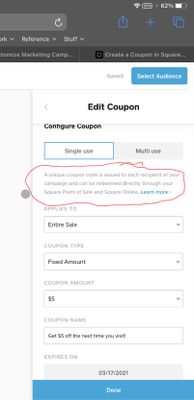- Subscribe to RSS Feed
- Mark Thread as New
- Mark Thread as Read
- Float this Thread for Current User
- Bookmark
- Subscribe
- Printer Friendly Page
I’ve scoured the Support Center and Seller Community for the past day in search of a definitive answer to whether auto-generated (single-use) coupon codes can work with Square Online. There is a lot of confusion and misinformation, so I contacted customer support a couple of times to get their answer.
**Update**
Auto-generated coupon codes do work with Square Online but only in specific instances. The best answer below has the details on the conditions that your coupon needs to meet in order to be redeemed online.
-------------------------
I worked with 3 separate CS Advocates, all of whom said that auto-generated coupon codes do not work with Square Online. This is despite the fact that the marketing interface says that they do. I’ve circled the relevant language below. This language is incorrect.
I was informed that the standard workaround of creating a coupon code in Square Online (ie, DISCOUNT2021) and then adding it as a multi-use coupon is still the only way to send out an online coupon through Square Marketing.
I hope that this helps others who are looking for a clear answer. I’ve requested that the marketing interface be updated to remove the incorrect information. I do hope that auto-generate single use coupons will soon be redeemable online, that would make for a much better experience for both myself and my customers!
Hey @londontea 🍵
Thanks so much for posting in the Seller Community about this.
There are a couple of (confusing) caveats, but in general, the Square marketing single-use coupon codes do work in Square Online. I agree that what you highlighted could be a lot more clear, and should probably outline what these caveats are. I know when we first launched this feature, they did not work but it has since been resolved. Because of this rocky beginning, our CS teams have general confusion on it's functionality, along with what the caveats are when it comes to single-use coupons with Square Online.
Categories are different between Square and Square Online - therefore, a coupon that’s set to apply to a specific category probably won’t work in Square Online. Also, Square Online only supports $-off or %-off coupons (no buy-1-get-1, X-off when you buy #, or %-off with a max value). The last time I tried to set up a Marketing single-use coupon, they still hadn’t updated the Marketing interface to reflect that the coupons would work both in-store and online so I’m not sure how clear the limits/caveats are.
I checked with one of our Square Online Specialists and they confirmed that they see you contacted Square Online CS saying your coupon isn’t working and that you were transferred to our regular Square Support Team (not online) who then transferred you to Marketing who THEN told you that it's a feature request 😳.
Looking at your Marketing Promotion, it looks like the coupon is set for 15% off with a max value of $57. The last I heard, that would not be expected to work because Square Online coupons don’t have the concept of the max value. Only Square Discounts do.
I’ll get clarification from our Square Online team (probably tomorrow since today’s a holiday for most people) and see what we need to do about calling out those caveats in the coupon setup and the way they are explained. Thank you for flagging this. We appreciate you as a Super Seller and Square Merchant 🌟 Apologies overall for this experience.
Hey @londontea 🍵
Thanks so much for posting in the Seller Community about this.
There are a couple of (confusing) caveats, but in general, the Square marketing single-use coupon codes do work in Square Online. I agree that what you highlighted could be a lot more clear, and should probably outline what these caveats are. I know when we first launched this feature, they did not work but it has since been resolved. Because of this rocky beginning, our CS teams have general confusion on it's functionality, along with what the caveats are when it comes to single-use coupons with Square Online.
Categories are different between Square and Square Online - therefore, a coupon that’s set to apply to a specific category probably won’t work in Square Online. Also, Square Online only supports $-off or %-off coupons (no buy-1-get-1, X-off when you buy #, or %-off with a max value). The last time I tried to set up a Marketing single-use coupon, they still hadn’t updated the Marketing interface to reflect that the coupons would work both in-store and online so I’m not sure how clear the limits/caveats are.
I checked with one of our Square Online Specialists and they confirmed that they see you contacted Square Online CS saying your coupon isn’t working and that you were transferred to our regular Square Support Team (not online) who then transferred you to Marketing who THEN told you that it's a feature request 😳.
Looking at your Marketing Promotion, it looks like the coupon is set for 15% off with a max value of $57. The last I heard, that would not be expected to work because Square Online coupons don’t have the concept of the max value. Only Square Discounts do.
I’ll get clarification from our Square Online team (probably tomorrow since today’s a holiday for most people) and see what we need to do about calling out those caveats in the coupon setup and the way they are explained. Thank you for flagging this. We appreciate you as a Super Seller and Square Merchant 🌟 Apologies overall for this experience.
Thank you for the clarification on this @isabelle ! I really appreciate you looking into this. It is very confusing due to these caveats which aren't made clear when creating a marketing coupon.
Best case would be a pop-up warning in the event that the coupon settings would not allow it to be redeemed online. Otherwise, a link to the conditions that would allow your coupon to be redeemed online. The current language and linked support center article don't give any indication of the limitations.
I'm updating my original post to make it clear that coupons are able to be used online but online if certain conditions are met.
I appreciate that @londontea ✨
I'm definitely going to keep an eye out to see if our content teams update the verbiage. I ensured that your post had visibility to our Square Online team.
Thanks again for your efforts here. I hope other folks in the Community find clarity from your question/post.
@isabelle I just tested this - applied a single use coupon to use against entire sale. Tried a mock sale with the auto generated coupon code and does not work. The interface says it will work and so does your post above, but this DEFINITELY does not work! Thank goodness I tested prior to sending out to all our subscribers! We are an online ONLY store, yet it seems that Square really does not test out these scenarios correctly for the online stores.
On a side bar, the problem with eGiftCards not being able to be used for delivery orders is ANOTHER huge issue for an online store that has delivery options. This has been an issue for months - yet square clearly does not roll out bug fixes when they promote features to store owners.
Overall extremely frustrating experience!
- Mark as New
- Bookmark
- Subscribe
- Subscribe to RSS Feed
- Permalink
- Report
Coupon codes that are multi use, and that have a percentage with a limit (Up to) do not work online. Square Marketing/Online/Loyalty is a mess....
Pick one way to make coupons and use that as the interface. We should not be able to make so many different coupons from different places that apply to different things. I hate that you have Square Marketing coupons and then ones that can be made on Square online, it should be one place. Just a one stop where you can create a coupon, whether for online or in-store, for multiple people, once per customer etc... I can create the logic for you guys if you want to implement it, the logic is pretty simple.
I've lied to my customers twice now, and unintentionally just because Square can't figure out how to market their own stuff. The first time was me sending out a text message campaign and no one told me that it can't be redeemed online IF there is a limit on the coupon. The second time was when Square told me to send another code without the limit. I did that, and then found out that they can't use the code online because now my customers are just not receiving a code in the second campaign I sent. Its taking them to a dead end, and all square can say is that their engineers are working on this. You should not advertise coupons like this if its still in beta let us know so that we don't advertise things to our customers and then look like assholes.
I agree with one "Marketing Center" that creates various coupons both for online and in-store customers, because for the foreseeable future that is our customer, both. Also text message marketing probably should not be active if not working properly. We sent one out today and there was not code to redeem, just a link to the customers dashboard.
@Suttle thanks for sharing and I'm sorry you've had a frustrating experience with text message marketing. Have you tried contacting support yet for this? I'm curious what the end result was, but can also help dig further as well if need be.
Community Moderator, Square
Sign in and click Mark as Best Answer if my reply answers your question.
- Mark as New
- Bookmark
- Subscribe
- Subscribe to RSS Feed
- Permalink
- Report
Hi Isabelle - do you have any update to this issue? Not being able to select a specific category seems to be an ongoing issue. Looking forward to hearing back. Thanks!
- Mark as New
- Bookmark
- Subscribe
- Subscribe to RSS Feed
- Permalink
- Report
Hi there, @tna - stepping in for Isabelle on this one in her absence. It looks like this is a few other Sellers were able to find resolution on this by reaching out to our Support Team directly.
Community Moderator, Square
Sign in and click Mark as Best Answer if my reply answers your question.
- Mark as New
- Bookmark
- Subscribe
- Subscribe to RSS Feed
- Permalink
- Report
I just had this problem and the fix appeared to be making it active at all stores, even though it's only available at one location.
The fact they don't point this out when creating the campaign really sucks. Having to send 2 subsequent emails is a direct loss of revenue. I get that on the software end it may be required, but they need to take away the store selection option altogether then.
- Mark as New
- Bookmark
- Subscribe
- Subscribe to RSS Feed
- Permalink
- Report
I can't seem to add a coupon for on-line sales. The "help" topics are outdated or something-- they say to go to Items>> coupons, but the coupon option does not exist. Setting it up as an off-line discount doesn't work on-line.
Any updates on "what to do"??
I make stuff, or I get sad.
www.simplexities.com, www.facebook.com/simplexities
- Mark as New
- Bookmark
- Subscribe
- Subscribe to RSS Feed
- Permalink
- Report
Hello @Kaytee!
You'll want to go to your Online dashboard first (from your Dashboard, click on the Online option on the left)
You will then see the Items option on the left, it is a dropdown menu, if you click on it, you'll see Coupons.
Let me know if that works!
Thank you.
Community Moderator, Square
Sign in and click Mark as Best Answer if my reply answers your question.
- Mark as New
- Bookmark
- Subscribe
- Subscribe to RSS Feed
- Permalink
- Report
There is NO OPTION FOR COUPONS in any drop down menu-- that is the problem. The options under "Items" are site items, site categories, and customer reviews.
I could set up an offline discount, but it doesn't work online
I make stuff, or I get sad.
www.simplexities.com, www.facebook.com/simplexities
- Mark as New
- Bookmark
- Subscribe
- Subscribe to RSS Feed
- Permalink
- Report
UPDATE: live tech support resolved the issue.
"Coupons" are not listed under "Items".
It is in the very last option on the list that pops up for "online overview"-- "shared settings". This is below the line for all the shop choices, below "photo studio" and "fulfillment".
I make stuff, or I get sad.
www.simplexities.com, www.facebook.com/simplexities
- Mark as New
- Bookmark
- Subscribe
- Subscribe to RSS Feed
- Permalink
- Report
Thanks for posting this. I'm sure it's major work to keep support documents updated, but it's super frustrating when you try to follow the directions and it doesn't work because something was moved. 😞
- Mark as New
- Bookmark
- Subscribe
- Subscribe to RSS Feed
- Permalink
- Report