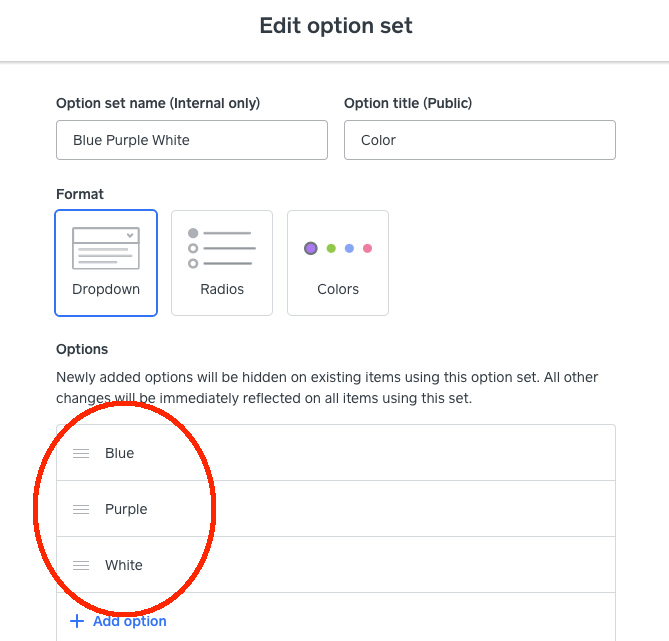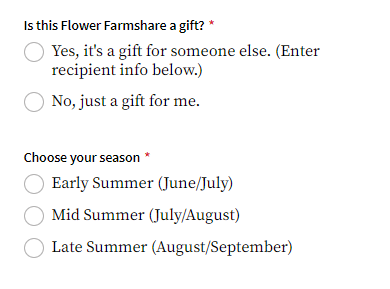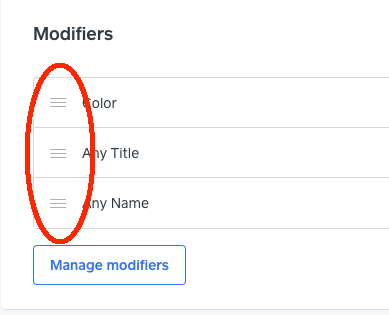- Subscribe to RSS Feed
- Mark Thread as New
- Mark Thread as Read
- Float this Thread for Current User
- Bookmark
- Subscribe
- Printer Friendly Page
I have two option sets and they are appearing in my online store in the opposite order I'd like. I have tried rearranging within items as well as in items online and it's like me dragging to rearrange the order is not saving. When I go back into the item, the options are stuck in the order I don't want them in. How can I rearrange and get this setting to stick?
- Mark as New
- Bookmark
- Subscribe
- Subscribe to RSS Feed
- Permalink
- Report
- Subscribe to RSS Feed
- Mark Thread as New
- Mark Thread as Read
- Float this Thread for Current User
- Bookmark
- Subscribe
- Printer Friendly Page
HI, have you tried within Edit Option Set?
Here are the breadcrumbs and screenshot to locate.
Online Dashboard, Items, Options, click the 3 dots on the far right side of your Option Set, click Edit, Edit Option Set pops up, scroll down to click and drag to rearrange, Save
TERRI
- Subscribe to RSS Feed
- Mark Thread as New
- Mark Thread as Read
- Float this Thread for Current User
- Bookmark
- Subscribe
- Printer Friendly Page
HI, have you tried within Edit Option Set?
Here are the breadcrumbs and screenshot to locate.
Online Dashboard, Items, Options, click the 3 dots on the far right side of your Option Set, click Edit, Edit Option Set pops up, scroll down to click and drag to rearrange, Save
TERRI
- Subscribe to RSS Feed
- Mark Thread as New
- Mark Thread as Read
- Float this Thread for Current User
- Bookmark
- Subscribe
- Printer Friendly Page
Hi Terri,
I am able to rearrange my different options within one option set, but my problem is that I have two option sets on one item and I want them to display on the online item page in a different order.
- Subscribe to RSS Feed
- Mark Thread as New
- Mark Thread as Read
- Float this Thread for Current User
- Bookmark
- Subscribe
- Printer Friendly Page
HI, can you please share a screenshot? Or Link?
TERRI
- Mark as New
- Bookmark
- Subscribe
- Subscribe to RSS Feed
- Permalink
- Report
- Subscribe to RSS Feed
- Mark Thread as New
- Mark Thread as Read
- Float this Thread for Current User
- Bookmark
- Subscribe
- Printer Friendly Page
- Mark as New
- Bookmark
- Subscribe
- Subscribe to RSS Feed
- Permalink
- Report
- Subscribe to RSS Feed
- Mark Thread as New
- Mark Thread as Read
- Float this Thread for Current User
- Bookmark
- Subscribe
- Printer Friendly Page
HI, when you Edit Item, select under Modifiers to click the 3 bars where you can click-and-drag to move.
TERRI
- Subscribe to RSS Feed
- Mark Thread as New
- Mark Thread as Read
- Float this Thread for Current User
- Bookmark
- Subscribe
- Printer Friendly Page
Terri, unfortunately you did not read the question. And the screenshot you posted was related to modifiers and not to option sets. It provides no solution to the problem of options not being in the correct order.
- Mark as New
- Bookmark
- Subscribe
- Subscribe to RSS Feed
- Permalink
- Report
- Subscribe to RSS Feed
- Mark Thread as New
- Mark Thread as Read
- Float this Thread for Current User
- Bookmark
- Subscribe
- Printer Friendly Page
Mary,
i have been having the same issue.
i have a similar thread here:
this is happening on all of our new drink items.
in the thread, i do mention that you can edit the item in the pos and it will correctly retain the order of the option sets. This is unfortunate as i edit in the square online utility and then have to re-edit in the pos to correct the order of the option sets.
- Mark as New
- Bookmark
- Subscribe
- Subscribe to RSS Feed
- Permalink
- Report