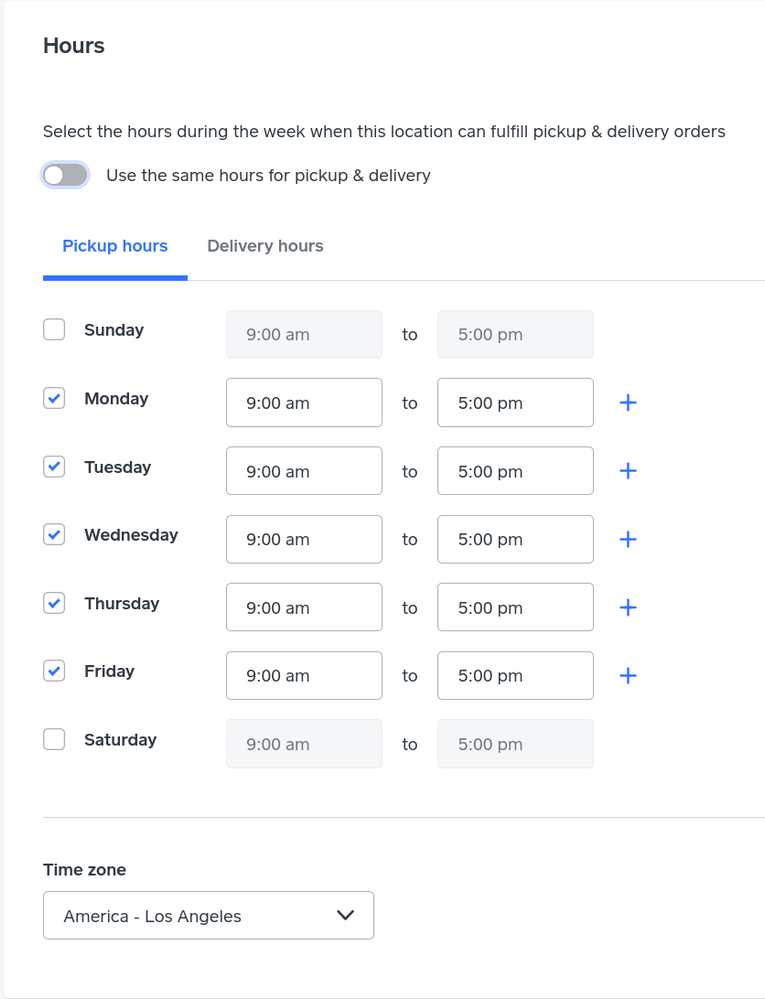- Subscribe to RSS Feed
- Mark Thread as New
- Mark Thread as Read
- Float this Thread for Current User
- Bookmark
- Subscribe
- Printer Friendly Page
The title of this thread has been edited from the original: Online Store Feature Request: Separate Pickup & Delivery settings
Is there any way to select different days and times for delivery separately from pickup? For instance I want customers to be able to arrange for pickup every day, but for delivery I only have someone on staff to do deliveries 2 days a week right now.
- Labels:
-
Online Store
- Subscribe to RSS Feed
- Mark Thread as New
- Mark Thread as Read
- Float this Thread for Current User
- Bookmark
- Subscribe
- Printer Friendly Page
Hey @barkshopbakery and others!
I've got another update on this feature.
Pickup and Delivery hours have officially been separated:
Let me know if you have any questions about this! 💡
- Subscribe to RSS Feed
- Mark Thread as New
- Mark Thread as Read
- Float this Thread for Current User
- Bookmark
- Subscribe
- Printer Friendly Page
This reply was created from merging an existing thread: I only want to do deliveries
Monday-Friday 11-5pm
Cajun cuisine and pastries
Delivery only!
- Mark as New
- Bookmark
- Subscribe
- Subscribe to RSS Feed
- Permalink
- Report
- Subscribe to RSS Feed
- Mark Thread as New
- Mark Thread as Read
- Float this Thread for Current User
- Bookmark
- Subscribe
- Printer Friendly Page
Hi there @Nonnos12! Sounds like you want to get your online store set up for delivery - we can help if you follow the steps laid out here. If you're looking to offer delivery without offering pickup, this is not currently an option.
At this time, you're able to offer pickup without offering delivery, but you cannot offer delivery without pickup. Be sure to keep your eyes peeled for updates, as we're constantly working to offer new features through your online store.
Community Moderator, Square
Sign in and click Mark as Best Answer if my reply answers your question.
- Mark as New
- Bookmark
- Subscribe
- Subscribe to RSS Feed
- Permalink
- Report
- Subscribe to RSS Feed
- Mark Thread as New
- Mark Thread as Read
- Float this Thread for Current User
- Bookmark
- Subscribe
- Printer Friendly Page
Hey there, @barkshopbakery -
Welcome back to the Community!
This is is a great question and looks like it's a Feature Request for our delivery option.
Especially during this stressful time, we are looking at ways to improve the features we rolled out for our sellers. I am going to tag this for our Product Team, so they can continue to evolve to our sellers' needs.
Thank you for taking the time to write in.
Community Moderator, Square
Sign in and click Mark as Best Answer if my reply answers your question.
- Subscribe to RSS Feed
- Mark Thread as New
- Mark Thread as Read
- Float this Thread for Current User
- Bookmark
- Subscribe
- Printer Friendly Page
We use our online store for a tree sale that has 2 pickup dates. So we are wondering how to set that up. It is not two per week - just two dates where all orders get picked up. the pick up options do not lend itself to this. just wondering if anyone else has figured out a way to make this work. For now we are using a pop up option to alert customers that the computer generated dates are not correct.
- Mark as New
- Bookmark
- Subscribe
- Subscribe to RSS Feed
- Permalink
- Report
- Subscribe to RSS Feed
- Mark Thread as New
- Mark Thread as Read
- Float this Thread for Current User
- Bookmark
- Subscribe
- Printer Friendly Page
Hello @Julie_P
For this question, we recommend contacting our Weebly Team directly. They will be your best resource in getting this inquiry addressed. Also, having a specialist that can look into the specifics of your account will be highly beneficial.
Check out ways on how to get in contact with them by visiting here.
Community Moderator, Square // Moderador de la Comunidad, Square
Sign in and click Mark as Best Answer if my reply answers your question.
Inicie seción y haga clic en Marcar como "Mejor Respuesta" si mi respuesta contesta su pregunta.
- Mark as New
- Bookmark
- Subscribe
- Subscribe to RSS Feed
- Permalink
- Report
- Subscribe to RSS Feed
- Mark Thread as New
- Mark Thread as Read
- Float this Thread for Current User
- Bookmark
- Subscribe
- Printer Friendly Page
This reply was created from merging an existing thread: DELIVERY/SHIPPING ONLY - How to disable curbside pickup?!
I've been trying to be patient, but it's causing a lot of confusion for my customers and headaches for me.
Is there a way to disable curbside pickup, but still have SHIPPING or DELIVERY as the ONLY options at checkout? It's making it required for me to have curbside checked off before I can enable delivery.
We are only doing delivery or shipping at this time.
Thanks for your time!
- Mark as New
- Bookmark
- Subscribe
- Subscribe to RSS Feed
- Permalink
- Report
- Subscribe to RSS Feed
- Mark Thread as New
- Mark Thread as Read
- Float this Thread for Current User
- Bookmark
- Subscribe
- Printer Friendly Page
At this time, enabling pickup is required in order to accept deliveries, @CTTHShop - sorry to hear about the headaches caused by this. Our teams fast-tracked these features to allow businesses to immediately begin offering delivery and pickup options, so keep your eyes peeled as more features and abilities will be coming.
In the meantime, I'd recommend including a note on your website to notify customers about your fulfillment options. This should help take the edge off, by providing a bit of clarification. I hope this helps, and I'll be sure to post here in this thread when we have an update to share about the delivery and pickup features!
Community Moderator, Square
Sign in and click Mark as Best Answer if my reply answers your question.
- Mark as New
- Bookmark
- Subscribe
- Subscribe to RSS Feed
- Permalink
- Report
- Subscribe to RSS Feed
- Mark Thread as New
- Mark Thread as Read
- Float this Thread for Current User
- Bookmark
- Subscribe
- Printer Friendly Page
I tried doing just that. Pretty much every place that I could put text, I have something along the lines of ** DELIVERY ONLY ** PLEASE CHOOSE DELIVERY IN THE CART and yet 2/3 of the orders that came in today are marked as pickup because:
- Pickup is the default option in the cart and there is no way to disable that option or make delivery the default.
- Even the people who are looking for how to change the order from pickup to delivery don't seem to see the two links that say "Change" so that the pickup and delivery options panel appears.
So, now I have to manually go through every pickup order, see if there is a billing address to deliver to and check that it's in my delivery radius before deciding what to do about the order. If I just cancel all of the pickup orders and ask that they reorder and specify delivery I'm going to make customers angry and run the risk of making some people feel stupid by having to hold their hands (not literally... there's a pandemic going on, you know!) to walk them through what to click to work through the interface.
I don't want to discount how useful it has been to have these features added nor do I want to discount the difficulty in developing, testing, and releasing software... but separating delivery from pickup with absolutely no other features added would make a huge difference here.
- Subscribe to RSS Feed
- Mark Thread as New
- Mark Thread as Read
- Float this Thread for Current User
- Bookmark
- Subscribe
- Printer Friendly Page
While it's possible to offer pickup-only right now, it's not possible to offer delivery-only. Another workaround to consider is creating two separate categories and different pages for each - one for pickup and one for delivery.
I don't have an update just yet, but we'll be sure to post in this thread when we have news to share about our pickup and delivery features. Thanks for the patience @kbc, and stay subscribed to be notified of new posts here!
Community Moderator, Square
Sign in and click Mark as Best Answer if my reply answers your question.
- Mark as New
- Bookmark
- Subscribe
- Subscribe to RSS Feed
- Permalink
- Report
- Subscribe to RSS Feed
- Mark Thread as New
- Mark Thread as Read
- Float this Thread for Current User
- Bookmark
- Subscribe
- Printer Friendly Page
I am trying to start online store for ordering for curside pick up.
This is a liquor store and requires payment at curb with a square terminal. Can i turn off the online payment option?
- Mark as New
- Bookmark
- Subscribe
- Subscribe to RSS Feed
- Permalink
- Report
- Subscribe to RSS Feed
- Mark Thread as New
- Mark Thread as Read
- Float this Thread for Current User
- Bookmark
- Subscribe
- Printer Friendly Page
Hey @ace1200 thanks for taking the time to post. I've merged your thread with an existing one that has the same feature request so we can keep all the posts in one place. Your feedback has been bubbled up to our Development Team, so please keep an eye out on this thread for any updates. Thank you!
Community Moderator, Square
Sign in and click Mark as Best Answer if my reply answers your question.
- Mark as New
- Bookmark
- Subscribe
- Subscribe to RSS Feed
- Permalink
- Report
- Subscribe to RSS Feed
- Mark Thread as New
- Mark Thread as Read
- Float this Thread for Current User
- Bookmark
- Subscribe
- Printer Friendly Page
My store is not complete as of yet. In the meantime, I am trying to create a checkout link for a specific product. It is only allowing me to add shipping, but no pickup or delivery options.
Is there a way to fix this?
- Mark as New
- Bookmark
- Subscribe
- Subscribe to RSS Feed
- Permalink
- Report
- Subscribe to RSS Feed
- Mark Thread as New
- Mark Thread as Read
- Float this Thread for Current User
- Bookmark
- Subscribe
- Printer Friendly Page
Hi there @BigBearApparel. Thanks for joining the Seller Community!
I moved your post to this thread so you can take a look at @Valentina 's answer on the first page. She talks about the shipping and/or pick up set up.
- Mark as New
- Bookmark
- Subscribe
- Subscribe to RSS Feed
- Permalink
- Report
- Subscribe to RSS Feed
- Mark Thread as New
- Mark Thread as Read
- Float this Thread for Current User
- Bookmark
- Subscribe
- Printer Friendly Page
I do not shop products, but I offer curbside pick up. How can I shut off the shipping option. This is bad for my business because if I shut everything off I lose business through online curbside pick up orders. On top of that I am paying for the website. The brands I work with do not allow me to ship products
- Mark as New
- Bookmark
- Subscribe
- Subscribe to RSS Feed
- Permalink
- Report
- Subscribe to RSS Feed
- Mark Thread as New
- Mark Thread as Read
- Float this Thread for Current User
- Bookmark
- Subscribe
- Printer Friendly Page
Hey @Prolificsupps and welcome to the Community.
I moved your post to an existing thread that goes over how to find your Pickup/Delivery settings to disable shipping.
Check out @isabelle's Best Answer.
Community Moderator, Square
Sign in and click Mark as Best Answer if my reply answers your question.
- Mark as New
- Bookmark
- Subscribe
- Subscribe to RSS Feed
- Permalink
- Report
- Subscribe to RSS Feed
- Mark Thread as New
- Mark Thread as Read
- Float this Thread for Current User
- Bookmark
- Subscribe
- Printer Friendly Page
Hello, we're setting up our online store .. we are an ice cream truck business, so it is NOT for pick up. It is for DELIVERY ONLY.
Can't seem to locate where, on setting this up, to let customers know this when they order.
When I put down our delivery days & hours, it shows up as Pick Up on the Order Page.
Also, once we figure this part out, do we just hit Publish & then copy & paste the url onto our social media? Can't seem to find this info either.
This is very confusing to us. Any help is greatly appreciated. Thank you.
[Personal Information Redacted]
- Subscribe to RSS Feed
- Mark Thread as New
- Mark Thread as Read
- Float this Thread for Current User
- Bookmark
- Subscribe
- Printer Friendly Page
I still don't see delivery only..?
I'm confused by what pickup and delivery means. I want to deliver my products to my clients, not have them pick it up. I also won't be shipping them through the mail.
Any help?
- Mark as New
- Bookmark
- Subscribe
- Subscribe to RSS Feed
- Permalink
- Report
- Subscribe to RSS Feed
- Mark Thread as New
- Mark Thread as Read
- Float this Thread for Current User
- Bookmark
- Subscribe
- Printer Friendly Page
Hey there, @saraleahy -
I moved your post to a board with a similar topic.
Right now delivery and pickup fulfillment methods are not separated, so it cannot be assigned delivery only.
Check out @Isballe_ 's post for a temporary workaround. You can keep an eye out for updates for possible separation.
Community Moderator, Square
Sign in and click Mark as Best Answer if my reply answers your question.
- Mark as New
- Bookmark
- Subscribe
- Subscribe to RSS Feed
- Permalink
- Report
- Subscribe to RSS Feed
- Mark Thread as New
- Mark Thread as Read
- Float this Thread for Current User
- Bookmark
- Subscribe
- Printer Friendly Page
We'd like to offer a very limited delivery menu and not affect our pickup menu. Is there a way to select only specific items available for delivery and not mess with the pick-up options? Right now, Pick-Up and Delivery are too "integrated". Thanks!
- Subscribe to RSS Feed
- Mark Thread as New
- Mark Thread as Read
- Float this Thread for Current User
- Bookmark
- Subscribe
- Printer Friendly Page
Hey @guesthouse-
Thanks for posting in the Seller Community.
As of right now delivery and pickup fulfillment methods are not separated, therefore the items wouldn't be able to be assigned to a specific fulfillment method (delivery). As a temporary workaround, you could make categories for pickup and for delivery and use different pages for each.
Until then there’s not really a way to have anything be delivery-only. I moved your post over to this thread so you could keep an eye on updates we have for the delivery & pickup method separation feature.
- Mark as New
- Bookmark
- Subscribe
- Subscribe to RSS Feed
- Permalink
- Report