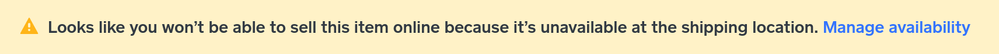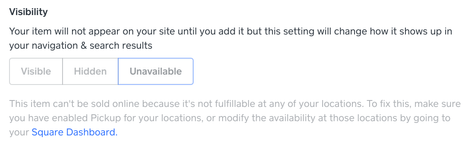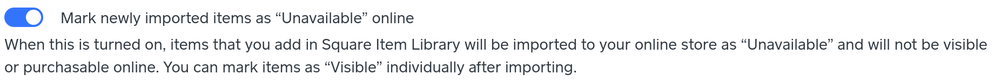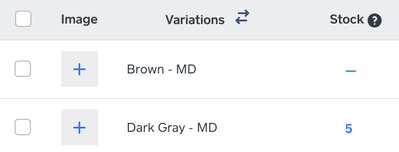- Subscribe to RSS Feed
- Mark Thread as New
- Mark Thread as Read
- Float this Thread for Current User
- Bookmark
- Subscribe
- Printer Friendly Page
The title of this post has been edited from the original: New Store is missing a full category of my products
I'd like to migrate to (publish) the new store, but when I preview it it is missing an entire category. I made the new category and moved some items into it (in my current store) almost 2 weeks ago, but they don't show in the new version. How do I know they will be there if I publish the new store? Who can I talk to about this discrepancy between the current and new store?
Posted 02-16-2020
Hello and thank you for posting in the Seller Community, @Pao-pao! 👋
There are a few things that will prevent your item from being visible on Square Online - these tips should help get you pointed in the right direction.
One thing I've seen that will prevent items in your Square Item Library from showing up in your Online Store is applying a variable price to an item. Because variable-priced items are currently not supported on the Online Store, you'll see this message at the bottom of your Edit Item screen while editing the item in your Square Item Library:

Another reason items could be missing from your Square Online site is if they are currently listed as Unavailable or Hidden in the Item Library section of your Square Online site. This is what you would see when editing the item within the website editor if your item is not marked as Visible:

If you have multiple locations, you'll want to make sure that the items you want to appear on your Square Online site are made Available at the location synced to your Square Online site. Even if you only have one location, if the item is not Available at your location, you'll see this message when editing your item (you can manage availability by clicking the link to edit the item in your Square Online Overview Page):
This is the message you'll see in your Square Online Dashboard when editing an item:
Within your Square Sync settings, you have the ability to enable or disable the option to Mark newly imported items as “Unavailable” online. If this setting is enabled, your items will not be Visible when you add them to your Item Library:
One more thing you can look into is whether you've set a quantity in the Stock column of the Variations section when editing an item. This can affect whether your item appears on your website:
If this didn't quite get you where you needed to be, please don't hesitate to reach out directly - our Customer Success team is happy to transfer you to our eCommerce specialists for some one-on-one help.
- Subscribe to RSS Feed
- Mark Thread as New
- Mark Thread as Read
- Float this Thread for Current User
- Bookmark
- Subscribe
- Printer Friendly Page
Hello and thank you for posting in the Seller Community, @Pao-pao! 👋
There are a few things that will prevent your item from being visible on Square Online - these tips should help get you pointed in the right direction.
One thing I've seen that will prevent items in your Square Item Library from showing up in your Online Store is applying a variable price to an item. Because variable-priced items are currently not supported on the Online Store, you'll see this message at the bottom of your Edit Item screen while editing the item in your Square Item Library:

Another reason items could be missing from your Square Online site is if they are currently listed as Unavailable or Hidden in the Item Library section of your Square Online site. This is what you would see when editing the item within the website editor if your item is not marked as Visible:

If you have multiple locations, you'll want to make sure that the items you want to appear on your Square Online site are made Available at the location synced to your Square Online site. Even if you only have one location, if the item is not Available at your location, you'll see this message when editing your item (you can manage availability by clicking the link to edit the item in your Square Online Overview Page):
This is the message you'll see in your Square Online Dashboard when editing an item:
Within your Square Sync settings, you have the ability to enable or disable the option to Mark newly imported items as “Unavailable” online. If this setting is enabled, your items will not be Visible when you add them to your Item Library:
One more thing you can look into is whether you've set a quantity in the Stock column of the Variations section when editing an item. This can affect whether your item appears on your website:
If this didn't quite get you where you needed to be, please don't hesitate to reach out directly - our Customer Success team is happy to transfer you to our eCommerce specialists for some one-on-one help.
Community Moderator, Square
Sign in and click Mark as Best Answer if my reply answers your question.
- Subscribe to RSS Feed
- Mark Thread as New
- Mark Thread as Read
- Float this Thread for Current User
- Bookmark
- Subscribe
- Printer Friendly Page
Hello @kargigogo.
Welcome back to our Seller Community. Perhaps it can be your fulfillment method that needs to be set up for every item to be available. You can make these edits in your Online Square Store by heading over to Item Library > Click on each Item and scroll down to > Fulfillment > All. Here you can also check if they are available.
Hope this helps!
Community Moderator, Square // Moderadora de la Comunidad, Square
Sign in and click Mark as Best Answer if my reply answers your question.
Inicie seción y haga clic en Marcar como "Mejor Respuesta" si mi respuesta contesta su pregunta.
- Mark as New
- Bookmark
- Subscribe
- Subscribe to RSS Feed
- Permalink
- Report
- Subscribe to RSS Feed
- Mark Thread as New
- Mark Thread as Read
- Float this Thread for Current User
- Bookmark
- Subscribe
- Printer Friendly Page
Hey @im_awesome!
Please take a look at the best answer in this thread. If that doesn't resolve your issue, please reply back with your URL so I can look into this further.
Also - just to confirm, is the error message 'not available' or 'unavailable'?
- Mark as New
- Bookmark
- Subscribe
- Subscribe to RSS Feed
- Permalink
- Report
- Subscribe to RSS Feed
- Mark Thread as New
- Mark Thread as Read
- Float this Thread for Current User
- Bookmark
- Subscribe
- Printer Friendly Page
I am having the same issue. I have inventory shown in my Square item section but nothing is showing in the online items inventory section, and when I try to select it it says Not Available. I have tried all the solutions I could find in this thread and others. If I click into the online items it shows a dash instead of any inventory. When I open it, it shows the number like (500 online) but still doesn't reflect any inventory available. Please help! I have a PTA fundraiser set to go live in a few days and I'm out of my depth.
- Mark as New
- Bookmark
- Subscribe
- Subscribe to RSS Feed
- Permalink
- Report
- Subscribe to RSS Feed
- Mark Thread as New
- Mark Thread as Read
- Float this Thread for Current User
- Bookmark
- Subscribe
- Printer Friendly Page
Hi there, @AustinPerez 👋 Sorry to see trouble has brought you here!
It sounds like you are seeing inventory in your Square Item Library, but not in your Square Online overview page > Items > Site Items
So you're seeing something similar to what's shown to the right of the 6-pack of Cards item - is that right?

When I select Coffee Beans, I can see the number 15 in the Additional Information section:

Are you seeing anything in the Stock section?
Remember that if you ever need immediate assistance, the fastest way to get in touch with our team is by phone.
In this situation, it may be best to reach out that way so our team can look at your account alongside you!
Community Moderator, Square
Sign in and click Mark as Best Answer if my reply answers your question.
- Mark as New
- Bookmark
- Subscribe
- Subscribe to RSS Feed
- Permalink
- Report
- Subscribe to RSS Feed
- Mark Thread as New
- Mark Thread as Read
- Float this Thread for Current User
- Bookmark
- Subscribe
- Printer Friendly Page
I have an insta store theough square and itema ate shows howevwe it says they ate “not avaialble” what do i do?!
- Mark as New
- Bookmark
- Subscribe
- Subscribe to RSS Feed
- Permalink
- Report
- Subscribe to RSS Feed
- Mark Thread as New
- Mark Thread as Read
- Float this Thread for Current User
- Bookmark
- Subscribe
- Printer Friendly Page
All my items continue to show as unavailable.
- Mark as New
- Bookmark
- Subscribe
- Subscribe to RSS Feed
- Permalink
- Report
- Subscribe to RSS Feed
- Mark Thread as New
- Mark Thread as Read
- Float this Thread for Current User
- Bookmark
- Subscribe
- Printer Friendly Page
when i had this happen i looked back on the next day and they were available.
- Mark as New
- Bookmark
- Subscribe
- Subscribe to RSS Feed
- Permalink
- Report
- Subscribe to RSS Feed
- Mark Thread as New
- Mark Thread as Read
- Float this Thread for Current User
- Bookmark
- Subscribe
- Printer Friendly Page
I have never had issues before but I have an item I’ve added to my square and would like to sell through the weebly site connected. It shows in my feature items but only shows unavailable. I have updated the stock, changed it to visible and everything else I can think of. Someone help! This is annoying and just about enough for me to switch to something else for sales.
- Subscribe to RSS Feed
- Mark Thread as New
- Mark Thread as Read
- Float this Thread for Current User
- Bookmark
- Subscribe
- Printer Friendly Page
I have the exact same issue. Items showing as unavailable on the weebly site after adding to Featured Items section. I updated the stock, made available etc. I even deleted and recreated the item to make sure all the settings were set up properly. Still showing as Unavailable on the online store.
- Subscribe to RSS Feed
- Mark Thread as New
- Mark Thread as Read
- Float this Thread for Current User
- Bookmark
- Subscribe
- Printer Friendly Page
I added several pickup locations to my site and none of my items are showing up in the new locations online. Ive re checked every suggestion here. The new locations are set up and have the same settings as the locations that do show my items. All my items are visible, available for pickup at all locations, have stock added, and I haven't set any variable prices that I am aware of. Why arent my items showing online for purchase???
- Mark as New
- Bookmark
- Subscribe
- Subscribe to RSS Feed
- Permalink
- Report
- Subscribe to RSS Feed
- Mark Thread as New
- Mark Thread as Read
- Float this Thread for Current User
- Bookmark
- Subscribe
- Printer Friendly Page
Hey @delivmadecool and welcome to the Community.
I moved your post to a thread where this question has been asked by other sellers.
Check out the Best Answer above for details.
If you've gone through all the steps listed in the Best Answer, please contact our direct CS E-Comm team to take a closer look since the Community is intended for seller to seller conversations.
In the future, don't hesitate to search your question first here or on the Support Center for your quickest answer too!
Community Moderator, Square
Sign in and click Mark as Best Answer if my reply answers your question.
- Mark as New
- Bookmark
- Subscribe
- Subscribe to RSS Feed
- Permalink
- Report
- Subscribe to RSS Feed
- Mark Thread as New
- Mark Thread as Read
- Float this Thread for Current User
- Bookmark
- Subscribe
- Printer Friendly Page
this happened last month . i am haveing a weekend sale and no one can buy anythign
i am frantic
- Mark as New
- Bookmark
- Subscribe
- Subscribe to RSS Feed
- Permalink
- Report
- Subscribe to RSS Feed
- Mark Thread as New
- Mark Thread as Read
- Float this Thread for Current User
- Bookmark
- Subscribe
- Printer Friendly Page
Hi @rnfaces,
I moved your post to a thread where this question has been answered already.
Check out the Best Answer above for details.
In the future, don't hesitate to search your question first here or on the Support Center for your quickest answer too!
Community Moderator, Square
Sign in and click Mark as Best Answer if my reply answers your question.
- Mark as New
- Bookmark
- Subscribe
- Subscribe to RSS Feed
- Permalink
- Report
- Subscribe to RSS Feed
- Mark Thread as New
- Mark Thread as Read
- Float this Thread for Current User
- Bookmark
- Subscribe
- Printer Friendly Page
Most, if not all of our new inventory is displaying as 'not available' even though there is stock available?
How is this possible?
Also, on the Item library page, they are listed as having no stock, but when I go to edit the item, the stock is correct?
- Subscribe to RSS Feed
- Mark Thread as New
- Mark Thread as Read
- Float this Thread for Current User
- Bookmark
- Subscribe
- Printer Friendly Page
I made no changes to my site, but suddenly all my items are marked as unavailable. Some items have inventory tracking and others do not. This has always worked in the past. I don't know where to start to fix this. Any help would be appreciated.
- Subscribe to RSS Feed
- Mark Thread as New
- Mark Thread as Read
- Float this Thread for Current User
- Bookmark
- Subscribe
- Printer Friendly Page
I've had a square site for years without problems. Since this past Sunday all my items are now marked as "Unavailable". I had done no updates or changed anything prior to this happening. I've tried tips posted in the square community, but nothing has worked. Just wondering if anyone else has experienced this recently. Might it be a glitch in software update on square's end? Is it my sites configuration? Do I rebuild my entire site? Thanks for any suggestions.
- Subscribe to RSS Feed
- Mark Thread as New
- Mark Thread as Read
- Float this Thread for Current User
- Bookmark
- Subscribe
- Printer Friendly Page
Hi All,
I am in the process of adding clothing items to my square store and they are showing "unavailable". I added to the inventory and checked every box for online sales and they are still unavailable. Please help, I need a link out in the next day and I am frustrated to say the least.
- Mark as New
- Bookmark
- Subscribe
- Subscribe to RSS Feed
- Permalink
- Report
- Subscribe to RSS Feed
- Mark Thread as New
- Mark Thread as Read
- Float this Thread for Current User
- Bookmark
- Subscribe
- Printer Friendly Page
Hi @MMontagna,
When you click on an item in your item library there are three options: visible, hidden, and unavailable. Have you checked to make sure you have them all set as visible? You have to do that from the online area, not from the "items" button on the dashboard. If you add items from the "items" category/button from the dashboard and not from "online" section they automatically are set to unavailable. I hope that helps!
- Subscribe to RSS Feed
- Mark Thread as New
- Mark Thread as Read
- Float this Thread for Current User
- Bookmark
- Subscribe
- Printer Friendly Page
We had a similar problem. Call the 1800 help number you can find in contact us. The were very helpful and fixed it for me, it was operator error LOL. Hope you get it solved.
- Mark as New
- Bookmark
- Subscribe
- Subscribe to RSS Feed
- Permalink
- Report
- Subscribe to RSS Feed
- Mark Thread as New
- Mark Thread as Read
- Float this Thread for Current User
- Bookmark
- Subscribe
- Printer Friendly Page
I have been going insane over this for weeks (all items were available, all were listed as shippable, etc.) and finally figured out that I had not set up my shipping options in Square (because I primarily wind up biking the item to my local customers' porches and hadn't really needed to yet). Solved the problem.
So frustrating that it took this long and that that is not a known reason by CS folks why something might show up as unavailable, though. And it seemingly came out of the blue, because things were being purchased a few weeks ago.
- Mark as New
- Bookmark
- Subscribe
- Subscribe to RSS Feed
- Permalink
- Report
- Subscribe to RSS Feed
- Mark Thread as New
- Mark Thread as Read
- Float this Thread for Current User
- Bookmark
- Subscribe
- Printer Friendly Page
I add items to Square and ensure they can be sold online, but when I check the website, there are only a few items. Please help.
- Mark as New
- Bookmark
- Subscribe
- Subscribe to RSS Feed
- Permalink
- Report
- Subscribe to RSS Feed
- Mark Thread as New
- Mark Thread as Read
- Float this Thread for Current User
- Bookmark
- Subscribe
- Printer Friendly Page
The tips in the Best Answer here should shine a light on why you aren't seeing all of your items, @RLB.
I've moved your post to this thread so you can take a look - if you check into all of these possibilities and are still not seeing certain items, our team can help! You'll want to get in touch directly so a member of our Support team can dig in a bit more with you by logging into your Square account and heading here.
Community Moderator, Square
Sign in and click Mark as Best Answer if my reply answers your question.
- Mark as New
- Bookmark
- Subscribe
- Subscribe to RSS Feed
- Permalink
- Report