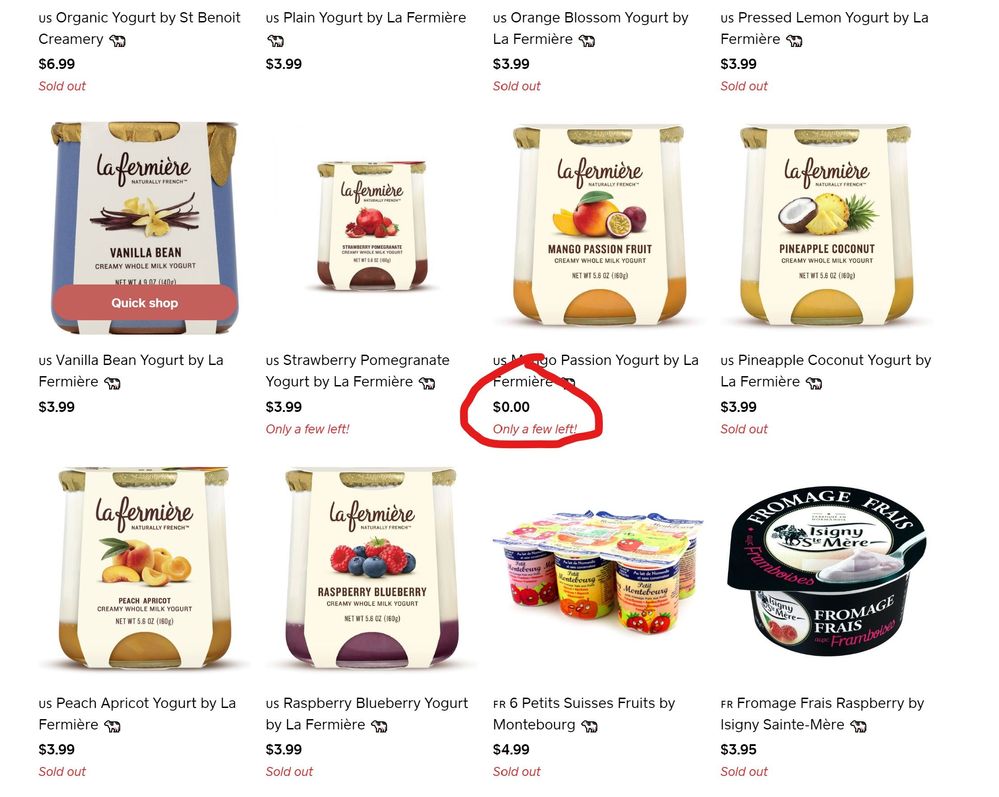- Subscribe to RSS Feed
- Mark Thread as New
- Mark Thread as Read
- Float this Thread for Current User
- Bookmark
- Subscribe
- Printer Friendly Page
Items charged as $0
Having an intermittent issue where we select an item, and once in awhile it shows in the tab as $0. I have modifiers setup for each beer. So for instance there is a $6 pint, 1/2 pint, etc. Tap what you want and select add. Usually it adds the pint as $6. Once in awhile it adds it as $0.
Need help with this as we are losing money on sales!
- Mark as New
- Bookmark
- Subscribe
- Subscribe to RSS Feed
- Permalink
- Report
- Subscribe to RSS Feed
- Mark Thread as New
- Mark Thread as Read
- Float this Thread for Current User
- Bookmark
- Subscribe
- Printer Friendly Page
That's strange - never ran into that issue before. Definitely sounds like you're running into a bug.
Is the POS app update as well as the OS on your device? Call our CS Team so they can help with more troubleshooting and loop in Engineering so they can take a look also.
Community Moderator, Square
Sign in and click Mark as Best Answer if my reply answers your question.
- Mark as New
- Bookmark
- Subscribe
- Subscribe to RSS Feed
- Permalink
- Report
- Subscribe to RSS Feed
- Mark Thread as New
- Mark Thread as Read
- Float this Thread for Current User
- Bookmark
- Subscribe
- Printer Friendly Page
Same here! The price of some of our items have mysteriously been reset to $o (zero dollar) and we had to manually change them back when we find out about it. Sub-optimal!
Remy
- Mark as New
- Bookmark
- Subscribe
- Subscribe to RSS Feed
- Permalink
- Report
- Subscribe to RSS Feed
- Mark Thread as New
- Mark Thread as Read
- Float this Thread for Current User
- Bookmark
- Subscribe
- Printer Friendly Page
Thanks for sharing @Remy, did you reach out to CS as well to confirm if you're running into a bug?
Community Moderator, Square
Sign in and click Mark as Best Answer if my reply answers your question.
- Mark as New
- Bookmark
- Subscribe
- Subscribe to RSS Feed
- Permalink
- Report
- Subscribe to RSS Feed
- Mark Thread as New
- Mark Thread as Read
- Float this Thread for Current User
- Bookmark
- Subscribe
- Printer Friendly Page
Hi @JustinC. Yes, and they were not able to figure it out. Lots of new bugs are being created. Is it because I'm enrolled on the beta program? In that case, how to un-enroll? It's too buggy and makes our website unstable which prevents our customers from ordering 😭
Thank you,
Rémy
-----
Hello Remy,
I do apologize for this inconvenience.
Because I was not able to identify the issue on my end, I was not able to get to the root of the issue. If you do happen to run into this again, let me know and please include a screenshot of the issue so I can see it from your perspective.
Please let me know if you have any other questions.
Hide quoted text
Anthony - Weebly Customer Success
Live Chat: weebly.com/app/help
Weebly Hours of operation: 6am-6pm PST M-F | 8am-5pm Sat/Sun
- Mark as New
- Bookmark
- Subscribe
- Subscribe to RSS Feed
- Permalink
- Report
- Subscribe to RSS Feed
- Mark Thread as New
- Mark Thread as Read
- Float this Thread for Current User
- Bookmark
- Subscribe
- Printer Friendly Page
Hmm, okay. Are your items prices reflecting $0 now? If they've already been changed back manually to the correct prices and the issue no longer persists, it's a bit challenging to retroactively isolate the issue and determine a fix.
Let me know if your items are still reflecting as $0 after you corrected the prices so I can dig a bit deeper with the advocate you were working with.
Community Moderator, Square
Sign in and click Mark as Best Answer if my reply answers your question.
- Mark as New
- Bookmark
- Subscribe
- Subscribe to RSS Feed
- Permalink
- Report
- Subscribe to RSS Feed
- Mark Thread as New
- Mark Thread as Read
- Float this Thread for Current User
- Bookmark
- Subscribe
- Printer Friendly Page
Ok. I don't know why the new Online Store (Weebly) is so buggy. Seems like developers are pushing new features that are breaking the site and then reversing those changes. It's a bit frustrating and after so many years using Square and spending so much time to forcibly move to Weebly (and now on a premium subscription), we're seriously considering switching to Shopify for more advanced features and especially site reliability (and for about the same price!). During these unprecedented times, we can't afford to be down so many times for so long. It's a matter of survival for our small business.
- Mark as New
- Bookmark
- Subscribe
- Subscribe to RSS Feed
- Permalink
- Report
- Subscribe to RSS Feed
- Mark Thread as New
- Mark Thread as Read
- Float this Thread for Current User
- Bookmark
- Subscribe
- Printer Friendly Page
Yeah, totally hear your frustrations. Apologies if onboarding Square's new Online Store has been a headache for you.
Definitely not our intention to create a buggy online selling platform. Our decision to power our Online Store by Weebly was to unlock way more features that our legacy store lacked. You've been part of the Square family for years so I'm sure you remember.
A lot of features were expedited to accommodate Sellers during Covid and keep their biz afloat. We're still ironing out some kinks but your feedback makes us correct our errors and strengthen our products.
Thanks for understanding. I've looped in our Product Team.
Community Moderator, Square
Sign in and click Mark as Best Answer if my reply answers your question.
- Subscribe to RSS Feed
- Mark Thread as New
- Mark Thread as Read
- Float this Thread for Current User
- Bookmark
- Subscribe
- Printer Friendly Page
Quick followup. I'm using the modifiers, and apparently if nothing is selected (by accident) it shows up as $0. In setting up the modifiers I had to set the price as $0, but each modifier adds a price per item. So $7 pint has to be selected for it to show up. Thanks for the responses!
- Mark as New
- Bookmark
- Subscribe
- Subscribe to RSS Feed
- Permalink
- Report