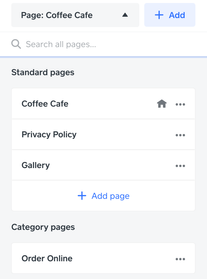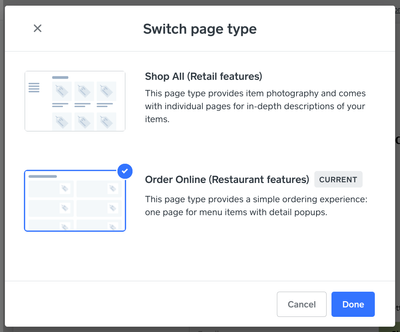- Subscribe to RSS Feed
- Mark Thread as New
- Mark Thread as Read
- Float this Thread for Current User
- Bookmark
- Subscribe
- Printer Friendly Page
The title of this post has been edited from the original: Customize action button text for Featured Items in online store?
How can I change the text of the action button to be something other than the default text of "Shop Now?"
- Subscribe to RSS Feed
- Mark Thread as New
- Mark Thread as Read
- Float this Thread for Current User
- Bookmark
- Subscribe
- Printer Friendly Page
You should be able to switch templates, and the text within this button will be different depending on which template you're using, @umamikushi! It sounds like you're currently using the Shop All template, but you may want to use the Order Online template instead.
To switch templates, you'll start by heading over to your online store editor (Square Online overview > Website > Edit Site). Click the Pages drop-down in top left-hand corner, find the Category Pages section, click the three dots, then select Switch template.
Once here, you'll be able to switch between Shop All and Order Online. It's currently not possible to edit the text displayed on this button. See below for a screenshot including the descriptions of these two templates. Please let us know here if you have any other questions about this!
Community Moderator, Square
Sign in and click Mark as Best Answer if my reply answers your question.
- Subscribe to RSS Feed
- Mark Thread as New
- Mark Thread as Read
- Float this Thread for Current User
- Bookmark
- Subscribe
- Printer Friendly Page
Hi @TaniaClear - sorry to hear your frustration. There are only two different layouts to choose from - Shop All and Online Ordering. Hopefully we implement more options down the road.
In the meantime, I moved your post to a thread that walks through changing the layout.
Community Moderator, Square
Sign in and click Mark as Best Answer if my reply answers your question.
- Subscribe to RSS Feed
- Mark Thread as New
- Mark Thread as Read
- Float this Thread for Current User
- Bookmark
- Subscribe
- Printer Friendly Page
I don't like the page design I picked when I first made this website. I don't need to switch from Shop All to online restaurant, all I want is to pick a new theme for my page design. Please help.
- Subscribe to RSS Feed
- Mark Thread as New
- Mark Thread as Read
- Float this Thread for Current User
- Bookmark
- Subscribe
- Printer Friendly Page
Hi @reynboutique Welcome to the Community 🙂
I've moved your post over to this thread so we can keep track of the requests and feedback.
While it's not possible to "switch" to a different theme, you can always change the look of your site by adding/removing sections, or changing the colors and font options by clicking the Site Design link in the bottom left corner of the editor.
- Subscribe to RSS Feed
- Mark Thread as New
- Mark Thread as Read
- Float this Thread for Current User
- Bookmark
- Subscribe
- Printer Friendly Page
This has to be the most frustrating aspect of Square online; we can't select themes, so our website looks very unprofessional; I wonder how many square online customers have migrated to WP/woocommerce or other online environments and put up with the plugins to try and manage inventory with square up... and then there is really very little documentation to show what we really get if we were to pay the premium price of the paid plan, which is also a driver to use alternative web technology because it works and is far cheaper... frustrated for sure...
- Subscribe to RSS Feed
- Mark Thread as New
- Mark Thread as Read
- Float this Thread for Current User
- Bookmark
- Subscribe
- Printer Friendly Page
Help, I deleted the 'Shop All' and I want to get it back, and now the 'Shop Now' button link is broken. Thank for any help
- Subscribe to RSS Feed
- Mark Thread as New
- Mark Thread as Read
- Float this Thread for Current User
- Bookmark
- Subscribe
- Printer Friendly Page
Hey @philip2,
I noticed it's your first post, welcome to our community 👋
I've merged your post to this thread where we provided the steps to switch back to the shop all template. Please let us know how you go!
- Subscribe to RSS Feed
- Mark Thread as New
- Mark Thread as Read
- Float this Thread for Current User
- Bookmark
- Subscribe
- Printer Friendly Page
how do I access the templates for my online store
- Subscribe to RSS Feed
- Mark Thread as New
- Mark Thread as Read
- Float this Thread for Current User
- Bookmark
- Subscribe
- Printer Friendly Page
Hi @janicecokley15 👋 Thanks for reaching out! Did you check out Valentina's best answer above? Her instructions will show you how to switch from the Shop All to Order Online template, and vice versa.
Please let us know if you have any additional questions.
P.S. Welcome to the Seller Community! 🎉
- Subscribe to RSS Feed
- Mark Thread as New
- Mark Thread as Read
- Float this Thread for Current User
- Bookmark
- Subscribe
- Printer Friendly Page
Hi, I know this is an old thread but I couldn't find anything newer. I want to start from scratch for the webpage and its 2024 so all the buttons and layout on the best answer doesn't seem to be there.
I just want to either delete my current website or change out the template of my website. Is there a way to do anything like that?
- « Previous
- Next »