- Subscribe to RSS Feed
- Mark Thread as New
- Mark Thread as Read
- Float this Thread for Current User
- Bookmark
- Subscribe
- Printer Friendly Page
The title of this post has been edited from the original: Disable Delivery/Pickup Times
Is it possible to disable the estimated delivery date and time that Square automatically displays?
We have set up a modifier where customers can enter the date they want their order delivered, but Square will of course also display a confirmation with their estimated date + time based on my setup. This is confusing customers because they are seeing two different delivery dates.
I don't want to disable deliveries, I just don't want Square's estimated times to appear. Is that possible?
Thanks,
DOL
- Subscribe to RSS Feed
- Mark Thread as New
- Mark Thread as Read
- Float this Thread for Current User
- Bookmark
- Subscribe
- Printer Friendly Page
Hi y'all! 👋✨
Popping in to let you know that it is now possible to prevent buyers from seeing a pickup or delivery time.
- Head to your Square Online overview page > Fulfillment > Pickup & Delivery
- Select the Edit link to the right of the location you want to edit, then scroll to Order timing settings
- You'll see a new section here: Pickup & delivery times
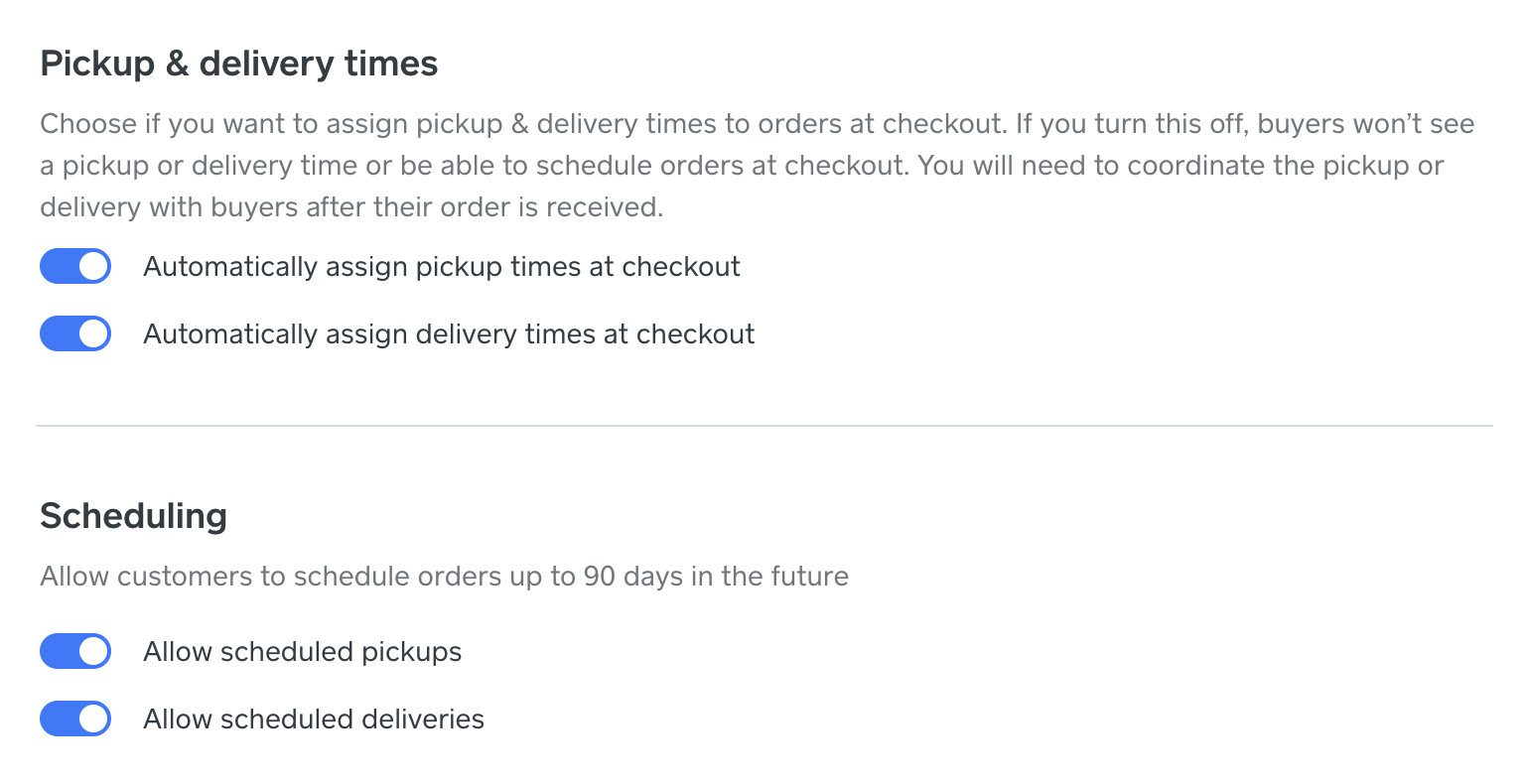
Please keep in mind that when you turn OFF one of the toggles within the Pickup & delivery times section, the corresponding toggle in the Scheduling section will be automatically turned off as well.
IE: If you toggle OFF Automatically assign pickup times at checkout, Allow scheduled pickups will also be toggled OFF.
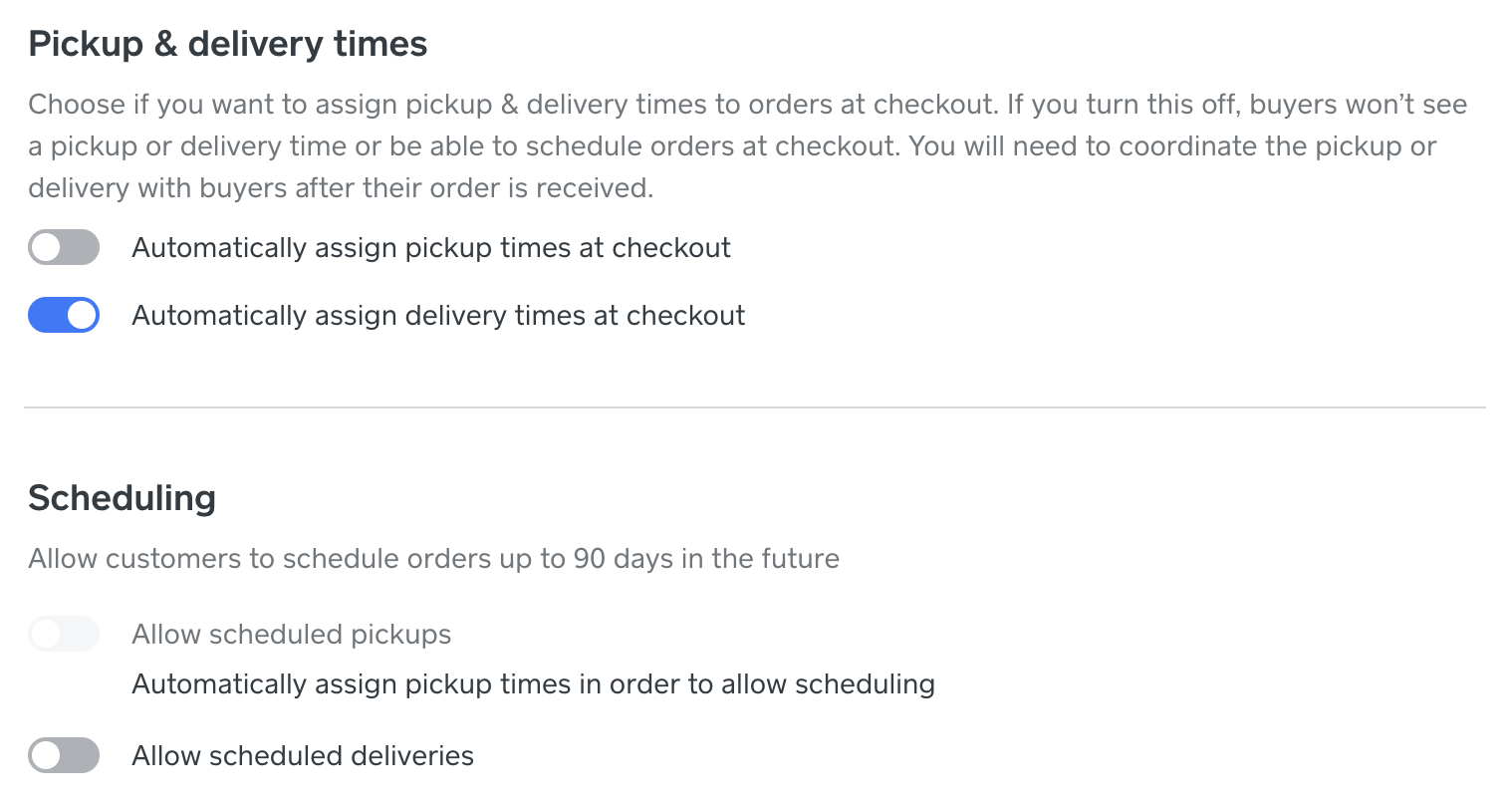
Let us know if you have any questions about this new ability! 🎉
Community Moderator, Square
Sign in and click Mark as Best Answer if my reply answers your question.
- Subscribe to RSS Feed
- Mark Thread as New
- Mark Thread as Read
- Float this Thread for Current User
- Bookmark
- Subscribe
- Printer Friendly Page
Piggybacking onto this post. I also need to disable the pickup time that square displays. Or at the very least have it more customizable so that I have more choices than just 5 days, 1 week, 2 weeks etc. If I could narrow it down to a specific calendar date that would be very helpful. I'm confusing customers over this issue and based on feedback you have many of us that feel the same way. It has been almost a year since the original poster posed this question. Seems like plenty of time to get your team to look into it.
- Subscribe to RSS Feed
- Mark Thread as New
- Mark Thread as Read
- Float this Thread for Current User
- Bookmark
- Subscribe
- Printer Friendly Page
Hi there, @baketomylou - thanks for reaching out and adding your voice here in support of these changes to Online pickup and delivery. I can confirm for you that these type of whole-sale changes are coming down the pipeline and will be available soon, although we don't have a specific timeline to share just yet.
As soon as we have have more to bring forth, we will reach back out to everyone here and update accordingly. Thanks for your patience!
Community Moderator, Square
Sign in and click Mark as Best Answer if my reply answers your question.
- Mark as New
- Bookmark
- Subscribe
- Subscribe to RSS Feed
- Permalink
- Report
- Subscribe to RSS Feed
- Mark Thread as New
- Mark Thread as Read
- Float this Thread for Current User
- Bookmark
- Subscribe
- Printer Friendly Page
Has this been resolved yet? Im sick of all the complaint emails, messages & calls from my customers with incorrect delivery times & dates showing on their invoice confirmations.. It makes me look tacky & unprofessional
- Mark as New
- Bookmark
- Subscribe
- Subscribe to RSS Feed
- Permalink
- Report
- Subscribe to RSS Feed
- Mark Thread as New
- Mark Thread as Read
- Float this Thread for Current User
- Bookmark
- Subscribe
- Printer Friendly Page
Hello! Chiming in as I'd like to know as well. I don't want my clients to think they'll be receiving a delivery when Square gives one but I'm not able to.
- Mark as New
- Bookmark
- Subscribe
- Subscribe to RSS Feed
- Permalink
- Report
- Subscribe to RSS Feed
- Mark Thread as New
- Mark Thread as Read
- Float this Thread for Current User
- Bookmark
- Subscribe
- Printer Friendly Page
Does anybody know how to disable the Pickup & delivery prep time? None of the options for for me and setting a modifier for pickup time works well but still confused the customers when checking out). I just want to simple disable it so it's not confusing to the customers! I can't imagine this simpel feature is not available?
- Mark as New
- Bookmark
- Subscribe
- Subscribe to RSS Feed
- Permalink
- Report
- Subscribe to RSS Feed
- Mark Thread as New
- Mark Thread as Read
- Float this Thread for Current User
- Bookmark
- Subscribe
- Printer Friendly Page
Thanks for posting, and Welcome to the Community, @brotbakery
I've moved your post to this thread with a similar discussion. The feature you are looking for is not available at this time, but it is something our teams are working on developing.
Please make sure to stay subscribed to this thread for future updates.
- Subscribe to RSS Feed
- Mark Thread as New
- Mark Thread as Read
- Float this Thread for Current User
- Bookmark
- Subscribe
- Printer Friendly Page
Hello - Thank you for the note. The pickup message is indeed very confusing for customers checking out - hope this feature will be available very soon!
- Subscribe to RSS Feed
- Mark Thread as New
- Mark Thread as Read
- Float this Thread for Current User
- Bookmark
- Subscribe
- Printer Friendly Page
Thanks for chiming in, @vmangano
Can you clarify what you mean by "receiving a delivery when Square gives one but I'm not able to."?
Are you not wanting to offer delivery at all, or are you having an issue with the automated message that is included in the order confirmation email?
- Mark as New
- Bookmark
- Subscribe
- Subscribe to RSS Feed
- Permalink
- Report
- Subscribe to RSS Feed
- Mark Thread as New
- Mark Thread as Read
- Float this Thread for Current User
- Bookmark
- Subscribe
- Printer Friendly Page
I also am having this issue. It's super frustrating and confusing to customers.
We need to be able to choose specific pickup times and dates for certain items. For example; we are doing Mother's Day ordering right now...our arrangements will only be available for pickup and delivery on May 7th. It would be helpful to be able to set certain items to only be available on specific dates. Or disable the auto populated delivery/pickup time. It has made my business come across as unprofessional and really confused customers...on top of also adding in extra work for me. I've had to go in an email every single customer after their order.
A speedy fix to this issue would be much appreciated.
- Subscribe to RSS Feed
- Mark Thread as New
- Mark Thread as Read
- Float this Thread for Current User
- Bookmark
- Subscribe
- Printer Friendly Page
Chiming in here as well with wanting to disable the "ready time" on my seller page. Especially here in the summer months when I'm available some days and out of town on others, it would be incredibly helpful if:
1) that line on the seller page is gone (plus it looks dumb saying "Estimated delivery time: 3 days, 4 minutes to 3 days, 1 hour, 29 minutes" right at the very top of your page.. extremely unnecessary)
2) for scheduled orders, we can block off unavailable times/days without those days being fully booked, which seems to be the only way they'll stop appearing as available at the moment.
Also agreeing with others on this post - I've actually viewed this specific thread a few times over the past few months looking for an update; over a year is a liiiiiiittle bit suspect.
- Subscribe to RSS Feed
- Mark Thread as New
- Mark Thread as Read
- Float this Thread for Current User
- Bookmark
- Subscribe
- Printer Friendly Page
This feature is currently being beta tested in the Beta Community.
- Subscribe to RSS Feed
- Mark Thread as New
- Mark Thread as Read
- Float this Thread for Current User
- Bookmark
- Subscribe
- Printer Friendly Page
Hi y'all! 👋✨
Popping in to let you know that it is now possible to prevent buyers from seeing a pickup or delivery time.
- Head to your Square Online overview page > Fulfillment > Pickup & Delivery
- Select the Edit link to the right of the location you want to edit, then scroll to Order timing settings
- You'll see a new section here: Pickup & delivery times
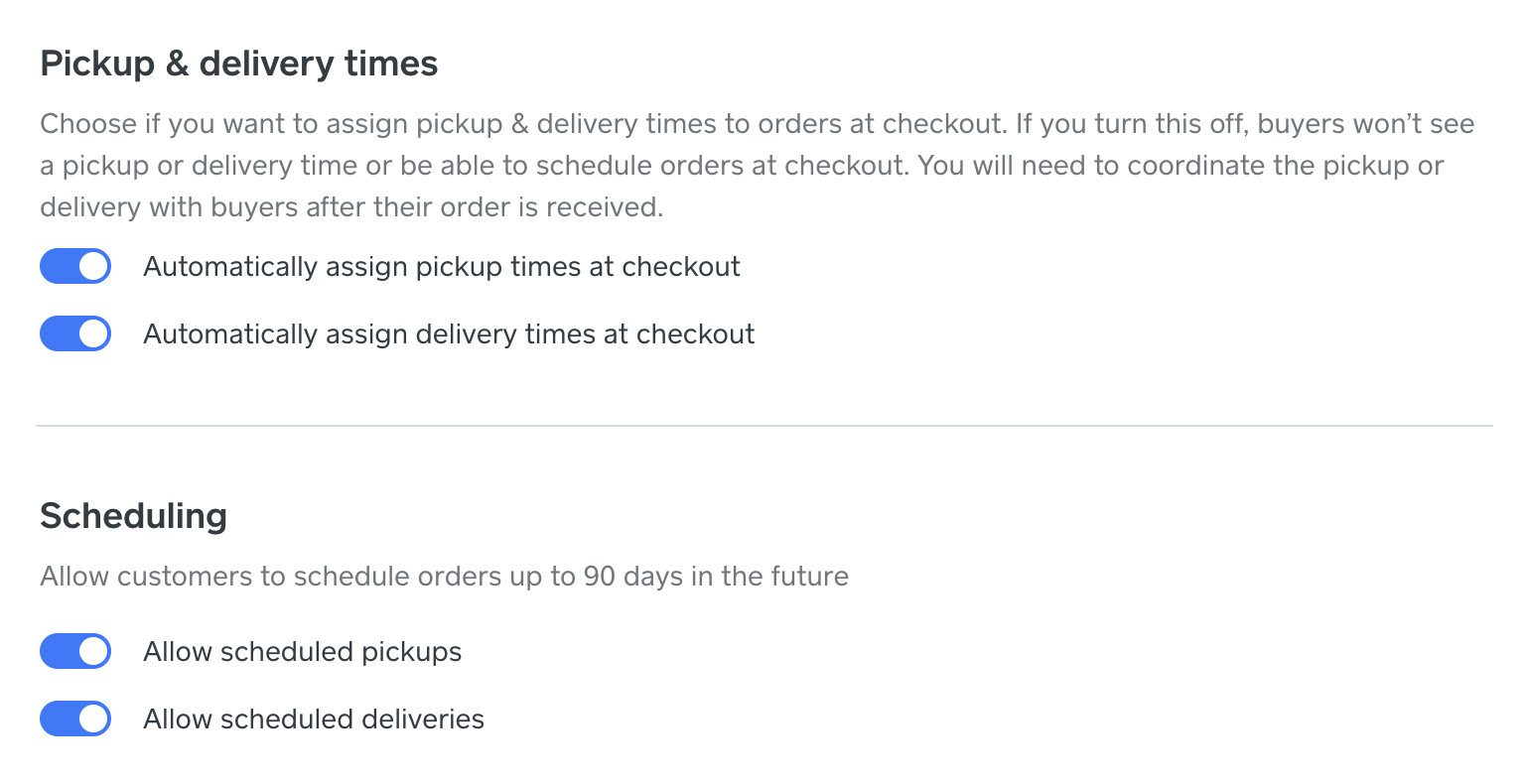
Please keep in mind that when you turn OFF one of the toggles within the Pickup & delivery times section, the corresponding toggle in the Scheduling section will be automatically turned off as well.
IE: If you toggle OFF Automatically assign pickup times at checkout, Allow scheduled pickups will also be toggled OFF.
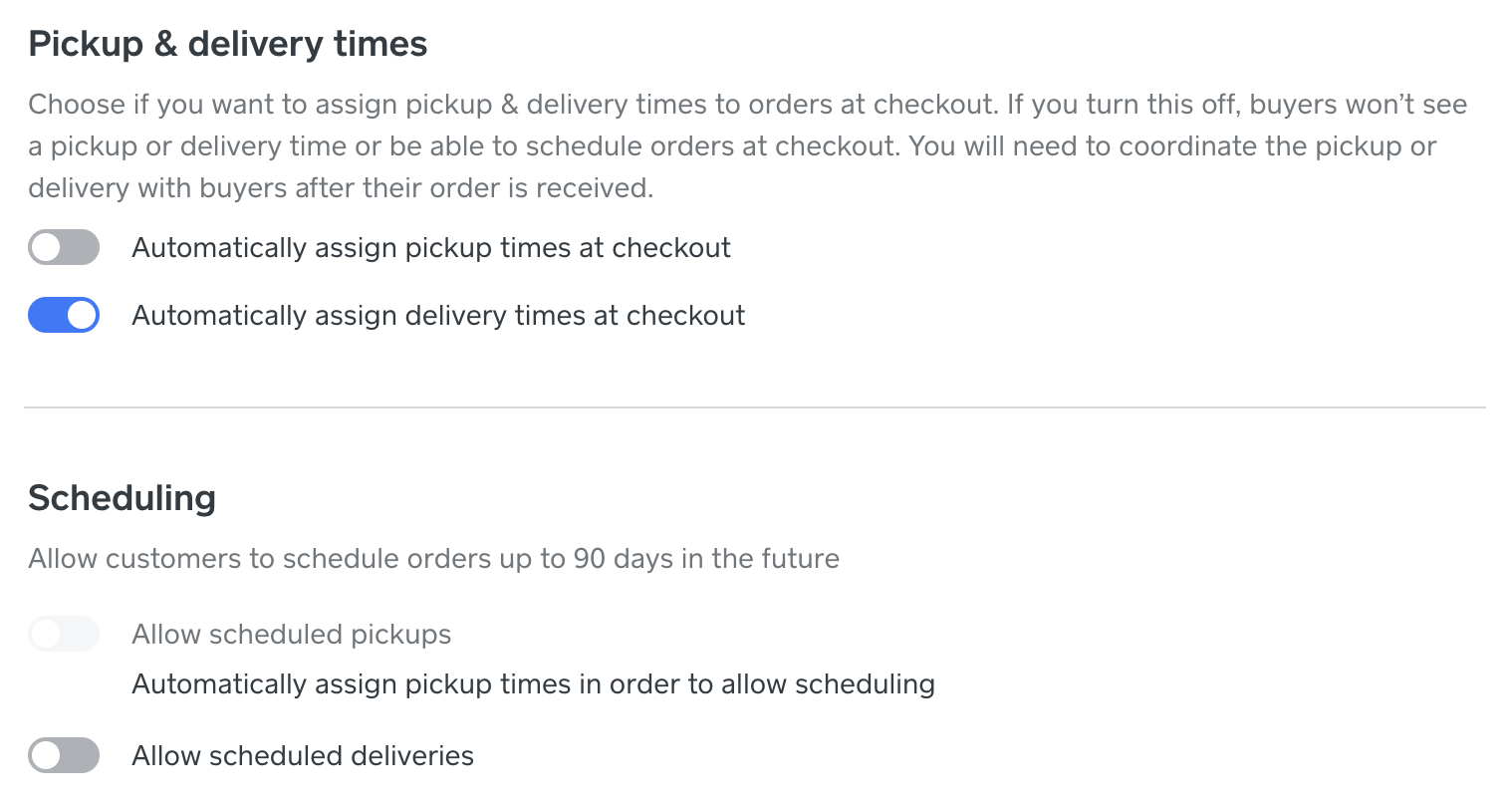
Let us know if you have any questions about this new ability! 🎉
Community Moderator, Square
Sign in and click Mark as Best Answer if my reply answers your question.
- Subscribe to RSS Feed
- Mark Thread as New
- Mark Thread as Read
- Float this Thread for Current User
- Bookmark
- Subscribe
- Printer Friendly Page
The title of this post has been edited from the original: Scheduling pickup issues with the online store
I have the online store setup to schedule pickups, however there doesn't seem to be an option to remove the "As soon as possible" option on the weebly square online store. I'm not sure if this is an issue or if i'm just not locating it.
I need to be able to schedule my guests so that I don't have to wait for them to come get their items. If i'm the only employee i'm stuck waiting on the guest when I have more important things to do. My current work-around for this is to call each guest and ask them what time they would like to pickup their order.
Thank you and I hope we can see this item fixed asap.
- Subscribe to RSS Feed
- Mark Thread as New
- Mark Thread as Read
- Float this Thread for Current User
- Bookmark
- Subscribe
- Printer Friendly Page
Toggle off 'Do you want to allow scheduled pickups?' in Pickup & Delivery settings to remove the ASAP option. This will prevent customers from selected a pickup time of their choosing.
Community Moderator, Square
Sign in and click Mark as Best Answer if my reply answers your question.
- Mark as New
- Bookmark
- Subscribe
- Subscribe to RSS Feed
- Permalink
- Report
- Subscribe to RSS Feed
- Mark Thread as New
- Mark Thread as Read
- Float this Thread for Current User
- Bookmark
- Subscribe
- Printer Friendly Page
That the turns the pickup from scheduled/asap, to pickup asap. It's not what I want. I want only scheduled pickup.
- Subscribe to RSS Feed
- Mark Thread as New
- Mark Thread as Read
- Float this Thread for Current User
- Bookmark
- Subscribe
- Printer Friendly Page
Jumping in for @JustinC here, @ajcuriel.
Thanks for confirming that you're looking to offer scheduled pickup as the only fulfillment option - at this time, this would be a feature request. Right now, ASAP ordering is the default fulfillment option for pickup orders. If you toggle on the Do you want to allow scheduled pickups? option, ASAP ordering will be an option in addition to allowing scheduled pickups.

I know that others looking to remove ASAP ordering as an option have added additional notes or messages to their website and/or item descriptions as a workaround - but I understand that this may not work for your business.
Our team is working on enabling a feature that may allow for your ideal fulfillment set-up. Stay subscribed here to receive a notification, as we'll be sure to update this thread when we have more information!
Community Moderator, Square
Sign in and click Mark as Best Answer if my reply answers your question.
- Mark as New
- Bookmark
- Subscribe
- Subscribe to RSS Feed
- Permalink
- Report
- Subscribe to RSS Feed
- Mark Thread as New
- Mark Thread as Read
- Float this Thread for Current User
- Bookmark
- Subscribe
- Printer Friendly Page
The removal of the ASAP option would be great.. because right now I don't know when my guests are picking up their orders. Also would the wording be changed on scheduled pickups to "Your order will be ready by" instead of "Your order will be ready after ....." I've had four guests so far that have decided not to pickup their order on time and it's messing with my daily schedule.
I'm a bit frustrated that moving to weebly was forced on us when the square online store that was already in place was just as good.
- Subscribe to RSS Feed
- Mark Thread as New
- Mark Thread as Read
- Float this Thread for Current User
- Bookmark
- Subscribe
- Printer Friendly Page
Very much need this feature (as soon as possible!) especially during the Covid-19 outbreak; not knowing when someone is arriving is causing massive scheduling headaches and putting customers and staff at risk.
- Subscribe to RSS Feed
- Mark Thread as New
- Mark Thread as Read
- Float this Thread for Current User
- Bookmark
- Subscribe
- Printer Friendly Page
Thanks for adding your voice here in support of this feature, @PlantMama - our Product Teams continue to monitor threads like this while gauging new products and suggestions. As soon as we have more information to share in regards to launch or a shareable timeline, we will bounce back here and notify everyone.
Thanks for your continued patience!
Community Moderator, Square
Sign in and click Mark as Best Answer if my reply answers your question.
- Mark as New
- Bookmark
- Subscribe
- Subscribe to RSS Feed
- Permalink
- Report
- Subscribe to RSS Feed
- Mark Thread as New
- Mark Thread as Read
- Float this Thread for Current User
- Bookmark
- Subscribe
- Printer Friendly Page
i agree. To have a scheduling option and turning off ASAP would eliminate the "dummy effect" of people not reading directions. i can place notes all over my site and they still don't follow directions. I hope this option is added in the future.
Thank you
- Subscribe to RSS Feed
- Mark Thread as New
- Mark Thread as Read
- Float this Thread for Current User
- Bookmark
- Subscribe
- Printer Friendly Page
I am in the same camp as these business owners. I need to be able to turn off the ASAP option for pickup. Most of my customers don't realize they have to change this, as much as I try to guide them to do so. I also realized today that if you use the Square checkout feature where it texts you a code to enter that it completely skips over the Store Pickup options section. This is so frustrating. I would think this would be something that could be easily accomplished.
