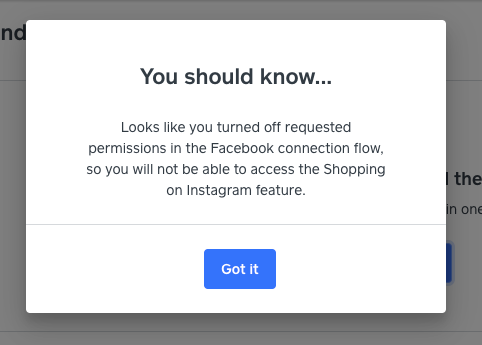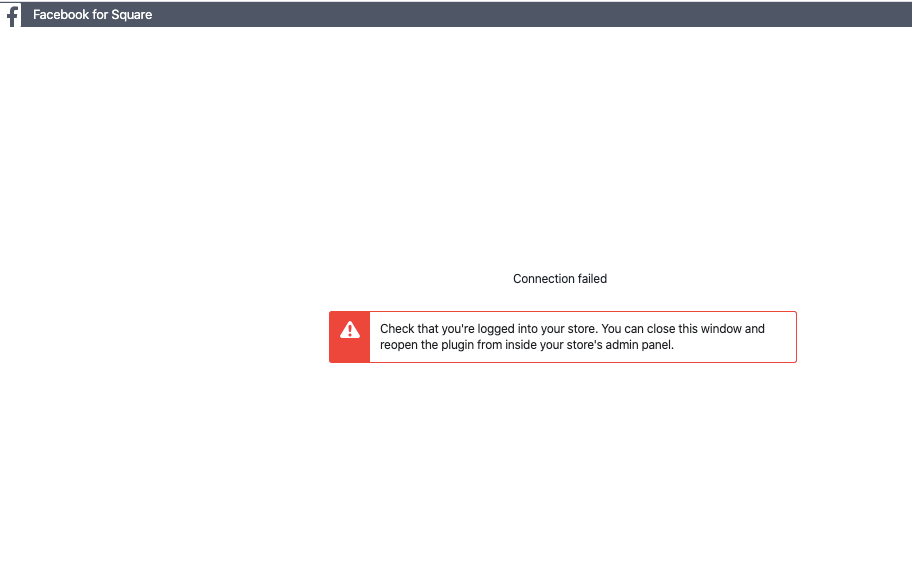- Subscribe to RSS Feed
- Mark Thread as New
- Mark Thread as Read
- Float this Thread for Current User
- Bookmark
- Subscribe
- Printer Friendly Page
The title of this post has been edited from the original: New Square Online + Facebook Sync
Loving this sync feature with Facebook so that my shoppers can shop on Instagram! I have some questions though.
When I click on "Shop" on my Facebook page it doesn't list the items. However, when we tag them on Instagram it populates there.
I'm also getting a sync error, it shows under "SquareCatalogSyncDirectUploadXMLFeed"
All my items are affected by this problem:
A product is missing a field: google_product_category
There are two other errors: no additional photos and description too short, those seem self-explanatory. I can't figure out how to fix the google product category.
The other two problems (in case you want the error)
A product is missing a field: additional_image_link
Field Is Too Short: description
Any advice on how to fix the google_product_category error? Thanks!
@jennlynndesign You should find a toggle to disconnect within Website > Facebook > Facebook Account.
As for Instagram, Can you try the steps below to disable ?
- Go to your business profile in the Instagram app and tap the Gear icon.
- Tap Edit Profile > then tap Contact Options.
- Select the word Book (or in your case you might see Shop) on your business profile and delete it.
If you still need help, reach out to CS for a hand.
Community Moderator, Square
Sign in and click Mark as Best Answer if my reply answers your question.
I managed to solve that by deleting and restoring the Square App from Facebook several times.
And I finally managed to connect.
@rire I'm so sorry to keep you waiting for a reply!
I checked with our Online Store specialist and they asked if you can confirm if you set up Facebook Shopping from your Weebly Dashboard. If you go to Website > Social > Facebook.
As for your the error message you're seeing I went ahead and started a case for you with the Online Store team! They'll reach out to you by email soon to help investigate this further. Thanks again for your patience with this!
Seller Community Manager
- Mark as New
- Bookmark
- Subscribe
- Subscribe to RSS Feed
- Permalink
- Report
@Helen Thanks for your response!
I went to the settings and my account is connected to the correct Facebook page. When I click on "Facebook Shop" it shows my old catalog when I was manually adding items in a long time ago. It doesn't have any of the new items from Weebly.
When I click on Manage my products there is nothing there.
Hope the screenshot helps! Thank you!
Thank you! We're still investigating and I'll report back as soon as I can!
Seller Community Manager
trying to sync my square page to facebook shop, when i tried to do this thru the weebly dashboard but when everything synced the catalog manager in facebook indicated no inventory on anything. How can I correct so that square items will sync correctly?
Hey @noahjames thanks so much for reaching out! I am wondering if you are able to see inventory on your Weebly site outside of the facebook integration?
Also, this help article from Weebly may be able to ensure you have attempted to link your Facebook account correctly. Thanks!!
Community Moderator, Square
Sign in and click Mark as Best Answer if my reply answers your question.
- Mark as New
- Bookmark
- Subscribe
- Subscribe to RSS Feed
- Permalink
- Report
Having issues when trying to connect Facebook Connection.
It makes it through the process of selecting our FB Page, Pixel and shows items ready for the catalog but when we try to complete the process we get 1 of 2 errors.
We can see that a Catalog is created in Facebook Business manager but it has 0 products and there is no product source listed to sync products.
Thanks,
Hello @benannabakery!
I moved your post over to a thread with the same topic.
Check out the helpful tips from Helen to get this working for you. Please let me know if that doesn't do the trick for your Facebook Sync issues.
Community Moderator, Square
Sign in and click Mark as Best Answer if my reply answers your question.
- Mark as New
- Bookmark
- Subscribe
- Subscribe to RSS Feed
- Permalink
- Report
Glad to know it's not just me.
I have run through all the help pages both on weebly, square, facebook, and a few other forums to try and troubleshoot this. Our facebook pixel is working, I have checked through the ad placement system, and event data sources, we are connected.
The SquareCatalogSyncDirectUploadXMLFeed is what the facebook shop should be drawing from for updates to the shop for product tagging which in turn allows product tagging in instagram. I have waited the suggested 24 hours for updating to occur and zip, nada, nothing.
The last updates that have pushed through the database to facebook were 16 April 2020. All tagging for products uploaded through 16 April are working well, however, the latest round of updates to the square store via weebly are not showing. Now, when go for update via pixel, it's apparently "not ready" despite getting data in event sources and being connected elsewhere.
I know that a lot of business has migrated online in the past 2 months and it's busy af and crap happens. So, what happened, and what's the eta on a possible fix for facebook deciding it doesn't want to use the SquareCatalogSyncDirectUploadXMLFeed via pixel right now?
Thanks
Hey @atlanticpewter,
We definitely hear you out on this. The minute we get any update on this, we will be sure to let you know.
Community Moderator, Square // Moderador de la Comunidad, Square
Sign in and click Mark as Best Answer if my reply answers your question.
Inicie seción y haga clic en Marcar como "Mejor Respuesta" si mi respuesta contesta su pregunta.
- Mark as New
- Bookmark
- Subscribe
- Subscribe to RSS Feed
- Permalink
- Report
@Alex_ Hey, thank you so much for effectively confirming that it is indeed them and not me 🙂 Looking forward to hearing more when you get information on this. I suspect you have a wide range of clients hoping for a bit of magic soon. Cheers!
Hi Alex - any update on this? All of the products in my catalog appear with an inventory of "0" which means none on my products can be sold via Facebook.
- Mark as New
- Bookmark
- Subscribe
- Subscribe to RSS Feed
- Permalink
- Report
Mine stopped syncing April 16th as well.
Checking in on the sync issue.
It's has some PITA factor as having to link to the website with every facebook post right now, rather than just tagging, and I really don't want to go through the effort of replacing the old images that fb currently has attached to the products with the updated images on a product by product basis, at this time, we'd be dealing with about 75 updates, not the end of the world, but not desirable.
Any news yet?
Thanks
- Mark as New
- Bookmark
- Subscribe
- Subscribe to RSS Feed
- Permalink
- Report
Hey @atlanticpewter- By chance, have you reached out to Facebook about this? Seems like it might be a syncing issue on their side. Just curious because we haven't heard any differently on our end.
- Mark as New
- Bookmark
- Subscribe
- Subscribe to RSS Feed
- Permalink
- Report
Hi @nika
Yes, btdt and still waiting for the t-shirt... unfortunately we keep getting told to go back to business resources.
There does not seem to be a functional human at their end, and the link that is provided is always this: www.facebook.com/business/resources Unfortunately, the support system they provide is circuitous, and does not actually result in getting an answer from them or getting to a actual place where help can be requested of a person. At this point, I suspect that those of us with syncing issues would be pleased to accept any advice that you may have to bring our information on crackbook up to date.
Thanks.
- Mark as New
- Bookmark
- Subscribe
- Subscribe to RSS Feed
- Permalink
- Report
I have 330 listings with 0 inventory that I'm currently updating by hand 😣 Would be thrilled to have it all be overridden with the current info soon though. Any word?
- Mark as New
- Bookmark
- Subscribe
- Subscribe to RSS Feed
- Permalink
- Report
@inyourownwords - I reached out to the Ecom Team, there's a link in a post by @JustinC on the next page. You may want to message them as well. We've just started corresponding about the issue of the feed not syncing for product updates. I'll let you all know when I find out anything that may be useful.
When they get to you by email you will need to provide the following information:
- Your first and last name
- Your business name (if applicable)
- Any other email addresses that may be connected with your Square account
- Any physical addresses you may have used to sign up
- The phone number associated with your account
- The last 3 digits of your bank account
- The account type – Square Point of Sale or Cash App. Note: For Cash App help, please reach out to Cash App Support by visiting Cash.app/help.
And make sure that in that response email you explain the issue in detail to save time & effort.
- Mark as New
- Bookmark
- Subscribe
- Subscribe to RSS Feed
- Permalink
- Report
Well, it turns out that the solution is simple, and usually works the first time, most of the time:
In your online store dashboard > Website > Facebook > Facebook Account toggle to disconnect then reconnect.
This usually works really well, but I'm special and got to start over, which is a bit of a PITA because you will loose all your product tagging on fb and instagram but it reloads the catalogue, and you get to retag product. So 9/10ths fixed because I can't retag on fb yet, just instagram.
- Mark as New
- Bookmark
- Subscribe
- Subscribe to RSS Feed
- Permalink
- Report
Glad you found a fix! I don't have a toggle, just a Disconnect button that deletes the entire shop connection, business and banking info, etc.
- Mark as New
- Bookmark
- Subscribe
- Subscribe to RSS Feed
- Permalink
- Report