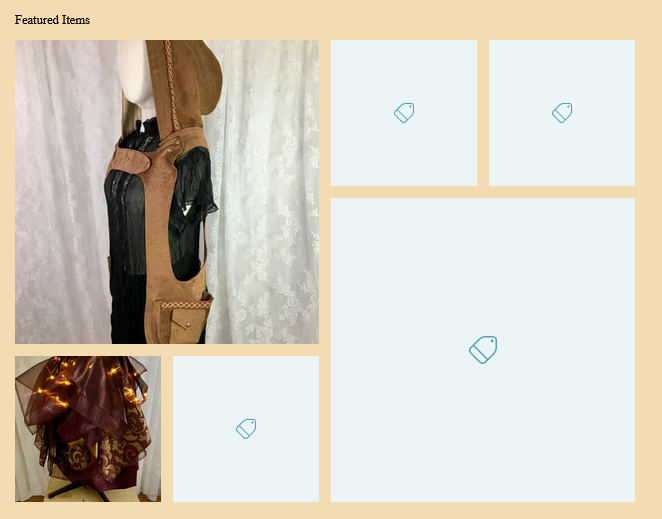- Subscribe to RSS Feed
- Mark Thread as New
- Mark Thread as Read
- Float this Thread for Current User
- Bookmark
- Subscribe
- Printer Friendly Page
How do I de-select featured items from my site, when they're no longer in my catalog?
I have been using the "featured items" box on my homepage with the "custom selection" option that's supposed to allow me to choose the items that display in the featured items area. I'm currently getting an error message that says I've chosen too many items. But 4 out of 6 of the items supposedly "selected" are no longer present in my catalog! They just show as blank on the page.
Everything I make is one-of-a-kind, and rather than having sold items clutter up my Point of Sale during busy in-person events where I have to quickly identify which of 100s of items the customer is trying to buy, I delete them from my catalog. But now I can't de-select those deleted items!
Help?
- Labels:
-
Troubleshooting
- Mark as New
- Bookmark
- Subscribe
- Subscribe to RSS Feed
- Permalink
- Report
- Subscribe to RSS Feed
- Mark Thread as New
- Mark Thread as Read
- Float this Thread for Current User
- Bookmark
- Subscribe
- Printer Friendly Page
Maybe this is obvious but did you try selecting new products instead?
Co-Owner Amityville Apothecary
www.shopamityvilleapothecary.com
Instagram | TikTok @AmityvilleApothecary
Podcast: Apothecary After Dark (YouTube & Spotify)
- Mark as New
- Bookmark
- Subscribe
- Subscribe to RSS Feed
- Permalink
- Report
- Subscribe to RSS Feed
- Mark Thread as New
- Mark Thread as Read
- Float this Thread for Current User
- Bookmark
- Subscribe
- Printer Friendly Page
That's exactly when I got this error, when I tried to select new products. It thinks there are "too many" even though I can only see two active listings selected 😞
- Mark as New
- Bookmark
- Subscribe
- Subscribe to RSS Feed
- Permalink
- Report