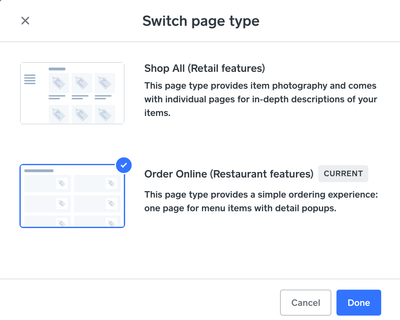- Subscribe to RSS Feed
- Mark Thread as New
- Mark Thread as Read
- Float this Thread for Current User
- Bookmark
- Subscribe
- Printer Friendly Page
Can someone please direct me to a live Square Online store. I currently have a Weebly website and I am considering moving my Weebly store to a Square Online store since the Weebly store does not sync inventory with my craft show sales using the chip reader. I want to see if the Square store is "enough" to cover my needs for an online presence. I did try to find the two examples Square uses (La Familia Ranchera, Three Birch Trees) but couldn't find them by Googling. Thanks!
- Labels:
-
Square Online
- Subscribe to RSS Feed
- Mark Thread as New
- Mark Thread as Read
- Float this Thread for Current User
- Bookmark
- Subscribe
- Printer Friendly Page
Hey, I just launched my new Square / Weebly Online store so you can take a look and hopefully it’ll help!
- Mark as New
- Bookmark
- Subscribe
- Subscribe to RSS Feed
- Permalink
- Report
- Subscribe to RSS Feed
- Mark Thread as New
- Mark Thread as Read
- Float this Thread for Current User
- Bookmark
- Subscribe
- Printer Friendly Page
Here's ours. We went with a custom domain. https://www.williamsnursery.shop
- Subscribe to RSS Feed
- Mark Thread as New
- Mark Thread as Read
- Float this Thread for Current User
- Bookmark
- Subscribe
- Printer Friendly Page
- Subscribe to RSS Feed
- Mark Thread as New
- Mark Thread as Read
- Float this Thread for Current User
- Bookmark
- Subscribe
- Printer Friendly Page
- Subscribe to RSS Feed
- Mark Thread as New
- Mark Thread as Read
- Float this Thread for Current User
- Bookmark
- Subscribe
- Printer Friendly Page
- Subscribe to RSS Feed
- Mark Thread as New
- Mark Thread as Read
- Float this Thread for Current User
- Bookmark
- Subscribe
- Printer Friendly Page
Hey there! I just launched my site and I'm also a new member of the Seller Community.
You can check it out at https://www.harinashortbread.com.
- Subscribe to RSS Feed
- Mark Thread as New
- Mark Thread as Read
- Float this Thread for Current User
- Bookmark
- Subscribe
- Printer Friendly Page
So, Pesso’s, do you have the free plan or are you on the professional? I see that your site name is xxx.square.site, so I’m assuming that you have the free plan. Based on what I’m seeing in comparisons, that plan has square branding and ads. Do you have an issue with ads? I went to your online store and didn’t see anything that looked like an ad.
- Subscribe to RSS Feed
- Mark Thread as New
- Mark Thread as Read
- Float this Thread for Current User
- Bookmark
- Subscribe
- Printer Friendly Page
Hey @LashbrookPhoto !
Yup, I'm just on the free plan!
The only Square branding is the tiiiny little Square logo and "Powered by Square" at the way bottom of the page. No other ads or anything like that show up anywhere!
I hope that helps!
- Subscribe to RSS Feed
- Mark Thread as New
- Mark Thread as Read
- Float this Thread for Current User
- Bookmark
- Subscribe
- Printer Friendly Page
Thank you for sharing your site Pesso.
I had the same curiosity to see an existing online store. I am having problems with mine I haven't been able to see my store running for months now.
Yours looks great, working on mine and hoping to connect to someone at Square to help.
Ms P.
- Subscribe to RSS Feed
- Mark Thread as New
- Mark Thread as Read
- Float this Thread for Current User
- Bookmark
- Subscribe
- Printer Friendly Page
Nice store, Pesso's!
I'm wondering which template you used?
- Subscribe to RSS Feed
- Mark Thread as New
- Mark Thread as Read
- Float this Thread for Current User
- Bookmark
- Subscribe
- Printer Friendly Page
Thanks @PartywithMsP & @riversideexchan
I just used the standard Order Online (Restaurant Features) layout, and then tweaked & added some boxes for the features I wanted-
Super easy!
- Subscribe to RSS Feed
- Mark Thread as New
- Mark Thread as Read
- Float this Thread for Current User
- Bookmark
- Subscribe
- Printer Friendly Page
Your site looks great! I have no idea how to set it up that way. The heat may be getting to my brain. 🙂
- Subscribe to RSS Feed
- Mark Thread as New
- Mark Thread as Read
- Float this Thread for Current User
- Bookmark
- Subscribe
- Printer Friendly Page
- Subscribe to RSS Feed
- Mark Thread as New
- Mark Thread as Read
- Float this Thread for Current User
- Bookmark
- Subscribe
- Printer Friendly Page
Thank you for sharing your site @Kvinod77! I love the 'PrintWithMe' section - such a great idea!
Seller Community Manager
- Mark as New
- Bookmark
- Subscribe
- Subscribe to RSS Feed
- Permalink
- Report
- Subscribe to RSS Feed
- Mark Thread as New
- Mark Thread as Read
- Float this Thread for Current User
- Bookmark
- Subscribe
- Printer Friendly Page
AMAZING! Can I ask which section element you used to make the "Stoneham", "Breakfast-Lunch-Dinner", and "Chelsea" clickable boxes on your home page?? I want to achieve that for my Square Online site, but haven't figured out how to do that.
- Subscribe to RSS Feed
- Mark Thread as New
- Mark Thread as Read
- Float this Thread for Current User
- Bookmark
- Subscribe
- Printer Friendly Page
Hey I think I can help with your website In a days work. Let me know.
- Mark as New
- Bookmark
- Subscribe
- Subscribe to RSS Feed
- Permalink
- Report
- Subscribe to RSS Feed
- Mark Thread as New
- Mark Thread as Read
- Float this Thread for Current User
- Bookmark
- Subscribe
- Printer Friendly Page
How were you able to set "1. Flavor - Ices" as a dropdown?
- Subscribe to RSS Feed
- Mark Thread as New
- Mark Thread as Read
- Float this Thread for Current User
- Bookmark
- Subscribe
- Printer Friendly Page
Hey @YouthSports
That's a Modifier Group with a Minimum & Maximum of 1 selection.
That defaults it to a drop down box.
- Mark as New
- Bookmark
- Subscribe
- Subscribe to RSS Feed
- Permalink
- Report
- Subscribe to RSS Feed
- Mark Thread as New
- Mark Thread as Read
- Float this Thread for Current User
- Bookmark
- Subscribe
- Printer Friendly Page
Love the template layout, curious which you used or modified...
Trying to get mine http://csexecutiveservices.com (square site connected to my domain) to look more like that
- Subscribe to RSS Feed
- Mark Thread as New
- Mark Thread as Read
- Float this Thread for Current User
- Bookmark
- Subscribe
- Printer Friendly Page
Hey @dad-
Thanks for posting in the Seller Community.
Take a look through this thread for some input on what the Square Online Store powered by Weebly looks like.
@Helen was able to provide a screenshot and @pessosices posted the link to their new Online Store!
- Subscribe to RSS Feed
- Mark Thread as New
- Mark Thread as Read
- Float this Thread for Current User
- Bookmark
- Subscribe
- Printer Friendly Page
Here's ours. We went with a custom domain. https://www.williamsnursery.shop
- Subscribe to RSS Feed
- Mark Thread as New
- Mark Thread as Read
- Float this Thread for Current User
- Bookmark
- Subscribe
- Printer Friendly Page
Thank you so much for sharing @williamsnursery!
- Subscribe to RSS Feed
- Mark Thread as New
- Mark Thread as Read
- Float this Thread for Current User
- Bookmark
- Subscribe
- Printer Friendly Page
Hi there! Its a great system! There is a little bit of a learning curve but once you figure it out you can make a beautiful site!
Here is my site: www.savvygirlgems.store
- Subscribe to RSS Feed
- Mark Thread as New
- Mark Thread as Read
- Float this Thread for Current User
- Bookmark
- Subscribe
- Printer Friendly Page
Thank you for sharing your site @SavvyGirlGems!
Seller Community Manager
- Mark as New
- Bookmark
- Subscribe
- Subscribe to RSS Feed
- Permalink
- Report
- Subscribe to RSS Feed
- Mark Thread as New
- Mark Thread as Read
- Float this Thread for Current User
- Bookmark
- Subscribe
- Printer Friendly Page
Looks good thank you. Nancy
- Subscribe to RSS Feed
- Mark Thread as New
- Mark Thread as Read
- Float this Thread for Current User
- Bookmark
- Subscribe
- Printer Friendly Page
@SavvyGirlGems I was taking a look at your site - very nice 🙂 - and noticed the popup upon arrival offering 11% off the first order when contact info is provided. Have you been able to apply this discount to a customer's first order only?
The way it's currently working on our site is that the Coupon Code input is automatically populated with a code after they provide their contact info but the code is visible to customers meaning they can recall it and enter it manually on every subsequent visit.
If you've found a way to give your customers 11% off one time only would you be so kind as to share your method please?
Thank you in advance,
Jason.
- Subscribe to RSS Feed
- Mark Thread as New
- Mark Thread as Read
- Float this Thread for Current User
- Bookmark
- Subscribe
- Printer Friendly Page
This reply was created from merging an existing thread: Show me your online store! Bonus points if you're a coffee shop/cafe.
Looking for inspiration while setting up my online store. I've revamped mine a few times and can't seem to settle on it. Are you using an online store to sell coffee? Pastries? Sandwiches?
Please share!