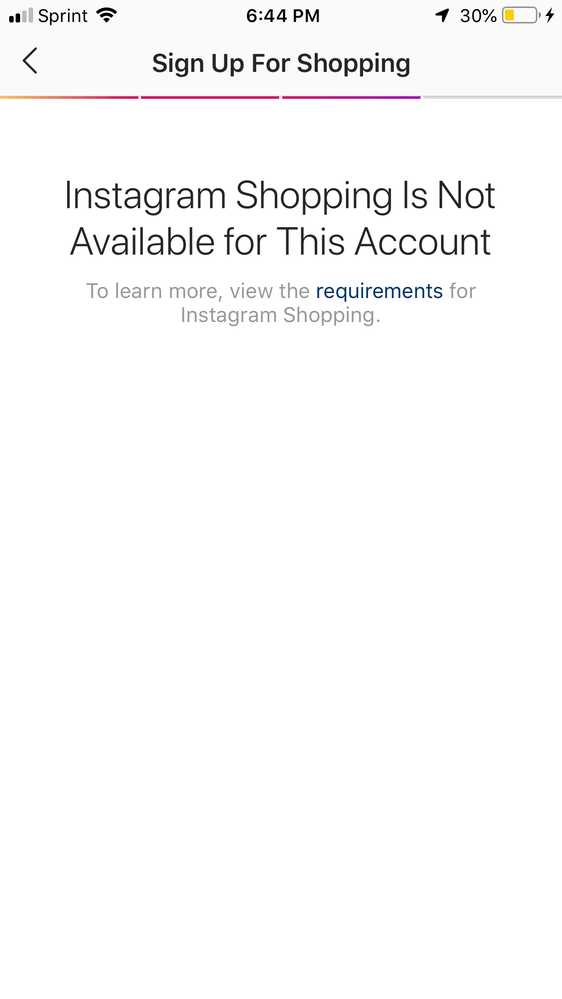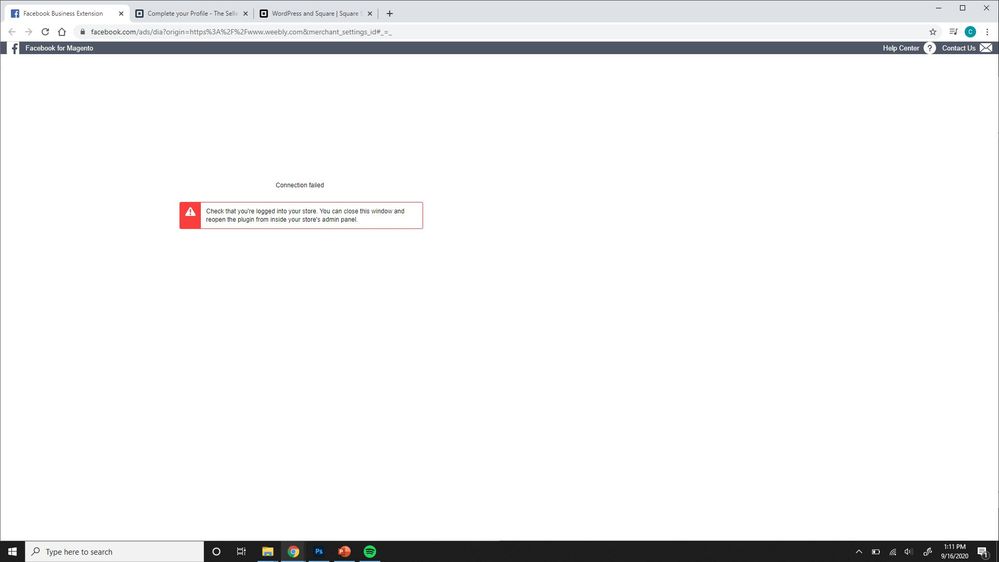- Subscribe to RSS Feed
- Mark Thread as New
- Mark Thread as Read
- Float this Thread for Current User
- Bookmark
- Subscribe
- Printer Friendly Page
[The title of this thread has been edited from the original: Setting up my shop on instagram]
I dont know why I cant set up my shop to sell on instagram. Already did on Facebook and connected accountsz
- Labels:
-
E-Commerce API
-
Square Online
Hey @Maydabelen!
Thanks for posting in the Seller Community. Sorry to hear you've had trouble integrating your Square Online Store powered by Weebly with Instagram.
In order to integrate the two, you'll need to change your Instagram account to a business account.
Here are the instructions on next steps after you've changed to a business account. Please let me know if you have any additional questions about this.
Happy holidays! 🎆
- Mark as New
- Bookmark
- Subscribe
- Subscribe to RSS Feed
- Permalink
- Report
Hey @Maydabelen!
Thanks for posting in the Seller Community. Sorry to hear you've had trouble integrating your Square Online Store powered by Weebly with Instagram.
In order to integrate the two, you'll need to change your Instagram account to a business account.
Here are the instructions on next steps after you've changed to a business account. Please let me know if you have any additional questions about this.
Happy holidays! 🎆
- Mark as New
- Bookmark
- Subscribe
- Subscribe to RSS Feed
- Permalink
- Report
Hello, I have a business account on Instagram, but not a Facebook account. Will I still be able to use the shopping tags on Instagram for my Square Online Store? Thank you
- Mark as New
- Bookmark
- Subscribe
- Subscribe to RSS Feed
- Permalink
- Report
Hey @GoInspireBeauty,
One of the requirements for Instagram shopping is having a Facebook since it's managed through Facebook's business manager. (Since Facebook owns Instagram now)
Here's an article from their page on setting it up but it would require having both to answer your question!
Community Moderator, Square
Sign in and click Mark as Best Answer if my reply answers your question.
Thank you, ASHC! I am not on FB, I guess that is my issue.
Appreciate the help!
Jodi
- Mark as New
- Bookmark
- Subscribe
- Subscribe to RSS Feed
- Permalink
- Report
Hello
my Instagram is set up as a business account. I am still not able to link the two. Can you provide any help?
- Mark as New
- Bookmark
- Subscribe
- Subscribe to RSS Feed
- Permalink
- Report
Hey @TLD1-
Please take a look at the best answer in this thread for further info. Let us know if you continue to have difficulties with this.
Hello, for the past couple of day's I've been getting this error when trying to connect my company's FB and IG to to my store. I need to start selling on social media, and if I can't do it with square, I'll have to switch over to an easier to integrate service like Shopify.
- Mark as New
- Bookmark
- Subscribe
- Subscribe to RSS Feed
- Permalink
- Report
Hi there, @transplantedBos - thanks for reaching out and flagging this over to us. Strange to see this error message, indeed.
This error message seems to be associated with Facebook, in particular, but normally these type of issues can be resolved from processing the most recent software update available for both your browser and device.
Would you mind walking through these these troubleshooting steps? They are designed for Dashboard troubleshooting, but should still apply to updating browser and device software.
Keep us updated on your progress!
Community Moderator, Square
Sign in and click Mark as Best Answer if my reply answers your question.
Hi, I'm trying to link my instagram business account with Square. My business account is linked with my personal account and I have to login as my personal account but Square won't let me navigate to my business account so it's only letting me link to my personal account. Do I have to create a separate instagram business account?
- Mark as New
- Bookmark
- Subscribe
- Subscribe to RSS Feed
- Permalink
- Report
Hi @itsimplykc Welcome to the Community 🎉
You shouldn't need a separate account, but you do need to make sure to complete the first three steps of this setup guide here before attempting to connect to the account through your Square Online dashboard.
Do you see any type of error when you try to connect?
- Mark as New
- Bookmark
- Subscribe
- Subscribe to RSS Feed
- Permalink
- Report