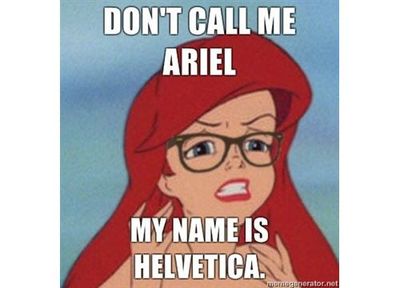- Subscribe to RSS Feed
- Mark Thread as New
- Mark Thread as Read
- Float this Thread for Current User
- Bookmark
- Subscribe
- Printer Friendly Page
Hello again! 👋 This meme has nothing to do with this post, but it appeals to my sense of humor and is somewhat related because… fonts!
A few weeks ago, I asked sellers like you to share your Square Online site and get expert feedback. It was a lot of fun - thank you to everyone who commented looking for advice.
If you missed it the first time around, now is your chance to get expert advice for your own store. Comment below and share the website address of your store, and I’ll provide advice and tips you can use to up your game! 😁
Seller Community, Platform
- Labels:
-
Square Online
Thank you - this is all very helpful! I will look for some graphics to include and change the section.
Fun fact - my husband is a former fireman for the city of Bangor where Stephen King lives and has been to his house.
Oh wow! I'm sure he was a lot cooler there then I would have been. I would have gone into major-fanboy mode.
Seller Community, Platform
- Mark as New
- Bookmark
- Subscribe
- Subscribe to RSS Feed
- Permalink
- Report
@Doran, your site is like a play-by-play of everything I'd want to see in a site! I'm basically forced to nitpick... 😛
1. You could remove the period after "Book now" in your site navigation (like I said, nitpicking)
2. In the About section at the bottom, you could probably disable displaying the title since it's included twice.
Really nice job!!
Seller Community, Platform
Yes, please! Www.shopfybr.com
Chief "Do Good, Feel Good" Officer
In store: 1528 Pacific Ave, Santa Cruz, CA
Online: www.ShopFybr.com
Your site is amazing, @shopfybr! You're hitting all the right notes:
- Consistent branding and colors
- Cleanly laid out
- Customer reviews
- Instagram feed
- Custom domain
- You've even added a custom favicon!
What widget did you add so that it tells me when someone ordered something (I think that's what it was, it had disappeared while I was writing this)?
Seller Community, Platform
- Mark as New
- Bookmark
- Subscribe
- Subscribe to RSS Feed
- Permalink
- Report
It's an app called FOMO. We recently installed it test it out and and I think we'll keep it. 🙂
Chief "Do Good, Feel Good" Officer
In store: 1528 Pacific Ave, Santa Cruz, CA
Online: www.ShopFybr.com
Ahh, yes! If anyone else wants to use it, see the Fomo app in the Square App Marketplace.
Seller Community, Platform
- Mark as New
- Bookmark
- Subscribe
- Subscribe to RSS Feed
- Permalink
- Report
Your site makes me hungry, @ZDeli! 😂
In all seriousness, though, it looks really great! The use of the blue for section backgrounds really ties it all together, and your product photos are phenomenal.
The only real issue I saw was on your catering page; it looks like you have some embed code under the business catering button that isn't loading.
Other than that, well done!
Seller Community, Platform
- Mark as New
- Bookmark
- Subscribe
- Subscribe to RSS Feed
- Permalink
- Report
Wow, thank you! We do love to her that we make your mouth water. I did remove our pdf menu as it was outdated. Is that wha you mean by embed code not loading? I feel like we have a lot going on with our menu and hearing your comment makes me think I need to further develop this catering section with items people can easily pre-order.
Ahh, yes, that does appear to be where the PDF menu would be. It's not a problem having removed it since it's working correctly; I just thought something might not be loading right.
As far as your menu, you have everything broken down by category so I found it easy to find what I might be looking for.
Seller Community, Platform
- Mark as New
- Bookmark
- Subscribe
- Subscribe to RSS Feed
- Permalink
- Report
Hi Adam,
Please take a look and would love your feedback. On a separate note: I have a Square on-line site linked to a Weebly site with domain name http://www.belangerbagels.com bought at Weebly, including hosting, over a year ago [before you guys became 1 company]. The issue is I have 2 accounts. And no one seem to be able to help us have 1 home. We loved the example with the sub domain name for ordering [i.e. http://order.belangerbagels.com] instead of a whatever.squareup.com sub-domain. We've been trying to get Square/Weebly to help us out[support line] with zero useful help.
Thank you!
Hi, @Belanger_Bagels!
While I don't think we'll be able to merge two accounts together, we are working on providing a way to convert a Weebly account so that you can build a Square Online site within it, sync items with your Square account, etc. In your case this will probably mean making a new Square Online site, though with an ordering page like yours it shouldn't mean too much extra work. Watch for a link in your Weebly dashboard about merging your account with Square; once you see that it will be an option for you. I also recommend reading the FAQ that will be linked along with the link to merge.
As for your ordering site, do you have any images of your menu items? That's the main thing that jumped out at me is I like seeing images of the food I might want to order.
Seller Community, Platform
- Mark as New
- Bookmark
- Subscribe
- Subscribe to RSS Feed
- Permalink
- Report
I would appreciate some feedback on my online store site https://castorgenix.square.site
Thank you for the opportunity!
Hi, @Castorgenix!
I think your story is really cool - I appreciate you talking about it on the about us page. Do you have comments or reviews from customers? With your products, I think customer reviews and commentary would really help.
Visually, the only issue I see is the background image on the home page is a little busy for your site navigation. You could try turning on a background color for the navigation section; you'll see get to see the product behind the header section, but the navigation section will be a little easier to read.
Seller Community, Platform
- Mark as New
- Bookmark
- Subscribe
- Subscribe to RSS Feed
- Permalink
- Report
I'd like advice on how to to sell things online when Square won't sync with Square Online and my items are not available to offer for sale in my online store. I don't care how good the store looks, if SYNC if SUNK, then my business is SUNK.
Thanks for your comment, @purplebutterfly. Is this all items, or just specific items that won't sync?
Seller Community, Platform
- Mark as New
- Bookmark
- Subscribe
- Subscribe to RSS Feed
- Permalink
- Report
After 3+ weeks of waiting, they seem to have finally fixed the bug keeping new items from syncing and inventory on other items from syncing properly. I restored all the lost photos.
I'm glad to hear that it's working now! That's unfortunate you had to add photos again, though. Sorry about that!
Seller Community, Platform
- Mark as New
- Bookmark
- Subscribe
- Subscribe to RSS Feed
- Permalink
- Report
Thanks Adam! checked out your link here. That's great! But really I'd really like to be able to add what I want. A section at the top of my category page with an image, a background image and some text. Just like on a standard page. Looks like it's called a "Main Banner". Here's an image of the option I'm talking about. That's what I'm really looking to do. Feel free to critique my online store if you want. I always appreciate advice.