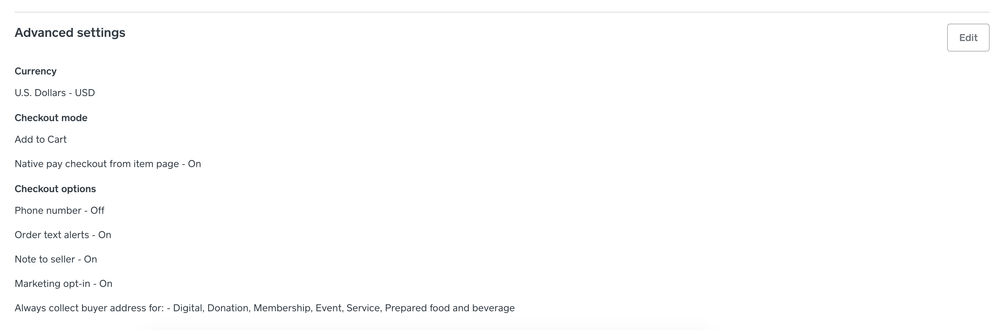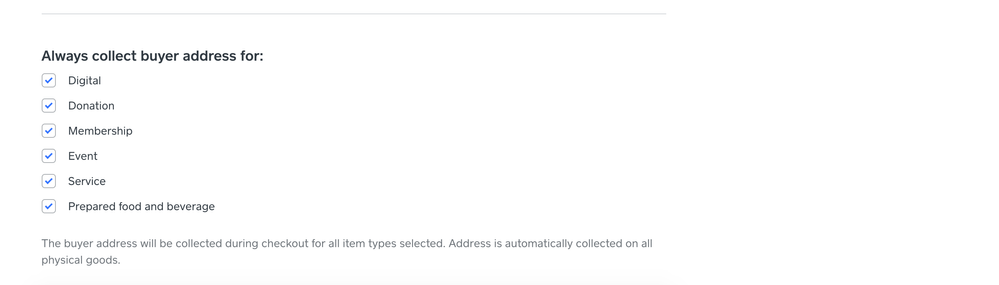- Subscribe to RSS Feed
- Mark Thread as New
- Mark Thread as Read
- Float this Thread for Current User
- Bookmark
- Subscribe
- Printer Friendly Page
The title of this post has been edited from the original: Require Billing Address during Checkout
We use Square Online (Weebly) for delivery and pickup orders for our restaurants. Since switching to Weebly, we have been hit with non-stop fraud. We have set our store to require a billing address, yet the checkout process does not require it.
Why isn't this setting working? I do not want to accept any card where the billing address is not provided and/or does not match the card billing address to try and reduce the amount of fraud. Additionally, I only want to allow delivery where the billing address and delivery address match.
Simply having the card#, CVV, and billing zip code is not enough to protect us from credit card fraud.
This is a problem that has cost us almost $1k in the past 2-3 months and we need a resolution to this issue.
- Labels:
-
Square Online
Posted 07-23-2021
Re: Feature Request: Request billing address with shipping address during online checkout
Posted 07-23-2021
The updated checkout and info collection features are available on our free tier of Square Online.
We can provide a bit of info that should help explain why you may not be seeing this field on your website:
- Only our updated Square Online checkout experience includes this new feature.
- Unfortunately that new experience isn’t compatible with some of integrations/code you may be using on your sites. We’re aware of this - and hope to bring the improvements to sites using these integrations on their sites in the coming months.
- That being said, if you remove the integrations that are not currently supported, you should be seeing a billing address field!
- That being said, if you remove the integrations that are not currently supported, you should be seeing a billing address field!
- These improvements were only introduced to Square Online, not Weebly. We encourage you to consider moving over to a Square Online website if you would like to gain access to our newest features as they become available.
- If your site is built on another platform - like WooCommerce - checkout features like this one would be offered by them. We recommend reaching out to your provider for more information.
If this doesn't quite answer your concerns, we encourage you to reach out directly so our team can take a peek at what you've got going on and dig deeper with you than we're able to here!
We launched this feature last Friday, y'all! ✨
You can now opt in to always collecting buyer address for each of your fulfillment types. Once you do, a new Billing Address section will be included at checkout for buyers for orders, with the billing address showing up in their order details as expected.
You can find this feature by logging in your Square Online overview page > Settings > Checkout > Advanced Settings

This is what your customers will see:

Community Moderator, Square
Sign in and click Mark as Best Answer if my reply answers your question.
When orders are placed through our restaurant, we currently receive them in our email. We can only see the person's order and their billing information. Therefore, we end up writing the name on the credit card on the order instead of the name of the person that actually ordered (most times the personal & billing name is the same, but sometimes it's someone's boyfriend, mom, or boss). This causes confusion when we have 75 orders come in at 2pm and we're sorting through everything to look for a Martha, even though it turns out her boyfriend Tom paid, and that's the name we have on file.
Is there a way to rectify this? Why don't we see the name that they used in the 1st checkout screen? Does this change if we have tickets automatically print? Is this just an email issue?
- Mark as New
- Bookmark
- Subscribe
- Subscribe to RSS Feed
- Permalink
- Report
Hey @empanadamama,
If someone is paying for the order and having someone else pick it up- it would make sense that the names wouldn't match since it wasn't their name and information inputted into the system for the order.
I do know there's a section that says > How Can We Identify You? on the pick-up options where they can enter a different name is someone else is picking it up.
Community Moderator, Square
Sign in and click Mark as Best Answer if my reply answers your question.
- Mark as New
- Bookmark
- Subscribe
- Subscribe to RSS Feed
- Permalink
- Report
That's not quite what I mean. I have placed an order on our site so I can see the customer's perspective, and the 1st checkout screen asks for the person's first and last name along with their email address and phone number. The 3rd checkout screens asks for credit card information and billing info first and last name.
When we receive an order confirmation via email, we see the billing name, not what was entered in the 1st checkout screen, so it doesn't even make sense to me why those fields are there. So, if a child places an order and uses their mom's credit card, the child still writes their information in the 1st checkout screen, so they think that's what the name is under when they show up. This also happens with nicknames (e.g. billing/credit card name: William, 1st checkout screen: Bill) and spouses (some have different last names, maiden names, etc.), regardless of what the billing information is, because people think that 1st checkout screen is what we see.
- Mark as New
- Bookmark
- Subscribe
- Subscribe to RSS Feed
- Permalink
- Report
Also, this becomes very problematic with when someone pays with a gift card because we don't see their name at all.
- Mark as New
- Bookmark
- Subscribe
- Subscribe to RSS Feed
- Permalink
- Report
It may be useful to add some verbiage on your site requesting customers add the name of the individual getting the order under "Note to Seller" when placing their order. This will print out and display on the order alert to help clarify who is picking up the food.
I hope this helps a little. Let me know if I can clarify anything further. Thank you!
Community Moderator, Square
Sign in and click Mark as Best Answer if my reply answers your question.
- Mark as New
- Bookmark
- Subscribe
- Subscribe to RSS Feed
- Permalink
- Report
This reply was created from merging an existing thread: Billing Address
Is it possible to not require a billing address, only a billing zip code? We would like to make the ordering process frictionless. We don't require a full address for pickups.
- Mark as New
- Bookmark
- Subscribe
- Subscribe to RSS Feed
- Permalink
- Report
Hi @jm_6 and welcome to the Community.
There's not a way to just require the zip code but not the full shipping address.
All online stores ask for the full billing address along with zip codes for security purposes so I can't say that I can pass it forward as a request either unfortunately.
Community Moderator, Square
Sign in and click Mark as Best Answer if my reply answers your question.
- Mark as New
- Bookmark
- Subscribe
- Subscribe to RSS Feed
- Permalink
- Report
I understand! I would like to request Google Address Autocomplete then. This would greatly reduce the amount of time it takes for a customer to complete a transaction.
- Mark as New
- Bookmark
- Subscribe
- Subscribe to RSS Feed
- Permalink
- Report
@jm_6 Sure I can pass that along as a suggestion to our Weebly team!
Community Moderator, Square
Sign in and click Mark as Best Answer if my reply answers your question.
- Mark as New
- Bookmark
- Subscribe
- Subscribe to RSS Feed
- Permalink
- Report
I am trying to allow the customer to select an option for both shipping and billing address. Is there a way to edit the online store to have this feature? I am also trying to have customers that buy an annual membership (we are a non-profit this is like a “friends of” the group membership) have the option to auto-renew by clicking a box at checkout. Any help is appreciated!
Hey @STT33706 and welcome to the Seller Community! Your customers will always have the option to enter a separate billing address at checkout when they get to the billing section:

This cannot be changed or updated, but hopefully this meets your needs.
As far as having your customer sign up for a subscription service, or an auto renewing payment, that is a feature request we are tracking and is not available at this time.
Community Moderator, Square
Sign in and click Mark as Best Answer if my reply answers your question.
- Mark as New
- Bookmark
- Subscribe
- Subscribe to RSS Feed
- Permalink
- Report
Some time in the last couple of weeks we stopped being able to see the full name, address, and phone number for the person making the purchase (Billing details) in our online store order confirmations. Now we only see the zip code and email address. We really need to be able to see the full billing details because sometimes these items are gifts and the buyer (Billing detail) is different from the recipient (Fulfillment detail). Our staff sometimes needs to contact the buyer if there are issues with contacting or delivering to the recipient.
Seemed like a bug but after speaking with Support it sounds like this was done on purpose and is now being reconsidered after getting substantial customer feedback like ours. Can this please be reverted ASAP?
In general I appreciate that features are being actively added and tweaked on the platform after a rocky start this spring but more care should be taken before *removing* features.
- Mark as New
- Bookmark
- Subscribe
- Subscribe to RSS Feed
- Permalink
- Report
HI! Our store sells gift boxes, but we have a major problem. At checkout, the shipping and billing addresses are listed as the same thing, which means that you can only buy things and have them delivered to you. As we sell gift boxes, this is really annoying and we are unable to begin selling because of this. If there is not a way already, it would be huge if there was a way to send things as a gift. Please help!!!
This reply was created from merging an existing thread: Need to be able to list a different billing and shipping address
I am a Weebly user that uses Square for e-commerce purchases. Recently, the shopping cart form changed so that it removed the ability to list a different billing and shipping address. Many of my customers send my products as gifts, in which case they list their own address in the billing field and the recipients address in the shipping field.
As the cart now functions, the user must list the recipients address in the field that reads "your address", which is confusing and a poor user experience. This also means that the person that purchases the product does not give me their name on the order, which makes my transaction history difficult to track.
Please make it possible for a user-friendly way to send purchases as a gift. Even if there is just a button to press to send as a gift that triggers the separate billing and shipping address.
Also, while you are at it, make it possible for the order email to be sent to an email other than the main account holder!
Thanks.
Hey @hargrave thanks for taking the time to post this thread. This is currently a feature request we are looking into and is on our roadmap. While I don't have a release date yet, I can continue to use this to pass feedback onto our development team. Thank you!
Community Moderator, Square
Sign in and click Mark as Best Answer if my reply answers your question.
- Mark as New
- Bookmark
- Subscribe
- Subscribe to RSS Feed
- Permalink
- Report
I'm so confused. How is this a 'feature request' when it existed for years! Square removed it for some weird reason that is causing chaos, costing merchants money and a lot of time and confusion. How are we supposed to keep accurate customer records either? This is ridiculous. As a Weebly store owner, this was NOT a feature that needed to be added. Square took it away!!!
- Mark as New
- Bookmark
- Subscribe
- Subscribe to RSS Feed
- Permalink
- Report
Hi there, @balmonte - thanks for reaching out to us again here on the Seller Community! It's good to hear from you. So sorry for the trouble concerning your billing address collection via your Online Store. We will do what we can to assist!
We may need to gather a bit more information from you here in order to direct our troubleshooting approach. Would you mind including the steps you took to set collection of billing address during checkout? Also, are you using Square's proprietary Online Store or are you using a third-party integration with Square?
I will keep an eye out for your response!
Community Moderator, Square
Sign in and click Mark as Best Answer if my reply answers your question.
- Mark as New
- Bookmark
- Subscribe
- Subscribe to RSS Feed
- Permalink
- Report
Hi @Joe, I am using Weebly for my store. In the Advanced settings, you can see at the bottom of the first image where it says "Always collect buyer address for"...
Then when you click edit, you can manage what you want to collect buyer address for. I have all available options selected, in my case, I am a restaurant selling food which is one of the options.
During checkout on my site though, the address fields are not presented. I have spoken with Weebly tech support and they indicated that when Square bought Weebly, you guys removed this capability to make the checkout process easier for the customer.
Two issues with that:
- The option to collect the address is still in the admin - but simply does not work.
- Without this extra layer of verification, you are leaving us the merchants with the burden of eating fraudulent transactions (another $230 in the past two days for us).
We love Square - all of the apps, tools, and seamless integration. But since changing your policy on covering $250/month for chargebacks, you've done nothing but made it easier for people to commit fraud using your proprietary online selling tools. Why not give me all of the options to decide how stringent I want to be with card verifications so that I can place the proper protections for my business. This is a serious problem for us and I am sure I am not the only merchant facing this.
Got it! Really appreciate you clarifying that for me. I wanted to double check there were no integrations with a third party, due to integrations often leaving glitches with certain features.
Also thank you for the context about speaking to Weebly support. This sounds like there may be something else going on here internally - when settings are enabled to collect billing information, the site should not be refraining from including it in the checkout process.
Since we're not able to see your account information and settings on our side from the Community, would you mind flagging this over to our Support Team directly? They can take a deep dive with you and see where the discrepancy lays - and if need be, file a ticket with our engineers for further rectification.
Community Moderator, Square
Sign in and click Mark as Best Answer if my reply answers your question.
- Mark as New
- Bookmark
- Subscribe
- Subscribe to RSS Feed
- Permalink
- Report
We just had a problem with this, too.
When a person wants to buy a gift card from our store, they need to be able to enter a separate billing address and shipping address.
How do we set this up? Is this a Weebly issue or a Square one?
Thanks.
- Mark as New
- Bookmark
- Subscribe
- Subscribe to RSS Feed
- Permalink
- Report