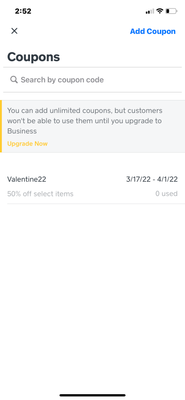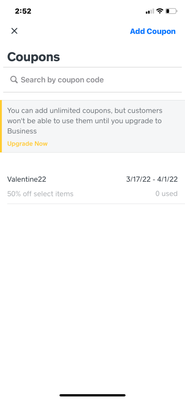- Subscribe to RSS Feed
- Mark Thread as New
- Mark Thread as Read
- Float this Thread for Current User
- Bookmark
- Subscribe
- Printer Friendly Page
Coupons
Hi! I’m semi-new to square, although I’ve been on it a few months I haven’t necessarily used it much. so I’m still confused on a few things!
Im wondering how to use the coupons feature? It allows me to create a coupon but then says “it will not be visible”. So I need to have a specific Square Business Plan or am I doing something wrong?
- Mark as New
- Bookmark
- Subscribe
- Subscribe to RSS Feed
- Permalink
- Report
- Subscribe to RSS Feed
- Mark Thread as New
- Mark Thread as Read
- Float this Thread for Current User
- Bookmark
- Subscribe
- Printer Friendly Page
HI, are you creating a general coupon code or attempting to send a coupon code for email marketing? A general coupon code to input at checkout is included with all the plans. For email marketing would be Square Marketing.
Square Support page
https://squareup.com/help/us/en/article/6880-create-a-coupon-in-square-online-store
Square Marketing
https://squareup.com/us/en/software/marketing
TERRI
- Subscribe to RSS Feed
- Mark Thread as New
- Mark Thread as Read
- Float this Thread for Current User
- Bookmark
- Subscribe
- Printer Friendly Page
Hi! I’m just trying to make a general code that can be used by anyone at checkout
- Mark as New
- Bookmark
- Subscribe
- Subscribe to RSS Feed
- Permalink
- Report
- Subscribe to RSS Feed
- Mark Thread as New
- Mark Thread as Read
- Float this Thread for Current User
- Bookmark
- Subscribe
- Printer Friendly Page
I created a coupon but when I'm viewing it in the Weebly app it says that "I can make unlimited coupons but customers will not be able to use them until I upgrade"
- Mark as New
- Bookmark
- Subscribe
- Subscribe to RSS Feed
- Permalink
- Report
- Subscribe to RSS Feed
- Mark Thread as New
- Mark Thread as Read
- Float this Thread for Current User
- Bookmark
- Subscribe
- Printer Friendly Page
- Mark as New
- Bookmark
- Subscribe
- Subscribe to RSS Feed
- Permalink
- Report
- Subscribe to RSS Feed
- Mark Thread as New
- Mark Thread as Read
- Float this Thread for Current User
- Bookmark
- Subscribe
- Printer Friendly Page
- Mark as New
- Bookmark
- Subscribe
- Subscribe to RSS Feed
- Permalink
- Report
- Subscribe to RSS Feed
- Mark Thread as New
- Mark Thread as Read
- Float this Thread for Current User
- Bookmark
- Subscribe
- Printer Friendly Page
Thanks, @PuffBunny
I'm trying to get clarification on this, because I was under the assumption that coupons could be created on any plan level. Can you walk me through how you got to this screen in the screenshot?
- Mark as New
- Bookmark
- Subscribe
- Subscribe to RSS Feed
- Permalink
- Report
- Subscribe to RSS Feed
- Mark Thread as New
- Mark Thread as Read
- Float this Thread for Current User
- Bookmark
- Subscribe
- Printer Friendly Page
I’m trying to post a screen recording of how j get to that screen
- Mark as New
- Bookmark
- Subscribe
- Subscribe to RSS Feed
- Permalink
- Report
- Subscribe to RSS Feed
- Mark Thread as New
- Mark Thread as Read
- Float this Thread for Current User
- Bookmark
- Subscribe
- Printer Friendly Page
When I go to my Weebly app, I click store, then coupon, and it opens this:
- Mark as New
- Bookmark
- Subscribe
- Subscribe to RSS Feed
- Permalink
- Report
- Subscribe to RSS Feed
- Mark Thread as New
- Mark Thread as Read
- Float this Thread for Current User
- Bookmark
- Subscribe
- Printer Friendly Page
What’s the difference between a coupon and a discount?
- Mark as New
- Bookmark
- Subscribe
- Subscribe to RSS Feed
- Permalink
- Report
- Subscribe to RSS Feed
- Mark Thread as New
- Mark Thread as Read
- Float this Thread for Current User
- Bookmark
- Subscribe
- Printer Friendly Page
Discounts are used for in-person sales through the Square POS app. Coupons are used for website orders made through your Square Online shop. At this time, it is not possible to use the two interchangeably, however, I believe we are working on merging the two features in some way.
I did some more digging into the account, and it looks like you received free service for the promotion that Adam posted recently. I'm not sure if the system is throwing an error because of this, but regardless, you should still be able to create coupons on a free plan according to the plan features page here.
Can you try logging in through a browser on a desktop/laptop device, and let us know if you see the same error?
Also, for what it's worth, I did try using the coupon in your screenshot on the live site, and it looks like it is accepting it. I'm pretty sure this is just a design error, but please let us know if a customer is unable to use a coupon at checkout.
- Mark as New
- Bookmark
- Subscribe
- Subscribe to RSS Feed
- Permalink
- Report
- Subscribe to RSS Feed
- Mark Thread as New
- Mark Thread as Read
- Float this Thread for Current User
- Bookmark
- Subscribe
- Printer Friendly Page
We were made aware that the coupons for online orders will not be available anymore in the square online dashboard, but would need to setup coupons in the Square Marketing Coupons section instead. But when we attempted to add our coupons into this section, it does not allow 100% discount. There is a Free option, but this is only for specific items or customers. We need 100% off for only select users that can order any items and not have to pay for them online. Please help us find a way to do this before March 25, when this switches over. Thank you!
- Mark as New
- Bookmark
- Subscribe
- Subscribe to RSS Feed
- Permalink
- Report
- Subscribe to RSS Feed
- Mark Thread as New
- Mark Thread as Read
- Float this Thread for Current User
- Bookmark
- Subscribe
- Printer Friendly Page
I want to create a coupon that allows a customer to make a $100 purchase to receive a free item.
I can set up the free product, but i cant set up the $100 minimum spend anywhere. I want the customer to reach this threshold before the item is discounted for them. Is there any way to do this?
- Mark as New
- Bookmark
- Subscribe
- Subscribe to RSS Feed
- Permalink
- Report