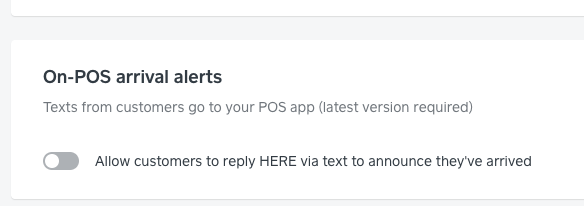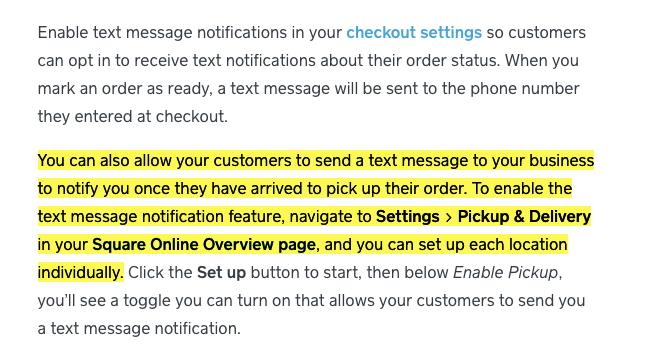- Subscribe to RSS Feed
- Mark Thread as New
- Mark Thread as Read
- Float this Thread for Current User
- Bookmark
- Subscribe
- Printer Friendly Page
I would like to change the Pickup Instructions for online orders that currently reads "To pick up your order call xxx-xxx-xxxx when you are outside the pickup location" to read:
Please text us back "Here" when you arrive and we will bring out your order.
How does one do this?
Thanks.
- Subscribe to RSS Feed
- Mark Thread as New
- Mark Thread as Read
- Float this Thread for Current User
- Bookmark
- Subscribe
- Printer Friendly Page
HI, hopefully this may work, I believe you can try under Advanced Settings.
Here are the breadcrumbs and screenshot to locate.
Online Dashboard, Settings, Pickup & Delivery, far right Advanced Settings, scroll down to On-POS Arrival Alerts
TERRI
- Subscribe to RSS Feed
- Mark Thread as New
- Mark Thread as Read
- Float this Thread for Current User
- Bookmark
- Subscribe
- Printer Friendly Page
HI, hopefully this Square Support page will help.
https://squareup.com/help/us/en/article/6866-in-store-and-curbside-pickup-with-square-online-store
scroll down to Manage Pickup Orders
TERRI
- Subscribe to RSS Feed
- Mark Thread as New
- Mark Thread as Read
- Float this Thread for Current User
- Bookmark
- Subscribe
- Printer Friendly Page
Yes I've toggled that setting but there is no where that tells the customer to type "here" in the text chat. See screen shots before placing the order and the text they receive after the order is placed. I am trying to avoid them calling the store. Even if I could delete the message "Please call..." would be great. 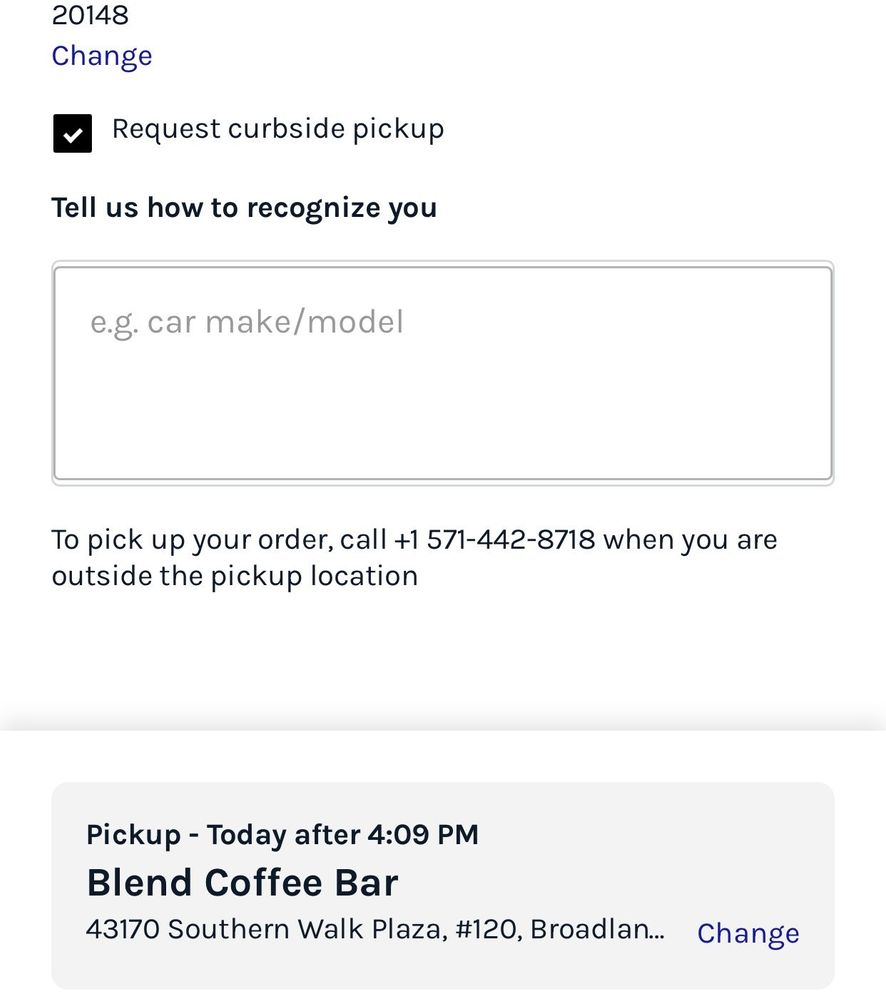

- Subscribe to RSS Feed
- Mark Thread as New
- Mark Thread as Read
- Float this Thread for Current User
- Bookmark
- Subscribe
- Printer Friendly Page
HI, hopefully this may work, I believe you can try under Advanced Settings.
Here are the breadcrumbs and screenshot to locate.
Online Dashboard, Settings, Pickup & Delivery, far right Advanced Settings, scroll down to On-POS Arrival Alerts
TERRI
- Subscribe to RSS Feed
- Mark Thread as New
- Mark Thread as Read
- Float this Thread for Current User
- Bookmark
- Subscribe
- Printer Friendly Page
Yes, I've done this. There is no where I can put instructions to the customer to type HERE. The only instructions they see is to call the store when they arrive. I don't want them to call the store.
Thanks in advance for any Insights into this!
- Subscribe to RSS Feed
- Mark Thread as New
- Mark Thread as Read
- Float this Thread for Current User
- Bookmark
- Subscribe
- Printer Friendly Page
The confirmation text that a customer receives after they placed an online order does not have any instructions to type HERE when they arrive. I thought there might be some sort of workaround.
- Subscribe to RSS Feed
- Mark Thread as New
- Mark Thread as Read
- Float this Thread for Current User
- Bookmark
- Subscribe
- Printer Friendly Page
I think I accidentally hit the "Mark as Best Answer" button on the previous reply. Unfortunately it is not the best answer, and my question is still unanswered. ;(
- Subscribe to RSS Feed
- Mark Thread as New
- Mark Thread as Read
- Float this Thread for Current User
- Bookmark
- Subscribe
- Printer Friendly Page
Hey there, @BlendCoffeeBar -
Jumping in to help out on this one!
There is a section in the Online Store where you can add instructions for the Pickup Orders.
Go to your Online Store > Settings > Pickup & Delivery > Edit Location > Scroll to the bottom for Pickup Settings.
Let me know if that is what you were looking for or if you have any other questions. Thank you!
Community Moderator, Square
Sign in and click Mark as Best Answer if my reply answers your question.
- Subscribe to RSS Feed
- Mark Thread as New
- Mark Thread as Read
- Float this Thread for Current User
- Bookmark
- Subscribe
- Printer Friendly Page
I'm afraid not. All I want to do at this point is to be able to edit out the text that says to call the store when the arrive. Instead to say "text HERE" when they arrive.
- Subscribe to RSS Feed
- Mark Thread as New
- Mark Thread as Read
- Float this Thread for Current User
- Bookmark
- Subscribe
- Printer Friendly Page
Is that not where the original text was? Or do you not have that section available?
Can you send a screenshot of where your customers see those instructions? It can help me narrow down where to send you to edit it.
Thank you!
Community Moderator, Square
Sign in and click Mark as Best Answer if my reply answers your question.
- Subscribe to RSS Feed
- Mark Thread as New
- Mark Thread as Read
- Float this Thread for Current User
- Bookmark
- Subscribe
- Printer Friendly Page
See screen shot below, my Tuesday response to another moderator
- Subscribe to RSS Feed
- Mark Thread as New
- Mark Thread as Read
- Float this Thread for Current User
- Bookmark
- Subscribe
- Printer Friendly Page
Jumping in real quick @BlendCoffeeBar! ☕️
The box and message with phone number shown in your screenshot will appear when you have Curbside pickup enabled as a checkout option. Your customer will see this option at checkout, and checking this box will cause the box and message to appear:

In order to remove this from your checkout flow, you'll want to head to your Online Dashboard > Settings > Pickup & Delivery > select location > scroll down to the Pickup settings section:

You should see this, as you currently have curbside pickup enabled (I edited out my phone number for privacy):

Go ahead and toggle this option off, and you'll see this section disappear from the checkout flow!

Community Moderator, Square
Sign in and click Mark as Best Answer if my reply answers your question.
- Subscribe to RSS Feed
- Mark Thread as New
- Mark Thread as Read
- Float this Thread for Current User
- Bookmark
- Subscribe
- Printer Friendly Page
I am probably not explaining myself very well here. What I am trying to do is change the message, not to disable Curbside Pickup. I like the fact that the customer is prompted to put in their car information so we can identify them when they pull up to the shop. We just do not want them to call the shop when they arrive. I've called Square Support several times and they say this message cannot be changed. Just wondering if there is a work around, or possibility for Square to allow edits to the text.
- Subscribe to RSS Feed
- Mark Thread as New
- Mark Thread as Read
- Float this Thread for Current User
- Bookmark
- Subscribe
- Printer Friendly Page
The ability to edit the text associated with Curbside Pickup orders would be considered a feature request at this time.
To pick up your order, call XXX-XXX-XXXX when you are outside the pickup location.
This text is currently not editable - however, you can follow the directions outlined in this post in order to edit the standard pickup instructions. You could include normal instructions, as well as a curbside option for folks who do not want to leave their vehicles. Would that suggestion possibly work in the meantime, @BlendCoffeeBar?
Community Moderator, Square
Sign in and click Mark as Best Answer if my reply answers your question.
- Subscribe to RSS Feed
- Mark Thread as New
- Mark Thread as Read
- Float this Thread for Current User
- Bookmark
- Subscribe
- Printer Friendly Page
Was this feature ever added? I've tried talking with 3 different reps from Square about this same issue and none of them understand what I'm saying. Is the message for Curbside still not editable?