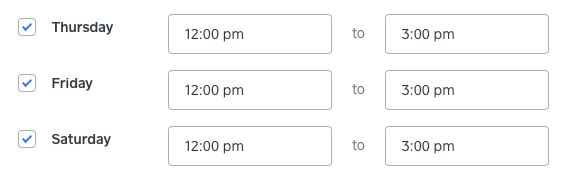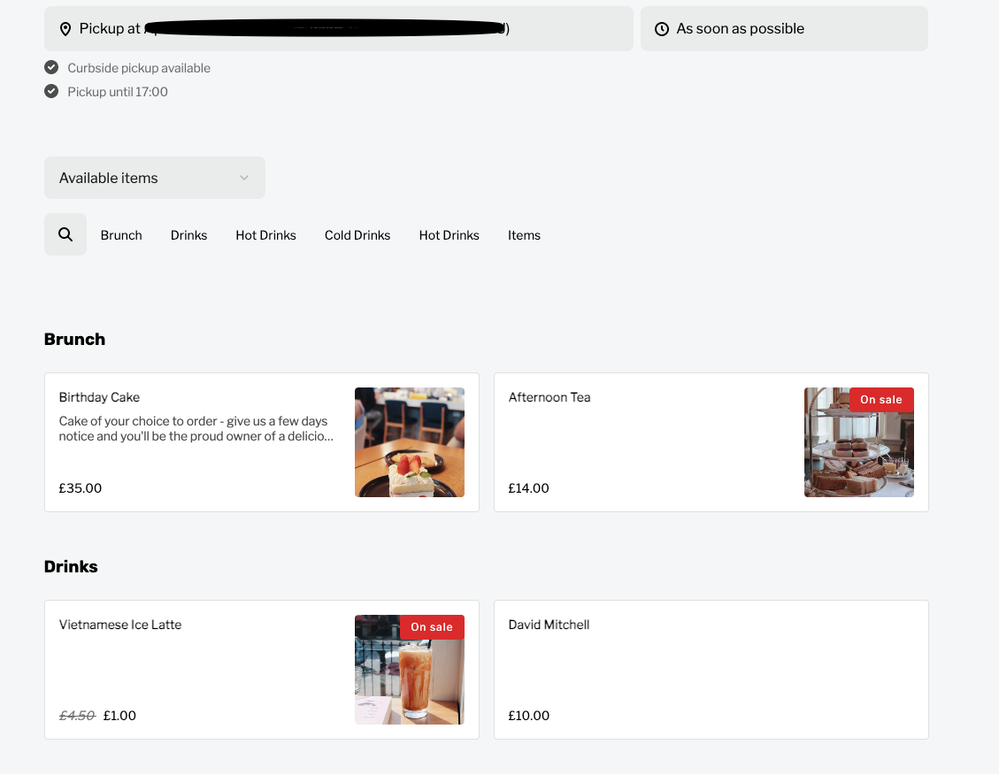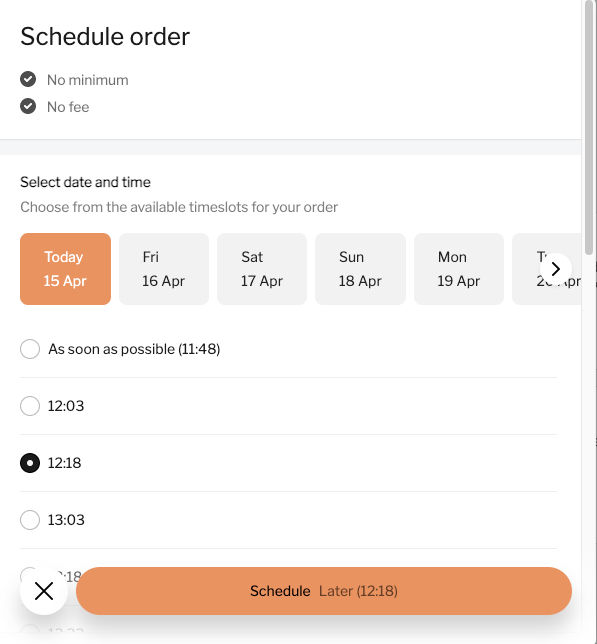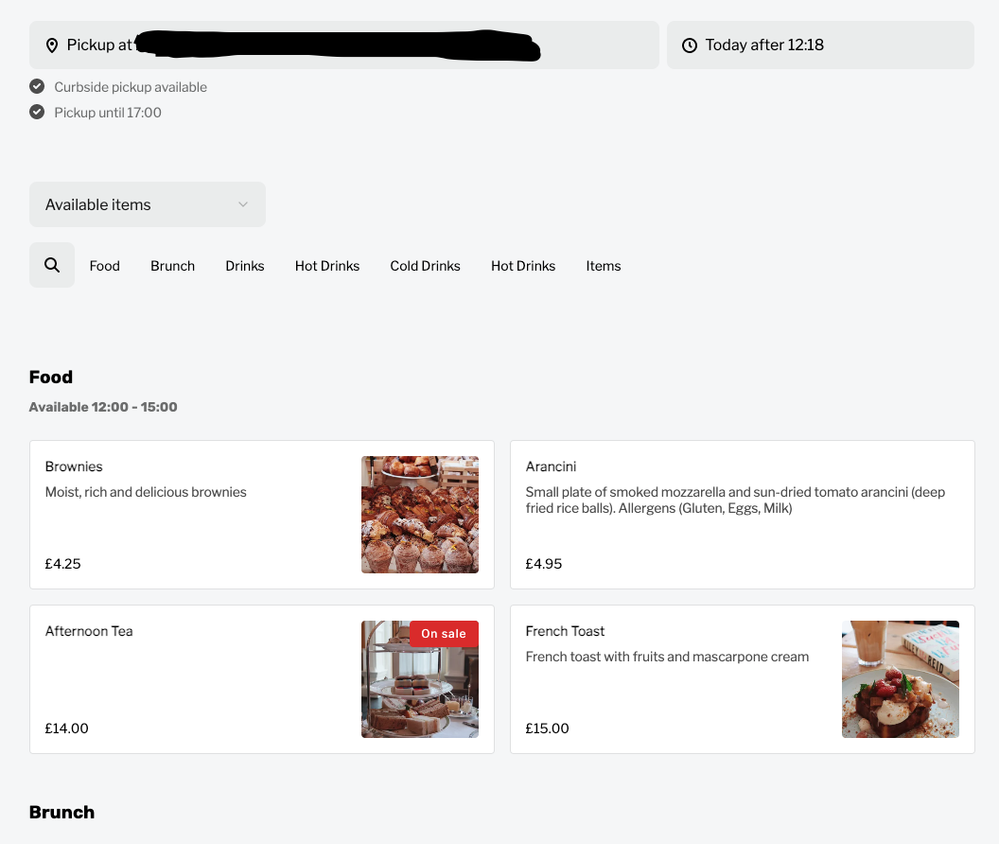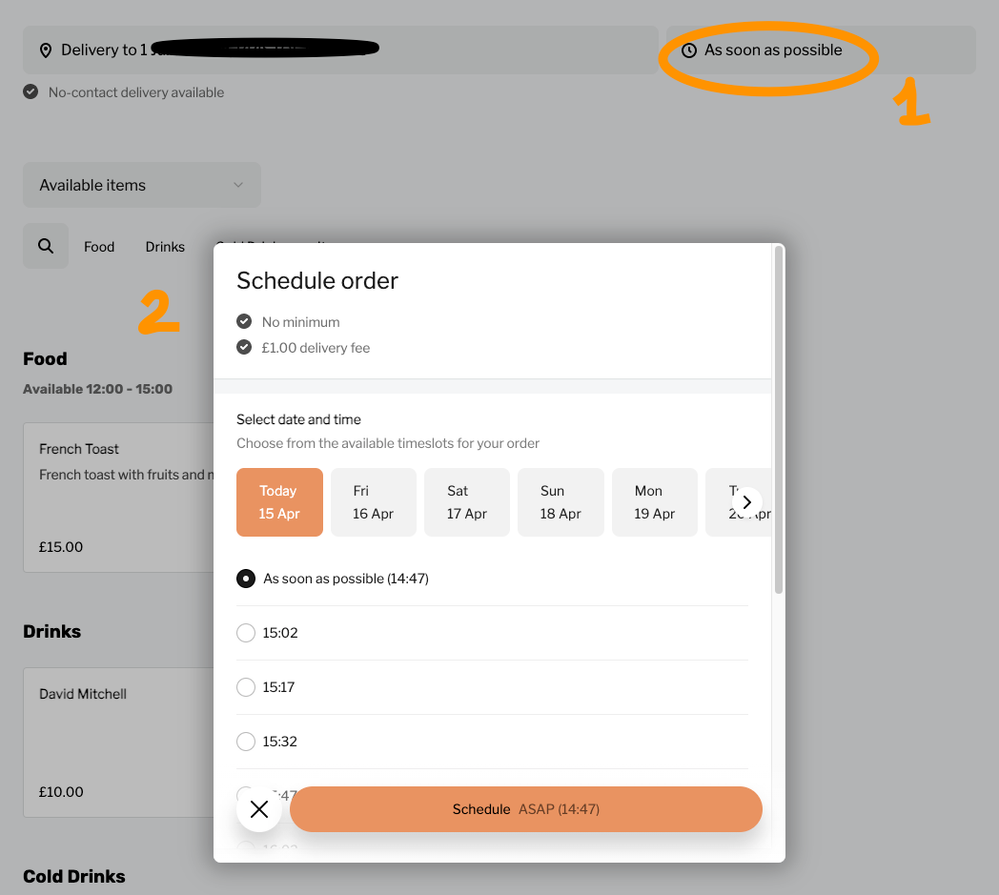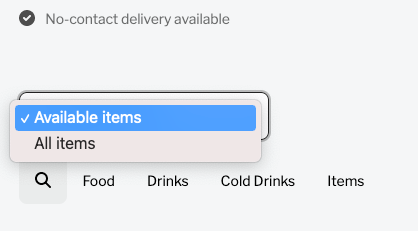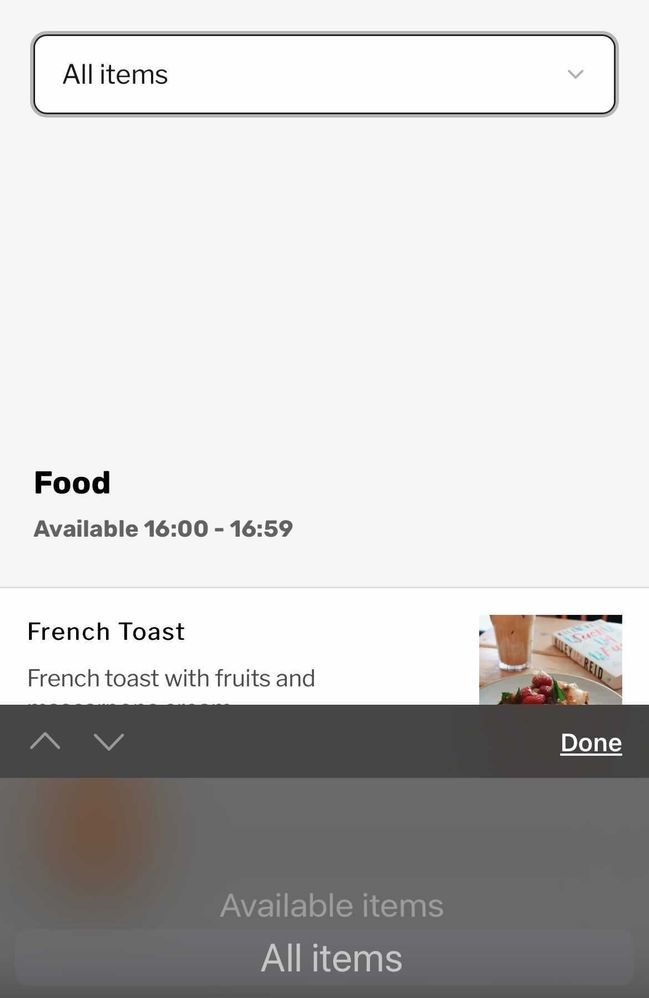- Subscribe to RSS Feed
- Mark Topic as New
- Mark Topic as Read
- Float this Topic for Current User
- Bookmark
- Subscribe
- Printer Friendly Page
Time based categories - pre-order
Hi, seen a few threads regarding this.
The time based categories are great but I need people to be able to pre order these items within these categories.
I've seen you have said this is down as a development request, any idea when it will be actioned.
- Mark as New
- Bookmark
- Subscribe
- Subscribe to RSS Feed
- Highlight
- Report Inappropriate Content
- Subscribe to RSS Feed
- Mark Topic as New
- Mark Topic as Read
- Float this Topic for Current User
- Bookmark
- Subscribe
- Printer Friendly Page
Hi @AdmiralsArm, thanks for your post!
The team are working on this feature but I don't have an exact timeline or date to share right now. I would encourage you to check out our Beta Community to join and potentially get access to new features first when we test them out.
Community Engagement Program Manager, Square
Have a burning question to ask in our Question of the Week? Share it with us!
- Mark as New
- Bookmark
- Subscribe
- Subscribe to RSS Feed
- Highlight
- Report Inappropriate Content
- Subscribe to RSS Feed
- Mark Topic as New
- Mark Topic as Read
- Float this Topic for Current User
- Bookmark
- Subscribe
- Printer Friendly Page
Any update on this?
- Mark as New
- Bookmark
- Subscribe
- Subscribe to RSS Feed
- Highlight
- Report Inappropriate Content
- Subscribe to RSS Feed
- Mark Topic as New
- Mark Topic as Read
- Float this Topic for Current User
- Bookmark
- Subscribe
- Printer Friendly Page
Hi, yes an update would be great. It's now quite critical that this sorted as I have just realised that I have set up the self service ordering but this will allow customers to order food all the time we are open, but we only serve food at certain times. I don't want to use the current time restrictions as it means that my takeaway customers will not be able to pre-order.
I fear this is going to cause lots of issues this weekend!
- Mark as New
- Bookmark
- Subscribe
- Subscribe to RSS Feed
- Highlight
- Report Inappropriate Content
- Subscribe to RSS Feed
- Mark Topic as New
- Mark Topic as Read
- Float this Topic for Current User
- Bookmark
- Subscribe
- Printer Friendly Page
Hey @nnnnathaniel and @AdmiralsArm, thanks for following up on this!
If you have self-serve ordering, the time-based categories would still applied so when customers scan the QR code to order, they'd only be able to order items that are available at the time of their ordering.
In terms of pre-ordering with time-based categories, there is a way to do this. However, this doesn't work with self-serve ordering at the moments as all self-serve orders are automatically marked as As Soon As Possible.
To pre-order with time-based categories, you'd need to be on the full website itself and not access it through the QR code.
For example, I have a test Food category which is available between 12pm and 3pm, Thursday to Saturday.
When I go on the site now (quarter to 12), I'm automatically assigned a As Soon As Possible pickup & delivery spot, so I won't see any of the food items.
However, if I change my time to after the item is available (and take into account any prep time set. In this case, I set my prep time to 15 minutes), I should then see the food items and order them for later.
I know this is not ideal since it isn't fully working with the self-serve ordering but I hope it'll still be of help!
Community Engagement Program Manager, Square
Have a burning question to ask in our Question of the Week? Share it with us!
- Mark as New
- Bookmark
- Subscribe
- Subscribe to RSS Feed
- Highlight
- Report Inappropriate Content
- Subscribe to RSS Feed
- Mark Topic as New
- Mark Topic as Read
- Float this Topic for Current User
- Bookmark
- Subscribe
- Printer Friendly Page
Hi, that fix doesn't work for us, our delivery customers already find it difficult to understand that they have to start the checkout process to change the delivery time. We also want people to be able to browse our menu when our food isn't available.
I guess the only fix I can think of, is to duplicate the whole food category and have one version for self serve and one for pick up and delivery.
Please can you look into fixing this asap.
- Mark as New
- Bookmark
- Subscribe
- Subscribe to RSS Feed
- Highlight
- Report Inappropriate Content
- Subscribe to RSS Feed
- Mark Topic as New
- Mark Topic as Read
- Float this Topic for Current User
- Bookmark
- Subscribe
- Printer Friendly Page
Thanks for your reply @AdmiralsArm!
Customers should be able to schedule their delivery for later before going to checkout now actually. Our team have rolled out this feature recently.
When customers go to your site, they will be able to click into the As Soon As Possible tab and schedule their delivery from here.
As you're using time-based categories, customers can still browse all the items by changing the Available items to All items.
Again, this would only help on the full website when customers are ordering for pickup & delivery. For self-serve orders, they won't be able to change their time as self-serve orders are set to As Soon As Possible by default, but I had a further look and they should still be able to browser items by changing from Available items to All items.
Community Engagement Program Manager, Square
Have a burning question to ask in our Question of the Week? Share it with us!
- Mark as New
- Bookmark
- Subscribe
- Subscribe to RSS Feed
- Highlight
- Report Inappropriate Content
- Subscribe to RSS Feed
- Mark Topic as New
- Mark Topic as Read
- Float this Topic for Current User
- Bookmark
- Subscribe
- Printer Friendly Page
I see this as a solution, but I don’t think that customers understand it.
A more convenient way to have this option work is to have all items available whenever someone is browsing the menu and if someone chooses an item available on a Saturday or Sunday during 10-3 then it says when checking out next pick up is during that time, or the soonest available slot on those days. So it’s less manual for the customer to figure out the correct way to get menu items available when they don’t completely show they’re available. Does this explanation make sense?
- Mark as New
- Bookmark
- Subscribe
- Subscribe to RSS Feed
- Highlight
- Report Inappropriate Content
- Subscribe to RSS Feed
- Mark Topic as New
- Mark Topic as Read
- Float this Topic for Current User
- Bookmark
- Subscribe
- Printer Friendly Page
Thanks for sharing this @nnnnathaniel! I can definitely see how this would give customers a much better experience and I'll share this with the appropriate team as well.
Community Engagement Program Manager, Square
Have a burning question to ask in our Question of the Week? Share it with us!
- Mark as New
- Bookmark
- Subscribe
- Subscribe to RSS Feed
- Highlight
- Report Inappropriate Content