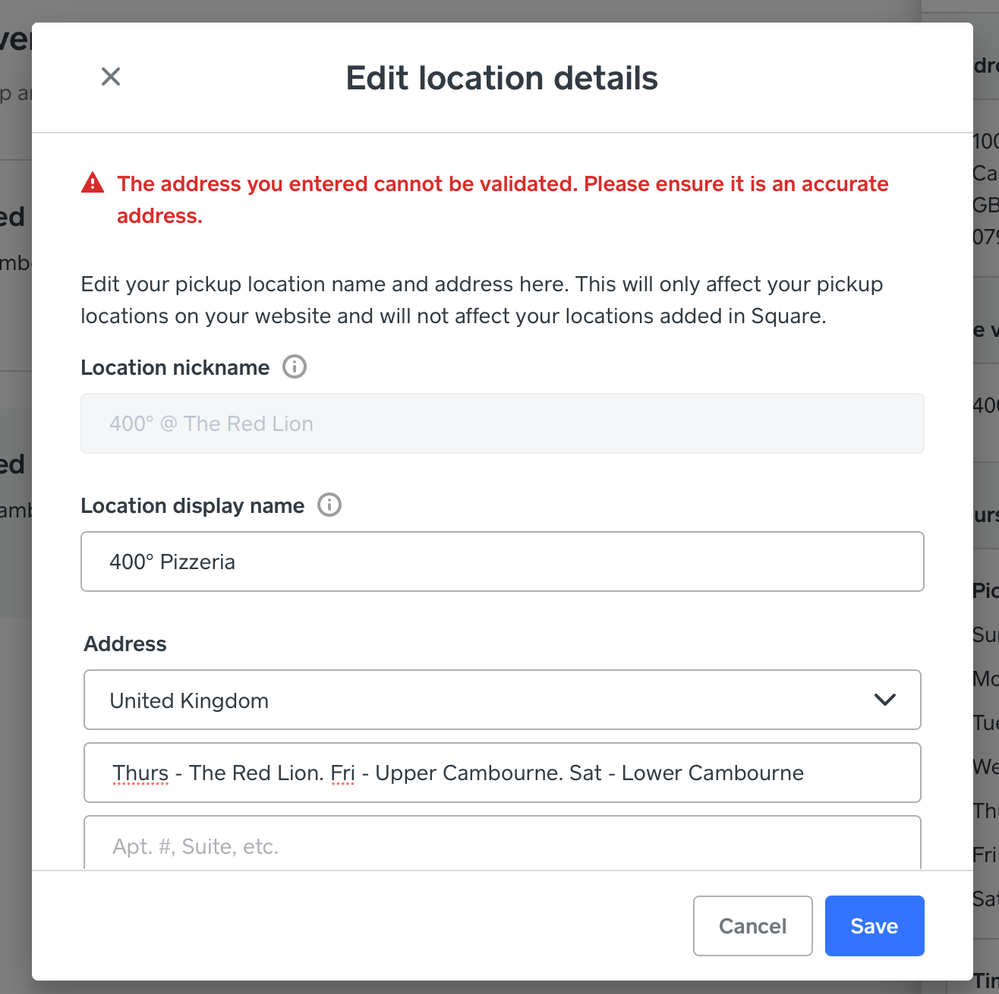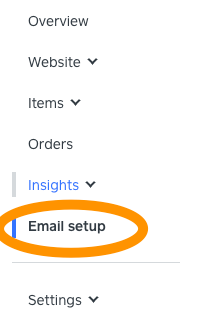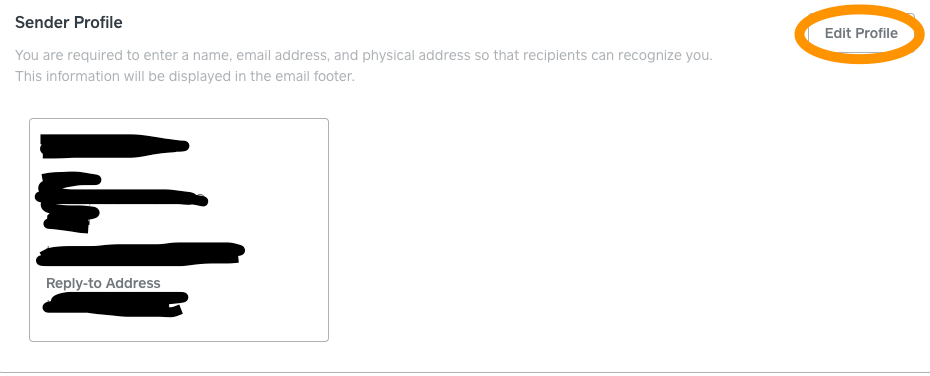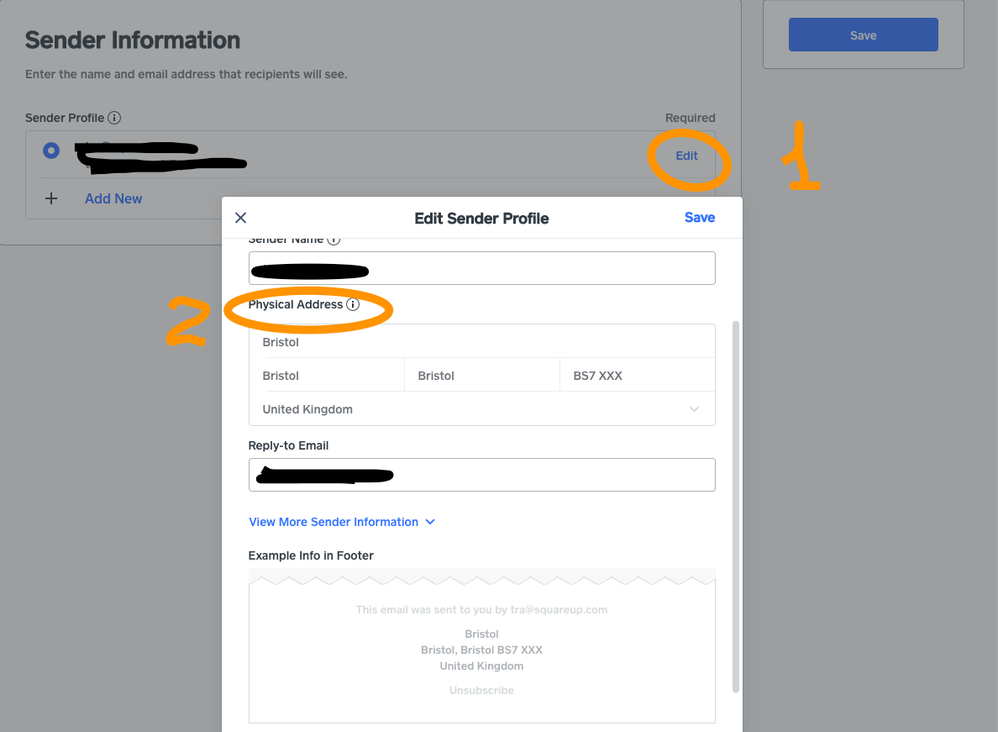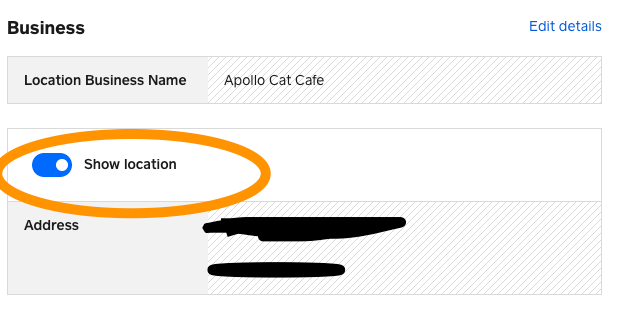- Subscribe to RSS Feed
- Mark Topic as New
- Mark Topic as Read
- Float this Topic for Current User
- Bookmark
- Subscribe
- Printer Friendly Page
Coming back round to this - addresses for mobile business
Right now I'm running as 2-3 different locations within the Square system & I really want to stream line this back one one single location as I'm a mobile food truck. I'm tired of signing in & out of devices every day, while I'd also like to use some of the more advanced features & plans but would be paying £70 for each day of the week to get the restaurant app working for each location right now.
I can kind of configure everything apart from addresses for the online store pick up. The address on the email footers is my business address, so that's fine. But if I only use one location then it's going to send the wrong address to lots of my customers.
I'd like to be able to list the different places I'm at for each day right now on one location... but I get all caught up again with the address validation.
Is there are way round this? Can it just be turned off (especially as I don't offer delivery).
- Mark as New
- Bookmark
- Subscribe
- Subscribe to RSS Feed
- Highlight
- Report Inappropriate Content
- Subscribe to RSS Feed
- Mark Topic as New
- Mark Topic as Read
- Float this Topic for Current User
- Bookmark
- Subscribe
- Printer Friendly Page
Hi @Sam_400º, thank you for reaching out! I've checked back on the ticket for this issue and it looks like we should have a fix in place soon. I've asked the team for some clarification and timeline, so I'll be sure to let you know when the issue is fully resolve.
Community Engagement Program Manager, Square
Have a burning question to ask in our Question of the Week? Share it with us!
- Mark as New
- Bookmark
- Subscribe
- Subscribe to RSS Feed
- Highlight
- Report Inappropriate Content
- Subscribe to RSS Feed
- Mark Topic as New
- Mark Topic as Read
- Float this Topic for Current User
- Bookmark
- Subscribe
- Printer Friendly Page
Was a resolution ever found for this issue as I have a mobile business too (a floating eco shop on my boat) and I am moving every week to a new location but it's always on the canal so no physical addresses to add. I need my customers to know where I am if they want to come and pick orders up. I don't have a physical address and as a sole trader i don't have a business address so i've had to put a family member's address on my square account but i don't want this to be seen by customers as it's not relevant.
- Mark as New
- Bookmark
- Subscribe
- Subscribe to RSS Feed
- Highlight
- Report Inappropriate Content
- Subscribe to RSS Feed
- Mark Topic as New
- Mark Topic as Read
- Float this Topic for Current User
- Bookmark
- Subscribe
- Printer Friendly Page
Hi @FlowEcoBoat, thanks for sharing this!
To enable pick up, you'd always need to enter an exact location and this address will be included in the order confirmation email that customers receive as well.
However, if you do not want your address to show anywhere else, including receipt, email footer, etc., there are a few ways we can do this!
For email footer: First, you'll need to navigate to Email setup within the Square Online site overview.
Click into Edit Profile at the top.
This is where you can edit the name, email address and business address that the customers can see. As you don't have a fixed address, you can enter a generic area address and it'll still save.
For your receipt: Head to your Square Dashboard > Business > Receipt. This is where you can control what information are shown on digital and printed receipt when you process payments through the Square Point of Sale app. You can simply toggle the Show location option and your address won't be shown to customers.
I hope this will help!
Community Engagement Program Manager, Square
Have a burning question to ask in our Question of the Week? Share it with us!
- Mark as New
- Bookmark
- Subscribe
- Subscribe to RSS Feed
- Highlight
- Report Inappropriate Content