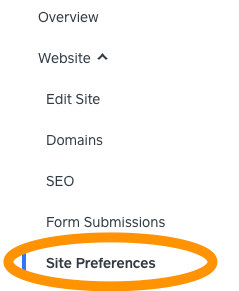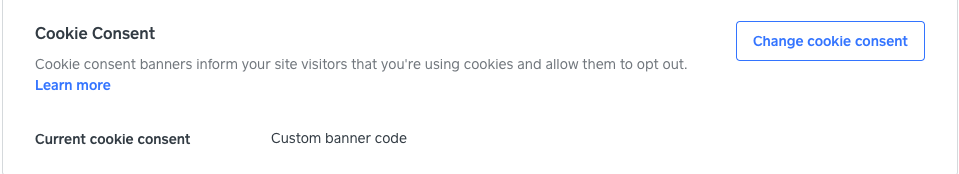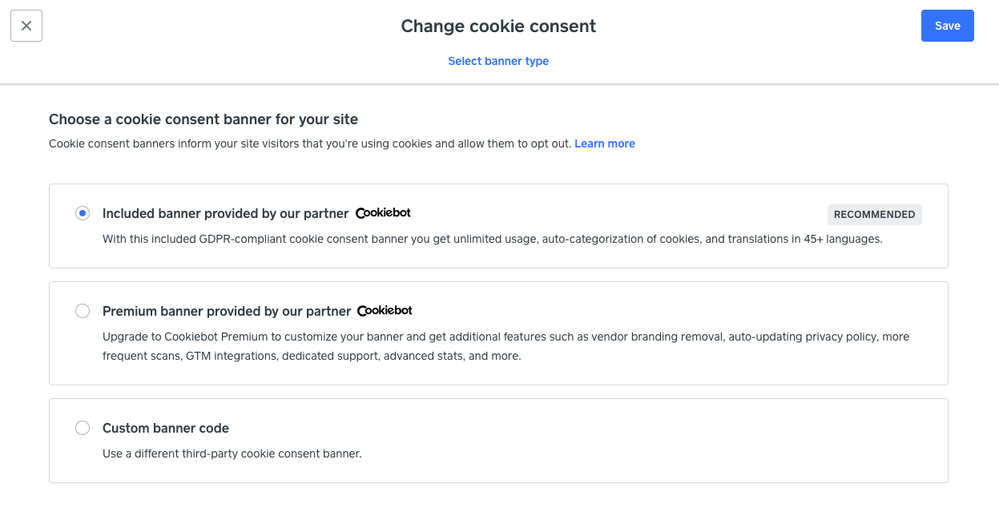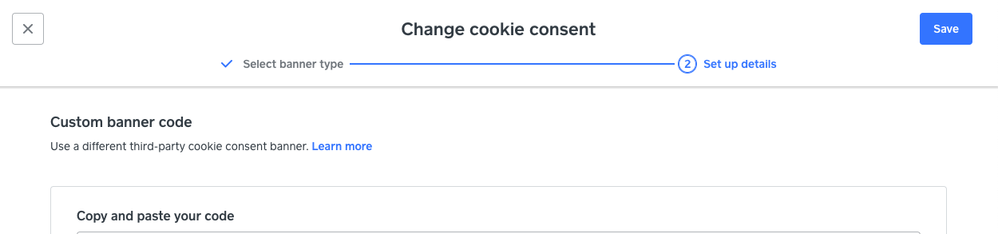- Subscribe to RSS Feed
- Mark Topic as New
- Mark Topic as Read
- Float this Topic for Current User
- Bookmark
- Subscribe
- Printer Friendly Page
Hi,
I'm required to set up a GDPR-compliant cookie consent banner but when I click on the link, or follow the guide, and go to site settings there's no Cookie Consent option there.
I found a post saying it may have been moved to Tracking Tools but it's not there either.
Could someone please tell me where I would find the Cookie Consent options?
Thank you.
- Mark as New
- Bookmark
- Subscribe
- Subscribe to RSS Feed
- Highlight
- Report Inappropriate Content
- Subscribe to RSS Feed
- Mark Topic as New
- Mark Topic as Read
- Float this Topic for Current User
- Bookmark
- Subscribe
- Printer Friendly Page
Before I escalate this further @DottyEarl, can you try some troubleshooting steps for me? This usually help with not seeing the Cookie Consent option:
- Make sure your browser is up to date.
- Clear the cache on your browser. Access the Help menu of your browser to locate step-by-step instructions.
- Switch to a supported browser, such as Google Chrome.
- If you're using a mobile device to access your Square Online site, please try using browser on a computer or laptop instead.
If you've run through all these steps and are still not seeing the option, can you let me know:
- The exact version of your web browser. To find this, visit whatwebbrowser.com.
- Confirm the device you’re using (PC, Mac, iPad, Android device, etc.)
- A screenshot of what you're seeing.
Community Engagement Program Manager, Square
Have a burning question to ask in our Question of the Week? Share it with us!
- Mark as New
- Bookmark
- Subscribe
- Subscribe to RSS Feed
- Highlight
- Report Inappropriate Content
- Subscribe to RSS Feed
- Mark Topic as New
- Mark Topic as Read
- Float this Topic for Current User
- Bookmark
- Subscribe
- Printer Friendly Page
Hi @DottyEarl, thanks for your post! We've made some changes to setting up cookie banners recently. Now, in order to do so:
- From your Square Online site overview, click into Website > Site Preferences
- Scroll down and select Change cookie consent
- You can either use the free banner provided by our partner Cookiebot, upgrade to a premium banner or use a custom banner code.
- If you select custom banner code, you'll be prompted to enter your code. Just copy and paste the code from your cookie banner provider before clicking Save.
- Make sure to republish the site after so that the changes will take effect.
I hope this will help!
Community Engagement Program Manager, Square
Have a burning question to ask in our Question of the Week? Share it with us!
- Mark as New
- Bookmark
- Subscribe
- Subscribe to RSS Feed
- Highlight
- Report Inappropriate Content
- Subscribe to RSS Feed
- Mark Topic as New
- Mark Topic as Read
- Float this Topic for Current User
- Bookmark
- Subscribe
- Printer Friendly Page
Hi Tranguyen,
Thank you for your reply but the problem is that there's no 'Cookie Consent' option.
Under Website -> Site Preferences I have the following sections:-
Site Address
Site Title
Site Icon
Site QR Code
Favicon
Pasword Protection
Unpublish
Reset to Default
There's no Cookie Consent option.
- Mark as New
- Bookmark
- Subscribe
- Subscribe to RSS Feed
- Highlight
- Report Inappropriate Content
- Subscribe to RSS Feed
- Mark Topic as New
- Mark Topic as Read
- Float this Topic for Current User
- Bookmark
- Subscribe
- Printer Friendly Page
Before I escalate this further @DottyEarl, can you try some troubleshooting steps for me? This usually help with not seeing the Cookie Consent option:
- Make sure your browser is up to date.
- Clear the cache on your browser. Access the Help menu of your browser to locate step-by-step instructions.
- Switch to a supported browser, such as Google Chrome.
- If you're using a mobile device to access your Square Online site, please try using browser on a computer or laptop instead.
If you've run through all these steps and are still not seeing the option, can you let me know:
- The exact version of your web browser. To find this, visit whatwebbrowser.com.
- Confirm the device you’re using (PC, Mac, iPad, Android device, etc.)
- A screenshot of what you're seeing.
Community Engagement Program Manager, Square
Have a burning question to ask in our Question of the Week? Share it with us!
- Mark as New
- Bookmark
- Subscribe
- Subscribe to RSS Feed
- Highlight
- Report Inappropriate Content
- Subscribe to RSS Feed
- Mark Topic as New
- Mark Topic as Read
- Float this Topic for Current User
- Bookmark
- Subscribe
- Printer Friendly Page
Hi Tranguyen,
I've cleared the cache and it now appears.
Thank you for your help.
Dotty
- Mark as New
- Bookmark
- Subscribe
- Subscribe to RSS Feed
- Highlight
- Report Inappropriate Content