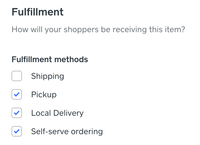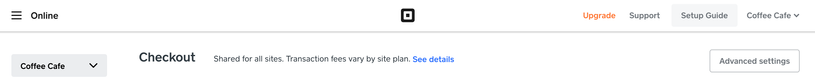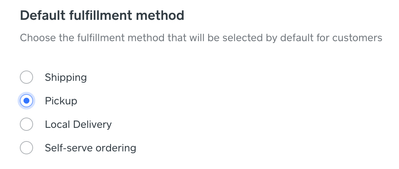- Subscribe to RSS Feed
- Mark Thread as New
- Mark Thread as Read
- Float this Thread for Current User
- Bookmark
- Subscribe
- Printer Friendly Page
The title of this post has been edited from the original: remove shipping option
is there a way to remove the shipping option? we will only be using delivery as this has geo-fencing and pick up at 1 location.
- Subscribe to RSS Feed
- Mark Thread as New
- Mark Thread as Read
- Float this Thread for Current User
- Bookmark
- Subscribe
- Printer Friendly Page
You don't have to offer shipping, @renaldo_fruits!
You'll start by selecting the item you'd like to edit, then scroll to the Fulfillment section of the Edit Item page.
If you don't want to offer shipping as a fulfillment option, you'll want to make sure that Shipping is unchecked:
If you'd like to make it so that each new item you add is set for Pickup - or something other than Shipping - as the default fulfillment method, you can take care of this as well. Head over to your website editor, then select Settings/Shared Settings > Checkout - you'll see this at the top of your screen, and click the Advanced settings button.
Scroll down a bit, and you'll see the Default fulfillment method section - make sure the Shipping circle is not selected!
This article was updated by a moderator in October 2020 to include an updated screenshot of the Fulfillment methods settings
Community Moderator, Square
Sign in and click Mark as Best Answer if my reply answers your question.
- Subscribe to RSS Feed
- Mark Thread as New
- Mark Thread as Read
- Float this Thread for Current User
- Bookmark
- Subscribe
- Printer Friendly Page
Is there a way to remove the Shipping method (from the greeting screen, when the website is loading for the first time)? By removing it I meant to make it disappear completely, so it won't be visible to customers or anyone else as an option to select.
We still have customers that are confused between Delivery and Shipping, and they keep selecting the wrong one all the time.
I tried all the methods listed above (and in other threads) by other people but it's still not working for me. I still can't get rid of Shipping.
It would be good if Shipping was disabled through a general switch, as a whole fulfilment method, instead.
www.munchyhub.com
www.munchyhub.shop
- Subscribe to RSS Feed
- Mark Thread as New
- Mark Thread as Read
- Float this Thread for Current User
- Bookmark
- Subscribe
- Printer Friendly Page
I figured it out, at least for single item links.
Click on Item menu, then scroll down to settings. Click on Payment Links, find the item you are wanting to work on.
At the bottom of the window that opens, find "ti edit shipping and taxes go to Settings." Click on that setting link. If you scroll down there, you'll see a toggle for enable shipping and another for enable pickup.
- « Previous
-
- 1
- 2
- Next »