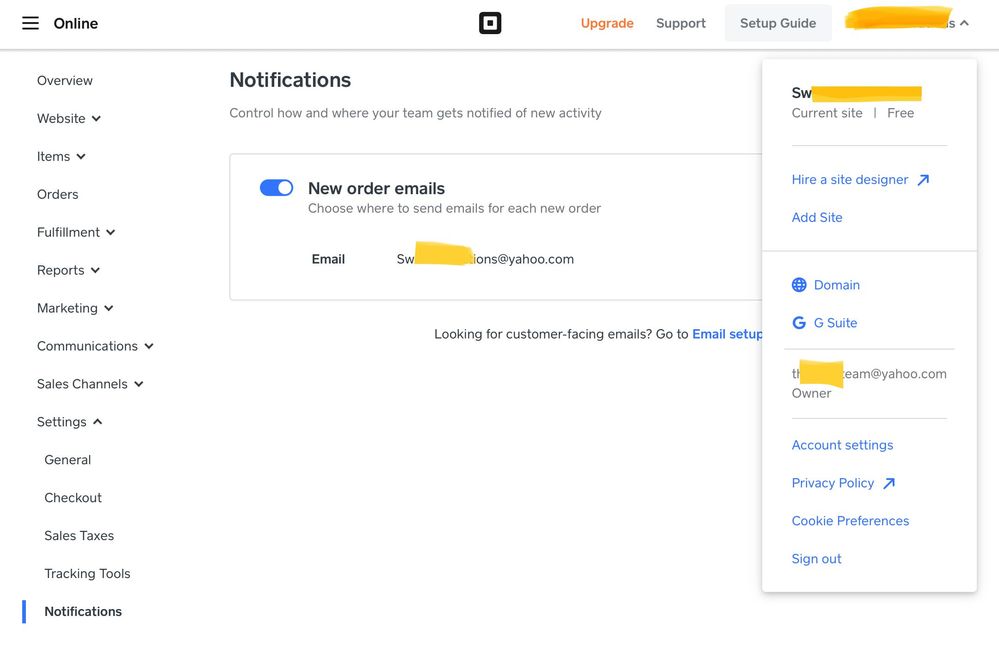- Subscribe to RSS Feed
- Mark Topic as New
- Mark Topic as Read
- Float this Topic for Current User
- Bookmark
- Subscribe
- Printer Friendly Page
I’m sorry the title is unclear, I’m not sure how to put it. I wanted to rebrand my website (meaning a new email, logo and url) and I have trawled through the settings both on the normal and website dashboards, yet my old email address is still showing up. I have attached a picture to explain for me as it is hard to explain with words. Emails blurred for security. Please help me fix it.
stixx
- Mark as New
- Bookmark
- Subscribe
- Subscribe to RSS Feed
- Highlight
- Report Inappropriate Content
- Subscribe to RSS Feed
- Mark Topic as New
- Mark Topic as Read
- Float this Topic for Current User
- Bookmark
- Subscribe
- Printer Friendly Page
Hi @Stixx, thanks for your post! I'll do my best to help here.
To update the email address from under your Square Online account drop down (above Owner) please contact our Support team directly. They'll be able to help change this over.
To change the company name in the Shipping Address, you will need to update the business name from your Square Dashboard > Account & Settings > Business > Locations, Once that is done, you can double-check in Fulfilment > Shipping on your Online site overview to make sure the right location is selected for your site.
I hope this will help! If you've made the change and it still not reflected on your site yet, we may need to re-trigger a sync. You can do this by going to Items > Item Sync on your Online site overview. At the top, click Change Location. You can just select the same location again and click save.
Community Engagement Program Manager, Square
Have a burning question to ask in our Question of the Week? Share it with us!
- Mark as New
- Bookmark
- Subscribe
- Subscribe to RSS Feed
- Highlight
- Report Inappropriate Content
- Subscribe to RSS Feed
- Mark Topic as New
- Mark Topic as Read
- Float this Topic for Current User
- Bookmark
- Subscribe
- Printer Friendly Page
The email address beginning with sw is the new one and the one ending in team is the old one. Also the shipping address has the old company name in and is greyed out so I can’t change it.
- Mark as New
- Bookmark
- Subscribe
- Subscribe to RSS Feed
- Highlight
- Report Inappropriate Content
- Subscribe to RSS Feed
- Mark Topic as New
- Mark Topic as Read
- Float this Topic for Current User
- Bookmark
- Subscribe
- Printer Friendly Page
Hi @Stixx, thanks for your post! I'll do my best to help here.
To update the email address from under your Square Online account drop down (above Owner) please contact our Support team directly. They'll be able to help change this over.
To change the company name in the Shipping Address, you will need to update the business name from your Square Dashboard > Account & Settings > Business > Locations, Once that is done, you can double-check in Fulfilment > Shipping on your Online site overview to make sure the right location is selected for your site.
I hope this will help! If you've made the change and it still not reflected on your site yet, we may need to re-trigger a sync. You can do this by going to Items > Item Sync on your Online site overview. At the top, click Change Location. You can just select the same location again and click save.
Community Engagement Program Manager, Square
Have a burning question to ask in our Question of the Week? Share it with us!
- Mark as New
- Bookmark
- Subscribe
- Subscribe to RSS Feed
- Highlight
- Report Inappropriate Content
- Subscribe to RSS Feed
- Mark Topic as New
- Mark Topic as Read
- Float this Topic for Current User
- Bookmark
- Subscribe
- Printer Friendly Page
I have sent the support request, now I just have to wait, thanks!
- Mark as New
- Bookmark
- Subscribe
- Subscribe to RSS Feed
- Highlight
- Report Inappropriate Content
- Subscribe to RSS Feed
- Mark Topic as New
- Mark Topic as Read
- Float this Topic for Current User
- Bookmark
- Subscribe
- Printer Friendly Page
They were very helpful but the email hasn’t changed yet. They said give it a couple of days so I will. I have marked the best answer.
- Mark as New
- Bookmark
- Subscribe
- Subscribe to RSS Feed
- Highlight
- Report Inappropriate Content