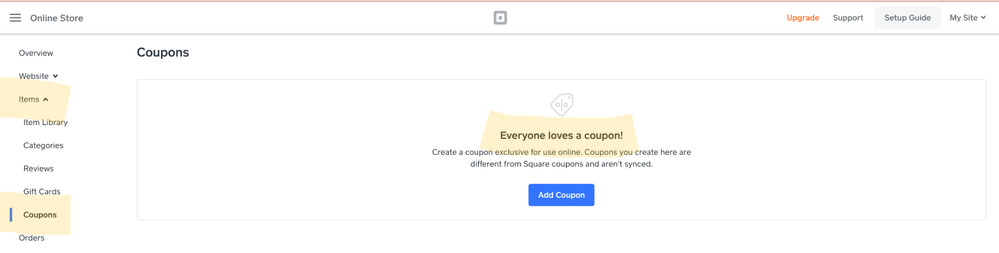- Subscribe to RSS Feed
- Mark Thread as New
- Mark Thread as Read
- Float this Thread for Current User
- Bookmark
- Subscribe
- Printer Friendly Page
[The title of this thread has been edited from the original: My discounts are not appearing in the online store]
I noticed the the discounts I set up were not showing up when customers went through my online store but I was able to see them through the app. I saw a thread that a customer had a similar question and the answer was to make sure the online store option was turned on. The problem for me is that I don't even have that option at all.
The sections I have is
Discount Information
Auto Apply
Options - password required
How to I get the online store options to appear in my discounts
Thank you
- Labels:
-
Square Online
- Subscribe to RSS Feed
- Mark Thread as New
- Mark Thread as Read
- Float this Thread for Current User
- Bookmark
- Subscribe
- Printer Friendly Page
Hey @Healinghands47!
Thanks for posting in the Seller Community.
The discount setup depends on what version of Square Online you are using.
From what you've mentioned, it sounds like you're using our new version, Square Online. If you are, please try following these instructions to create a coupon for your Square Online site.
Where you set up a coupon within your store should look like this:
Please let me know if this does not answer your question! Thanks again.
- Subscribe to RSS Feed
- Mark Thread as New
- Mark Thread as Read
- Float this Thread for Current User
- Bookmark
- Subscribe
- Printer Friendly Page
Hi, thank you for the response. I mean there's no way to hide them, they're always part of the menu and customers have to scroll through a much larger menu because of this. It would be great if they only showed during the set time. Example. if I want to have a timed category for a special in items that I run on Tuesdays, the category can be seen on other days unless I manually enable/disable it every Tuesday. It simply creates extra work and can be confusing to customers. @BernadetteA
- Mark as New
- Bookmark
- Subscribe
- Subscribe to RSS Feed
- Permalink
- Report
- Subscribe to RSS Feed
- Mark Thread as New
- Mark Thread as Read
- Float this Thread for Current User
- Bookmark
- Subscribe
- Printer Friendly Page
Hmm... Time Based Categories should only show up on your site during the specified time you set. Can you post a link to your website page that is displaying the category so we can take a look?
- Mark as New
- Bookmark
- Subscribe
- Subscribe to RSS Feed
- Permalink
- Report
- Subscribe to RSS Feed
- Mark Thread as New
- Mark Thread as Read
- Float this Thread for Current User
- Bookmark
- Subscribe
- Printer Friendly Page
Hello,
I am using Wix for my website.
I can easily create discounts with rules but I can't find the coupon option under items.
Is it possible to create a coupon without creating a square online store, please?
Cheers,
LM
- Mark as New
- Bookmark
- Subscribe
- Subscribe to RSS Feed
- Permalink
- Report
- Subscribe to RSS Feed
- Mark Thread as New
- Mark Thread as Read
- Float this Thread for Current User
- Bookmark
- Subscribe
- Printer Friendly Page
Hello, regarding the Best Answer, the 'coupon" section does not appear under Items in our Square Online overview page. We only have these options:
Items
- Site Items
- Site Categories
- Options
- Customer Reviews
EDIT 1/20/22
We found the coupon section, it wasn't where the help article says. The coupon section for us was located within Square Online, under "Shared Settings" (not Items).
Hope that helps others who encounter the same issue.
- Mark as New
- Bookmark
- Subscribe
- Subscribe to RSS Feed
- Permalink
- Report
- Subscribe to RSS Feed
- Mark Thread as New
- Mark Thread as Read
- Float this Thread for Current User
- Bookmark
- Subscribe
- Printer Friendly Page
How do I apply a percentage discount that comes into effect after a minimum number of items from a specific category have been added to cart?I don't want coupon codes that my customers need to enter, I want it to be applied automatically at checkout.
I can do this through the desktop and apply the discounts manually on invoices but it doesn't appear with the online sales and I'm sick of having to do manual refunds while my customers have to wait for their funds to be returned
It seems crazy that 2+ years after this issue on this thread was raised that it still hasn't been resolved
- Mark as New
- Bookmark
- Subscribe
- Subscribe to RSS Feed
- Permalink
- Report
- Subscribe to RSS Feed
- Mark Thread as New
- Mark Thread as Read
- Float this Thread for Current User
- Bookmark
- Subscribe
- Printer Friendly Page
Thanks for posting, @JenMFM 👋
This feature request is still a work in progress. I do not have the exact ETA, but it is on the roadmap! We'll make sure to update these threads as soon as we have more information to share. 😊
- Mark as New
- Bookmark
- Subscribe
- Subscribe to RSS Feed
- Permalink
- Report
- Subscribe to RSS Feed
- Mark Thread as New
- Mark Thread as Read
- Float this Thread for Current User
- Bookmark
- Subscribe
- Printer Friendly Page
oh man, this coupon thing is likely going to be a dealbreaker for us moving our entire operations over from shopify. Its absurd that we have to use different coupons for POS and online, not to mention no BOGO or quantity-based rules for online coupons. Thats some very, very basic stuff that literally every other online platform we've used has had. I love Square's POS, but the online portion feels like a throwback to 2000 in regards to functionality.
- Mark as New
- Bookmark
- Subscribe
- Subscribe to RSS Feed
- Permalink
- Report
- Subscribe to RSS Feed
- Mark Thread as New
- Mark Thread as Read
- Float this Thread for Current User
- Bookmark
- Subscribe
- Printer Friendly Page
I understand your frustration about not having these discount options and am continuing to highlight the need for BOGO discounts with our team, @JohnPugh. I know that this isn't the answer you were hoping for, and wish I had an update to share about this already.
- Mark as New
- Bookmark
- Subscribe
- Subscribe to RSS Feed
- Permalink
- Report
- « Previous
- Next »