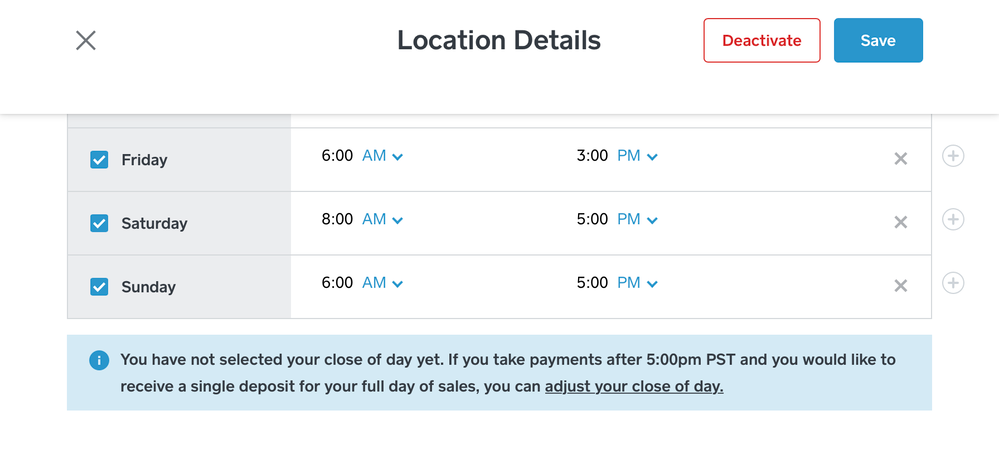- Subscribe to RSS Feed
- Mark Thread as New
- Mark Thread as Read
- Float this Thread for Current User
- Bookmark
- Subscribe
- Printer Friendly Page
Anyone having trouble adjusting closing time? I’m getting 10-12 square capital repayment emails?
also my square pos is collecting customer profiles even tough we don’t want to collect any of their info.
- Mark as New
- Bookmark
- Subscribe
- Subscribe to RSS Feed
- Permalink
- Report
- Subscribe to RSS Feed
- Mark Thread as New
- Mark Thread as Read
- Float this Thread for Current User
- Bookmark
- Subscribe
- Printer Friendly Page
Hey @Dohbagels!
Thanks for posting in the Seller Community.
To set a close of day time:
- Visit Deposits > Settings in your online Square Dashboard.
- Under Deposit Schedule, click a day of the week from the table.
- Select a Close of Day time. It’s recommended you set your close of day one hour after your actual closing time to provide a window for last minute sales.
- Confirm your Deposit Speed.
- Click Save.
Are you referring to the Customers automatically added to your Reachable Customers group? If so, they will be added when a customer meets these 3 criteria:
- Visits your business at least once in the last 12 months
- Pays with a credit or debit card
- Elects to receive a digital receipt via email
As far as your Square Capital question goes, I would give us a call. We cannot discuss account specifics on here, but we have a Phone Support team dedicated to supporting Square Capital. Let me know if you have any questions about this information.
- Mark as New
- Bookmark
- Subscribe
- Subscribe to RSS Feed
- Permalink
- Report
- Subscribe to RSS Feed
- Mark Thread as New
- Mark Thread as Read
- Float this Thread for Current User
- Bookmark
- Subscribe
- Printer Friendly Page
Still does not work.
- Mark as New
- Bookmark
- Subscribe
- Subscribe to RSS Feed
- Permalink
- Report
- Subscribe to RSS Feed
- Mark Thread as New
- Mark Thread as Read
- Float this Thread for Current User
- Bookmark
- Subscribe
- Printer Friendly Page
Does not work
- Mark as New
- Bookmark
- Subscribe
- Subscribe to RSS Feed
- Permalink
- Report
- Subscribe to RSS Feed
- Mark Thread as New
- Mark Thread as Read
- Float this Thread for Current User
- Bookmark
- Subscribe
- Printer Friendly Page
- Mark as New
- Bookmark
- Subscribe
- Subscribe to RSS Feed
- Permalink
- Report
- Subscribe to RSS Feed
- Mark Thread as New
- Mark Thread as Read
- Float this Thread for Current User
- Bookmark
- Subscribe
- Printer Friendly Page
Nothing. Also my email is [Personal Information Redacted].
but I’m getting emails at [Personal Information Redacted].
- Mark as New
- Bookmark
- Subscribe
- Subscribe to RSS Feed
- Permalink
- Report
- Subscribe to RSS Feed
- Mark Thread as New
- Mark Thread as Read
- Float this Thread for Current User
- Bookmark
- Subscribe
- Printer Friendly Page
Okay @Dohbagels, if you'd like your email changed, please give us a call. That way they can look into the close of day issue too.
- Mark as New
- Bookmark
- Subscribe
- Subscribe to RSS Feed
- Permalink
- Report