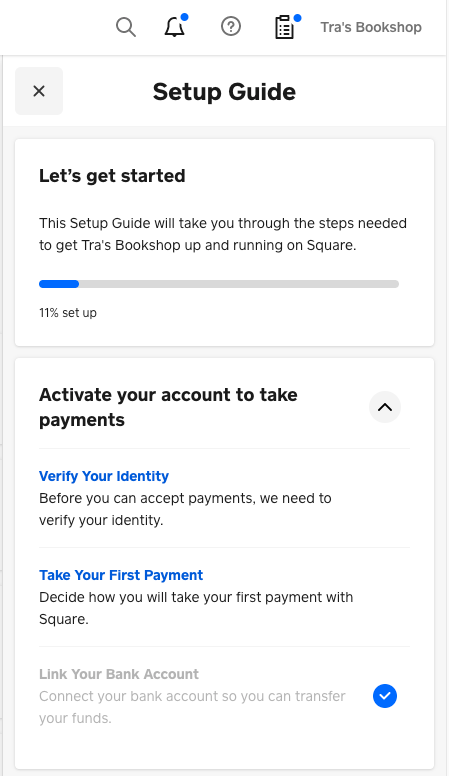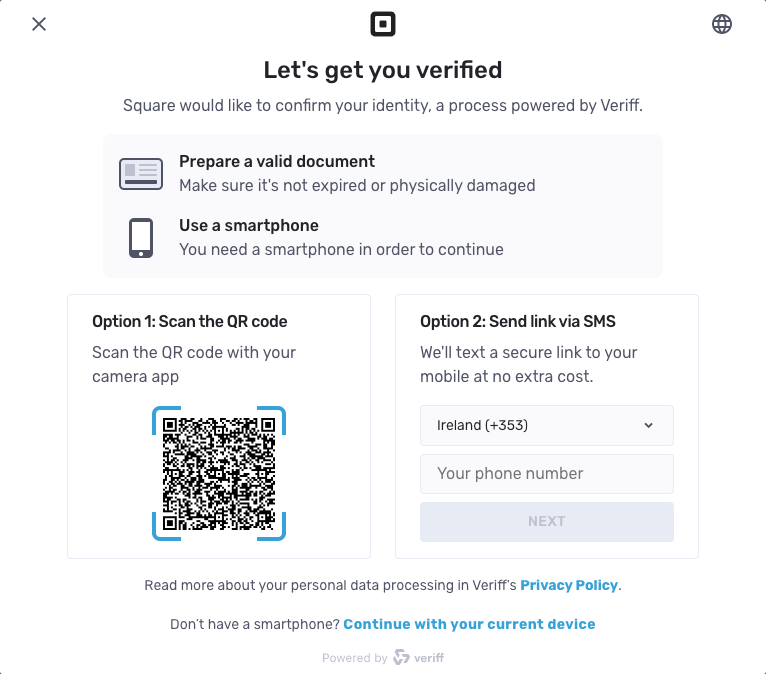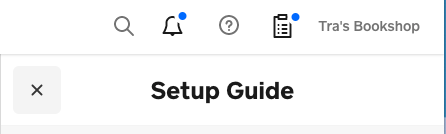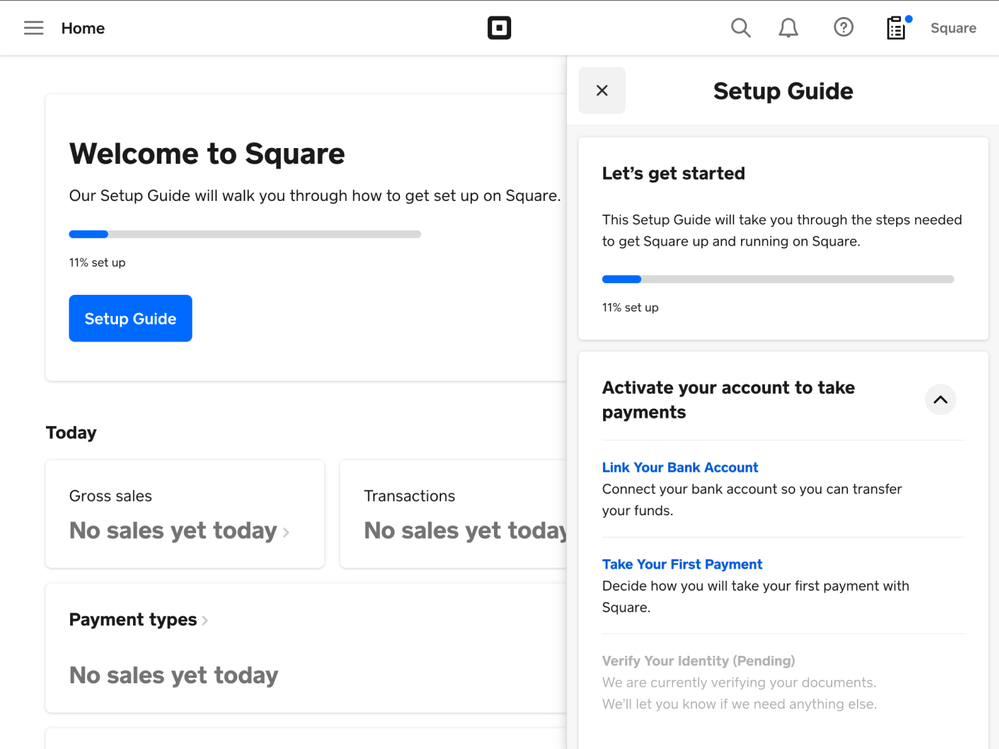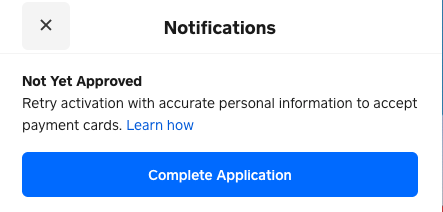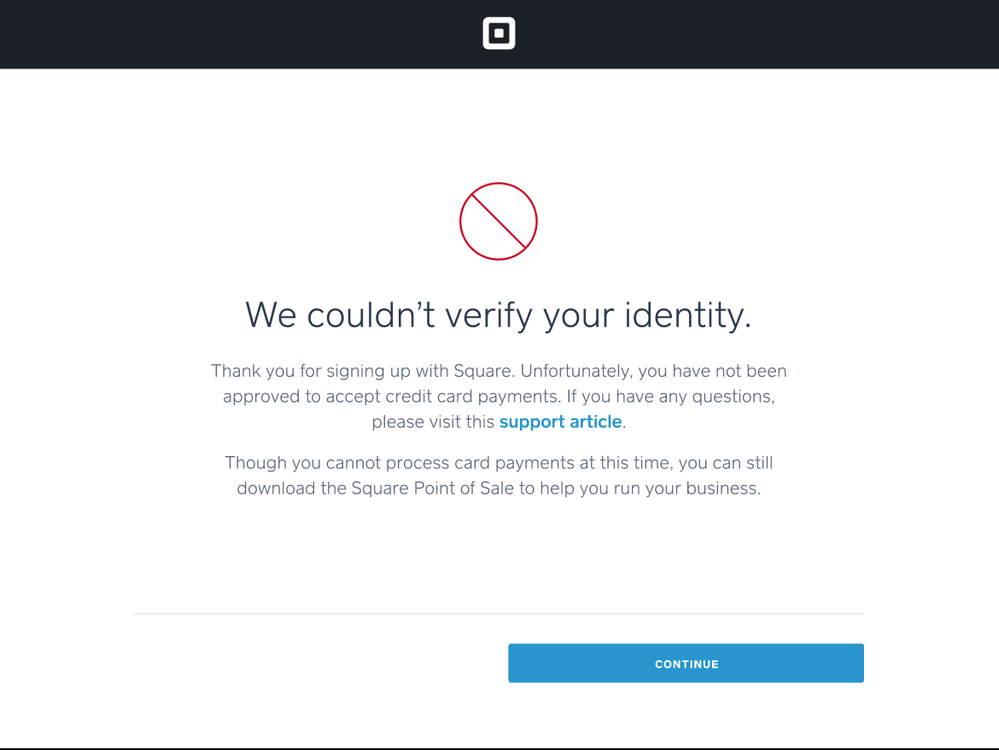- Subscribe to RSS Feed
- Mark Topic as New
- Mark Topic as Read
- Float this Topic for Current User
- Bookmark
- Subscribe
- Printer Friendly Page
Hi Seller Community!
In this post, we’re sharing some of the common issues you may run into when trying to activate your Square account. If you have any additional questions about setting up your Square account, please reply below! New to Square? Learn how to join the Seller Community.
Before we start, please make sure you’ve reviewed all the essential information required to sign up for a Square account. Keep in mind this post is for businesses using Square in Ireland. 🇬🇧 If you're using Square UK check out this post 🇬🇧.
FAQS
I saw a notification to activate my account for taking card payments. How can I do this?
I have linked a bank account but I still can’t take payments. What do I need to do?
I’ve submitted my information. How can I check my verification status?
I see a notification that my account is Pending Verification. What can I do to speed this up?
I see a notification that my account is ‘Not Yet Approved’. What can I do to verify my identity?
I tried to sign up but it said my business type is not supported. What can I do?
I saw a notification to activate my account for taking card payments. How can I do this?
If you are seeing a message that you need to activate your account for taking payment, you may need to verify your identity.
To do so, sign in to your Square Dashboard, click into the checklist symbol > Activate your account to take payments > Verify Your Identity.
You’ll then be directed to our document-based verification flow. As part of this process,
We recommend using a smartphone to complete this step. You can scan the QR code on the screen with your camera app or send a link via SMS to your mobile number.
If you do not have a smartphone or tablet, you can choose to continue with your current device.
Make sure you have all the information and documents required to sign up! You can use this checklist on our Support Centre.
Note: We will not be able to upload the documents on your behalf for verification purposes.
I have submitted my information. How can I check my verification status?
Once you’ve uploaded your document and selfie, you can check your verification status by clicking on the clipboard icon in the top right > Setup Guide in your Square Dashboard.
I see a notification that my account is Pending Verification. What can I do to speed this up?
If your verification status is pending, this means our verification partner is working to verify your details. We’ll let you know if we need anything else from you and you’ll receive a notification in your Dashboard as soon as you’ve been verified.
Verification can take 1 to 2 days to complete.
I see a notification that my account is Not Yet Approved. What can I do to verify my identity?
If you are seeing a message that your account is not yet approved, it’s possible that we were unable to verify your information based on the documents you provided.
When uploading your documents and pictures for verification, please make sure that:
- Your images are clear and include the full ID or ID page. If the images you upload are blurry, have excessive glare or crop out the edges of your ID our verification partner may have difficulty completing the verification. For best results take a picture of your ID against a plain background, such as a clear tabletop or blank wall.
- Make sure you are taking a new photo of your actual ID and not taking a photo of a screenshot or picture of your ID. Taking a photograph of a photograph will prevent us from being able to activate your account.
- Make sure you are using the following document types: passport, UK/EU/EEA national ID card or UK/EU/EEA driver’s licence. Note: If you don’t have a UK/EU/EEA national ID card or driver’ licence, you can submit your passport for verification instead.
- You’ll also need to take a selfie as part of the verification process, so please make sure you’re in a well-lit room and take a photo of yourself straight-on. Excessive shadows and blurriness in your photo will prevent us from accurately matching your photo and ID.
You have four attempts to upload your documents and verify your account.
I have signed up as a company and verified my identity but it said my account has not been activated. What else do I need to do?
If you have signed up as a company, aside from verifying your details, each of the business owners will also be required to verify their identity. They should receive a separate email with a link and instructions for completing verification.
Note: The link sent to other business owners will expire after two weeks. If they have not completed verification before then, you can resend the link from your Square Dashboard. If they are not seeing it in their inbox, please ask them to check their spam folder as well.
To check on the verification status of your business partners, head to your Square Dashboard. Click Account & Settings > Business > Owners & Directors.
Learn more about signing up to Square as a Company in our Support Centre.
I see a notification on my account saying it could not be verified. Can I still use Square to take payments?
Unfortunately, if we can’t verify your identity we will not be able to activate your Square account to accept card payments. However, you can still download the Square Point of Sale app to help you manage your business and record other tender types, such as cash or cheque.
I tried to sign up but it said my business type is not supported. What can I do?
Unfortunately at the moment, you can only register for a Square account as a Sole Trader or Company. We are unable to support payments for not-for-profit organisations (NPOs). These may include but are not limited to:
- Cooperatives
- Religious organisations
- Trade unions
- Residents’ associations
- Foundations
- Self-help groups
Community Engagement Program Manager, Square
Have a burning question to ask in our Question of the Week? Share it with us!
- Labels:
-
Square Point of Sale
- Mark as New
- Bookmark
- Subscribe
- Subscribe to RSS Feed
- Highlight
- Report Inappropriate Content
Learn how to add a bank account or verify your identity to verify your Square account. This post also includes information about how to check your verification status and information about business types that are not supported at this time.
Looking to get set up on Square quickly? Check out our quick-start guide where we cover the basics to help you get set up to take payments on....
Community Engagement Program Manager, Square
Have a burning question to ask in our Question of the Week? Share it with us!
- Mark as New
- Bookmark
- Subscribe
- Subscribe to RSS Feed
- Highlight
- Report Inappropriate Content
Learn how to add a bank account or verify your identity to verify your Square account. This post also includes information about how to check your verification status and information about business types that are not supported at this time.
Looking to get set up on Square quickly? Check out our quick-start guide where we cover the basics to help you get set up to take payments on....
Community Engagement Program Manager, Square
Have a burning question to ask in our Question of the Week? Share it with us!
- Mark as New
- Bookmark
- Subscribe
- Subscribe to RSS Feed
- Highlight
- Report Inappropriate Content