- Subscribe to RSS Feed
- Mark Thread as New
- Mark Thread as Read
- Float this Thread for Current User
- Bookmark
- Subscribe
- Printer Friendly Page
I have the "hold card for no-show protection" selected, but when clients book its not asking for a card. how can I change this when on my end its showing up fine when I select it.
I just checked, mine is operating as designed. Just double check to make sure "book with no-show protection" is the correct one selected. All the fields are properly selected and filled, and hit save. Then try booking an appointment online with a different browser (so your not logged in to square. Otherwise, simply log out of square first.) and see if it works. Just incase you didnt know, it only pops up if a customer books online. It does not show up when you schedule the appointment.
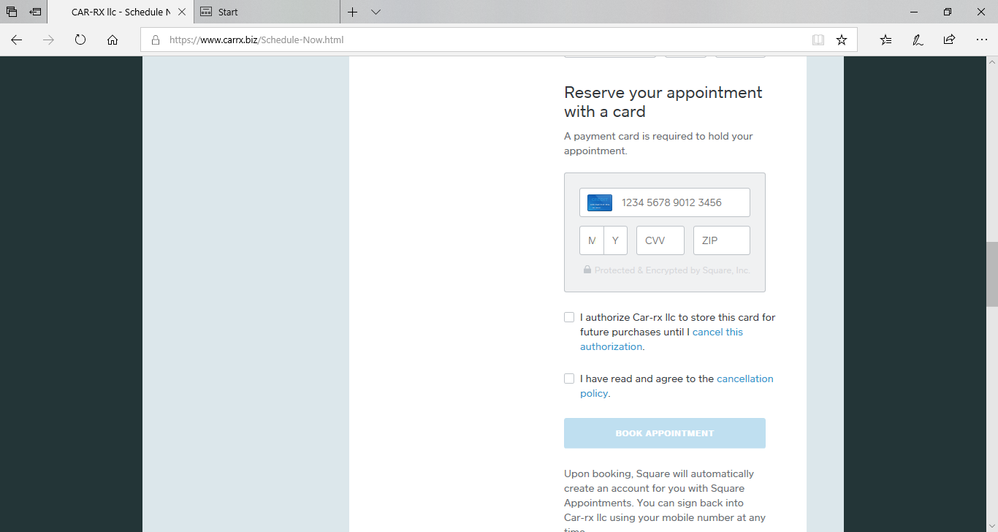
Welcome to the Community, @JSpot -
The "no show protection" isn't actually set up to be a payment method, so you would have to take the Card on File manually each time.
With Appointments, your customer has the option to add a Card on File for future appointments, as well as providing their card information for No-Show Protection. While these options are similar, it’s important to understand the differences between the two.
Card on File: This is an optional selection that your customer can make when booking an appointment that will allow them to save their card for future purchases. Card on File saves the card to the customer’s profile in your Customer Directory and allows you to charge it whenever you want. It's always optional for the customer, so they have the power to unlink their card whenever they want.
No-Show Protection: This requires customers to provide card information to book appointments so that you can determine whether or not to charge them based on your cancellation policy. Card information provided through No-Show Protection can only be used for cancellations up to 14 days after the appointment and isn’t applicable on separate purchases or appointments.
A client can not remove the card from No-Show Protection, but they can, however, remove their Card on File from the Customer Directory.
Another option you could try would be to require a prepayment when the customer makes their appointments.
Please let me know if you have any other questions.
Community Moderator, Square
Sign in and click Mark as Best Answer if my reply answers your question.
- Mark as New
- Bookmark
- Subscribe
- Subscribe to RSS Feed
- Permalink
- Report
I just checked, mine is operating as designed. Just double check to make sure "book with no-show protection" is the correct one selected. All the fields are properly selected and filled, and hit save. Then try booking an appointment online with a different browser (so your not logged in to square. Otherwise, simply log out of square first.) and see if it works. Just incase you didnt know, it only pops up if a customer books online. It does not show up when you schedule the appointment.
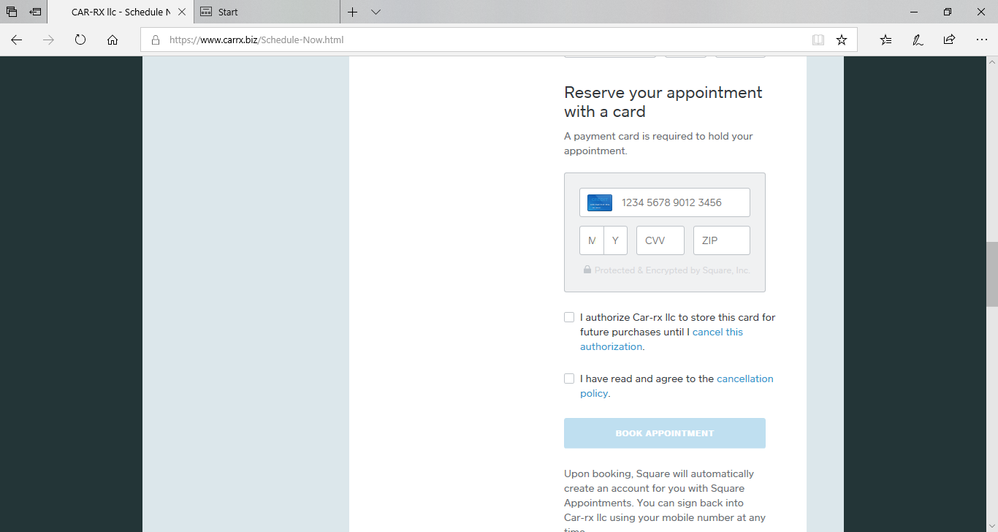
hello newbie here .
my question is how do i find the no show protection feature on square ? i want to make sure i checked that box .
- Mark as New
- Bookmark
- Subscribe
- Subscribe to RSS Feed
- Permalink
- Report
This is also happening to me and it's super annoying. I have checked multiple times and also clients are telling me they entered it and it's still not saving. 😞
Just to make sure I understand - after a customer books, are you expecting the card to save on file in their customer directory profile? If so, the card won't live there. The card will be accessible 14 days from the appointment time.
Not sure If I'm off target. Let me know.
Community Moderator, Square
Sign in and click Mark as Best Answer if my reply answers your question.
- Mark as New
- Bookmark
- Subscribe
- Subscribe to RSS Feed
- Permalink
- Report
No what I'm understanding is the client has entered it on their end, and it still does not save at all, so we have to go in ask them for the info, and then manually enter. It's a nightmare for booking and admin. I did the above, took off the feature and then resaved and we will see if it works, but it's happened to quite a few clients this week.
- Mark as New
- Bookmark
- Subscribe
- Subscribe to RSS Feed
- Permalink
- Report
Okay, are you still not able to charge the card after the appointment date? Sellers often times get confused btwn the Card on File feature and No-Show Protection.
Card on File stores the card under their profile in your customer directory and is accessible for future purchases. The No-Show protection feature keeps the card on standby and isn't accessible to charge unless they don't show up.
Reach out to our Appointments Team if you need further guidance. @kulinger
Community Moderator, Square
Sign in and click Mark as Best Answer if my reply answers your question.
- Mark as New
- Bookmark
- Subscribe
- Subscribe to RSS Feed
- Permalink
- Report
Why do we have to manually enter a client's card information at the end of appointment? This is time consuming. If we have selected "No Show Protection" and client doesn't select "save card for future purchase" then we have to enter it to check them out. This is a factor that may effect me continuing to use Square.
Additionally can clients check themselves out from their phone via text or email? Or is automated checkout available?
- Mark as New
- Bookmark
- Subscribe
- Subscribe to RSS Feed
- Permalink
- Report
Welcome to the Community, @JSpot -
The "no show protection" isn't actually set up to be a payment method, so you would have to take the Card on File manually each time.
With Appointments, your customer has the option to add a Card on File for future appointments, as well as providing their card information for No-Show Protection. While these options are similar, it’s important to understand the differences between the two.
Card on File: This is an optional selection that your customer can make when booking an appointment that will allow them to save their card for future purchases. Card on File saves the card to the customer’s profile in your Customer Directory and allows you to charge it whenever you want. It's always optional for the customer, so they have the power to unlink their card whenever they want.
No-Show Protection: This requires customers to provide card information to book appointments so that you can determine whether or not to charge them based on your cancellation policy. Card information provided through No-Show Protection can only be used for cancellations up to 14 days after the appointment and isn’t applicable on separate purchases or appointments.
A client can not remove the card from No-Show Protection, but they can, however, remove their Card on File from the Customer Directory.
Another option you could try would be to require a prepayment when the customer makes their appointments.
Please let me know if you have any other questions.
Community Moderator, Square
Sign in and click Mark as Best Answer if my reply answers your question.
- Mark as New
- Bookmark
- Subscribe
- Subscribe to RSS Feed
- Permalink
- Report
This is exactly my problem right now everyone adds their credit card information but it's not getting saved 😒 I've had 2 no shows and I try charging but no card is on file but they can't book without adding one I'm confused
- Mark as New
- Bookmark
- Subscribe
- Subscribe to RSS Feed
- Permalink
- Report
Ya.. we little providers got screwed and now have to pay 29/mon to have the no show Protection. So unfairl.
- Mark as New
- Bookmark
- Subscribe
- Subscribe to RSS Feed
- Permalink
- Report
And yet even with no show protection it doesn’t allow me to charge for cancellations or no shows. Never even asks me if i want to charge. This is why ppl are leaving square, your site doesn’t work right!
- Mark as New
- Bookmark
- Subscribe
- Subscribe to RSS Feed
- Permalink
- Report
I have tested and your statement "A client can not remove the card from No-Show Protection, but they can, however, remove their Card on File from the Customer Directory." Is not valid. Once credit card deleted from file square is not charging anything for no-show so called protection. Why do I need square service if I can collect payments without any fees directly?
- Mark as New
- Bookmark
- Subscribe
- Subscribe to RSS Feed
- Permalink
- Report
Hello @lashespro
No-Show Protection for Appointments and Card on File in the Customer Directory are two separate features.
When No-Show Protection is enabled, clients' billing information will be held solely for No-Show Protection and will not be saved for payment or future bookings.
Because we allow Sellers to post their own cancellation policy, Square does not enforce those policies for you; policy enforcement will be at your discretion. You have two weeks (14 calendar days) to choose to charge your client.
There are costs associated with card payment processing and for this reason, charging fees is an industry standard. Transactions paid using cash do not incur any fees.
If you no longer require a Square subscription, you can learn more about how to manage Square subscriptions here.
I hope this information is helpful!
Thank you ✨
Community Moderator, Square
Sign in and click Mark as Best Answer if my reply answers your question.
- Mark as New
- Bookmark
- Subscribe
- Subscribe to RSS Feed
- Permalink
- Report
So what you're saying is I shouldn't be alarmed that there isn't a card on file when you review the new client info (prior to appt)? That's never been the case. We've always had the notation that a card is on file. I've worked with this system for almost 5 years and have used that feature for quite some time as well?
- Mark as New
- Bookmark
- Subscribe
- Subscribe to RSS Feed
- Permalink
- Report
okay so i've now done this as a shadow appt and understand what you mean. However, we rebook the next appts at time of service so do we have to go through and add a card for each client when they choose only the second option of the two when booking? Also how much protection do we even have since the first option is the one that authorizes?
- Mark as New
- Bookmark
- Subscribe
- Subscribe to RSS Feed
- Permalink
- Report
We own a salon and do have a no-show policy and do require a credit card on file to hold the appointment we charge $50 if the client does not call or not show up. we are having problems with the credit card being declined almost every time. my question is does square not pre- authorize these transactions?
HELP
thank you
- Mark as New
- Bookmark
- Subscribe
- Subscribe to RSS Feed
- Permalink
- Report
The last that I knew, Square does not pre-authorize credit cards. I am not sure if that has or will change with the new appointment subscriptions upcoming .
- Mark as New
- Bookmark
- Subscribe
- Subscribe to RSS Feed
- Permalink
- Report
Hi @Bustlesalon - Thanks for reaching out to us here on the Square Seller Community👋
I went ahead and merged your post to an existing thread where other Square Sellers have discussed no-show protection for Appointments.
Please see the replies from one of our Community Moderators, @Kassi_, and one of our Square Sellers @Carrx , which have been marked as the Best Answers.
I hope this information is helpful but please do let me know if you have any additional questions.
Community Moderator, Square
Sign in and click Mark as Best Answer if my reply answers your question.
- Mark as New
- Bookmark
- Subscribe
- Subscribe to RSS Feed
- Permalink
- Report
Can customers use their e-gift card to my business for their no show protection for their appointments. And if so how do they enter it in just in the place of the credit card? I’ve had some clients successfully use a gift card for no show protection which I don’t know how they did and I want to be able to explain it to others. Thank you!
- Mark as New
- Bookmark
- Subscribe
- Subscribe to RSS Feed
- Permalink
- Report
