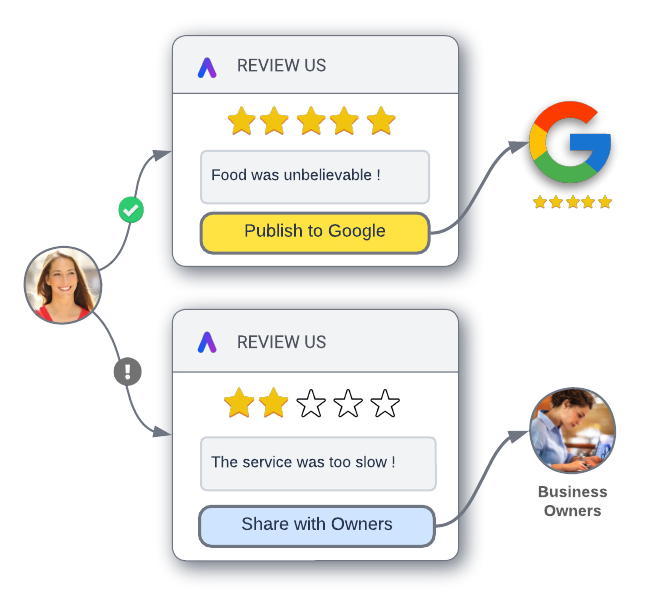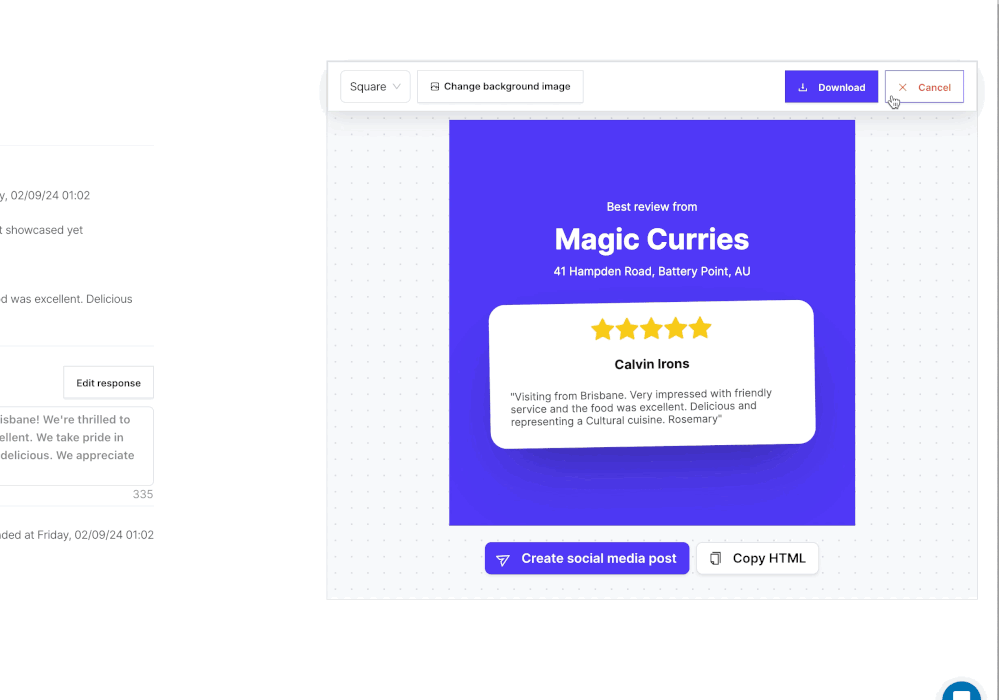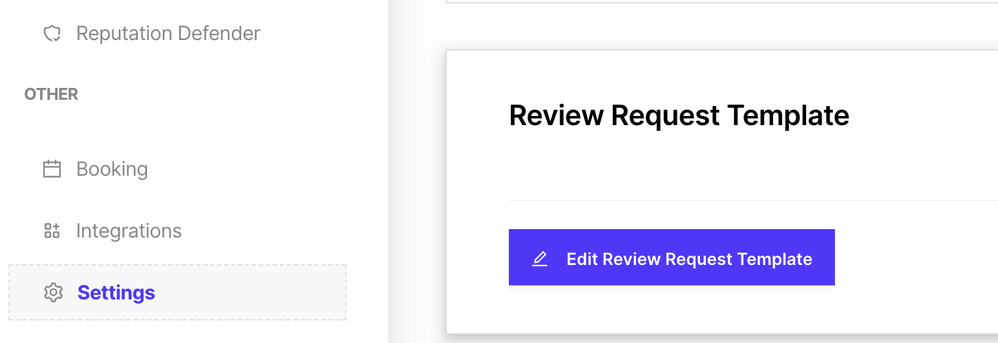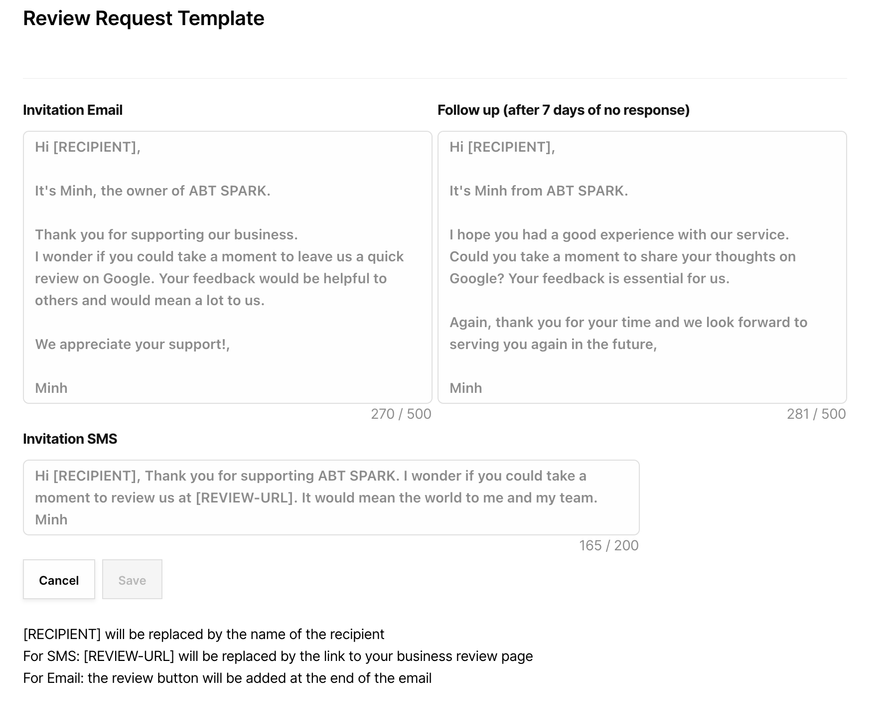- Subscribe to RSS Feed
- Mark Thread as New
- Mark Thread as Read
- Float this Thread for Current User
- Bookmark
- Subscribe
- Printer Friendly Page
Collects Google reviews automatically after every customer purchase
Hi everyone,
I've built an integration with Square and thought it might be useful to share it here.
In a nutshell, the app listens to Square transactions and automatically sends out Google review invitations via email and SMS, as soon as a customer makes a payment and receives a receipt.
It takes a few clicks to turn on the integration. Below is how it works.
We've turned this on for a number of Square sellers and noticed 5-stars reviews coming in almost immediately and regularly.
Here is the setup if you want to turn it on for your business.
Any feedbacks or questions, please drop me a comment below.
Cheers.
- Mark as New
- Bookmark
- Subscribe
- Subscribe to RSS Feed
- Permalink
- Report
- Subscribe to RSS Feed
- Mark Thread as New
- Mark Thread as Read
- Float this Thread for Current User
- Bookmark
- Subscribe
- Printer Friendly Page
This is fantastic. I've been looking for something to grow my Google reviews and could definitely use this.
Question - how does the app handle negative reviews ? I supposed if there are more reviews come in, you might get both positive and negative ?
- Subscribe to RSS Feed
- Mark Thread as New
- Mark Thread as Read
- Float this Thread for Current User
- Bookmark
- Subscribe
- Printer Friendly Page
@tin-amz sorry I missed this question.
Amazely comes with a filtering mechanism which you can enable.
We would automatically send an invitation to the customer asking for feedback, if the feedback is positive, the system would ask for a review. Otherwise, we would route customer to a private feedback form.
- Subscribe to RSS Feed
- Mark Thread as New
- Mark Thread as Read
- Float this Thread for Current User
- Bookmark
- Subscribe
- Printer Friendly Page
hey @tin-amz the app has an option to shield negative reviews. It detects low rating inputs and redirect customers to a private feedback form rather than the public Google site. That way, you still get valuable feedback without it impacting your public Google ratings. Below is how it works (if you choose to turn on the shield option).
- Subscribe to RSS Feed
- Mark Thread as New
- Mark Thread as Read
- Float this Thread for Current User
- Bookmark
- Subscribe
- Printer Friendly Page
Thanks @tam-rvc I set this up and it works beautifully. I like how it also showcases 5-star reviews to my Facebook and Instagram accounts.
I have been using the app free so far. How do I check if I have exceeded the free limit ?
- Subscribe to RSS Feed
- Mark Thread as New
- Mark Thread as Read
- Float this Thread for Current User
- Bookmark
- Subscribe
- Printer Friendly Page
Hi there, you should be able to see all review requests under the Generate Reviews menu and compared that against free credits.
- Subscribe to RSS Feed
- Mark Thread as New
- Mark Thread as Read
- Float this Thread for Current User
- Bookmark
- Subscribe
- Printer Friendly Page
I wish it had some type of date parameters. It kept trying to feature old reviews from when we had a brick and mortar so I had a disable it. Very disappointing!
- Subscribe to RSS Feed
- Mark Thread as New
- Mark Thread as Read
- Float this Thread for Current User
- Bookmark
- Subscribe
- Printer Friendly Page
@SeasideStonesME thanks for the feedback.
Our automatic review showcase selects the best reviews based on the wordings. You're right that it doesn't take into account the date because we found some of the old reviews that were very well written and worthy to be selected. I am guessing it's never too late to thank a customer 🙂
Having said that, this is a simple change and I have lodged a request for the team to add. If you check back in two weeks from now, the date param should be available.
In the mean time, for those who want to pick and choose rather than using the automatic showcase, you can manually select a review of your choice and click one button to schedule it, like below.
- Subscribe to RSS Feed
- Mark Thread as New
- Mark Thread as Read
- Float this Thread for Current User
- Bookmark
- Subscribe
- Printer Friendly Page
😀Sounds interesting. Just getting started, so I'm still in the steep learning curve of setting my website up.
- Subscribe to RSS Feed
- Mark Thread as New
- Mark Thread as Read
- Float this Thread for Current User
- Bookmark
- Subscribe
- Printer Friendly Page
@GlenB it could feel like a lot to get started but hopefully you find your ways around Square soon. Square is quite intuitive IMO, and the community is super helpful.
- Subscribe to RSS Feed
- Mark Thread as New
- Mark Thread as Read
- Float this Thread for Current User
- Bookmark
- Subscribe
- Printer Friendly Page
Thank you tam-rvc, that is very encouraging!
- Subscribe to RSS Feed
- Mark Thread as New
- Mark Thread as Read
- Float this Thread for Current User
- Bookmark
- Subscribe
- Printer Friendly Page
How do I turn on the Negative Review shield? Also can the Review Invite message be edited?
- Subscribe to RSS Feed
- Mark Thread as New
- Mark Thread as Read
- Float this Thread for Current User
- Bookmark
- Subscribe
- Printer Friendly Page
Hi @dokidoki - negative review shield is turned on by default so you should be all set.
And yes, you can edit the review invite message by going to Setting > Edit Review Request Template, as below. We provide the default message below out of the box but please feel free to change as needed.
* Note that we automatically populate your name (Minh in this example) and your business (ABT Spark in this example) based on information on your Google Business Profile. You can still however edit these if you want to use a different names.
- Subscribe to RSS Feed
- Mark Thread as New
- Mark Thread as Read
- Float this Thread for Current User
- Bookmark
- Subscribe
- Printer Friendly Page
@tam-rvc I just tried the automated blogging feature and it's a huge time saver. I couldn't find an option to publish the blog on my website. Is there anything I might have missed ?
- Subscribe to RSS Feed
- Mark Thread as New
- Mark Thread as Read
- Float this Thread for Current User
- Bookmark
- Subscribe
- Printer Friendly Page
Did you follow the sequence below:
- Select a suggested topic
- Hit generate
- Choose an image
- Hit publish
You can see the app screen below.
- Subscribe to RSS Feed
- Mark Thread as New
- Mark Thread as Read
- Float this Thread for Current User
- Bookmark
- Subscribe
- Printer Friendly Page
Hi @tin-amz - wanted to let you that we've recently added the ability for users to schedule and publish blog contents directly to your website. You can do so via Blogs > Embed Setting (see photo). We'll also be integrating with Square stories soon so you can publish blogs as Square Stories as well, if you wish to do so.
- Subscribe to RSS Feed
- Mark Thread as New
- Mark Thread as Read
- Float this Thread for Current User
- Bookmark
- Subscribe
- Printer Friendly Page
I’ve been using amazed for a few months and it’s been working great. I do have one question. Is there a way to take our address out of the review when posted to social media? We are a mobile business so we have no brick & motor store.
Korie's Kloset
Korie's Kloset Facebook
Korie's Kloset X
Korie's Kloset TikTok
Korie's Kloset Instagram
Big Bows & Sassy Clothes
- Subscribe to RSS Feed
- Mark Thread as New
- Mark Thread as Read
- Float this Thread for Current User
- Bookmark
- Subscribe
- Printer Friendly Page
Hi @rtfulk - thanks for the feedback. I just shared this with the team regarding the address removal. It should be a simple change. Will ping you once we release the update.
- Subscribe to RSS Feed
- Mark Thread as New
- Mark Thread as Read
- Float this Thread for Current User
- Bookmark
- Subscribe
- Printer Friendly Page
Thank you
Korie's Kloset
Korie's Kloset Facebook
Korie's Kloset X
Korie's Kloset TikTok
Korie's Kloset Instagram
Big Bows & Sassy Clothes
- Subscribe to RSS Feed
- Mark Thread as New
- Mark Thread as Read
- Float this Thread for Current User
- Bookmark
- Subscribe
- Printer Friendly Page
@rtfulk just let you know that we've made an update for this. If you set your address to be blank (under setting), then the system will remove addresses in all the social posts automatically.
- Subscribe to RSS Feed
- Mark Thread as New
- Mark Thread as Read
- Float this Thread for Current User
- Bookmark
- Subscribe
- Printer Friendly Page
Hi Tam, thanks for sharing the tool. I used this for my salon last year and it worked great.
I've just since opened another business but it's more invoice based, so we don't accept payment in-person. Does the tool work with payment via invoice or only in-store payment?