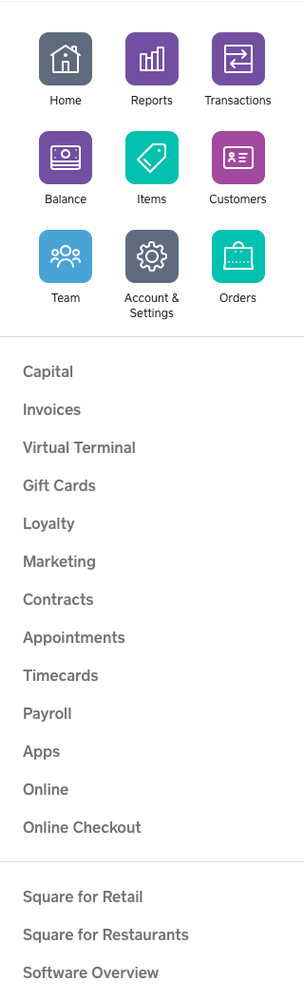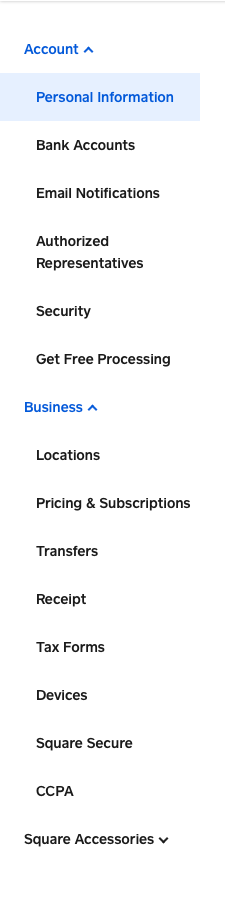- Subscribe to RSS Feed
- Mark Thread as New
- Mark Thread as Read
- Float this Thread for Current User
- Bookmark
- Subscribe
- Printer Friendly Page
Can you customize the payment type options in Square Register or Point of Sale?
Is there a way to have a separate Check Payment Type selection rather than having it part of "Other". We get a lot of check payment and it's a pain to have to click on Other and the select Check - also makes reports not as useful if you have more than one kind of "Other" payments in a session.
Posted 05-24-2018
Re: Can you customize the payment type options in Square Register?
Posted 05-24-2018
@dblais Update: I just wanted to add here that custom tender options are now available in Square Register (as of version 2.58)! The steps to manage payment types are in this Support Center article.
Posted 11-01-2016
@TCGHS - While I've definitely heard sellers request the ability to customize their tender types, it isn't a feature that we currently offer. For you, it sounds like it would save you a click. For other sellers who don't take checks or cash, it would remove these options from accidentally being clicked. I'll be sure to pass your suggestion along to our product liaison team.
For more details on the feature request process, I'd suggest checking out this existing thread: Feature Requests & the Seller Community. It's a great overview. I'll also be sure to update this thread if this functionality changes in the future.
- Subscribe to RSS Feed
- Mark Thread as New
- Mark Thread as Read
- Float this Thread for Current User
- Bookmark
- Subscribe
- Printer Friendly Page
I don't have a Register.
It would be really useful to create custom payment types with any interface on square though. For example,
we use multiple 3rd party delivery apps which do not integrate directly with Square, so we receive the order that is already paid, then plug it in manually to square to send to our kitchen and record the sale. Later, we close the check out for tracking purposes and use Other payment method and label it "grubhub", "Caviar" etc. When it comes to do accounting this becomes very tricky because the payments all show up as "Custom" with no indication of which app it came from. If we could create a custom payment type and arrange it on the payment screen so you just tap "Grubhub" button to pay for grub hub orders and then later in reports you could use filters to look at the individual delivery app payments and they would be easy to sort out in any accounting software you have importing payments.
Hope that makes sense. Just one Use-case. I'm sure plenty of other businesses would also find this useful for other reasons though.
- Subscribe to RSS Feed
- Mark Thread as New
- Mark Thread as Read
- Float this Thread for Current User
- Bookmark
- Subscribe
- Printer Friendly Page
Can we add our own custom payment types. For eg we accept a lot of payments using email transfers, is it possible for me to create that as a custom payment?
- Subscribe to RSS Feed
- Mark Thread as New
- Mark Thread as Read
- Float this Thread for Current User
- Bookmark
- Subscribe
- Printer Friendly Page
Would love the other option to be customized along with the throngs of other businesses. Is there any update on the progress of this becoming a reality?
- Mark as New
- Bookmark
- Subscribe
- Subscribe to RSS Feed
- Permalink
- Report
- Subscribe to RSS Feed
- Mark Thread as New
- Mark Thread as Read
- Float this Thread for Current User
- Bookmark
- Subscribe
- Printer Friendly Page
No updates yet @WCH3149 but I agree it's an important feature request. Can you reply to let us know how you would use customize the other tender option for your business? I can share your feedback with the team but any additional context would be a great help.
Seller Community Manager
- Subscribe to RSS Feed
- Mark Thread as New
- Mark Thread as Read
- Float this Thread for Current User
- Bookmark
- Subscribe
- Printer Friendly Page
Hi,
We have a food truck.
We accept vouchers as payment. It would be nice to have a option to customize/add/remove payment options. Instead of choosing other and writing a description. Then later trying to figure out which other payments are vouchers.
Also, option to remove/hide options on the payment method menu for the app. example: hide gift card
;
- Subscribe to RSS Feed
- Mark Thread as New
- Mark Thread as Read
- Float this Thread for Current User
- Bookmark
- Subscribe
- Printer Friendly Page
Hi @ErniesTruck - thanks for posting this!
We definitely see how this would be useful for your food truck. Some other sellers have asked for this as well and we will pass your request to our Product Liaison Team - you can read more here.
In the meantime, keep doing what you're doing with using "other" and feel free to follow up with any questions.
- Mark as New
- Bookmark
- Subscribe
- Subscribe to RSS Feed
- Permalink
- Report
- Subscribe to RSS Feed
- Mark Thread as New
- Mark Thread as Read
- Float this Thread for Current User
- Bookmark
- Subscribe
- Printer Friendly Page
This reply created from merging an existing thread: "Can i create my own payment method" The author has been notified via email.
I am a small Taqueria, we currently utilize a delivery service locally.
they don't pay us for each order as they pick it up,instead i get paid once a week in a direct deposit for the prior weeks sales.
We are currently utilizing the "more payments>other " option to close out the tickets so our daily sales are true to the day's business, but dont affect our cash sales for reporting.
This is cumbersome and not very quick when we are busy.
I'd like to create a permanent option for my delivery service, so cashiers can close the ticket when the food is picked up and do so quickly and easily.
Is there a way that a payment button could be setup through the dash board or on the device to allow owners/admins to create their own specialized payment button?
Cheers
- Mark as New
- Bookmark
- Subscribe
- Subscribe to RSS Feed
- Permalink
- Report
- Subscribe to RSS Feed
- Mark Thread as New
- Mark Thread as Read
- Float this Thread for Current User
- Bookmark
- Subscribe
- Printer Friendly Page
Is it possible to have more than 1 other payment option and can we customize the name? for instance if you have multiple customers that charge on seperate house accounts.
- Mark as New
- Bookmark
- Subscribe
- Subscribe to RSS Feed
- Permalink
- Report
- Subscribe to RSS Feed
- Mark Thread as New
- Mark Thread as Read
- Float this Thread for Current User
- Bookmark
- Subscribe
- Printer Friendly Page
Here's a thread where your question is discussed. Clicking on the link will take you to the most recent posts which are relevant to your question - scroll down to near the bottom of the page. There's a post which indicates that it's possible to customize payment types if you have the Square Register, but no mention of being able to do so with any of the other versions.
- Mark as New
- Bookmark
- Subscribe
- Subscribe to RSS Feed
- Permalink
- Report
- Subscribe to RSS Feed
- Mark Thread as New
- Mark Thread as Read
- Float this Thread for Current User
- Bookmark
- Subscribe
- Printer Friendly Page
Hello, When creating an invoice, I'm no longer able to select a different option of payment. I'm left with Credit/Debit card or Gift Card. Some of my clients pay by check. Am I missing something?
Thanks.
- Subscribe to RSS Feed
- Mark Thread as New
- Mark Thread as Read
- Float this Thread for Current User
- Bookmark
- Subscribe
- Printer Friendly Page
Hi @LookKid21! Sounds like you may need to manage your payment types. Check out that linked article and let us know if you're still having trouble.
- Mark as New
- Bookmark
- Subscribe
- Subscribe to RSS Feed
- Permalink
- Report
- Subscribe to RSS Feed
- Mark Thread as New
- Mark Thread as Read
- Float this Thread for Current User
- Bookmark
- Subscribe
- Printer Friendly Page
Hi Nika, Thank you for your answer. However, I don't find it on my computer. When I open the Square app on my phone, I'm able to view my Payment Types and the necessary ones are toggled open. But when I login to Square on my computer and click on Account/Settings, I do not see any link to Payment Types. I've attached two screenshots of what I see. I don't have a Square Online store yet, so customers aren't placing orders through there. Customers place orders through me and I create an invoice on my computer. For some reason, the only two that are showing up, as mentioned in my initial post, is Credit/Debit card or Gift Card.
Thank you.
- Mark as New
- Bookmark
- Subscribe
- Subscribe to RSS Feed
- Permalink
- Report
- « Previous
- Next »