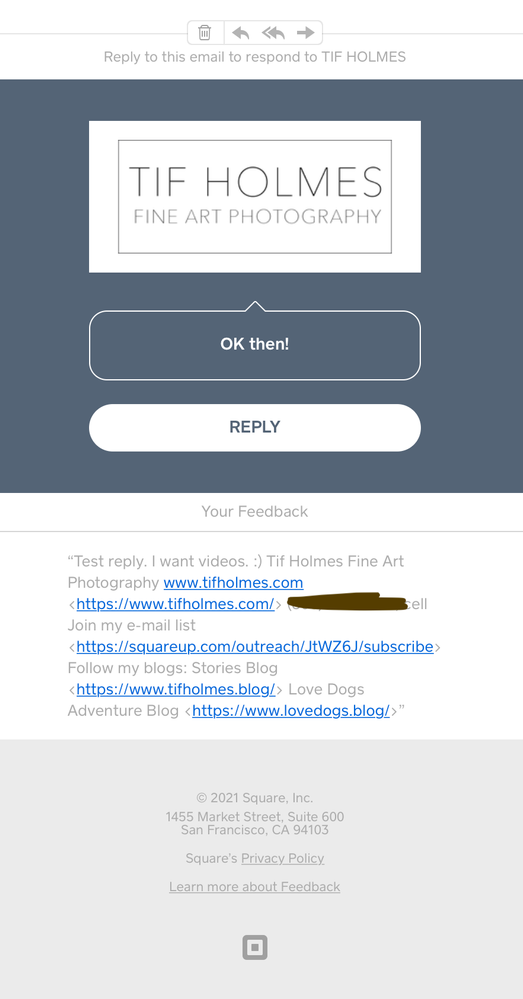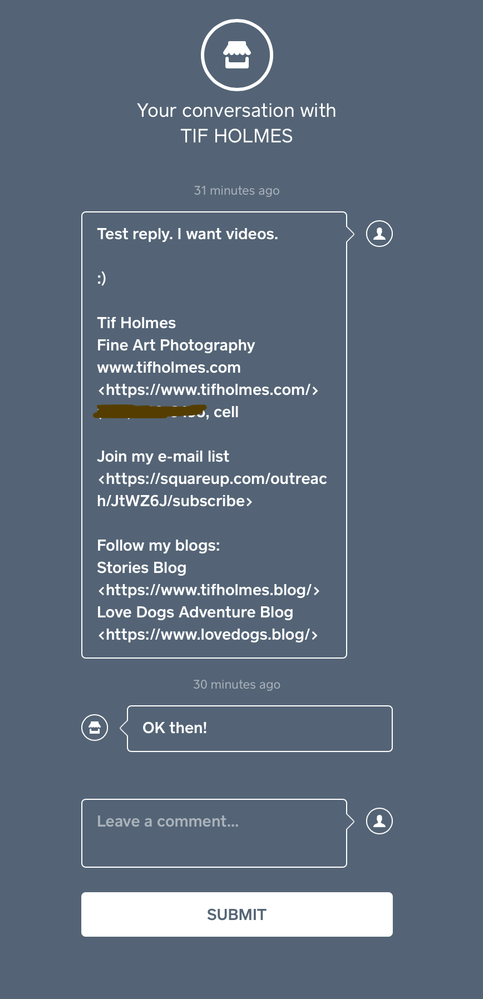- Subscribe to RSS Feed
- Mark Thread as New
- Mark Thread as Read
- Float this Thread for Current User
- Bookmark
- Subscribe
- Printer Friendly Page
I've sent email campaigns and had customers tell me they've hit Reply to send our team an email back, which I don't receive. They didn't notice their email is then addressed to something like message.marketing@squareup.com. Is there a way to set the reply-to address for a campaign to my company email address so that customers can reply to them? Thanks!
- Mark as New
- Bookmark
- Subscribe
- Subscribe to RSS Feed
- Permalink
- Report
- Subscribe to RSS Feed
- Mark Thread as New
- Mark Thread as Read
- Float this Thread for Current User
- Bookmark
- Subscribe
- Printer Friendly Page
@afrsquare I'm so sorry, I've just corrected my reply. Your customers can reply to your marketing campaigns. When they do, you'll be notified by email and you can view their responses from the Customers section of your online Dashboard (click on the Responses button from the email you receive).
Sorry again for the trouble. If your customers are still seeing errors please give us a call and we can take a closer look.
Seller Community Manager
- Mark as New
- Bookmark
- Subscribe
- Subscribe to RSS Feed
- Permalink
- Report
- Subscribe to RSS Feed
- Mark Thread as New
- Mark Thread as Read
- Float this Thread for Current User
- Bookmark
- Subscribe
- Printer Friendly Page
There isn't currently a way to change that address, @smcd, but I can see how that would be useful! I'll share the suggestion with our product team, let us know if you have any other questions in the meantime.
- Subscribe to RSS Feed
- Mark Thread as New
- Mark Thread as Read
- Float this Thread for Current User
- Bookmark
- Subscribe
- Printer Friendly Page
Bummer, that'd be really helpful. Thanks!
- Subscribe to RSS Feed
- Mark Thread as New
- Mark Thread as Read
- Float this Thread for Current User
- Bookmark
- Subscribe
- Printer Friendly Page
Sent out our first email marketing campaign. I added my personal email to the marketing list so that I would receive a copy as well. The marketing email says "Have questions? Reply to this email and we’ll respond as soon as possible", however I've tried to reply from destktop and mobile and email will not send. I need my customers to be able to reply to this special, help please!!!! Thank you!
- Mark as New
- Bookmark
- Subscribe
- Subscribe to RSS Feed
- Permalink
- Report
- Subscribe to RSS Feed
- Mark Thread as New
- Mark Thread as Read
- Float this Thread for Current User
- Bookmark
- Subscribe
- Printer Friendly Page
The title of this thread has been edited from the original: Email Marketing - Customer cannot reply to email
Hi @afrsquare! I'm so sorry for the trouble this might have a caused.
If your customers are having trouble replying to a campaign please contact our CS team. It would be very useful if you could have the customer's email address to hand as well, so we can investigate this further.
Seller Community Manager
- Mark as New
- Bookmark
- Subscribe
- Subscribe to RSS Feed
- Permalink
- Report
- Subscribe to RSS Feed
- Mark Thread as New
- Mark Thread as Read
- Float this Thread for Current User
- Bookmark
- Subscribe
- Printer Friendly Page
Thank you for your response, however I'm not sure I fullly understand your reply. Why would my customers not be able to reply, what is the issue? Also, since I posted my issue, I have indeed been receiving some replies from customers (I don't know if others are having a problem replying or not, I just know that I could not reply to the one sent to my personal email). Thank you in advance for your clarification and any insight that you might have.
- Mark as New
- Bookmark
- Subscribe
- Subscribe to RSS Feed
- Permalink
- Report
- Subscribe to RSS Feed
- Mark Thread as New
- Mark Thread as Read
- Float this Thread for Current User
- Bookmark
- Subscribe
- Printer Friendly Page
@afrsquare I'm so sorry, I've just corrected my reply. Your customers can reply to your marketing campaigns. When they do, you'll be notified by email and you can view their responses from the Customers section of your online Dashboard (click on the Responses button from the email you receive).
Sorry again for the trouble. If your customers are still seeing errors please give us a call and we can take a closer look.
Seller Community Manager
- Mark as New
- Bookmark
- Subscribe
- Subscribe to RSS Feed
- Permalink
- Report
- Subscribe to RSS Feed
- Mark Thread as New
- Mark Thread as Read
- Float this Thread for Current User
- Bookmark
- Subscribe
- Printer Friendly Page
Ok, thank you Helen. I appreciate it!
- Subscribe to RSS Feed
- Mark Thread as New
- Mark Thread as Read
- Float this Thread for Current User
- Bookmark
- Subscribe
- Printer Friendly Page
I sent out my first campaign and the sender is listed as messages@squaremarketing.com. How do I change it to my business email?
- Mark as New
- Bookmark
- Subscribe
- Subscribe to RSS Feed
- Permalink
- Report
- Subscribe to RSS Feed
- Mark Thread as New
- Mark Thread as Read
- Float this Thread for Current User
- Bookmark
- Subscribe
- Printer Friendly Page
Hey @Fruitstand,
There's not a way to change the address from which our email marketing campaigns are sent since they're sent from us.
They will always send from that address for any of your marketing campaigns.
Community Moderator, Square
Sign in and click Mark as Best Answer if my reply answers your question.
- Subscribe to RSS Feed
- Mark Thread as New
- Mark Thread as Read
- Float this Thread for Current User
- Bookmark
- Subscribe
- Printer Friendly Page
We use Square Marketing and when I send messages to my subscribers, they come from an email similar to this:
<Company Name> messages+123456789abcd@squaremktg.com
Many customers have indicated that these go to spam and they don't see them. Is there a way to update this to come from either
1 - something less spammy (even companyname@squaremktg.com would be better)
2 - an email from our business domain?
Thanks for any help.
- Mark as New
- Bookmark
- Subscribe
- Subscribe to RSS Feed
- Permalink
- Report
- Subscribe to RSS Feed
- Mark Thread as New
- Mark Thread as Read
- Float this Thread for Current User
- Bookmark
- Subscribe
- Printer Friendly Page
Hello @Shannon-Soaked thanks for your question. I didn't realize the emails I was sending were formatted like this; the email program I use shows my Store/User Name so I assumed they came from my business domain. But when I click on my name in the From: field, i see exactly what you're seeing with the Squaremktg address. I'm not sure if there is any way to change this...but I did find in the Marketing tab in my Dashboard, a place under Text marketing to input/edit my company name. It's currently set to my store name which is what I'm seeing...but like I said I also see the generic address info underlying the email from field.
Maybe someone with more tech experience can add more here to help solve your issue.
Homestyle Charlie
Handmade Heirloom Ornaments & Charms
Check our links for retail Etsy orders and Wholesale Ordering Info
- Mark as New
- Bookmark
- Subscribe
- Subscribe to RSS Feed
- Permalink
- Report
- Subscribe to RSS Feed
- Mark Thread as New
- Mark Thread as Read
- Float this Thread for Current User
- Bookmark
- Subscribe
- Printer Friendly Page
Thanks, Charlie. Yes, I have the "friendly name" of the store which shows on the emails, but when you click on it, it gives those strange marketing emails in the underlying from field. Thanks for the response, though! Hopefully someone will pop in and give us a little more insight.
Shannon
- Mark as New
- Bookmark
- Subscribe
- Subscribe to RSS Feed
- Permalink
- Report
- Subscribe to RSS Feed
- Mark Thread as New
- Mark Thread as Read
- Float this Thread for Current User
- Bookmark
- Subscribe
- Printer Friendly Page
Hey @Shannon-Soaked,
Currently, there's no way to change the address from which our email marketing campaigns are sent. We've moved your question here, where other sellers ask the same question.
Hope this helps!
Community Moderator, Square // Moderadora de la Comunidad, Square
Sign in and click Mark as Best Answer if my reply answers your question.
Inicie seción y haga clic en Marcar como "Mejor Respuesta" si mi respuesta contesta su pregunta.
- Mark as New
- Bookmark
- Subscribe
- Subscribe to RSS Feed
- Permalink
- Report
- Subscribe to RSS Feed
- Mark Thread as New
- Mark Thread as Read
- Float this Thread for Current User
- Bookmark
- Subscribe
- Printer Friendly Page
Someone replied to my marketing email. I cannot find how to access that message so I can reply to it. Where are the replies to my marketing email stored?
- Mark as New
- Bookmark
- Subscribe
- Subscribe to RSS Feed
- Permalink
- Report
- Subscribe to RSS Feed
- Mark Thread as New
- Mark Thread as Read
- Float this Thread for Current User
- Bookmark
- Subscribe
- Printer Friendly Page
Hi @jjbarber! Great question and welcome to the seller community. 🙂
I've merged your post to an existing thread where Helen answers your question for you. If you still have trouble, please let me know!
Community Moderator, Square
Sign in and click Mark as Best Answer if my reply answers your question.
- Mark as New
- Bookmark
- Subscribe
- Subscribe to RSS Feed
- Permalink
- Report
- Subscribe to RSS Feed
- Mark Thread as New
- Mark Thread as Read
- Float this Thread for Current User
- Bookmark
- Subscribe
- Printer Friendly Page
I, too, would like the option to change the "reply-to" address in marketing campaigns. Thanks.
TIF HOLMES
FINE ART PHOTOGRAPHY
WWW.TIFHOLMES.COM
- Mark as New
- Bookmark
- Subscribe
- Subscribe to RSS Feed
- Permalink
- Report
- Subscribe to RSS Feed
- Mark Thread as New
- Mark Thread as Read
- Float this Thread for Current User
- Bookmark
- Subscribe
- Printer Friendly Page
This reply was created from merging an existing thread: Reply Template for marketing campaigns
I found a thread about changing the "reply-to" email address for marketing campaigns, and I, too, would like to see that. Right now, however, I'm wondering if there's a way to change the template of our replies. For example, a customer responds to our marketing campaign and we respond back to them. The design of our replies is pretty blah, and even a bit 'messy' when they have email signatures with links that then get turned into lines of code. Is there a way to change how these replies look?
I tested this by responding to myself. Attached is a screenshot of what my reply looked like.
I would actually really just love to be able to have customer replies go directly to my email, where I could then respond to them directly from my email vs within Square Marketing. I get why it's set up this way, but it's not necessary for me and I'd like to have the choice.
If you scoll down below my first screenshot here, you'll see what it looks like for a customer to keep the conversation going. I don't want them to have to go to a website to continue replying. My customers don't have time for this. They want to be able to just reply from their own email inbox. This gets pretty convoluted pretty quickly if you're having an engaged conversation with a customer. I don't want it to look like we're texting, or on social media. I want a more personal experience. How can we fix this?
TIF HOLMES
FINE ART PHOTOGRAPHY
WWW.TIFHOLMES.COM
- Mark as New
- Bookmark
- Subscribe
- Subscribe to RSS Feed
- Permalink
- Report
- Subscribe to RSS Feed
- Mark Thread as New
- Mark Thread as Read
- Float this Thread for Current User
- Bookmark
- Subscribe
- Printer Friendly Page
The request to edit the appearance of the reply and sender email would be considered a feature request, @tifholmes. 📧
One suggestion from our Appointments team here is that you could set the email to forward to your personal email inbox rather than the email address associated with your Square account. Direct messages would require you to pull up the message in a web browser from the email notification. Please let us know if you have questions about this!
Our team is working towards introducing new features to reduce friction - but for now, messages are limited to email notices and a link to reply. I've merged your post into the thread where others expressed interest in this, so that you will receive a notification if an update is posted here.
Community Moderator, Square
Sign in and click Mark as Best Answer if my reply answers your question.
- Mark as New
- Bookmark
- Subscribe
- Subscribe to RSS Feed
- Permalink
- Report