- Subscribe to RSS Feed
- Mark Thread as New
- Mark Thread as Read
- Float this Thread for Current User
- Bookmark
- Subscribe
- Printer Friendly Page
Barcode scanner with Virtual Terminal
I'm currently enjoying the free trial of square for retail, but I'm running into an error I can't figure out with the barcode scanning capabilities.
I want to use my laptop computer as my POS when I'm at trade shows, so I logged onto the virtual terminal and plugged in my square approved USB barcode reader. For the moment, I'm just testing this out with a single item to which I've added both the SKU and Barcode.
My problem is this. When I scan the barcode OR the sku in the search bar, it just turns the barcode or sky into the dollar amount, creating a sale for something like $80 trillion dollars. This is not my desired result. How do I get square to just add items by barcode instead of converting the barcode to a dollar amount?
- Mark as New
- Bookmark
- Subscribe
- Subscribe to RSS Feed
- Permalink
- Report
- Subscribe to RSS Feed
- Mark Thread as New
- Mark Thread as Read
- Float this Thread for Current User
- Bookmark
- Subscribe
- Printer Friendly Page
I sell Scentsy and have all my stock entered into Square, including quantity and SKU numbers read and inputted by my barcode scanner.
In my virtual terminal, when I scan the item for a sale, it first brings up the SKU number as a custom $ amount. It will also bring the item up in my inventory. Is there a way to NOT have the SKU number read as a $ amount? If I were to scan a bunch of items and forget to manually choose from the library, I'd have a huge mess and would have to clear the sale and start over.
Thanks.
- Subscribe to RSS Feed
- Mark Thread as New
- Mark Thread as Read
- Float this Thread for Current User
- Bookmark
- Subscribe
- Printer Friendly Page
Welcome to Seller Community and thanks for your question, @RPickrele!
I did a little searching and found a different thread here in Seller Community about automatically adding items to the cart after scanning, which sounds like what you are looking for. You might have better luck with the Point of Sale app rather than the virtual terminal from what I've read in that thread.
@Candlestore, you were really helpful for the sellers posting in the thread above (thank you!). Do you have any advice for @RPickrele?
Seller Community, Platform
- Subscribe to RSS Feed
- Mark Thread as New
- Mark Thread as Read
- Float this Thread for Current User
- Bookmark
- Subscribe
- Printer Friendly Page
Actually I found a problem, When I scan in a barcode for at item in my inventory in the Virtual Terminal, it enters it as a Dollar amount. Meaning Barcode 076001500184 ends up being $76,001,500,184. For some reason Square in the virtual terminal does not check for SKU #s. The reason mine worked by me scanning with barcodes I made was that it is equal to the Item name. Square may have to get a patch for the virtual terminal to not only check ITEM name but also to search the SKU for an Item.
Never mind this SKU was not in Square when I put it in was given option of $ or item see picture below which is what the original problem is since where you enter the Item name could also be entering a $$ amount. If this enter field would be just to item name/ sku and if the virtual terminal user want to enter a dollar amount let them enter it in a new area of the screen. But this would be an issue that is just on the Virtual Terminal have an Item OR Dollar amount area
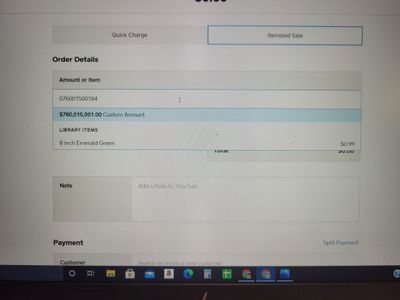
Sorry I missed this SKU in My system
Owner
Pocono Candle
Mark as Best Answer if this Helped you solve an issue or give it a thumbs up if you like the answer.
Square Support Number 855-700-6000.
Make Sure App and OS is up to date on your Device.
- Subscribe to RSS Feed
- Mark Thread as New
- Mark Thread as Read
- Float this Thread for Current User
- Bookmark
- Subscribe
- Printer Friendly Page
The Barcode reader should just read as text or what ever it is reading. Meaning my barcode reader reads "Smoke Eater 28oz" which is my QR barcode. When I used my barcode reader on the Virtual Terminal or on my Square Stand with an Ipad they both input "Smoke Eater 28oz" which then in the total amount column shows the Price of the candle. In this example it would be $16.99. In your Items Details under the SKU did you fill in a Per Item Price of X.XX? See pictures and descriptions. If you have no price listed it asks you to enter a custom price. I have an item labeled ODDITY, which has no price because it is for various items of different prices. I have a QR code for that next to the register, whenever we scan it, it asks us for a custom price. You also have to tell how you want the item priced, by Item, lb, etc.
I think all you did was not set a price for the item in Square.
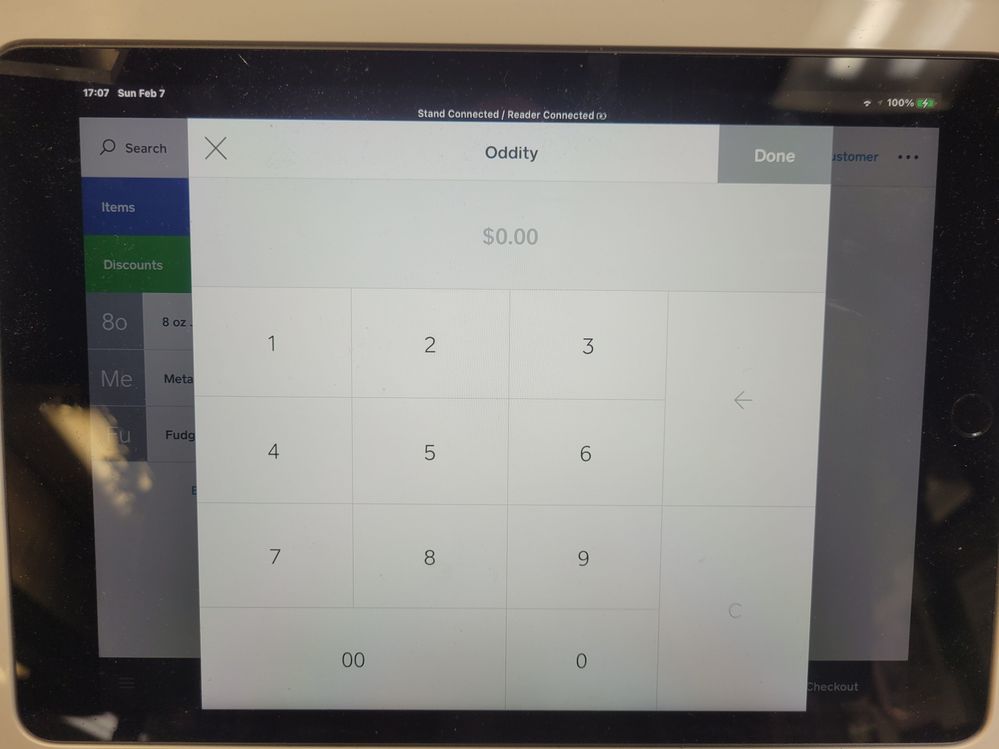
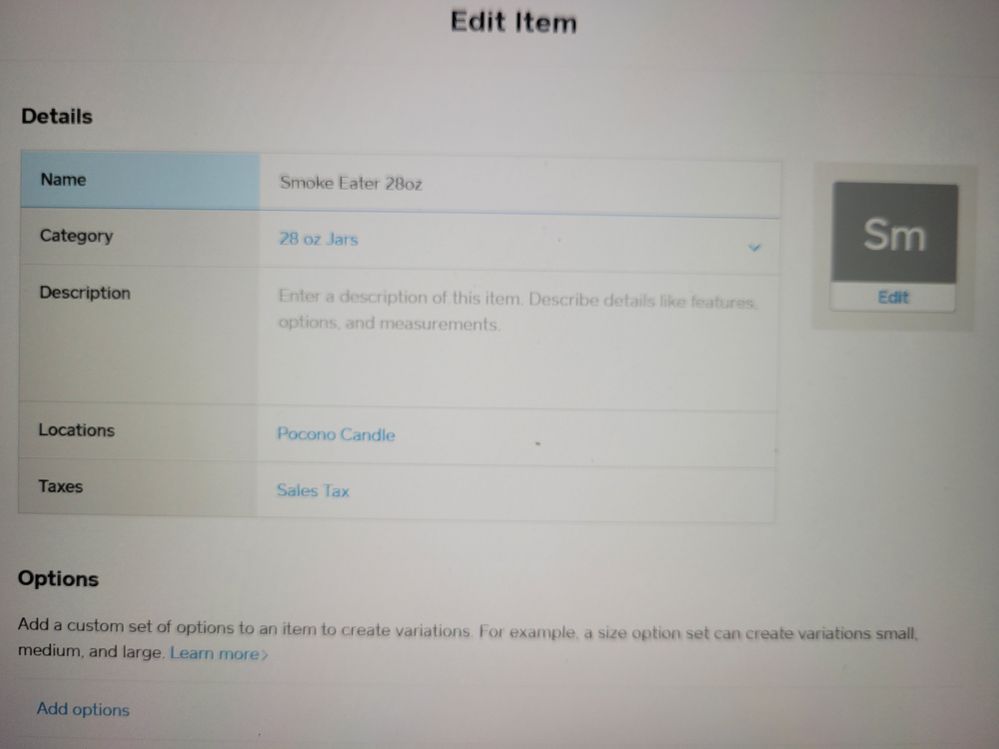
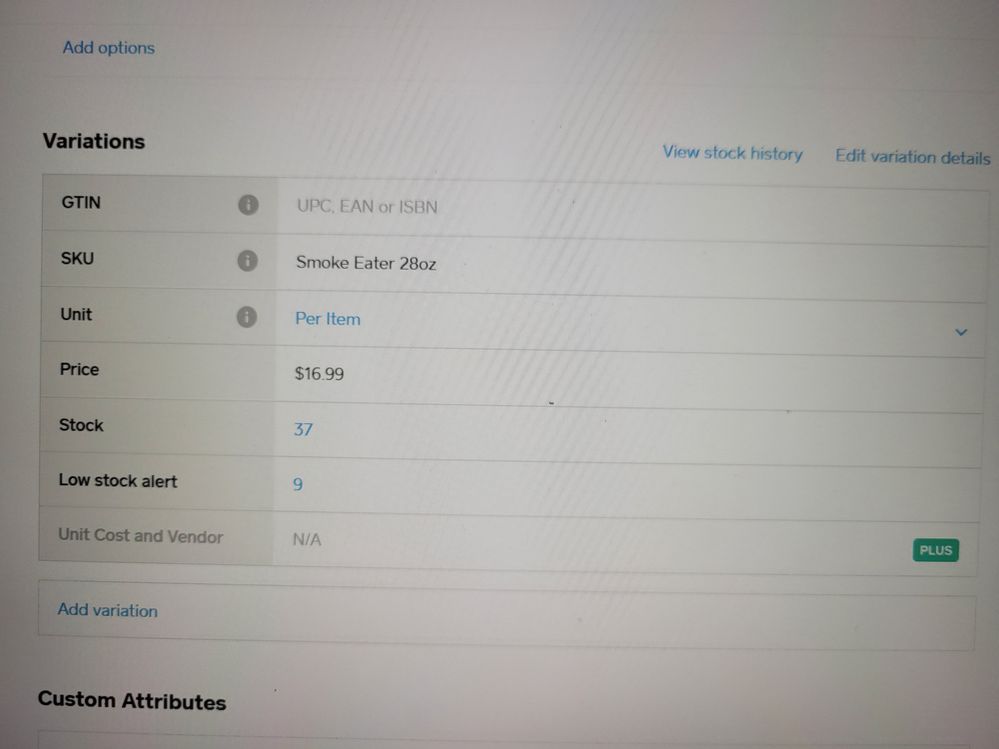
Owner
Pocono Candle
Mark as Best Answer if this Helped you solve an issue or give it a thumbs up if you like the answer.
Square Support Number 855-700-6000.
Make Sure App and OS is up to date on your Device.
- Subscribe to RSS Feed
- Mark Thread as New
- Mark Thread as Read
- Float this Thread for Current User
- Bookmark
- Subscribe
- Printer Friendly Page
- Subscribe to RSS Feed
- Mark Thread as New
- Mark Thread as Read
- Float this Thread for Current User
- Bookmark
- Subscribe
- Printer Friendly Page
Your Welcome 🙂
Owner
Pocono Candle
Mark as Best Answer if this Helped you solve an issue or give it a thumbs up if you like the answer.
Square Support Number 855-700-6000.
Make Sure App and OS is up to date on your Device.
- Subscribe to RSS Feed
- Mark Thread as New
- Mark Thread as Read
- Float this Thread for Current User
- Bookmark
- Subscribe
- Printer Friendly Page
Hi @ RBTGames Thanks for reaching out and welcome to the Seller Community!! This is currently a feature request. I've merged your post to an existing thread where Adam helps another seller with the same issue. I would recommend using Square Point of Sale at your trade shows (either with a Square Stand or Square Terminal) so you can read a barcode in the moment. Otherwise, you can search the item name or SKU manually.
Thank you for posting!!
Community Moderator, Square
Sign in and click Mark as Best Answer if my reply answers your question.
- Mark as New
- Bookmark
- Subscribe
- Subscribe to RSS Feed
- Permalink
- Report
- Subscribe to RSS Feed
- Mark Thread as New
- Mark Thread as Read
- Float this Thread for Current User
- Bookmark
- Subscribe
- Printer Friendly Page
Quick question for you. I've been considering picking up the terminal and I was just wondering, if I get the terminal with hub and plug in my usb barcode scanner, after I log in on the terminal, can I just scan barcodes and skus to add them to the sale directly? Or does it just search for the item, which would then need to be added to the sale as a separate step?
- Mark as New
- Bookmark
- Subscribe
- Subscribe to RSS Feed
- Permalink
- Report
