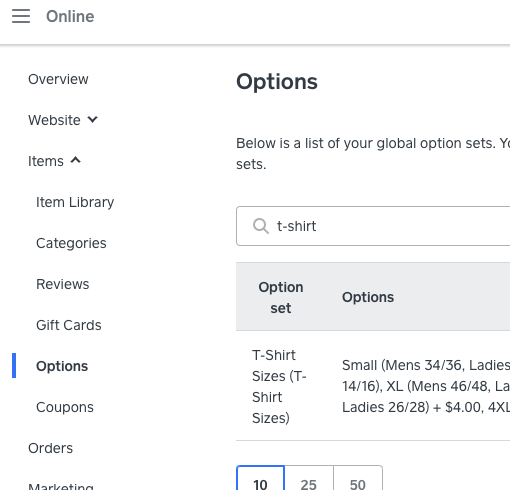- Subscribe to RSS Feed
- Mark Thread as New
- Mark Thread as Read
- Float this Thread for Current User
- Bookmark
- Subscribe
- Printer Friendly Page
I am trying to create a template for selling custom painted shirts. I am not understanding how I can do this without creating hundreds of options for each design that all have to be edited individually for inventory. If anyone can help me with this I would greatly appreciate it.
Here are the options I am looking to create for this template. Basically the idea is once the template is created I can just duplicate it and add the new picture/description without having to manage 200+ inventories for each design. I would also be fine with it just considering all the shirt sizes and colors as always in stock so I do not have to constantly edit inventories.
Design Location (front,back)
Garment Type (tshirt,hoodie) (+$ for the hoodie option)
Garment Color (roughly a dozen colors) (+$ for dark colors)
Garment Size (roughly a dozen sizes) (+$ for XL and above)
Notes Box
- Subscribe to RSS Feed
- Mark Thread as New
- Mark Thread as Read
- Float this Thread for Current User
- Bookmark
- Subscribe
- Printer Friendly Page
HI, you can create Option Sets. You can either create them before the listings or as you are listing the item. Since you have a large inventory, I suggest before.
Lot of information here, hopefully it makes sense.
How I see an option set from your given examples:
separate t-shirts from hoodies easier for customers
T-shirt listing
Hoodie listing
Sizes
Colors
First screenshot, Sizes with "--" in Stock column means unlimited inventory, no Track Stock turned on
Second screenshot, how the T-Shirt Sizes option set looks in Options.
Third screenshot, in Modifier Settings to add additional charge.
TERRI
- Subscribe to RSS Feed
- Mark Thread as New
- Mark Thread as Read
- Float this Thread for Current User
- Bookmark
- Subscribe
- Printer Friendly Page
HI, you can create Option Sets. You can either create them before the listings or as you are listing the item. Since you have a large inventory, I suggest before.
Lot of information here, hopefully it makes sense.
How I see an option set from your given examples:
separate t-shirts from hoodies easier for customers
T-shirt listing
Hoodie listing
Sizes
Colors
First screenshot, Sizes with "--" in Stock column means unlimited inventory, no Track Stock turned on
Second screenshot, how the T-Shirt Sizes option set looks in Options.
Third screenshot, in Modifier Settings to add additional charge.
TERRI
- Subscribe to RSS Feed
- Mark Thread as New
- Mark Thread as Read
- Float this Thread for Current User
- Bookmark
- Subscribe
- Printer Friendly Page
Thanks so much for getting me in the right direction. I think I have something workable now. Time to get back at it. Thanks again.