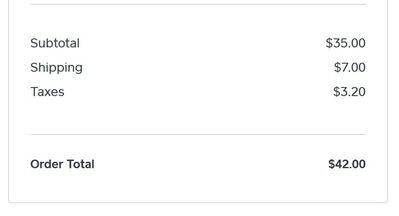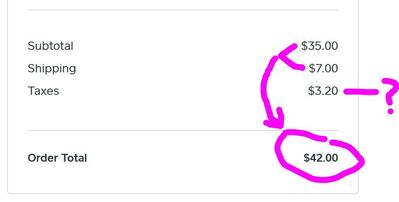- Subscribe to RSS Feed
- Mark Thread as New
- Mark Thread as Read
- Float this Thread for Current User
- Bookmark
- Subscribe
- Printer Friendly Page
I've entered my tax info into the settings and the taxes are showing up on my checkout page, but they are not applying to the customer's total. Does anyone know how to correct that?
- Mark as New
- Bookmark
- Subscribe
- Subscribe to RSS Feed
- Permalink
- Report
- Subscribe to RSS Feed
- Mark Thread as New
- Mark Thread as Read
- Float this Thread for Current User
- Bookmark
- Subscribe
- Printer Friendly Page
Hey @EvolveKelly-
Please uncheck the “taxes are included in item prices” option within Online Store > Settings > Taxes. This should resolve your issue:

I know it's confusing, but it’s basically showing the item with tax as part of the total then “explaining” how much of the item price is tax. I hope this resolves your issue! Let me know if not.
- Mark as New
- Bookmark
- Subscribe
- Subscribe to RSS Feed
- Permalink
- Report
- Subscribe to RSS Feed
- Mark Thread as New
- Mark Thread as Read
- Float this Thread for Current User
- Bookmark
- Subscribe
- Printer Friendly Page
Hello and thank you for your insight. I only have one site and no no orders have been done I get most of my orders via text and I create invoices.
I will make these modifications you suggested in order to have customer use the site 🙂
- Subscribe to RSS Feed
- Mark Thread as New
- Mark Thread as Read
- Float this Thread for Current User
- Bookmark
- Subscribe
- Printer Friendly Page
You're welcome! ❤️
The great thing about modifiers is that once you create them, they can be applied to other items. I definitely recommend making sure all of your items are setup properly since I only saw the one item I tested.
It might be helpful to create a "test item" and use that test item to practice what you can do with the different Edit Item settings. ex: create an item, then make different variations and modifiers
Please let us know if you run into anything you are unsure of, or if you get stuck trying to follow the guides. There's a bit of a learning curve, but soon you will be a pro at building Square Online websites. 😊
- Mark as New
- Bookmark
- Subscribe
- Subscribe to RSS Feed
- Permalink
- Report
- « Previous
-
- 1
- 2
- Next »