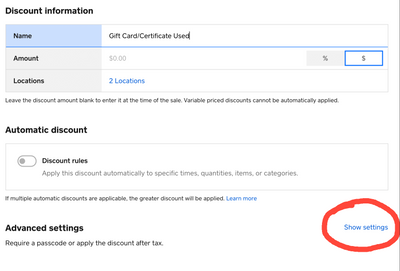- Subscribe to RSS Feed
- Mark Thread as New
- Mark Thread as Read
- Float this Thread for Current User
- Bookmark
- Subscribe
- Printer Friendly Page
We sell paper gift certificates, when we sell one, we run the sale thru the Square as a non-taxable sale. When the gift certificate is redeemed, we charge sales tax on the full amount. We are concerned that we are counting gross sales twice, once when we sell the certificate and again when merchandise is purchased and paid for with the certificate. I suspect we are not doing one or both transactions properly. Your help is appreciated.
Posted 04-15-2021
Re: What is the best way to sell and redeem non-Square gift certificates?
Posted 04-15-2021
It's been a while since some of you posted about this but didn't see an announcement in the thread:
Discounts now allow for "Apply discount after taxes"
You can create a "Gift Card/Certificate" discount.
Set it to be variable $.
Go to advanced settings section and click Show settings.
There you can toggle on the after taxes option.
In my experience discounts is the best way to redeem non-square cards or certificates.
If you try to use tender option, it redeems the full amount unless you split ticket which takes more steps and then counts as a double sale (one for buying the card, one for the card buying the items) which you need to remember later for your reports.
- Subscribe to RSS Feed
- Mark Thread as New
- Mark Thread as Read
- Float this Thread for Current User
- Bookmark
- Subscribe
- Printer Friendly Page
Hi @cowgirlglamour, and welcome to the Seller Community. We're happy to hear from you! This is a bit of tricky situation to handle, as there is no best approach to handling gift cards in this scenario. You are correct. The gift would be a part of your gross sales twice, upon sale and redemption. I've heard from a couple sellers on this topic in the past and here were a couple of there thoughts:
- Use the other Tender > Gift Card. Each time you look sales, subtract this amount.
- Track sales more accurately outside Square using a spreadsheet application (ie Excel, Quickbooks...)
- When a gift card is redeemed, apply a Discount to remove the cost of the item being purchased. Name the discount "Gift Card."
Hope this helps!
PS) If my answer solved your problem, would you mind marking it as "Best Answer"? That'll help the rest of the community find what they're looking for. If not, just write back, and I'll continue to help. Thanks!
Sean
he/him/his
Product Manager | Square, Inc.
- Subscribe to RSS Feed
- Mark Thread as New
- Mark Thread as Read
- Float this Thread for Current User
- Bookmark
- Subscribe
- Printer Friendly Page
That sounds like a plan! Thanks so much.
- Mark as New
- Bookmark
- Subscribe
- Subscribe to RSS Feed
- Permalink
- Report
- Subscribe to RSS Feed
- Mark Thread as New
- Mark Thread as Read
- Float this Thread for Current User
- Bookmark
- Subscribe
- Printer Friendly Page
I am planning to start using my new square register this weekend. I plan to order the Square plastic gift cards, but I will also need to accept my old paper gift certificates. How do I set up and enter for this in my register ?
- Mark as New
- Bookmark
- Subscribe
- Subscribe to RSS Feed
- Permalink
- Report
- Subscribe to RSS Feed
- Mark Thread as New
- Mark Thread as Read
- Float this Thread for Current User
- Bookmark
- Subscribe
- Printer Friendly Page
Hello @purplecow!
Take a peek at the other sellers' solutions they've shared here when it comes to accepting those paper gift cards. And don't hesitate to ask additional questions on this thread. Everyone here is happy to help!
- Subscribe to RSS Feed
- Mark Thread as New
- Mark Thread as Read
- Float this Thread for Current User
- Bookmark
- Subscribe
- Printer Friendly Page
Thank you!
- Mark as New
- Bookmark
- Subscribe
- Subscribe to RSS Feed
- Permalink
- Report
- Subscribe to RSS Feed
- Mark Thread as New
- Mark Thread as Read
- Float this Thread for Current User
- Bookmark
- Subscribe
- Printer Friendly Page
What about comping the item …. would that work with a paper gift certificate?
- Mark as New
- Bookmark
- Subscribe
- Subscribe to RSS Feed
- Permalink
- Report
- Subscribe to RSS Feed
- Mark Thread as New
- Mark Thread as Read
- Float this Thread for Current User
- Bookmark
- Subscribe
- Printer Friendly Page
We have wrestled with the issue of paper gift certificates for a while - still no clear resolution - you can comp them or discount them but the issue is the sales tax does not get applied when they are redeemed. Haven’t figured out a way to prevent the “double sale” issue while also addressing the sales tax being applied
- Subscribe to RSS Feed
- Mark Thread as New
- Mark Thread as Read
- Float this Thread for Current User
- Bookmark
- Subscribe
- Printer Friendly Page
Hi there, @Bowwowb! Thanks for adding your voice here to the Seller Community! Comping items when paper certificates are used would be acceptable - it is just important to know here that these transactions will be designated to your Comp Reporting on your Dashboard. As long as you made note of that when you are reviewing your reports, then this should work as a workaround.
Community Moderator, Square
Sign in and click Mark as Best Answer if my reply answers your question.
- Subscribe to RSS Feed
- Mark Thread as New
- Mark Thread as Read
- Float this Thread for Current User
- Bookmark
- Subscribe
- Printer Friendly Page
Sales tax is not collected
- Mark as New
- Bookmark
- Subscribe
- Subscribe to RSS Feed
- Permalink
- Report
- Subscribe to RSS Feed
- Mark Thread as New
- Mark Thread as Read
- Float this Thread for Current User
- Bookmark
- Subscribe
- Printer Friendly Page
Seems like using the Discount option is the best to prevent double income. Square should add an option to Discounts to allow it to be applied either on the Net Amount (pre-tax) which is what they do now, or apply it on the Gross Amount (post-tax) so that the correct tax is collected for the transaction.
- Subscribe to RSS Feed
- Mark Thread as New
- Mark Thread as Read
- Float this Thread for Current User
- Bookmark
- Subscribe
- Printer Friendly Page
I just joined Square from Shopkeep (they did store gift certificates right). Shopkeep doubled the subscription price on us after they were bought by Lightspeed, so we moved, otherwise i liked them. I'm having the same situation as everyone with paper gift cards from what (5 years ago per this thread?) If Shopkeep could do this right Square certainly can. It doesn't seem they want to solve the problem. It's ridiculous that as customers we need to come up with a work around to what should be a STANDARD FEATURE. Three months into this with Square and I am having doubts about my decision. Really?
- Mark as New
- Bookmark
- Subscribe
- Subscribe to RSS Feed
- Permalink
- Report
- Subscribe to RSS Feed
- Mark Thread as New
- Mark Thread as Read
- Float this Thread for Current User
- Bookmark
- Subscribe
- Printer Friendly Page
It's been a while since some of you posted about this but didn't see an announcement in the thread:
Discounts now allow for "Apply discount after taxes"
You can create a "Gift Card/Certificate" discount.
Set it to be variable $.
Go to advanced settings section and click Show settings.
There you can toggle on the after taxes option.
In my experience discounts is the best way to redeem non-square cards or certificates.
If you try to use tender option, it redeems the full amount unless you split ticket which takes more steps and then counts as a double sale (one for buying the card, one for the card buying the items) which you need to remember later for your reports.
- Subscribe to RSS Feed
- Mark Thread as New
- Mark Thread as Read
- Float this Thread for Current User
- Bookmark
- Subscribe
- Printer Friendly Page
@Around Thank you so much for sharing this! I've verified your post so it will be highlighted for other sellers. Have a nice day! 🙂
Community Moderator, Square
Sign in and click Mark as Best Answer if my reply answers your question.
- Mark as New
- Bookmark
- Subscribe
- Subscribe to RSS Feed
- Permalink
- Report
- Subscribe to RSS Feed
- Mark Thread as New
- Mark Thread as Read
- Float this Thread for Current User
- Bookmark
- Subscribe
- Printer Friendly Page
Thank you AROUND. I have been searching on our dashboard for the "advanced settings" referred to and I'm either missing it or it's not there. Could you please give me a little more information about how to get to the advanced settings?
Thank you
- Mark as New
- Bookmark
- Subscribe
- Subscribe to RSS Feed
- Permalink
- Report
- Subscribe to RSS Feed
- Mark Thread as New
- Mark Thread as Read
- Float this Thread for Current User
- Bookmark
- Subscribe
- Printer Friendly Page
In the dashboard, go to your discount setup screen, look on the bottom:
- Mark as New
- Bookmark
- Subscribe
- Subscribe to RSS Feed
- Permalink
- Report
- Subscribe to RSS Feed
- Mark Thread as New
- Mark Thread as Read
- Float this Thread for Current User
- Bookmark
- Subscribe
- Printer Friendly Page
Thank you for posting this response!
- Mark as New
- Bookmark
- Subscribe
- Subscribe to RSS Feed
- Permalink
- Report
- Subscribe to RSS Feed
- Mark Thread as New
- Mark Thread as Read
- Float this Thread for Current User
- Bookmark
- Subscribe
- Printer Friendly Page
Hi, I was so relieved to read your solution and to set it up in my system. It has been working for me so far, until now. I had a purchase for $9. plus .63 tax. The GC was for $10. After applying the "Discount", for the full amount of $9.63, it still wanted to the .63 tax. I double checked and I DO have it set/toggled for AFTER TAXES. (The screen shows I entered the discount at $9.63)
I have been selling and redeeming paper GC for almost a year and am terrified at the mess I probably have. I can not believe that a company who's main objective is for Sales, has yet after all these years (and retailers MANY requests for a fix), Has not bothered to create a simple solution for this matter?!!
- Mark as New
- Bookmark
- Subscribe
- Subscribe to RSS Feed
- Permalink
- Report
- Subscribe to RSS Feed
- Mark Thread as New
- Mark Thread as Read
- Float this Thread for Current User
- Bookmark
- Subscribe
- Printer Friendly Page
While this is not a legal opinion, but rather based on experience (in the US), tax collection is done blindly unless an audit occurs. Do not stress yourself over gift card tax collection, many state agencies will see it was not done to increase profits, but rather an oversight, and will not find you criminally negligible.
Correct it, of course, when you find issues, but do not worry. Having an accountant to double check things really helps too, as if they are having multiple customers, having you work with them they may point out some oddities in setup.
- Mark as New
- Bookmark
- Subscribe
- Subscribe to RSS Feed
- Permalink
- Report
- Subscribe to RSS Feed
- Mark Thread as New
- Mark Thread as Read
- Float this Thread for Current User
- Bookmark
- Subscribe
- Printer Friendly Page
We set up the “gift certificate” discount (as discussed above) and applied it after taxes. The issue we’re running into now is that it will only allow redemption up to the full item price - tax not included. For example, it someone has a gift certificate for $25 and purchases an item that is $16.99, it will only allow the “gift certificate discount” amount of up to $16.99 instead of the $18.05 that the total sale is after tax. Does anyone know how to fix or address this? The customer has to pay the tax in some other tender. It won’t allow use of the “discount” for the full amount. Help is appreciated!
- Subscribe to RSS Feed
- Mark Thread as New
- Mark Thread as Read
- Float this Thread for Current User
- Bookmark
- Subscribe
- Printer Friendly Page
If I am not mistaken, this issue goes all the way back to 2017 and still no working solution?!! Unacceptable Square!! I chose this system for it's ease of use, and the longer I have it, the more discouraged I am getting. I paid over $1400 for this system, it does have a few options that I appreciate, but when I have to add this, subtract that, keep a record of this and remember to remove that... No.
If a correct solution has been found- can someone please point me to it? I tried to read every comment in this thread and I don't believe there was one? Someone else commented, we pay a large sum to fees for the use of this system and they are so right! Square needs to provide a clear and simple solution to this problem- It has been ongoing entirely too long!
- Subscribe to RSS Feed
- Mark Thread as New
- Mark Thread as Read
- Float this Thread for Current User
- Bookmark
- Subscribe
- Printer Friendly Page
After reading all of these comments and talking with my accountant, the best possible solution to solving using your own paper gift certificates that makes the sales tax process happy and doesn't mess with your net sales is to not run the initial gift card purchase through your square at all. Just keep a notebook that you write the purchase down in. Then when the gift card is redeemed, you tender out use the More > Other gift card or certificate option to tender out. In reality the best way to solve this would be for square to give us a solution with either not counting items called gift certificates towards net sales, but itemize them out on reports as gift cards other like they do their plastic gift cards in reports.
- Mark as New
- Bookmark
- Subscribe
- Subscribe to RSS Feed
- Permalink
- Report
- Subscribe to RSS Feed
- Mark Thread as New
- Mark Thread as Read
- Float this Thread for Current User
- Bookmark
- Subscribe
- Printer Friendly Page
And obviously you can only accept cash/checks for those gift card purchases, not credit cards.
- Mark as New
- Bookmark
- Subscribe
- Subscribe to RSS Feed
- Permalink
- Report
- « Previous
- Next »