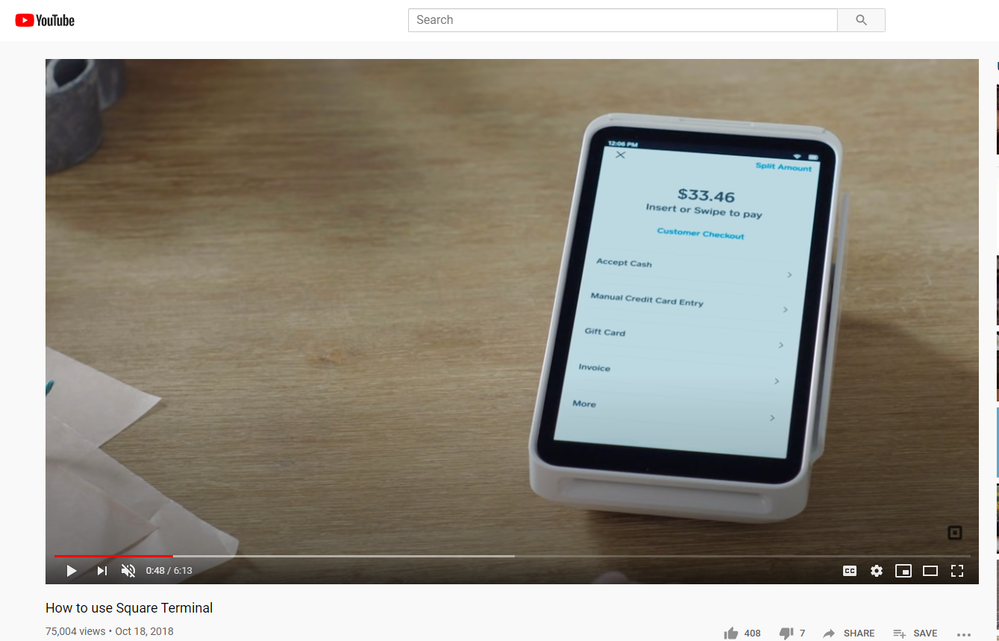- Subscribe to RSS Feed
- Mark Thread as New
- Mark Thread as Read
- Float this Thread for Current User
- Bookmark
- Subscribe
- Printer Friendly Page
The title of this thread has been edited from the original: Question about how to turn OFF Square's "Merchant Category Code Restriction"
According to the virtual credit card company Zelis Payments, Square is declining to accept their payments to me based apparently on the quoted error message in the subject above. Square declines these payments without explanations or advice. It is Zelis who reported this error message to me and told me to contact customer support at Square, and see this community is Square customers get in lieu of that more traditional, streamlined, and direct method. Can anybody in the community of other customers out there, who may have some how, some way, solved this exact same issue, please provide a fellow customer of Square's some much needed support? I will be very appreciative of anyone who can get me out of this jam so I can process payments effectively.
- Labels:
-
Marketing and Social Media
- Mark as New
- Bookmark
- Subscribe
- Subscribe to RSS Feed
- Permalink
- Report
- Subscribe to RSS Feed
- Mark Thread as New
- Mark Thread as Read
- Float this Thread for Current User
- Bookmark
- Subscribe
- Printer Friendly Page
Hey @marchese_justin - Currently, we can’t guarantee acceptance of virtual cards with Square. However, you can give Support a call so they can match the best Merchant Category Code to your biz. squ.re/contact
Community Moderator, Square
Sign in and click Mark as Best Answer if my reply answers your question.
- Mark as New
- Bookmark
- Subscribe
- Subscribe to RSS Feed
- Permalink
- Report
- Subscribe to RSS Feed
- Mark Thread as New
- Mark Thread as Read
- Float this Thread for Current User
- Bookmark
- Subscribe
- Printer Friendly Page
Hey @marchese_justin - Currently, we can’t guarantee acceptance of virtual cards with Square. However, you can give Support a call so they can match the best Merchant Category Code to your biz. squ.re/contact
Community Moderator, Square
Sign in and click Mark as Best Answer if my reply answers your question.
- Mark as New
- Bookmark
- Subscribe
- Subscribe to RSS Feed
- Permalink
- Report
- Subscribe to RSS Feed
- Mark Thread as New
- Mark Thread as Read
- Float this Thread for Current User
- Bookmark
- Subscribe
- Printer Friendly Page
Hi JustinC,
Thanks for making sense. However, I cannot seem to find the phone number for support when I follow that link. Can you please give it to me?
- Mark as New
- Bookmark
- Subscribe
- Subscribe to RSS Feed
- Permalink
- Report
- Subscribe to RSS Feed
- Mark Thread as New
- Mark Thread as Read
- Float this Thread for Current User
- Bookmark
- Subscribe
- Printer Friendly Page
Our number is 855-700-6000 but you'll need to follow the link above to find your customer code. If you click More > I Don't See My Issue, you'll find it there, I hope this helps 🙂
Community Moderator, Square
Sign in and click Mark as Best Answer if my reply answers your question.
- Mark as New
- Bookmark
- Subscribe
- Subscribe to RSS Feed
- Permalink
- Report
- Subscribe to RSS Feed
- Mark Thread as New
- Mark Thread as Read
- Float this Thread for Current User
- Bookmark
- Subscribe
- Printer Friendly Page
Will HSA/FSA cards process via virtual terminal given I'm in the merchant category of "medical" whic
h I am?
- Mark as New
- Bookmark
- Subscribe
- Subscribe to RSS Feed
- Permalink
- Report
- Subscribe to RSS Feed
- Mark Thread as New
- Mark Thread as Read
- Float this Thread for Current User
- Bookmark
- Subscribe
- Printer Friendly Page
So we are a dental office who processes payments by "virtual cards" from insurance companies. Can you use the Square Terminal ($239) to post payments, or does in ONLY scan cards ?
- Mark as New
- Bookmark
- Subscribe
- Subscribe to RSS Feed
- Permalink
- Report
- Subscribe to RSS Feed
- Mark Thread as New
- Mark Thread as Read
- Float this Thread for Current User
- Bookmark
- Subscribe
- Printer Friendly Page
Hi Doctor D,
I believe all square registers/terminals allow for the manual entry of credit cards.
If you see the picture above, it shows the square terminal with the option to input credit cards manually.
Hope this helps!
- Mark as New
- Bookmark
- Subscribe
- Subscribe to RSS Feed
- Permalink
- Report
- Subscribe to RSS Feed
- Mark Thread as New
- Mark Thread as Read
- Float this Thread for Current User
- Bookmark
- Subscribe
- Printer Friendly Page
I use Expedia Virtual Cards and they do not work. I have to use two terminals and plan on quitting Square if not fixed soon.
- Mark as New
- Bookmark
- Subscribe
- Subscribe to RSS Feed
- Permalink
- Report
- Subscribe to RSS Feed
- Mark Thread as New
- Mark Thread as Read
- Float this Thread for Current User
- Bookmark
- Subscribe
- Printer Friendly Page
Did you manage to accept Expedia's Virtual Card now on Square. Just came across the same problem with Booking.com.
- Mark as New
- Bookmark
- Subscribe
- Subscribe to RSS Feed
- Permalink
- Report
- Subscribe to RSS Feed
- Mark Thread as New
- Mark Thread as Read
- Float this Thread for Current User
- Bookmark
- Subscribe
- Printer Friendly Page
Hi there, @DoctorD 👋 Thanks for taking the time to reach out to us here on the Seller Community! Happy to have you in the fold.
I've merged your post into an existing thread where Sellers have also asked similar questions regarding Virtual Cards. This Best Answer from Justin will give you some insight going forward, as well as some next steps for reaching out to us if you have specific questions.
Thanks, again!
Community Moderator, Square
Sign in and click Mark as Best Answer if my reply answers your question.
- Mark as New
- Bookmark
- Subscribe
- Subscribe to RSS Feed
- Permalink
- Report