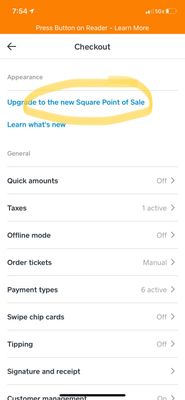- Subscribe to RSS Feed
- Mark Thread as New
- Mark Thread as Read
- Float this Thread for Current User
- Bookmark
- Subscribe
- Printer Friendly Page
Is there a way to view open or saved tickets? We need to monitor saved tickets and call in orders.
- Labels:
-
Square Register
- Mark as New
- Bookmark
- Subscribe
- Subscribe to RSS Feed
- Permalink
- Report
- Subscribe to RSS Feed
- Mark Thread as New
- Mark Thread as Read
- Float this Thread for Current User
- Bookmark
- Subscribe
- Printer Friendly Page
Hi there, @ysewellbrown 👋 Thanks for reaching out to us here on the Seller Community!
Good question! You should be able to open and edit tickets directly from your device once the Open Tickets feature is turned on.
The only caveat here is that you can only manage open tickets on the device in which the ticket was created. For example, if you are trying to view open tickets from the Online Dashboard, you will not be able to do so, since the ticket is being managed on a specific device.
Let me know if that gets you where you need to be!
Community Moderator, Square
Sign in and click Mark as Best Answer if my reply answers your question.
- Mark as New
- Bookmark
- Subscribe
- Subscribe to RSS Feed
- Permalink
- Report
- Subscribe to RSS Feed
- Mark Thread as New
- Mark Thread as Read
- Float this Thread for Current User
- Bookmark
- Subscribe
- Printer Friendly Page
Hi there, @ysewellbrown 👋 Thanks for reaching out to us here on the Seller Community!
Good question! You should be able to open and edit tickets directly from your device once the Open Tickets feature is turned on.
The only caveat here is that you can only manage open tickets on the device in which the ticket was created. For example, if you are trying to view open tickets from the Online Dashboard, you will not be able to do so, since the ticket is being managed on a specific device.
Let me know if that gets you where you need to be!
Community Moderator, Square
Sign in and click Mark as Best Answer if my reply answers your question.
- Mark as New
- Bookmark
- Subscribe
- Subscribe to RSS Feed
- Permalink
- Report
- Subscribe to RSS Feed
- Mark Thread as New
- Mark Thread as Read
- Float this Thread for Current User
- Bookmark
- Subscribe
- Printer Friendly Page
We also would like the ability to See and Save tickets on the web terminal to assist customers when our terminal is in use. Is it possible to make this a request. This is an option we would certainly utilize from time to time when we get backed up with checkouts. Thank You.
- Subscribe to RSS Feed
- Mark Thread as New
- Mark Thread as Read
- Float this Thread for Current User
- Bookmark
- Subscribe
- Printer Friendly Page
In the new version of the Square IOS app I can't find where to access open tickets. I have open tickets turned on. I've reverted to the previous experience and can see open tickets there.
- Mark as New
- Bookmark
- Subscribe
- Subscribe to RSS Feed
- Permalink
- Report
- Subscribe to RSS Feed
- Mark Thread as New
- Mark Thread as Read
- Float this Thread for Current User
- Bookmark
- Subscribe
- Printer Friendly Page
It sounds like you've enabled Open Tickets in-app, @Biergarten:

If that step has been taken care of, and you've checked for phone software updates since updating your app, you should see Tickets as an option right alongside the Charge button at the top of your screen when viewing the Checkout screens (both the keyboard and your library screens):

Please let me know here if you aren't seeing this!
Community Moderator, Square
Sign in and click Mark as Best Answer if my reply answers your question.
- Mark as New
- Bookmark
- Subscribe
- Subscribe to RSS Feed
- Permalink
- Report
- Subscribe to RSS Feed
- Mark Thread as New
- Mark Thread as Read
- Float this Thread for Current User
- Bookmark
- Subscribe
- Printer Friendly Page
@Valentina Yes, I have that in the old version, but when I go to the updated version Tickets does not appear.
- Mark as New
- Bookmark
- Subscribe
- Subscribe to RSS Feed
- Permalink
- Report
- Subscribe to RSS Feed
- Mark Thread as New
- Mark Thread as Read
- Float this Thread for Current User
- Bookmark
- Subscribe
- Printer Friendly Page
Did you check your mobile device for software updates yet, @Biergarten?
If you are running the latest version of both the Square Point of Sale app, and your phone's device software is up-to-date, please get in touch with our team so they can dig in with you to pinpoint the cause of the issue you're experiencing.
Community Moderator, Square
Sign in and click Mark as Best Answer if my reply answers your question.
- Mark as New
- Bookmark
- Subscribe
- Subscribe to RSS Feed
- Permalink
- Report
- Subscribe to RSS Feed
- Mark Thread as New
- Mark Thread as Read
- Float this Thread for Current User
- Bookmark
- Subscribe
- Printer Friendly Page
@Valentina both are up to date.
- Mark as New
- Bookmark
- Subscribe
- Subscribe to RSS Feed
- Permalink
- Report
- Subscribe to RSS Feed
- Mark Thread as New
- Mark Thread as Read
- Float this Thread for Current User
- Bookmark
- Subscribe
- Printer Friendly Page
That's certainly odd - please reach out directly so our team can take a closer look, and file a ticket for our engineers to take a look if necessary @Biergarten.
Community Moderator, Square
Sign in and click Mark as Best Answer if my reply answers your question.
- Mark as New
- Bookmark
- Subscribe
- Subscribe to RSS Feed
- Permalink
- Report
- Subscribe to RSS Feed
- Mark Thread as New
- Mark Thread as Read
- Float this Thread for Current User
- Bookmark
- Subscribe
- Printer Friendly Page
Hello All,
My register keeps freezing if and when I need to comp/void a large ticket with multiple items. For example I have a ticket currently that I am unable to void, unless I void each and every item manually. My items cost about $5 and the total ticket is about $600...so...there are a lot of items that I don't want to manually do.
- Mark as New
- Bookmark
- Subscribe
- Subscribe to RSS Feed
- Permalink
- Report
- Subscribe to RSS Feed
- Mark Thread as New
- Mark Thread as Read
- Float this Thread for Current User
- Bookmark
- Subscribe
- Printer Friendly Page
We have a coffee shop and have so many old open tickets that i need to delete and turn this option OFF.
I tried to call and no help to get someone in the phone.
This POS is not good for owners ... customer support is zero ...
I need to stop this save tickets and never closed them ...insanity
- Mark as New
- Bookmark
- Subscribe
- Subscribe to RSS Feed
- Permalink
- Report
- Subscribe to RSS Feed
- Mark Thread as New
- Mark Thread as Read
- Float this Thread for Current User
- Bookmark
- Subscribe
- Printer Friendly Page
Hi there, @caffelilitaly - thanks for reaching out to bring this issue to our attention.
I'm happy to help but will need some more detail in order to better understand your question. Are you wanting to disable the Open Tickets feature altogether or something else?
Whenever you have a moment, please reply with a little more information describing your technical issue or question. I’ll be sure to follow up as soon as possible 🙂
Community Moderator, Square
Sign in and click Mark as Best Answer if my reply answers your question.
- Mark as New
- Bookmark
- Subscribe
- Subscribe to RSS Feed
- Permalink
- Report