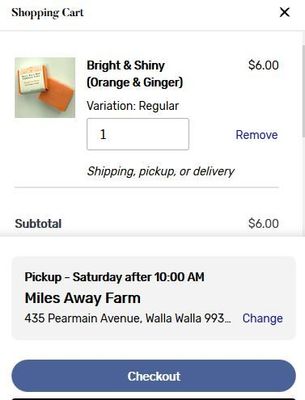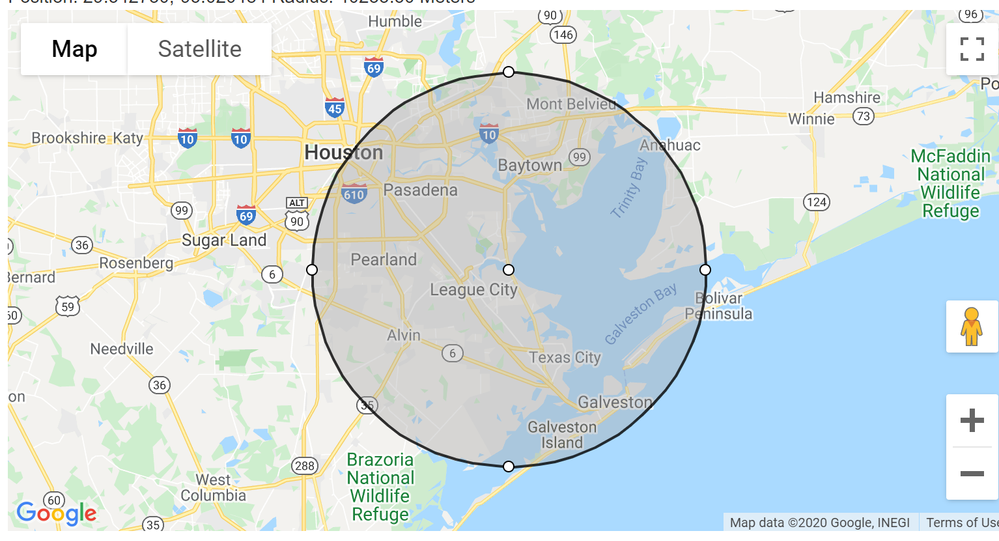- Subscribe to RSS Feed
- Mark Thread as New
- Mark Thread as Read
- Float this Thread for Current User
- Bookmark
- Subscribe
- Printer Friendly Page
Square Online Store: Turn on Local Delivery
This post was updated by a community moderator on April 20, 2020 to reflect app improvements and feature enhancements.
In many areas of the US, we know that the recent measures to control the coronavirus outbreak are impacting your business. To help you continue serving your customers, local delivery is now available with your Square account.
With the delivery feature turned on, customers can select delivery at checkout and also opt in to receive delivery text alerts. Order tickets sent to your kitchen will print all delivery details in the notes section. New delivery functionality lets you set estimated delivery time, delivery fee, and minimum delivery order value.
To turn on Local Delivery:
If you're new to Square or haven't set up a Square Online Store, follow these steps first: How to Sell Online and Allow for Pickup Orders. Next, sign into the online Square Dashboard and proceed with the process below. If you're in the retail business or a shop owner, you'll want to follow these steps instead.
Note: Delivery is available to sellers in every country Square Online Store has launched in, however, order text alert notifications are only enabled in the US at this time.
For an illustration on what your customer sees and steps to complete the delivery order process, have a look at the presentation below.
If you'd like to see a comprehensive guide, check out this article in our Support Center: Learn how to set up local delivery.
In a neighborhood where your customers can come to you? Consider trying out curbside pickup: Turn on Curbside Pickup.
Let us know how it's going and don't hesitate to raise any questions!
Square Community Program Manager | Square, Inc.
Find step-by-step help in our Support Center
- Subscribe to RSS Feed
- Mark Thread as New
- Mark Thread as Read
- Float this Thread for Current User
- Bookmark
- Subscribe
- Printer Friendly Page
Hey Tom! This feature is great during these trying times as we've had to negate our food truck business and are now utilising this feature in our business. We too would greatly benefit from scheduled delivery times (We're only trading three days of the week and mostly doing pre-orders) as our checkout process at the moment is quite convoluted. Any news on how far off this feature is from being implemented?
- Subscribe to RSS Feed
- Mark Thread as New
- Mark Thread as Read
- Float this Thread for Current User
- Bookmark
- Subscribe
- Printer Friendly Page
We are requiring a min of 20% gratuity on all delivery orders in addition to a min purchase. I don't see an option to set that up like the smart tipping amounts or custom. Please advise
- Mark as New
- Bookmark
- Subscribe
- Subscribe to RSS Feed
- Permalink
- Report
- Subscribe to RSS Feed
- Mark Thread as New
- Mark Thread as Read
- Float this Thread for Current User
- Bookmark
- Subscribe
- Printer Friendly Page
On our website we have a Square Space store that ties into Square for uor Online shipping. If we set up a Square online store just to do deliveries so that people could order online and pay ahead would that interfere with our website store?
- Mark as New
- Bookmark
- Subscribe
- Subscribe to RSS Feed
- Permalink
- Report
- Subscribe to RSS Feed
- Mark Thread as New
- Mark Thread as Read
- Float this Thread for Current User
- Bookmark
- Subscribe
- Printer Friendly Page
@icecreamqueen Thanks for reaching out and welcome to the Seller Community. At this time, there is not a way to force a gratuity onto a sale, but you can consider other options like increasing your prices and letting customers know that a portion of the proceeds will be going to the employees if you are doing this to help them out during this time.
If you set up a Square Online Store for deliveries, the only issue I could see is that your inventory with Square Space may not sync and you will have to manually adjust and keep track of the sales. Otherwise, you can essentially have as many eCommerce partners as you want.
I hope I was able to answer your questions, but if you have any more or need me to clarify anything, please do not hesitate to ask.
Community Moderator, Square
Sign in and click Mark as Best Answer if my reply answers your question.
- Mark as New
- Bookmark
- Subscribe
- Subscribe to RSS Feed
- Permalink
- Report
- Subscribe to RSS Feed
- Mark Thread as New
- Mark Thread as Read
- Float this Thread for Current User
- Bookmark
- Subscribe
- Printer Friendly Page
Is there away for the customer to select another day for pickup/delivery. As some of our customers order in advance.
Thanks
- Mark as New
- Bookmark
- Subscribe
- Subscribe to RSS Feed
- Permalink
- Report
- Subscribe to RSS Feed
- Mark Thread as New
- Mark Thread as Read
- Float this Thread for Current User
- Bookmark
- Subscribe
- Printer Friendly Page
Hey @GrandmaSweet. You can allow customers to schedule pickup times. 🙂 Check out this help article for a very detailed breakdown of how to set up pickup and delivery, but you can get stared on your Square Dashboard.
Visit Online Store > Settings > Pickup & Delivery > Edit Location > Scroll down to see "Pickup Settings" > Edit.

Let me know if you have any other questions!!
Community Moderator, Square
Sign in and click Mark as Best Answer if my reply answers your question.
- Mark as New
- Bookmark
- Subscribe
- Subscribe to RSS Feed
- Permalink
- Report
- Subscribe to RSS Feed
- Mark Thread as New
- Mark Thread as Read
- Float this Thread for Current User
- Bookmark
- Subscribe
- Printer Friendly Page
@AshleyK thanks for your reply. The problem is, it sets delivery for today, same day delivery, but doesn't allow the customer to select future date and time. Would be great if they combine square appointment link for scheduling.
- Mark as New
- Bookmark
- Subscribe
- Subscribe to RSS Feed
- Permalink
- Report
- Subscribe to RSS Feed
- Mark Thread as New
- Mark Thread as Read
- Float this Thread for Current User
- Bookmark
- Subscribe
- Printer Friendly Page
Same problem here, we only do deliveries on certain days. cant launch this website because the pick up and delivery is not working for us under the current settings. Looking into other sites. We have tried everything. Its a simple fix, but I am sure it wont get done quick enough. Just give option for days excluding all this time control the site is trying to do.
- Mark as New
- Bookmark
- Subscribe
- Subscribe to RSS Feed
- Permalink
- Report
- Subscribe to RSS Feed
- Mark Thread as New
- Mark Thread as Read
- Float this Thread for Current User
- Bookmark
- Subscribe
- Printer Friendly Page
Would also like to turn off pick up option and icon. Confuses customers who think we have the pickup option.
- Mark as New
- Bookmark
- Subscribe
- Subscribe to RSS Feed
- Permalink
- Report
- Subscribe to RSS Feed
- Mark Thread as New
- Mark Thread as Read
- Float this Thread for Current User
- Bookmark
- Subscribe
- Printer Friendly Page
Thank you guys for adding your voices to this thread in regards to this feature and thank you @GrandmaSweet thanks for explaining what you are looking for in regards to our Scheduled Pickup.
This is a feature we are aware of and it's on our road map, but I do not have an ETA on when it will be released.
I appreciate your patience as we work diligently to release online store features as quickly as possible.
Community Moderator, Square
Sign in and click Mark as Best Answer if my reply answers your question.
- Mark as New
- Bookmark
- Subscribe
- Subscribe to RSS Feed
- Permalink
- Report
- Subscribe to RSS Feed
- Mark Thread as New
- Mark Thread as Read
- Float this Thread for Current User
- Bookmark
- Subscribe
- Printer Friendly Page
Thanks for your response, hope to see the delivery scheduling available soon or at least the ability to link square appointments at checkout.
- Mark as New
- Bookmark
- Subscribe
- Subscribe to RSS Feed
- Permalink
- Report
- Subscribe to RSS Feed
- Mark Thread as New
- Mark Thread as Read
- Float this Thread for Current User
- Bookmark
- Subscribe
- Printer Friendly Page
Is there a way to turn the pick-up/delivery pop up OFF, so its not the first thing customers see? I have a mix of products, some of which can be pick-up or delivery or shipped. Some which can not be shipped (vegetable plant starts). Most of my customers are used to using the shipping option (they aren't local) and so having this pop up be the first thing they see is confusing. I'd like to turn it off and JUST have them pick an option at check out. I'm driving traffic to my site locally by telling people they can pick up or deliver. I don't need it to be the first thing they see on the site.
Also, shipping as an option now seems to be buried. It defaults to pick-up/delivery based on what people selected (or didn't select) at the first pop up window, and they have to hit "change" at checkout to get to a shipping option. VERY confusing for my long time out of town customers. I get that with Covid, for a lot of people this set up makes sense, but I'd prefer you could turn on and off options, and have shipping be an obvious option at check out (unless they have selected an item that can not be shipped as part of their order).
- Mark as New
- Bookmark
- Subscribe
- Subscribe to RSS Feed
- Permalink
- Report
- Subscribe to RSS Feed
- Mark Thread as New
- Mark Thread as Read
- Float this Thread for Current User
- Bookmark
- Subscribe
- Printer Friendly Page
The radius option is great considering what it was before. I would like to suggest a further improvement. Allow us to input what zipcodes we deliver to. Currently the radius i have chosen, due to my location jumps across a bay and hits land on the other side. I cannot drive straight there, therefore the 25 miles I have set up, would be more like 60 miles to get around the bay.
Hope that makes sense. Included a picture to show visually.
- Mark as New
- Bookmark
- Subscribe
- Subscribe to RSS Feed
- Permalink
- Report
- Subscribe to RSS Feed
- Mark Thread as New
- Mark Thread as Read
- Float this Thread for Current User
- Bookmark
- Subscribe
- Printer Friendly Page
@ontheacre Thanks for sharing your suggestions ! We're continuously adding more bells and whistles to the Delivery feature to make it more customizable . We'll update the Community as the Product Team rolls out new features.
Community Moderator, Square
Sign in and click Mark as Best Answer if my reply answers your question.
- Subscribe to RSS Feed
- Mark Thread as New
- Mark Thread as Read
- Float this Thread for Current User
- Bookmark
- Subscribe
- Printer Friendly Page
@ontheacre beat me to it. I love that I can set up delivery separately now, but REALLY need to specify zip codes. We deliver inside of a specific county currently, and I have no way to limit that with the radius since we are in the far southwest corner of the county.
- Subscribe to RSS Feed
- Mark Thread as New
- Mark Thread as Read
- Float this Thread for Current User
- Bookmark
- Subscribe
- Printer Friendly Page
Take off the times, no delivery service can function under this. Or make it a separate option. We should be able to set delivery on certain days excluding the times.. a simple text to them when the order is on the way, or a simple choose your day of delivery. Not "your order will arrive between 10:20 to 10:40." Even if it could be customized to say it will arrive between 12-4 would be better.. No one can run a delivery service under this time management. Please, change this we cant launch our site because of this.
- Mark as New
- Bookmark
- Subscribe
- Subscribe to RSS Feed
- Permalink
- Report
- Subscribe to RSS Feed
- Mark Thread as New
- Mark Thread as Read
- Float this Thread for Current User
- Bookmark
- Subscribe
- Printer Friendly Page
Is there by the chance there's an option where we can disable the delivery time and just stated the day it will be delivered?
- Mark as New
- Bookmark
- Subscribe
- Subscribe to RSS Feed
- Permalink
- Report
- Subscribe to RSS Feed
- Mark Thread as New
- Mark Thread as Read
- Float this Thread for Current User
- Bookmark
- Subscribe
- Printer Friendly Page
Hi there @Produce54.
Thanks for posting in our Seller Community!
We can not remove our delivery time settings. However, you can remove the check mark next to the hours so they don't show up at checkout.
Notes can be provided to buyers under Settings > Checkout > Store Policies for shipping orders only. Providing notes to the customer at checkout from our delivery settings is a feature request and not available at the moment.
Keep an eye out for emails on feature updates.
Community Moderator, Square // Moderadora de la Comunidad, Square
Sign in and click Mark as Best Answer if my reply answers your question.
Inicie seción y haga clic en Marcar como "Mejor Respuesta" si mi respuesta contesta su pregunta.
- Mark as New
- Bookmark
- Subscribe
- Subscribe to RSS Feed
- Permalink
- Report
- Subscribe to RSS Feed
- Mark Thread as New
- Mark Thread as Read
- Float this Thread for Current User
- Bookmark
- Subscribe
- Printer Friendly Page
Currently the only option for delivery is by a radius of miles from the business location. Our permits only allow us to deliver within the county that we operate in. Is it possible to set up delivery by zip code rather than miles because the borders with other jurisdictions are too close to use the radius method.
- Mark as New
- Bookmark
- Subscribe
- Subscribe to RSS Feed
- Permalink
- Report
- Subscribe to RSS Feed
- Mark Thread as New
- Mark Thread as Read
- Float this Thread for Current User
- Bookmark
- Subscribe
- Printer Friendly Page
Delivery cannot be restricted to zip codes, only distance. Hopefully this can be implemented in the future. Stay tuned for updates 🙂
Community Moderator, Square
Sign in and click Mark as Best Answer if my reply answers your question.
- Mark as New
- Bookmark
- Subscribe
- Subscribe to RSS Feed
- Permalink
- Report
- Subscribe to RSS Feed
- Mark Thread as New
- Mark Thread as Read
- Float this Thread for Current User
- Bookmark
- Subscribe
- Printer Friendly Page
Hi! I was just wondering if we will be able to change the delivery fees based on distance. For example, someone who's 3KM away would pay a different delivery fee then someone who's 5KM away. Since our delivery drivers charge by the km, and we want to have good delivery range we cannot use just one flat fee.
- Mark as New
- Bookmark
- Subscribe
- Subscribe to RSS Feed
- Permalink
- Report