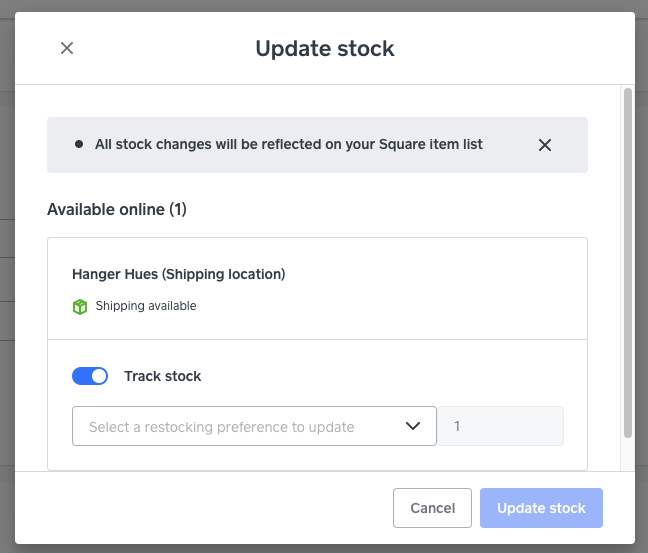- Subscribe to RSS Feed
- Mark Thread as New
- Mark Thread as Read
- Float this Thread for Current User
- Bookmark
- Subscribe
- Printer Friendly Page
I have a story in the stories section that shows up in the preview, but not when I publish it? What am I doing incorrectly?
- Labels:
-
Square Online
- Mark as New
- Bookmark
- Subscribe
- Subscribe to RSS Feed
- Permalink
- Report
Posted 12-08-2020
HI there! I understand you added stock to each. Did you turn on the Track Stock radio button?
Edit Item, click Stock and this should popup.
Terri
🛍 Shop my store
Resale Collection - http://bit.ly/HangerHues
- Subscribe to RSS Feed
- Mark Thread as New
- Mark Thread as Read
- Float this Thread for Current User
- Bookmark
- Subscribe
- Printer Friendly Page
HI there! I understand you added stock to each. Did you turn on the Track Stock radio button?
Edit Item, click Stock and this should popup.
Terri
🛍 Shop my store
Resale Collection - http://bit.ly/HangerHues
TERRI
- Mark as New
- Bookmark
- Subscribe
- Subscribe to RSS Feed
- Permalink
- Report
- Subscribe to RSS Feed
- Mark Thread as New
- Mark Thread as Read
- Float this Thread for Current User
- Bookmark
- Subscribe
- Printer Friendly Page
HI, have you added the Story Section to the navigation in the header?
Hope this helps!
Terri
🛍 Shop my store
Resale Collection - http://bit.ly/HangerHues
TERRI
- Subscribe to RSS Feed
- Mark Thread as New
- Mark Thread as Read
- Float this Thread for Current User
- Bookmark
- Subscribe
- Printer Friendly Page
Hi Teri,
I believe that I have. I see it when I click on the link, but the two people I have sent the link to say it isn't showing?
Is it visible to you?
Thanks for reaching out!
- Mark as New
- Bookmark
- Subscribe
- Subscribe to RSS Feed
- Permalink
- Report
- Subscribe to RSS Feed
- Mark Thread as New
- Mark Thread as Read
- Float this Thread for Current User
- Bookmark
- Subscribe
- Printer Friendly Page
HI, I am not sure what you are asking regarding Stories. You have Stories in the header, drop down menu Stories, both have a story. You may want to name that drop down menu something else.
The link you provided is that the home page? What section did you add? Is it Featured Items? Is it Instagram feed? There are no products selected for the section so they will not appear. Within the Edit Site, select the section and then select which items you wish to feature or you need to connect your Instagram feed.
Hope this helps!
Terri
🛍 Shop my store
Resale Collection - http://bit.ly/HangerHues
TERRI
- Mark as New
- Bookmark
- Subscribe
- Subscribe to RSS Feed
- Permalink
- Report
- Subscribe to RSS Feed
- Mark Thread as New
- Mark Thread as Read
- Float this Thread for Current User
- Bookmark
- Subscribe
- Printer Friendly Page
I am posting what my page shows. This is what I am seeing:
Then, on this menu, I see the Gallery page, which does not show up in the link.

Shouldn't this link - my-business-106731 - show all of the pages? I am not understanding why, when I see all of this info on my side, and I send a link, the viewer is not seeing the same thing. Does this make sense?
- Mark as New
- Bookmark
- Subscribe
- Subscribe to RSS Feed
- Permalink
- Report
- Subscribe to RSS Feed
- Mark Thread as New
- Mark Thread as Read
- Float this Thread for Current User
- Bookmark
- Subscribe
- Printer Friendly Page
HI, the Gallery is for photos where the gray squares were on your Home Page. On the Gallery, the 3 dots on the right, hover over and it gives options. One should be to add photos.
Great change in the presentation of your Stories, best advice, top should be Stories and each drop down would be the name of the individual Story, so swap how you have it now.
Hope this helps!
Terri
🛍 Shop my store
Resale Collection - http://bit.ly/HangerHues
TERRI
- Mark as New
- Bookmark
- Subscribe
- Subscribe to RSS Feed
- Permalink
- Report
- Subscribe to RSS Feed
- Mark Thread as New
- Mark Thread as Read
- Float this Thread for Current User
- Bookmark
- Subscribe
- Printer Friendly Page
Terri,
You are helping me tremendously, thank you so much!
I contacted Square, who told me to unpublish and republish, which I have now done.
https://my-business-106731.square.site/
I am not clear about the gallery piece. Are you saying that the photo section that showed up on my home page (until I deleted it) was where the gallery would show up? Is that why it is not showing up?
On the story page, I believe that I have fixed it. Would you mind looking at it one more time? I changed the photos as well - a bit more Christmas like.
Thank you!
BTW - I like your website!
I really appreciate your guidance as it goes on sale tomorrow and
- Mark as New
- Bookmark
- Subscribe
- Subscribe to RSS Feed
- Permalink
- Report
- Subscribe to RSS Feed
- Mark Thread as New
- Mark Thread as Read
- Float this Thread for Current User
- Bookmark
- Subscribe
- Printer Friendly Page
HI, it looks great. I enjoy helping out. Good Luck with sales. Happy Holidays to you and your family.
Terri
🛍 Shop my store
Resale Collection - http://bit.ly/HangerHues
TERRI
- Mark as New
- Bookmark
- Subscribe
- Subscribe to RSS Feed
- Permalink
- Report
- Subscribe to RSS Feed
- Mark Thread as New
- Mark Thread as Read
- Float this Thread for Current User
- Bookmark
- Subscribe
- Printer Friendly Page
I really appreciate your help, Terri, it is truly more efficient than other sources available. I have another question - the stock shows as 'out', so I went in and did a new inventory, adding 100 to each bag and 30 to the card. However, it still says out of stock?
https://my-business-106731.square.site/
How do I remedy this?
Thank you!
- Mark as New
- Bookmark
- Subscribe
- Subscribe to RSS Feed
- Permalink
- Report
- Subscribe to RSS Feed
- Mark Thread as New
- Mark Thread as Read
- Float this Thread for Current User
- Bookmark
- Subscribe
- Printer Friendly Page
HI there! I understand you added stock to each. Did you turn on the Track Stock radio button?
Edit Item, click Stock and this should popup.
Terri
🛍 Shop my store
Resale Collection - http://bit.ly/HangerHues
TERRI
- Mark as New
- Bookmark
- Subscribe
- Subscribe to RSS Feed
- Permalink
- Report
- Subscribe to RSS Feed
- Mark Thread as New
- Mark Thread as Read
- Float this Thread for Current User
- Bookmark
- Subscribe
- Printer Friendly Page
Hello Terri, yes, I have turned on the 'Track Stock' button.
I then chose 'inventory recount' and added 100 to both salts, and 30 to the cards. It still shows out of stock?
- Mark as New
- Bookmark
- Subscribe
- Subscribe to RSS Feed
- Permalink
- Report
- Subscribe to RSS Feed
- Mark Thread as New
- Mark Thread as Read
- Float this Thread for Current User
- Bookmark
- Subscribe
- Printer Friendly Page
HI, not sure, the only thing I see different is you have an email address with status unknown underneath where on my track stock is the name of my store (shipping location) with shipping available underneath.
Terri
🛍 Shop my store
Resale Collection - http://bit.ly/HangerHues
TERRI
- Mark as New
- Bookmark
- Subscribe
- Subscribe to RSS Feed
- Permalink
- Report
- Subscribe to RSS Feed
- Mark Thread as New
- Mark Thread as Read
- Float this Thread for Current User
- Bookmark
- Subscribe
- Printer Friendly Page
Terri - I was able to connect with Square via telephone today, and thank you for the clue about the address, as I now have it all resolved.
I really appreciate your guidance!
Merry Christmas!
- Subscribe to RSS Feed
- Mark Thread as New
- Mark Thread as Read
- Float this Thread for Current User
- Bookmark
- Subscribe
- Printer Friendly Page
May I ask what you found out from Square? I'm having the same issue! My location says "Status Unknown" and I have no idea what to do. I've tried everything I can think of to get the stock to sync. Thank you!
- Mark as New
- Bookmark
- Subscribe
- Subscribe to RSS Feed
- Permalink
- Report
- Subscribe to RSS Feed
- Mark Thread as New
- Mark Thread as Read
- Float this Thread for Current User
- Bookmark
- Subscribe
- Printer Friendly Page
I have recently added new content to my stories feature but it doesn't show on my website. I noticed this on yesterday. When I viewed my published page and noticed that only a portion of my story is showing.
- Mark as New
- Bookmark
- Subscribe
- Subscribe to RSS Feed
- Permalink
- Report
- Subscribe to RSS Feed
- Mark Thread as New
- Mark Thread as Read
- Float this Thread for Current User
- Bookmark
- Subscribe
- Printer Friendly Page
Hi @Romunda_G and welcome to the Community!
I moved your post to one of the existing threads for this issue where one of our Super Sellers @Goldneye listed some troubleshooting throughout.
Check out her answers in this thread and it should help get you going.
Community Moderator, Square
Sign in and click Mark as Best Answer if my reply answers your question.