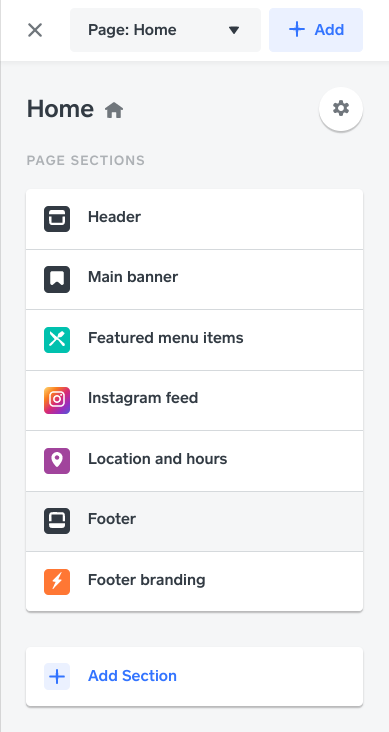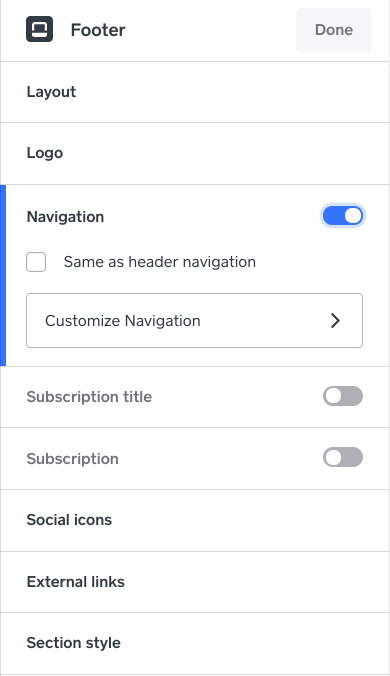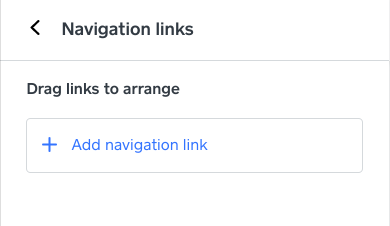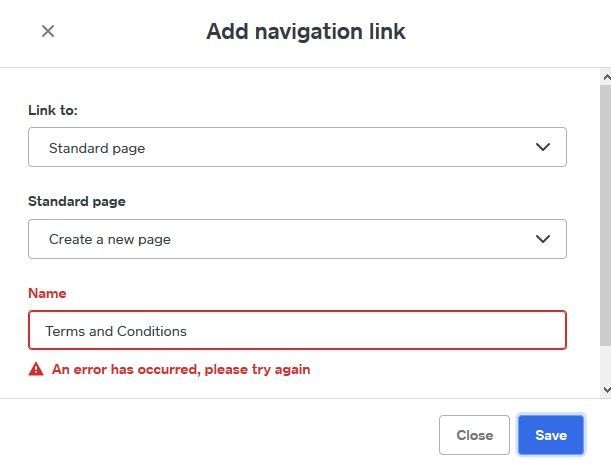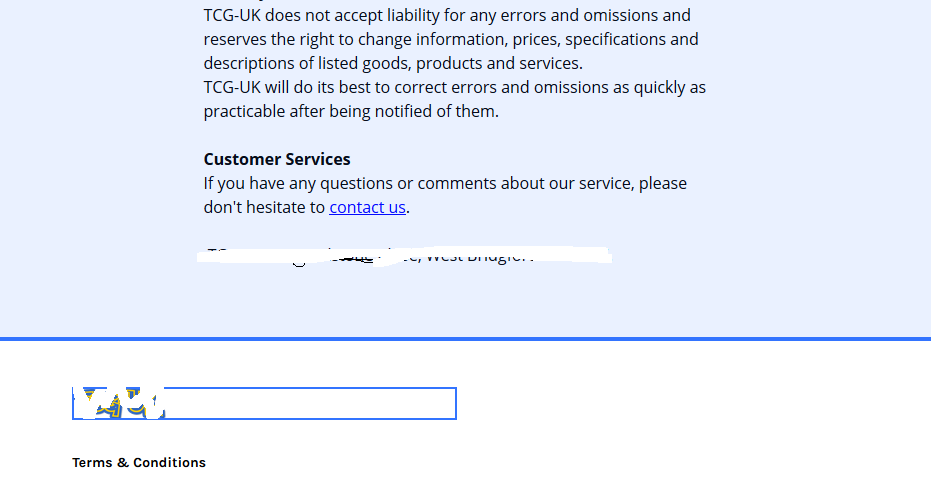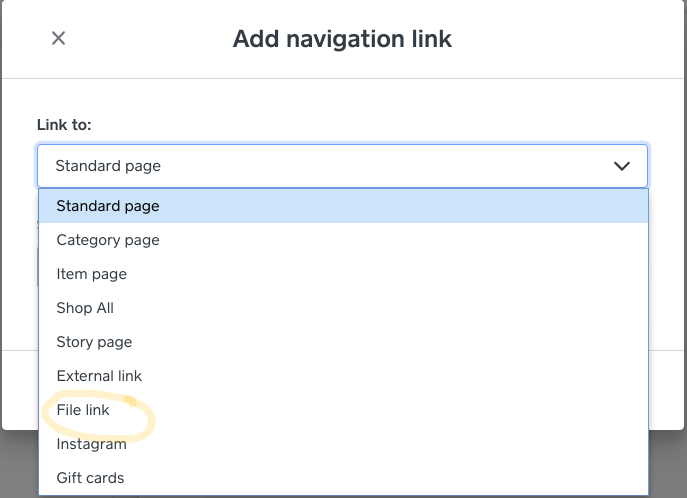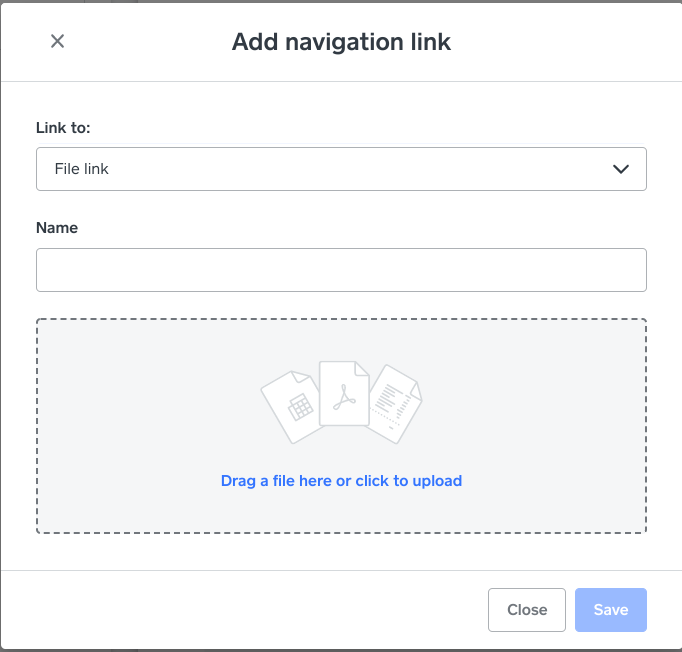- Subscribe to RSS Feed
- Mark Topic as New
- Mark Topic as Read
- Float this Topic for Current User
- Bookmark
- Subscribe
- Printer Friendly Page
The title of this thread has been edited from the original: Terms and Conditions
I am still in the process of building a web site for my son, one of the things required is a terms and conditions page but for the life of me I can not work out how to add one.
Would like rather than adding to the menu bar at the top a link to a page at the bottom of the home page.
Advise on how to do this will be appreciated.
- Labels:
-
Online Store
- Mark as New
- Bookmark
- Subscribe
- Subscribe to RSS Feed
- Highlight
- Report Inappropriate Content
- Subscribe to RSS Feed
- Mark Topic as New
- Mark Topic as Read
- Float this Topic for Current User
- Bookmark
- Subscribe
- Printer Friendly Page
Hi @Tom1457, thank you for reaching out!
What you can do is add navigation link to your footer and have the Terms & Conditions page live there. To do so:
1. Go to your Square Dashboard > Online Store
2. Click Website > Edit Site
3. Click Footer
4. Here, you can toggle the Navigation to blue. Since you don't want the link to be at the top menu bar, make sure to untick "Same as header navigation"
5. Click Customize Navigation
6. Add navigation link
7. Click Save and publish your site again
I hope this will help!
Community Engagement Program Manager, Square
Have a burning question to ask in our Question of the Week? Share it with us!
- Mark as New
- Bookmark
- Subscribe
- Subscribe to RSS Feed
- Highlight
- Report Inappropriate Content
- Subscribe to RSS Feed
- Mark Topic as New
- Mark Topic as Read
- Float this Topic for Current User
- Bookmark
- Subscribe
- Printer Friendly Page
Hi @Tom1457, thank you for reaching out!
What you can do is add navigation link to your footer and have the Terms & Conditions page live there. To do so:
1. Go to your Square Dashboard > Online Store
2. Click Website > Edit Site
3. Click Footer
4. Here, you can toggle the Navigation to blue. Since you don't want the link to be at the top menu bar, make sure to untick "Same as header navigation"
5. Click Customize Navigation
6. Add navigation link
7. Click Save and publish your site again
I hope this will help!
Community Engagement Program Manager, Square
Have a burning question to ask in our Question of the Week? Share it with us!
- Mark as New
- Bookmark
- Subscribe
- Subscribe to RSS Feed
- Highlight
- Report Inappropriate Content
- Subscribe to RSS Feed
- Mark Topic as New
- Mark Topic as Read
- Float this Topic for Current User
- Bookmark
- Subscribe
- Printer Friendly Page
Thanks for your information but im going wrong somewhere at the end.
- Mark as New
- Bookmark
- Subscribe
- Subscribe to RSS Feed
- Highlight
- Report Inappropriate Content
- Subscribe to RSS Feed
- Mark Topic as New
- Mark Topic as Read
- Float this Topic for Current User
- Bookmark
- Subscribe
- Printer Friendly Page
I have created a tems and conditions story page and the link at the bottom but the link does not work, Ive missed something but not sure what. Advise greatly appreciated.
- Mark as New
- Bookmark
- Subscribe
- Subscribe to RSS Feed
- Highlight
- Report Inappropriate Content
- Subscribe to RSS Feed
- Mark Topic as New
- Mark Topic as Read
- Float this Topic for Current User
- Bookmark
- Subscribe
- Printer Friendly Page
Sorted hadnt linked the url
- Mark as New
- Bookmark
- Subscribe
- Subscribe to RSS Feed
- Highlight
- Report Inappropriate Content
- Subscribe to RSS Feed
- Mark Topic as New
- Mark Topic as Read
- Float this Topic for Current User
- Bookmark
- Subscribe
- Printer Friendly Page
Glad to hear you were able to link the URL, @Tom1457! Let me know if there is anything else I can do for you.
Community Engagement Program Manager, Square
Have a burning question to ask in our Question of the Week? Share it with us!
- Mark as New
- Bookmark
- Subscribe
- Subscribe to RSS Feed
- Highlight
- Report Inappropriate Content
- Subscribe to RSS Feed
- Mark Topic as New
- Mark Topic as Read
- Float this Topic for Current User
- Bookmark
- Subscribe
- Printer Friendly Page
Hi, I have written my postage rates and store policies, but how do I add links to these so customers can see them? I would like to have links to these in the footer section.
- Mark as New
- Bookmark
- Subscribe
- Subscribe to RSS Feed
- Highlight
- Report Inappropriate Content
- Subscribe to RSS Feed
- Mark Topic as New
- Mark Topic as Read
- Float this Topic for Current User
- Bookmark
- Subscribe
- Printer Friendly Page
Hey @tomakknockkids, thank you for reaching out!.
You should be able to add this to your Online site following the steps above. Let me know if that help at all!
Community Engagement Program Manager, Square
Have a burning question to ask in our Question of the Week? Share it with us!
- Mark as New
- Bookmark
- Subscribe
- Subscribe to RSS Feed
- Highlight
- Report Inappropriate Content
- Subscribe to RSS Feed
- Mark Topic as New
- Mark Topic as Read
- Float this Topic for Current User
- Bookmark
- Subscribe
- Printer Friendly Page
Hi,
I tried following these steps to add my Privacy Policy and understood it all up to step 6, Add Navigation Link. Here I added a file, as my privacy policy is in a word document. Unfortunately, this means that customers will have to download the privacy policy document, rather than click on a link that opens it directly. Is there another way of adding the privacy policy so it opens directly?
Regarding the store policies and postage rates information, in step 6, is there a way to link directly to the information in the checkout section?
- Mark as New
- Bookmark
- Subscribe
- Subscribe to RSS Feed
- Highlight
- Report Inappropriate Content
- Subscribe to RSS Feed
- Mark Topic as New
- Mark Topic as Read
- Float this Topic for Current User
- Bookmark
- Subscribe
- Printer Friendly Page
Hi @tomakknockkids, if your Privacy Policy is a Word Document, what we can do is this case is potentially save that as a PDF file.
Once you have save it as a PDF, when you are adding the navigation link, instead of linking it to a Standard page, select File link.
This will show you a upload box, where you can select your PDF file and upload it. Once you published the change, the PDF will pops open on another tab when customers click into the Privacy Policy.
With regards to the Store Policies & Postage Rates information, it isn't possible to link it directly to the information at checkout.
Hopefully this will help!
Community Engagement Program Manager, Square
Have a burning question to ask in our Question of the Week? Share it with us!
- Mark as New
- Bookmark
- Subscribe
- Subscribe to RSS Feed
- Highlight
- Report Inappropriate Content
- Subscribe to RSS Feed
- Mark Topic as New
- Mark Topic as Read
- Float this Topic for Current User
- Bookmark
- Subscribe
- Printer Friendly Page
Yes, that worked! I saved the document as a PDF and now have a link that opens. Thanks for your help. Ann
- Mark as New
- Bookmark
- Subscribe
- Subscribe to RSS Feed
- Highlight
- Report Inappropriate Content
- Subscribe to RSS Feed
- Mark Topic as New
- Mark Topic as Read
- Float this Topic for Current User
- Bookmark
- Subscribe
- Printer Friendly Page
I need the T&C's signed prior to customer paying their invoice.
- Mark as New
- Bookmark
- Subscribe
- Subscribe to RSS Feed
- Highlight
- Report Inappropriate Content
- Subscribe to RSS Feed
- Mark Topic as New
- Mark Topic as Read
- Float this Topic for Current User
- Bookmark
- Subscribe
- Printer Friendly Page
Hi there, @JoeNagy,
We have moved your post to a board that has the answers to help you find what you are looking for! If you have any other questions, please let us know.
Community Moderator, Square
Sign in and click Mark as Best Answer if my reply answers your question.
- Mark as New
- Bookmark
- Subscribe
- Subscribe to RSS Feed
- Highlight
- Report Inappropriate Content