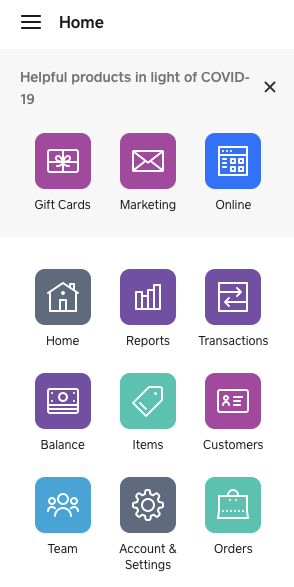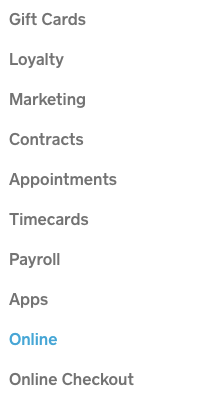- Subscribe to RSS Feed
- Mark Thread as New
- Mark Thread as Read
- Float this Thread for Current User
- Bookmark
- Subscribe
- Printer Friendly Page
Hi everyone. So sorry if this has been discussed many times before but in searching, I still can't figure it out. I tried to send my question to Weebly three times and get no answer.
I have (had) a Weebly website with a store. I remember that I did "sync" with Square. I have a Square account. Not sure which I had first, but I think it was Square a few years ago. Anyway, my Weebly site 'expired'. I had a business plan (highest level). My credit card expired so it did not renew (last week). I thought about downgrading my plan. It won't let me. It just keeps saying go here, do this...which just takes me in a circle. They always end up wanting credit card info to renew the business plan. Can I do a site through my Square account? What if I cancel my Weebly account? Is there a store through Square or can I make a website through Square? I'm so confused. Can anyone help? I do have the ability to 'add item' in Square but of course, I don't see an option to transfer my store items from Weebly to Square. I would really like to have everything on Square but not sure if that's an option. Can you have a basic website on Weebly with items for sale on Square only? hmmm.
Thank you for any help.
- Subscribe to RSS Feed
- Mark Thread as New
- Mark Thread as Read
- Float this Thread for Current User
- Bookmark
- Subscribe
- Printer Friendly Page
Selling online through Square: they are giving you space on their website to sell your products so you don't have to create your own website. I think the downside to this is that you are limited in the design of your site and probably other features are lacking, but that does not mean it isn't an effective place to sell your items.
Creating your own website give you much more creative freedom to design something you like, change it as needed, add features (I can post to google my business, facebook, and twitter all at the same time when I add a new item).
I use Square as the payment processor on my site but that is all I use it for.
I use a WordPress host for my site (www.fandtbooks.com) and there are a lot of plugins and extra features that you can use via WordPress that are probably missing from the Square site.
Weebly is a mess. Don't even try and use it. There are several messages on this page about the struggles people have with weebly/square integration.
If you are just starting out and just want to have an online store, then Square might be just the ticket for you and you can always change later. Changing later is a bit of a hassle but doable.
Using a 3rd party hosting service is economical as well. I signed up for 3 years of WordPress hosting for about $35.00 and the WordPress toolset is free. There are addons and templates and upgrades that you can buy but I haven't really seen the need to do that. I use a free template, run wooCommerce for my store (again free) and other free addons.
Now, using WordPress does take a little time and effort on your end to get the design you want and understand what is going on but once you have mastered that (in a couple of hours I would think) you are good to go.
I hope this helps. Feel free to reach out if you have further questions.
-Mark
- Subscribe to RSS Feed
- Mark Thread as New
- Mark Thread as Read
- Float this Thread for Current User
- Bookmark
- Subscribe
- Printer Friendly Page
Perhaps this will help -- The payment processor company Square purchased the website hosting/builder company Weebly. With that acquisition, Square had access to the Weebly website platform. It then decided to create its own version of a website builder called Square Online.
A Square Online website is an all-in-one solution that is available through logging into your Square account and is especially helpful if you're primarily selling products through Square. It is working in the background on the Weebly platform, but the way you build a website for Square Online is different and the design options are limited. When you build a Square Online website, it is not the same as if you had used Weebly.com to create a website.
You can still build regular Weebly websites through Weebly.com and connect your Square payment processor.
Contact Weebly/Square Support (all one Support group now) for help with downgrading to a lower-priced plan. I have done so and they've been very gracious about it.
- Subscribe to RSS Feed
- Mark Thread as New
- Mark Thread as Read
- Float this Thread for Current User
- Bookmark
- Subscribe
- Printer Friendly Page
@ronnip Thanks for reaching out and welcome to the Seller Community. I know it can definitely feel confusing. I've manually removed your Business Plan so you should be able to resubscribe to that new plan no problem now. 🙂
In regards to having both stores, you really cannot do that. You will need to use one or the other, and I strongly recommend using the Square Online version so your payments, items, and orders sync more. If you cancel your Weebly Account, you may need to transfer the domain to your Square Online account, but that's all.
I hope this helps sort out a few of your questions, but please let me know where I can elaborate for you.
Community Moderator, Square
Sign in and click Mark as Best Answer if my reply answers your question.
- Subscribe to RSS Feed
- Mark Thread as New
- Mark Thread as Read
- Float this Thread for Current User
- Bookmark
- Subscribe
- Printer Friendly Page
Thank you SO SO MUCH Ashleyk!! I am still a little confused on one thing though. You said that I could use the Square online version - you are referring to the store part right? So Square does not offer websites, just the store part, is that how I'm reading this? So I could have a Weebly website with no store, but have the store be on Square? That would make sense but not sure if it's do-able! I DO want my store through Square. If I have a Weebly website, will that direct customers that want to purchase items to Square? Is that where the sync part comes in? I'm sorry I sound so stupid but I just want to make sure I'm doing this right. Thank you again!!
Rhonda
- Subscribe to RSS Feed
- Mark Thread as New
- Mark Thread as Read
- Float this Thread for Current User
- Bookmark
- Subscribe
- Printer Friendly Page
Hey @ronnip jumping in for Ashley here.
Sorry for the confusion. The Square Online Store is now powered by Weebly. Both will help you create a website for your business. However, Square Online is more geared towards online sales than the traditional Weebly builder.
Hope this helps!
Community Moderator, Square // Moderadora de la Comunidad, Square
Sign in and click Mark as Best Answer if my reply answers your question.
Inicie seción y haga clic en Marcar como "Mejor Respuesta" si mi respuesta contesta su pregunta.
- Subscribe to RSS Feed
- Mark Thread as New
- Mark Thread as Read
- Float this Thread for Current User
- Bookmark
- Subscribe
- Printer Friendly Page
Thank you Sayra. I think I have started the process of a Square online website/store. Before I did the switch, I exported all my items to a CSV spreadsheet. Good thing, because they are nowhere to be found now. Do you know if there is a way to transfer these items to Square? Or do I have to add each one manually? The descriptions transferred in HTML and won't let me copy/paste in plain text. So far you all have been so helpful and I really appreciate it. Thank you for any help!
- Mark as New
- Bookmark
- Subscribe
- Subscribe to RSS Feed
- Permalink
- Report
- Subscribe to RSS Feed
- Mark Thread as New
- Mark Thread as Read
- Float this Thread for Current User
- Bookmark
- Subscribe
- Printer Friendly Page
You can export your items into your current Square account by login into your Square Online Dashboard > Item Library. The items will then show up in your Square Online Store. You want to make sure you are doing this in the same account you created your Square Online Store in. Here you can find more details on how you can do this.
Let me know if you have any other questions.
Community Moderator, Square // Moderadora de la Comunidad, Square
Sign in and click Mark as Best Answer if my reply answers your question.
Inicie seción y haga clic en Marcar como "Mejor Respuesta" si mi respuesta contesta su pregunta.
- Subscribe to RSS Feed
- Mark Thread as New
- Mark Thread as Read
- Float this Thread for Current User
- Bookmark
- Subscribe
- Printer Friendly Page
Sayra, OMG it worked. Thank you so much. I was able to import from my CSV file with a little tweaking. I only have one more question (I think!) and then I will stop bugging you............
I notice there is the Weebly site where I build my website, and also the squareup.com/dashboard. I see the items there. I went into one item, adjusted the info, and then saw it on my weebly.com website builder. I'm not really sure where to add and update the items. I know that must sound really stupid, I'm sorry. Add additional items on either one? Am I making this more confusing than it should be?
Thanks 😥
- Mark as New
- Bookmark
- Subscribe
- Subscribe to RSS Feed
- Permalink
- Report
- Subscribe to RSS Feed
- Mark Thread as New
- Mark Thread as Read
- Float this Thread for Current User
- Bookmark
- Subscribe
- Printer Friendly Page
I can understand how this is confusing. Also, not a stupid question at all. You can edit your items in both your Square Online Store and your Square Account, they should always update on both platforms. I suggest that you do it in your online store if you will mostly be selling items online, this has worked the best for other sellers. Take a look at this article on how you can create and manage items online.
Have a great day! 😃
Community Moderator, Square // Moderadora de la Comunidad, Square
Sign in and click Mark as Best Answer if my reply answers your question.
Inicie seción y haga clic en Marcar como "Mejor Respuesta" si mi respuesta contesta su pregunta.
- Mark as New
- Bookmark
- Subscribe
- Subscribe to RSS Feed
- Permalink
- Report
- Subscribe to RSS Feed
- Mark Thread as New
- Mark Thread as Read
- Float this Thread for Current User
- Bookmark
- Subscribe
- Printer Friendly Page
Thank you again Sayra. I guess I have another question about the store. What is the difference between having a store through a website (in this case I have a Weebly/Square website with a store) or just having items on Square? Not sure why I cannot grasp this! Thank you!!
- Mark as New
- Bookmark
- Subscribe
- Subscribe to RSS Feed
- Permalink
- Report
- Subscribe to RSS Feed
- Mark Thread as New
- Mark Thread as Read
- Float this Thread for Current User
- Bookmark
- Subscribe
- Printer Friendly Page
I tried setting up the Weebly/Square thing a couple of months ago and had nothing but frustration. I ended up building my website using a wordpress host, which gives me a lot more options (templates for styles, plugins for different features, etc.) for creating an online store by using woocommerce. I was able to use a woo plugin to use my Square account on my website so when I built my site I just created my inventory on my site and use Square as my payment system.
Super easy to setup and no hassles. You can sync your inventory between the 2 systems (woo and Square) but I do not see a need for that as I can see and manage all of my inventory from my website.
I can also automatically publish my inventory to Facebook, Twitter, and Google My Business when I add new products.
These three 'external' sites are basically links back to my site and the transaction happens on my site.
Way easier to use in my opinion. Fell free to visit www.fandtbooks.com if you want to see how it looks.
-Mark
- Mark as New
- Bookmark
- Subscribe
- Subscribe to RSS Feed
- Permalink
- Report
- Subscribe to RSS Feed
- Mark Thread as New
- Mark Thread as Read
- Float this Thread for Current User
- Bookmark
- Subscribe
- Printer Friendly Page
Hello! I am still confused. I had started a thread a couple of weeks back but never really understood and nobody answered the last part .... and yes I have looked in help, threads, faq...it's simple but not to me...what exactly is the difference between selling items on SQUARE (via the dashboard/add items) or having a paid website (Weebly/Square) where I sell items. Also, I currently have a ONE month plan (Performance) is there a way to downgrade that website plan? All it lets me do is UPGRADE to Premium, or put my Performance on pause. I thought there was a plan to sell like 25 items or so a month?
If anyone can help I would be forever grateful!!!!!!! 😁
Thank You
Rhonda
- Mark as New
- Bookmark
- Subscribe
- Subscribe to RSS Feed
- Permalink
- Report
- Subscribe to RSS Feed
- Mark Thread as New
- Mark Thread as Read
- Float this Thread for Current User
- Bookmark
- Subscribe
- Printer Friendly Page
Selling online through Square: they are giving you space on their website to sell your products so you don't have to create your own website. I think the downside to this is that you are limited in the design of your site and probably other features are lacking, but that does not mean it isn't an effective place to sell your items.
Creating your own website give you much more creative freedom to design something you like, change it as needed, add features (I can post to google my business, facebook, and twitter all at the same time when I add a new item).
I use Square as the payment processor on my site but that is all I use it for.
I use a WordPress host for my site (www.fandtbooks.com) and there are a lot of plugins and extra features that you can use via WordPress that are probably missing from the Square site.
Weebly is a mess. Don't even try and use it. There are several messages on this page about the struggles people have with weebly/square integration.
If you are just starting out and just want to have an online store, then Square might be just the ticket for you and you can always change later. Changing later is a bit of a hassle but doable.
Using a 3rd party hosting service is economical as well. I signed up for 3 years of WordPress hosting for about $35.00 and the WordPress toolset is free. There are addons and templates and upgrades that you can buy but I haven't really seen the need to do that. I use a free template, run wooCommerce for my store (again free) and other free addons.
Now, using WordPress does take a little time and effort on your end to get the design you want and understand what is going on but once you have mastered that (in a couple of hours I would think) you are good to go.
I hope this helps. Feel free to reach out if you have further questions.
-Mark
- Subscribe to RSS Feed
- Mark Thread as New
- Mark Thread as Read
- Float this Thread for Current User
- Bookmark
- Subscribe
- Printer Friendly Page
Thanks so much Mark for helping!! I think I got it now. I'm still not sure which way I'll go but for now I'm going with a weebly/square site just because I already had a site built there. Thank you again!!
- Mark as New
- Bookmark
- Subscribe
- Subscribe to RSS Feed
- Permalink
- Report
- Subscribe to RSS Feed
- Mark Thread as New
- Mark Thread as Read
- Float this Thread for Current User
- Bookmark
- Subscribe
- Printer Friendly Page
Perhaps this will help -- The payment processor company Square purchased the website hosting/builder company Weebly. With that acquisition, Square had access to the Weebly website platform. It then decided to create its own version of a website builder called Square Online.
A Square Online website is an all-in-one solution that is available through logging into your Square account and is especially helpful if you're primarily selling products through Square. It is working in the background on the Weebly platform, but the way you build a website for Square Online is different and the design options are limited. When you build a Square Online website, it is not the same as if you had used Weebly.com to create a website.
You can still build regular Weebly websites through Weebly.com and connect your Square payment processor.
Contact Weebly/Square Support (all one Support group now) for help with downgrading to a lower-priced plan. I have done so and they've been very gracious about it.
- Subscribe to RSS Feed
- Mark Thread as New
- Mark Thread as Read
- Float this Thread for Current User
- Bookmark
- Subscribe
- Printer Friendly Page
Thanks for stepping in to assist here, @kerryathompson! 🙌
Community Moderator, Square
Sign in and click Mark as Best Answer if my reply answers your question.
- Mark as New
- Bookmark
- Subscribe
- Subscribe to RSS Feed
- Permalink
- Report
- Subscribe to RSS Feed
- Mark Thread as New
- Mark Thread as Read
- Float this Thread for Current User
- Bookmark
- Subscribe
- Printer Friendly Page
So do we need to pay for square? my website was free on weebly.
- Mark as New
- Bookmark
- Subscribe
- Subscribe to RSS Feed
- Permalink
- Report
- Subscribe to RSS Feed
- Mark Thread as New
- Mark Thread as Read
- Float this Thread for Current User
- Bookmark
- Subscribe
- Printer Friendly Page
Square makes its money through transaction fees collected when you sell something. They offer a Square Online website builder, accessed from your Square dashboard that you log into with your Square login name. That website builder is free.
You can use the Square Online website builder to build both regular website pages (Home, About, Contact) and store pages where the page content is generated from the inventory you've integrated into your Square account. These store pages can be customized to show only those products that meet certain criteria (like category, price, or sale) and you can add text and images to those store pages too. So, to sum up, you can build a free website that looks like any other website using the Square Online builder and has the advantage of using your Square inventory for some of the website content. If you don't have a store, you can still build regular pages.
You can also upgrade to get more Square business features with a subscription to Square Retail to get more reports and other things that retail businesses sometimes need.
What has been confusing, I think, is that Square purchased Weebly and now has its own native website builder that is similar to Weebly (thanks to the code they acquired as part of the sale). Square wants to be your one point of contact now and is asking Weebly website owners to create a Square login account even if you didn't have one or don't have anything to sell. I'm at that point now where I need to merge Weebly and Square accounts.
I'm not a Support person, so I'd definitely try to get in touch with Support if you have specific questions about your situation.
- Mark as New
- Bookmark
- Subscribe
- Subscribe to RSS Feed
- Permalink
- Report
- Subscribe to RSS Feed
- Mark Thread as New
- Mark Thread as Read
- Float this Thread for Current User
- Bookmark
- Subscribe
- Printer Friendly Page
What happened to the Weebly web page design dashboard? The only web design tools I can access are Squares which are very very limited. How do I get to the Weebly dashboard?
- Subscribe to RSS Feed
- Mark Thread as New
- Mark Thread as Read
- Float this Thread for Current User
- Bookmark
- Subscribe
- Printer Friendly Page
HI, you can reach the Online Dashboard by clicking the Online Button or scrolling down to the Online link.
TERRI
- Mark as New
- Bookmark
- Subscribe
- Subscribe to RSS Feed
- Permalink
- Report
- Subscribe to RSS Feed
- Mark Thread as New
- Mark Thread as Read
- Float this Thread for Current User
- Bookmark
- Subscribe
- Printer Friendly Page
How do I get to my old weebly dashboard? I don't take payments. It keeps redirecting me to square and all this stuff about payments. I am looking to redesign right now. Payments don't go through me. I want to just freshen up my site. I can't find any of my current stuff and every time I click it opens a new tab so I have like 50 tabs open with the same unhelpful circle of nonsense. I just want the old weebly dashboard or the new equivalent where you can design, add html and all the other stuff I'm paying for. Did it a month or so ago, but now I can't find the link just this redirect nonsense.
- Subscribe to RSS Feed
- Mark Thread as New
- Mark Thread as Read
- Float this Thread for Current User
- Bookmark
- Subscribe
- Printer Friendly Page
Hi @shannonslocker - I'm sorry to hear that this issue with your site has brought you to the Seller Community! 😥
This does sound off, but it's difficult to pinpoint what may be happening without looking at your account with you. For this type of issue, I suggest that you get in touch with our Support Team via phone or email.
The best way to reach out is by phone because our team can look at your account with you and help you make adjustments in real-time. If you haven't already, please reach out directly by logging into your Square account and heading here.
Community Moderator, Square
Sign in and click Mark as Best Answer if my reply answers your question.
- Mark as New
- Bookmark
- Subscribe
- Subscribe to RSS Feed
- Permalink
- Report